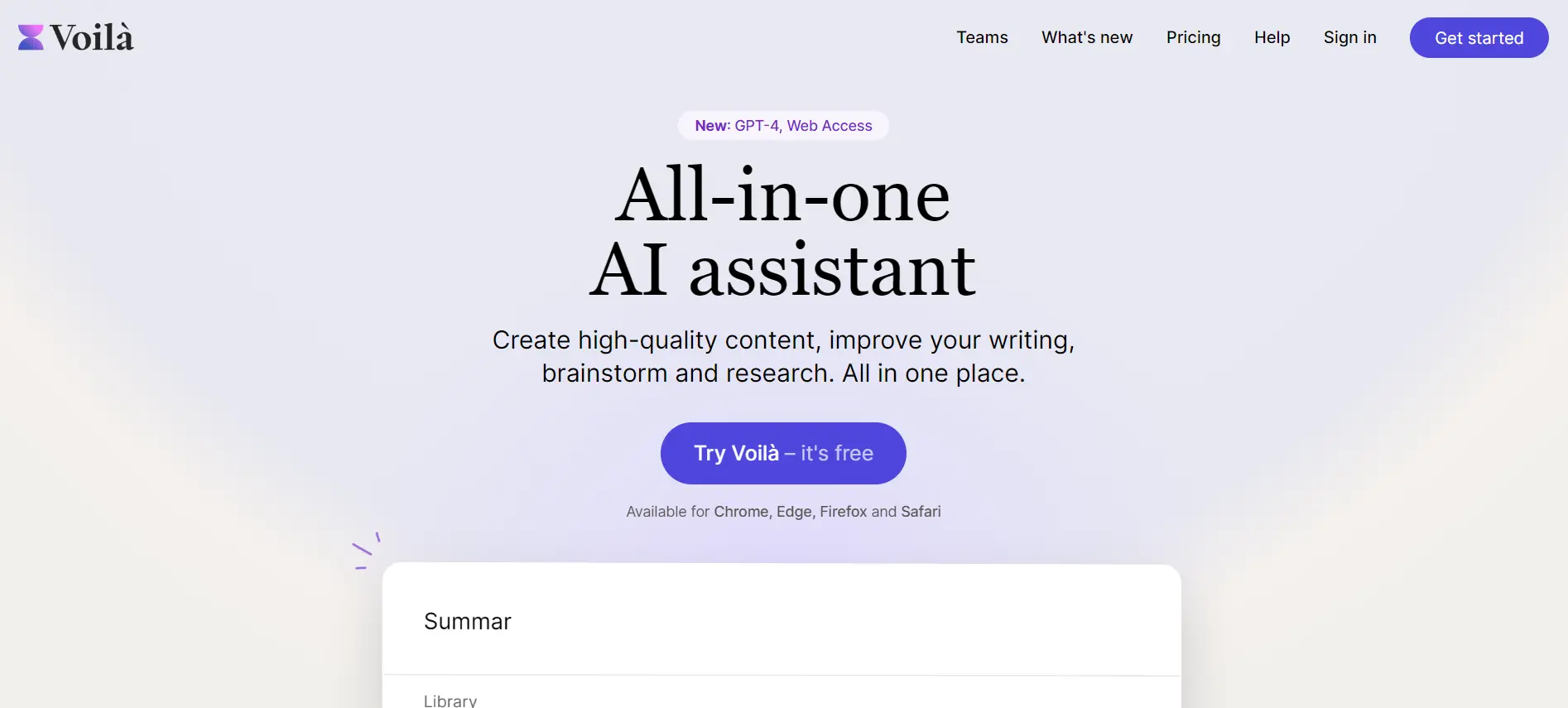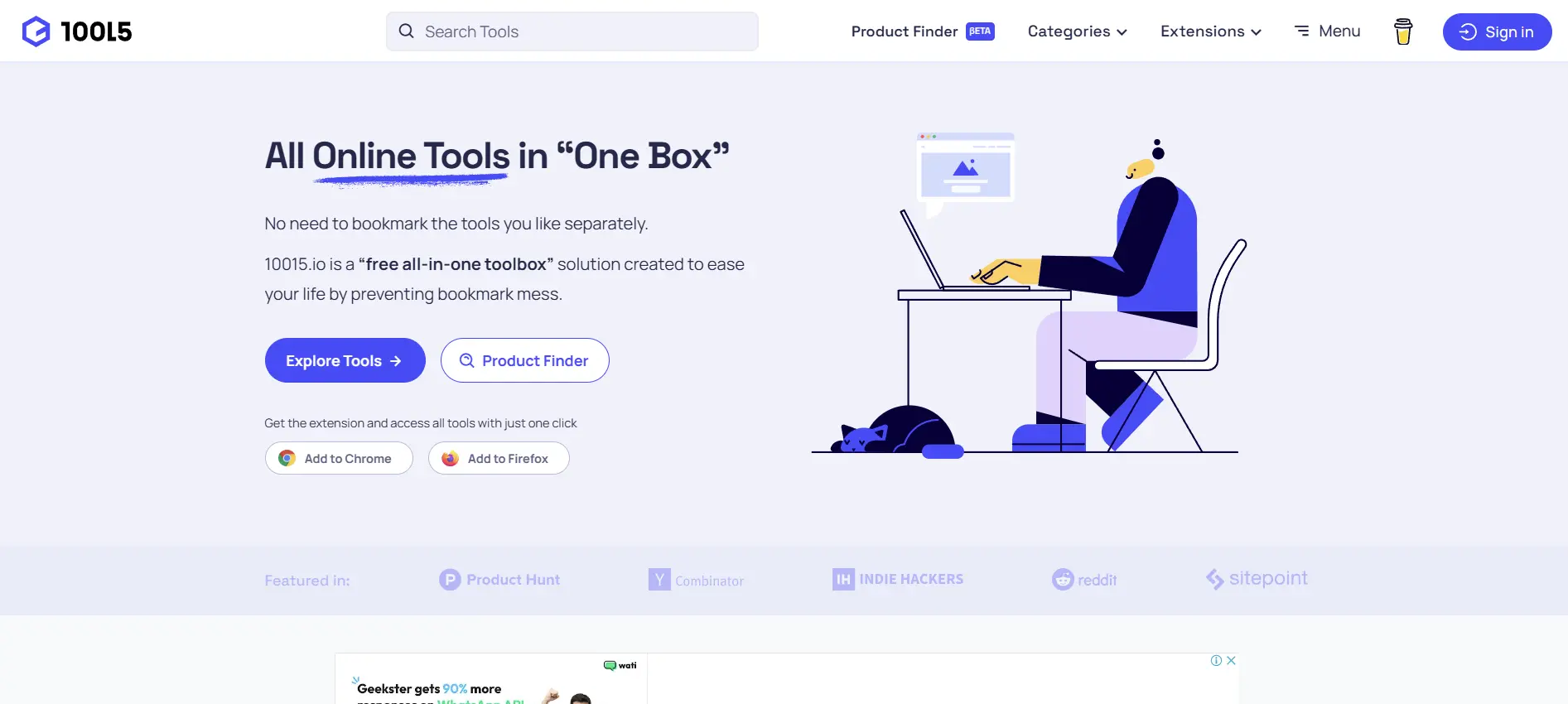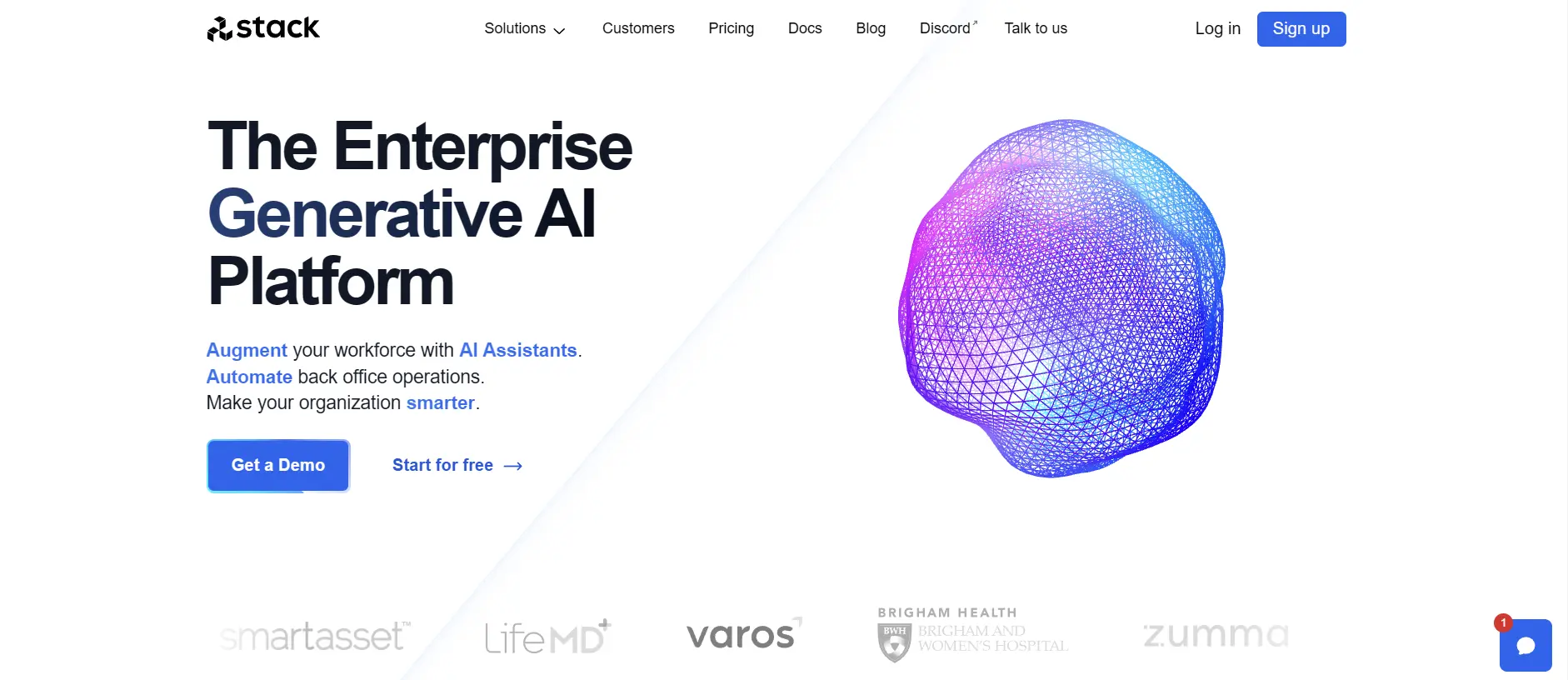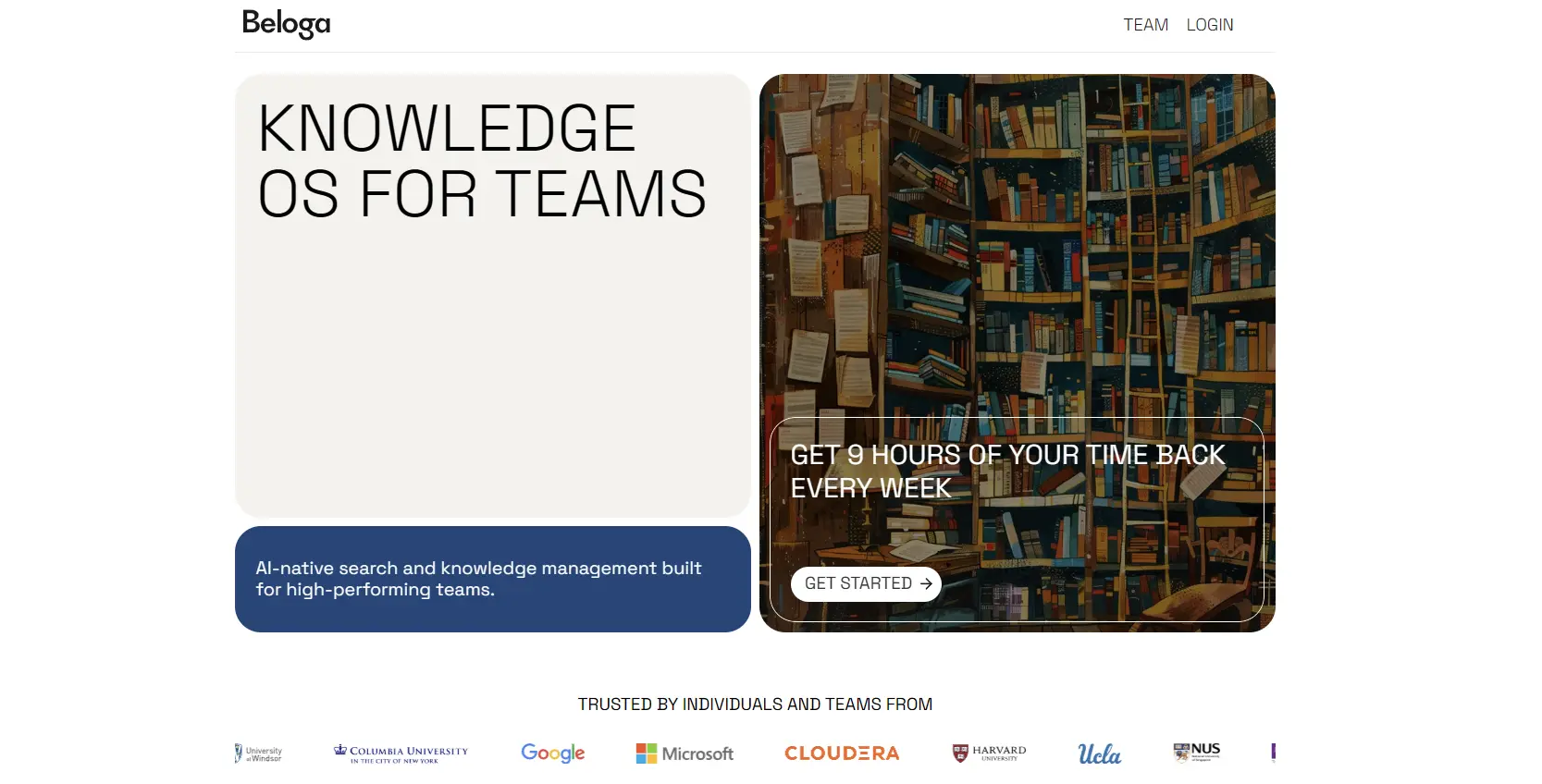Voila AI: Your Personal AI Assistant for Any Website
Voila AI is a browser extension that uses the latest AI technology to help you with your digital tasks.
It’s like having a personal assistant that can do anything you ask, with a simple keyboard shortcut.
How Voila AI Works
Voila AI uses OpenAI’s most powerful GPT-4 models, a combination of natural language processing (NLP) and artificial intelligence (AI) technologies to simulate human conversation. It understands your intent and provides an appropriate response.
You can use Voila AI on any website, with a simple keyboard shortcut, and choose from different AI models and output languages. For example, you can:
- Generate AI content for various categories, such as blog posts, social media captions, headlines, slogans, and more.
- Generate emails for different purposes, such as sales, marketing, follow-ups, feedback, and more.
- Improve existing content by rewriting, paraphrasing, summarizing, or adding keywords.
- Answer any question you might have, making it a handy resource for instant information.
- Convert web pages into different formats, such as PDF, audio, or text.
Why You Should Use Voila AI
Voila AI is designed to boost your productivity and make your life easier. By using Voila AI, you can:
- Save time and effort by letting the AI do the work for you.
- Improve the quality and creativity of your content by getting AI suggestions and feedback.
- Learn new skills and knowledge by asking the AI anything you want.
- Have fun and experiment with different AI models and languages.
How to Get Started with Voila AI
Getting started with Voila AI is easy and fast. All you need to do is:
- Install the browser extension from the official website or the Chrome Web Store.
- Create an account and log in to access the AI models and features.
- Use the keyboard shortcut
Ctrl+Shift+Vto activate the AI assistant on any website. - Type your query or command and press
Enterto get the AI response.
Voila AI is a free app that lets you try all the AI models and features for a limited time. You can also upgrade to a premium plan to get unlimited access, more customization options, and priority support.