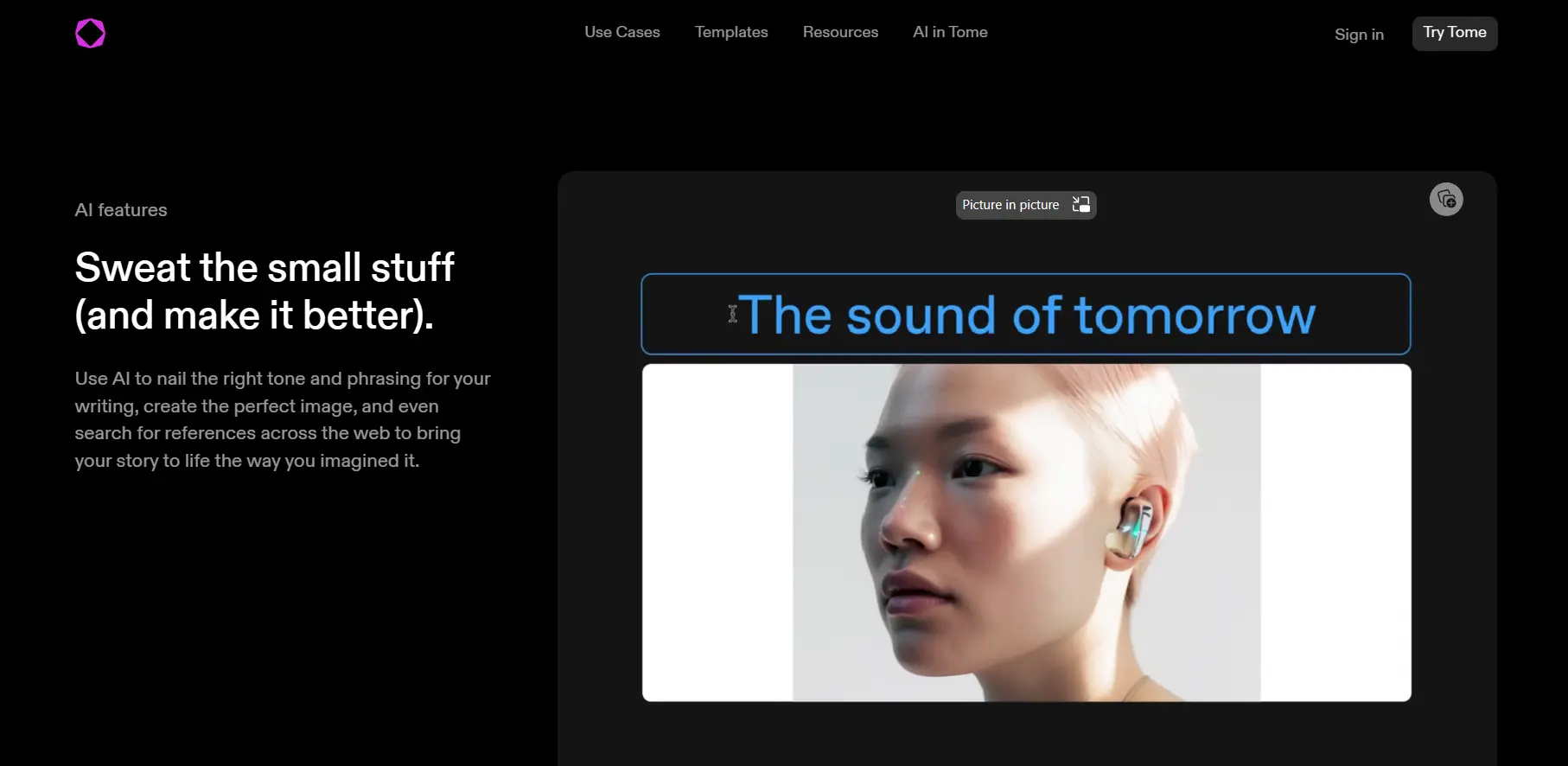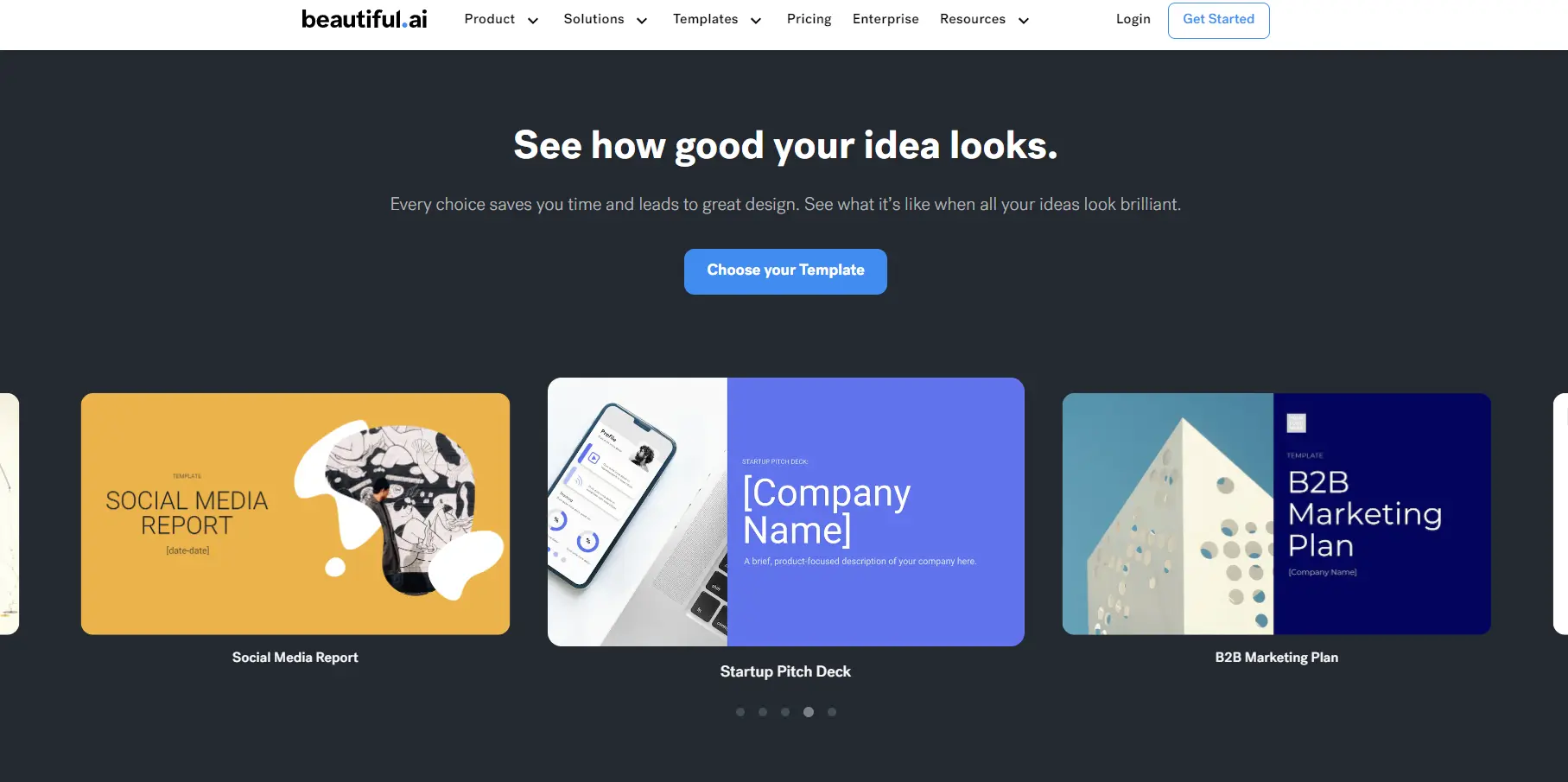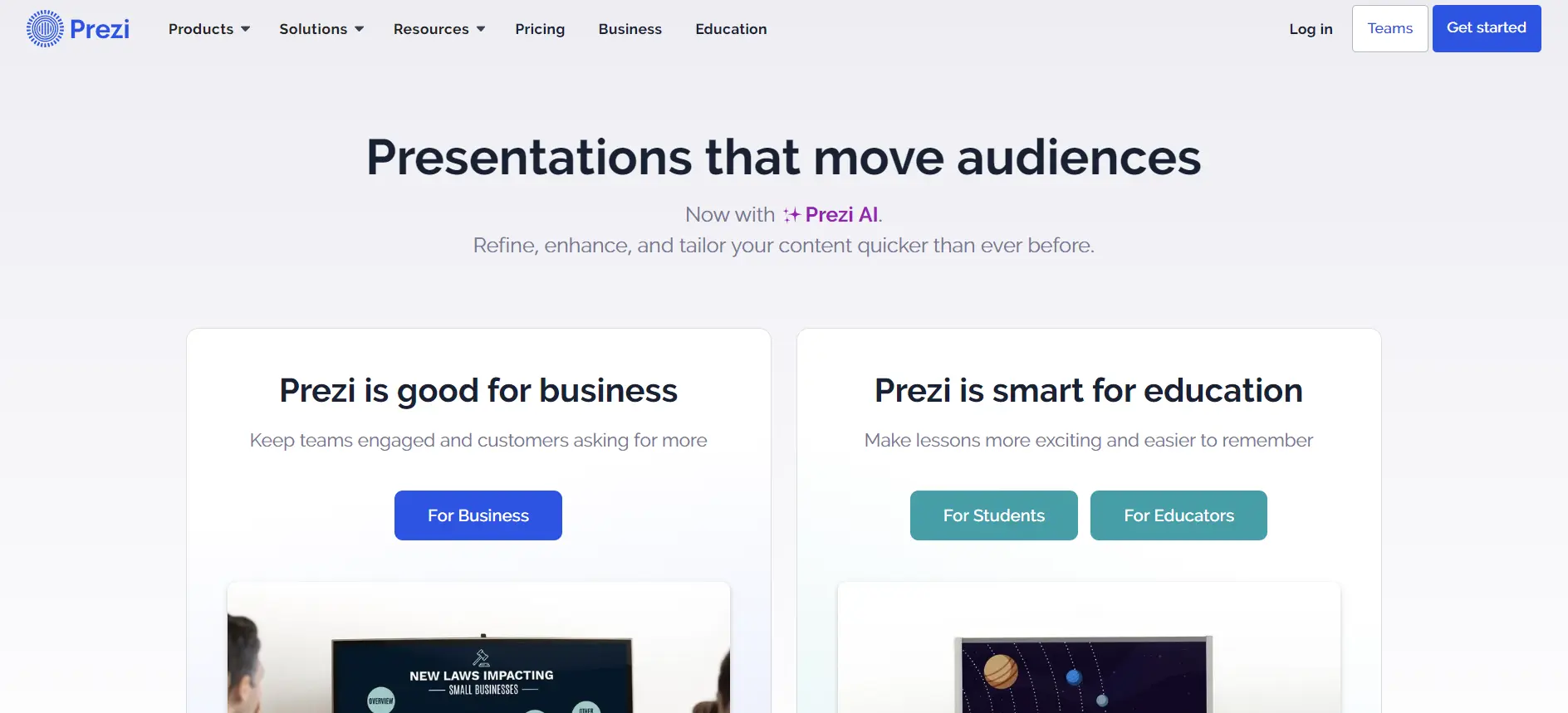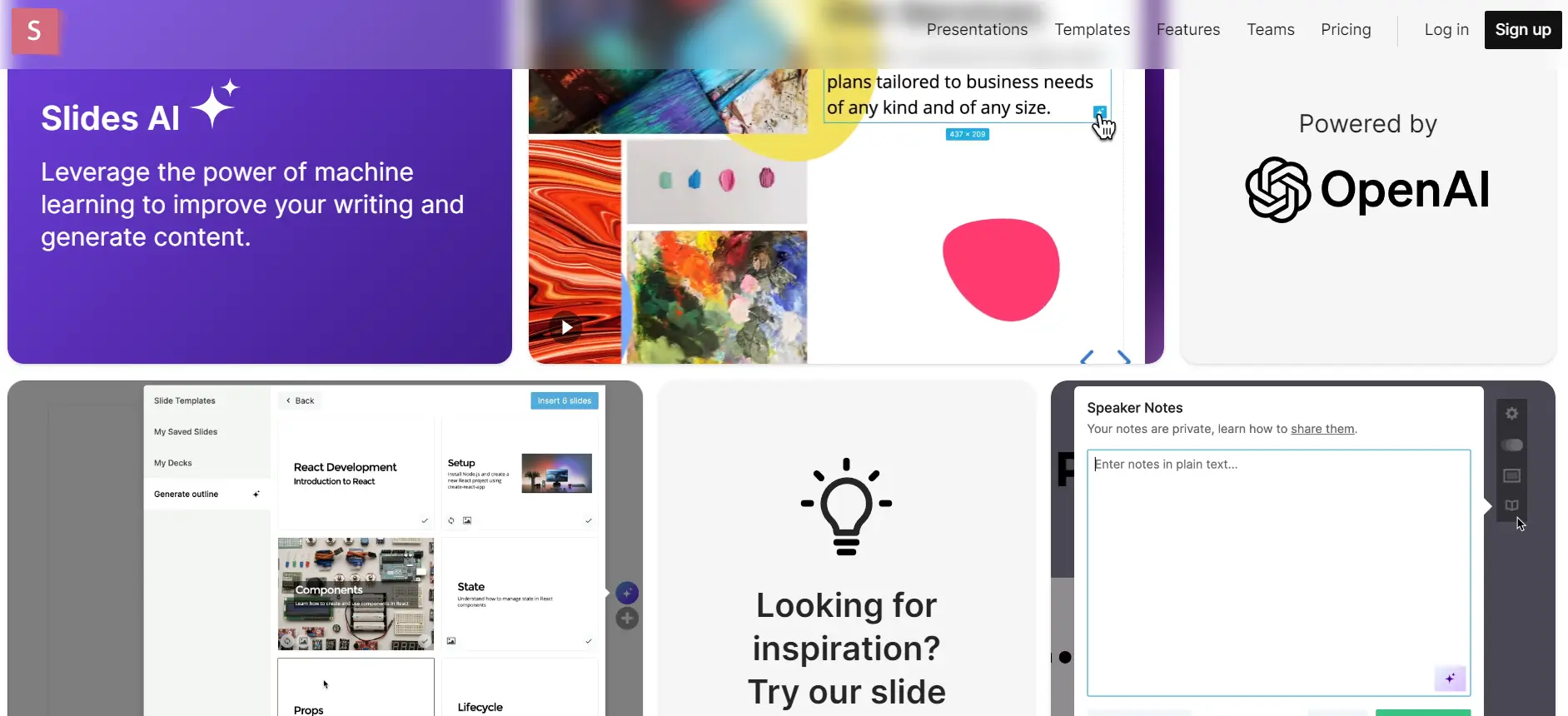Tome: The AI Powered Presentation Tool
Tome is a web-based tool that helps you create polished presentations and documents faster.
It uses artificial intelligence to generate content, images, and layouts based on your prompt.
You can enter any topic, question, or idea and Tome will produce a compelling presentation for you in minutes.
Tome is more than just a slide deck maker. It allows you to create interactive and responsive pages that look like microsites.
You can customize your presentation with themes, fonts, colors, and animations. You can also edit the text, add your own images, and embed videos, charts, and maps.
Some of the features of Tome are:
- Content generation: Tome uses artificial intelligence to generate content based on your prompt. You can use a topic, a question, a sentence, or a keyword as your prompt. Tome will produce a presentation that covers the main points and answers the key questions.
- Image generation: Tome uses artificial intelligence to generate images that match your content. You can choose from a variety of styles and categories. You can also upload your own images or use stock photos.
- Layout generation: Tome uses artificial intelligence to generate layouts that suit your content and style. You can choose from a range of templates or let Tome create a custom layout for you. You can also adjust the layout manually using drag and drop.
- Theme customization: Tome lets you customize your presentation with themes, fonts, colors, and animations. You can choose from a library of predefined themes or create your own. You can also apply different themes to different pages or sections of your presentation.
- Text editing: Tome lets you edit the text generated by artificial intelligence. You can change the wording, add or remove sentences, and fix any errors. You can also use the toolbar to format the text, add links, and insert bullet points or numbered lists.
- Media embedding: Tome lets you embed media elements to your presentation. You can add videos, charts, maps, and other widgets to your pages. You can also resize, crop, and align the media elements to fit your layout.
Why use Tome?
Tome is a great tool for anyone who needs to create presentations and documents for various purposes.
Whether you are a founder, a freelancer, a marketer, a teacher, or a student, Tome can help you showcase your work, pitch your ideas, share your knowledge, or tell your story.
Here are some of the benefits of using Tome:
- Save time and effort: You don’t have to spend hours researching, writing, and designing your presentation. Tome does the hard work for you, so you can focus on your core message and goals.
- Boost your creativity: You don’t have to start from scratch or rely on boring templates. Tome gives you inspiration and suggestions, so you can explore different angles and perspectives.
- Impress your audience: You don’t have to settle for dull and generic presentations. Tome helps you create stunning and professional pages that capture attention and spark interest.
Tips and tricks for using Tome
- Use specific and clear prompts. The more details you provide, the better Tome can understand your intent and generate relevant content.
- Experiment with different prompts. You can enter multiple prompts and compare the results. You can also combine prompts to create more complex and diverse presentations.
- Use the feedback feature. You can rate the quality and relevance of the content and images generated by Tome. This helps Tome improve its performance and accuracy over time.
- Explore the templates and examples. You can browse through the templates and examples provided by Tome to get ideas and inspiration. You can also use them as a starting point and modify them to suit your needs.