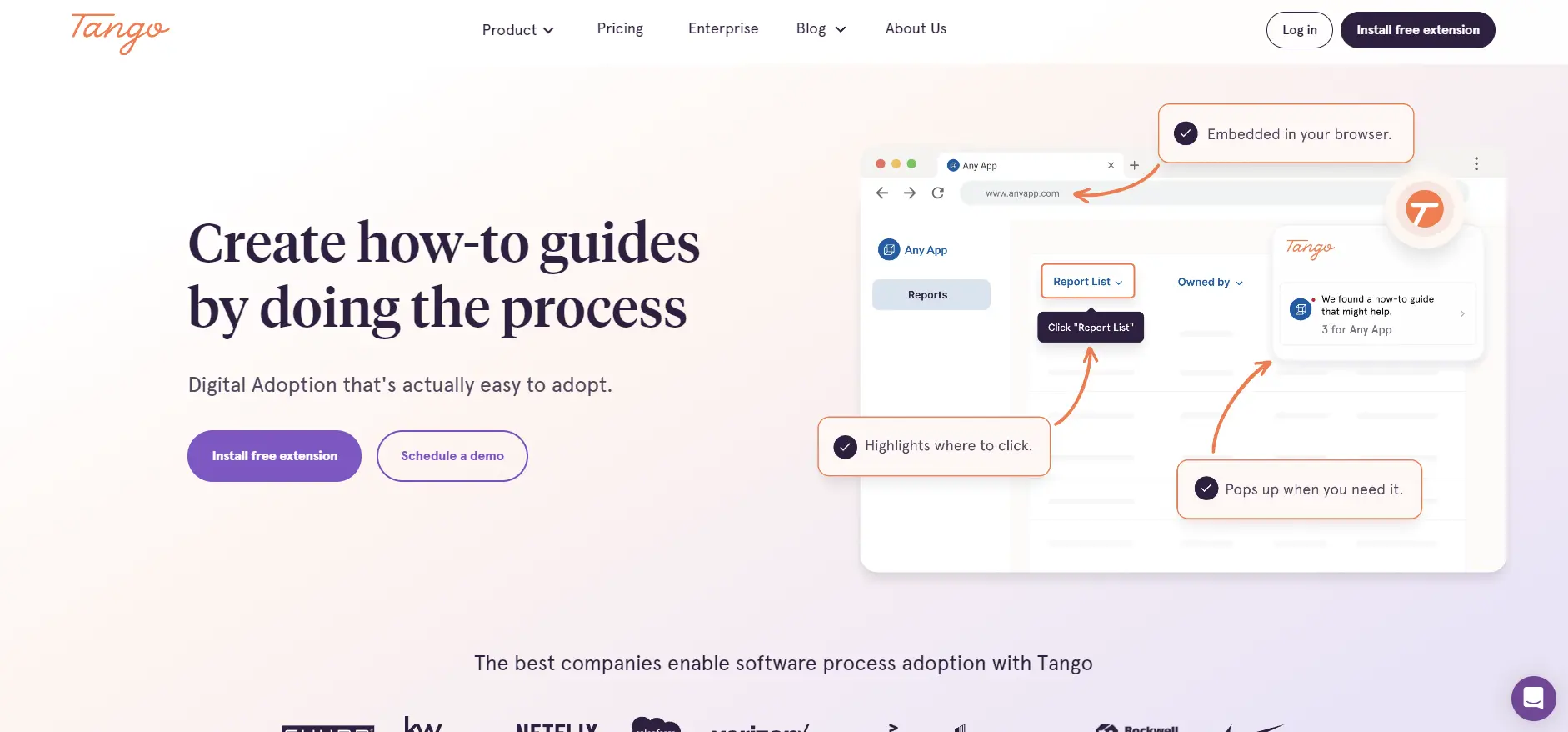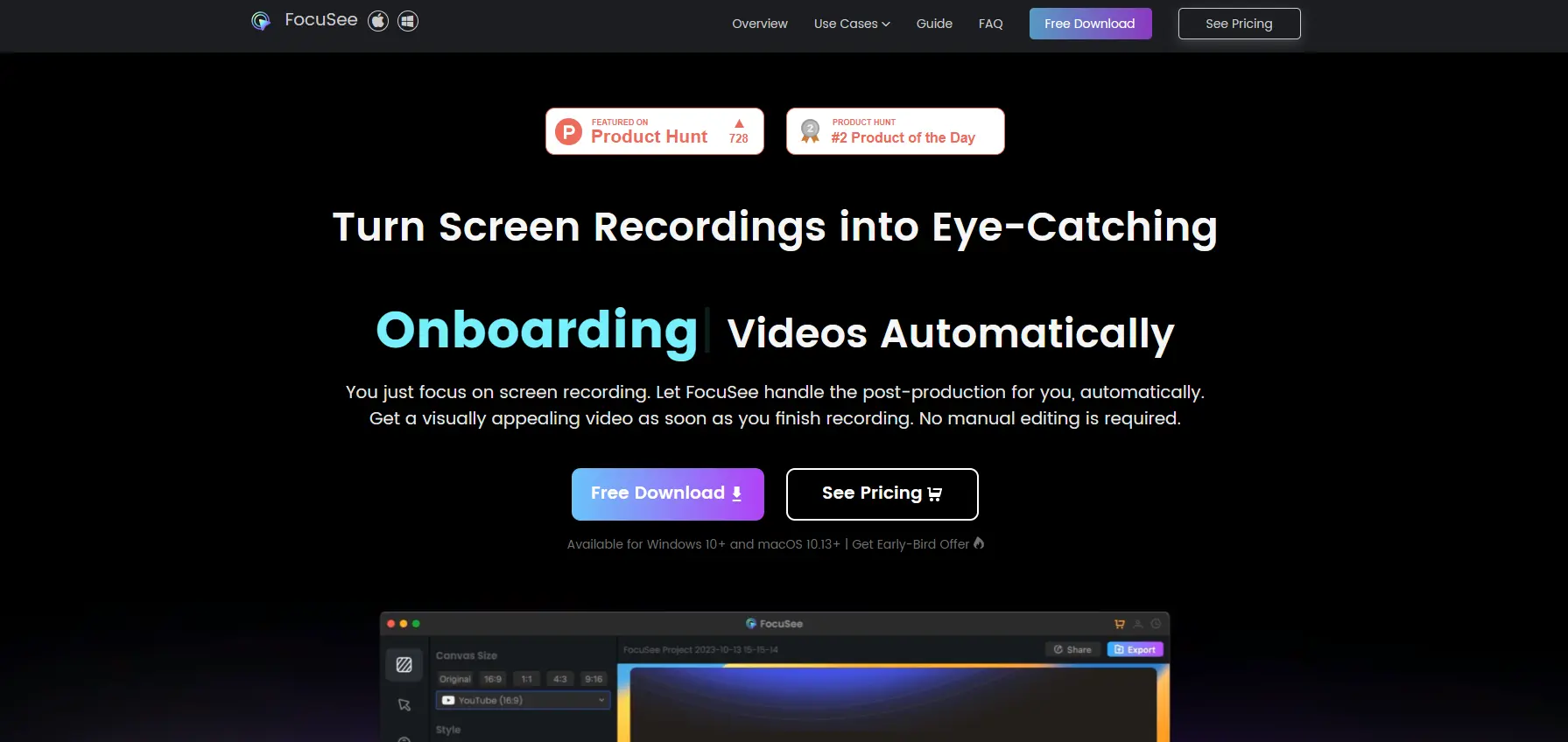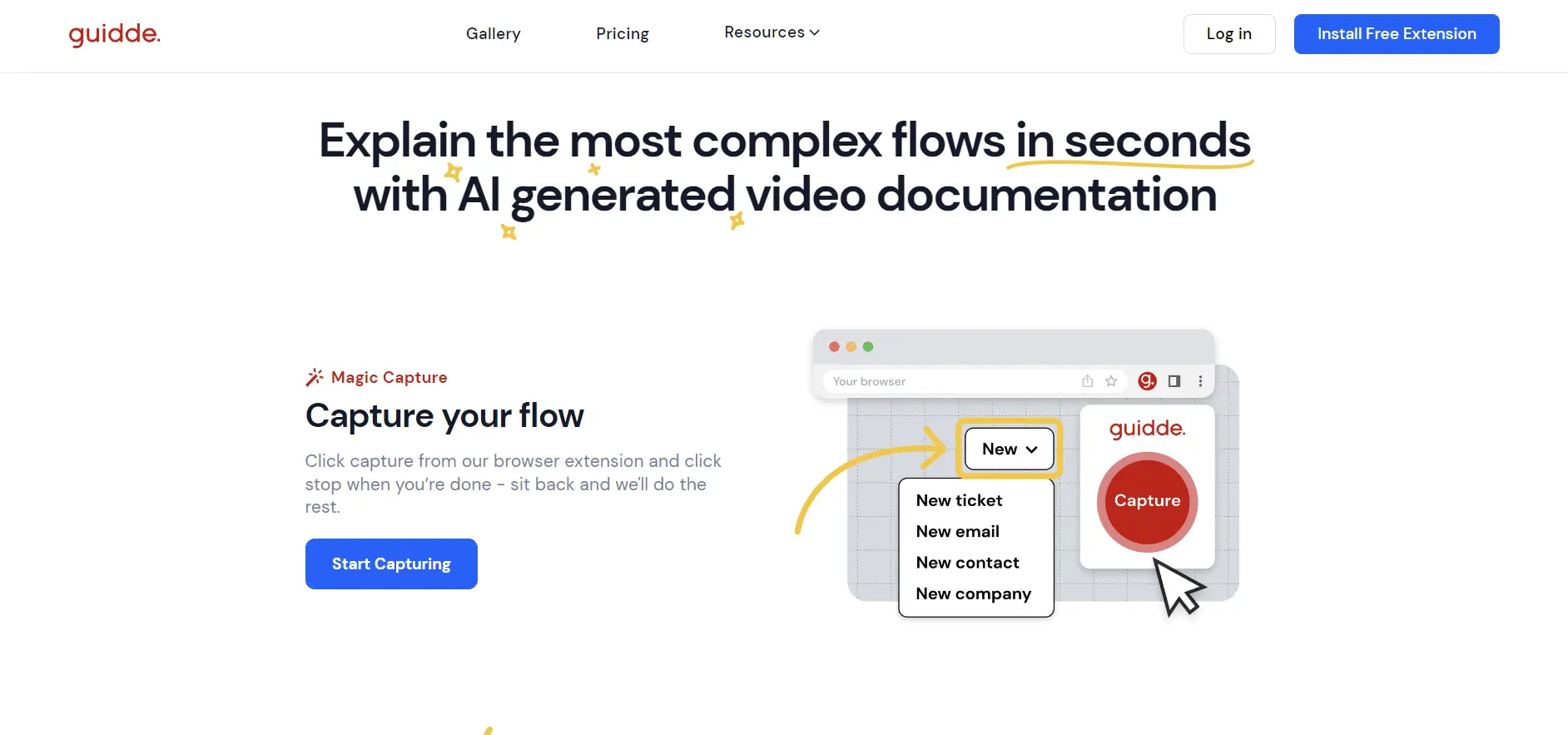Tango: Effortless Guide Creation Tool
Tango is a free extension that automatically documents any process and turns it into a step by step interactive walkthrough.
You can share your guides with your team, get feedback, and improve your software adoption with Tango.
How Tango Works
- Install the free extension on your browser.
- Click through your process in any software to capture steps.
- Tango will format screenshots, write descriptions, and create a shareable link to your new guide.
- Tell your team to click “Guide Me” and watch the magic happen.
Tango will show them exactly what to do, right on their screen. No need to switch tabs or read long instructions.
Use Cases and Applications
Individual Users:
- Personal how-to guides: Simplify everyday tasks like cooking a new recipe, fixing a gadget, or organizing your digital life. Create visual instructions for your DIY projects or hobbies.
- Learning and self-improvement: Document your workout routines, meditation practices, or language learning steps for easy reference and tracking.
- Sharing knowledge and experiences: Craft travel guides, gift-making tutorials, or life hacks to share with friends and family.
Teams and Businesses:
- Workflow documentation: Capture and share standardized processes for new team members or remote collaborators. Ensure consistency and efficiency in task execution.
- Training materials: Develop interactive product tutorials, onboarding guides, or software training manuals for a more engaging learning experience.
- Customer support: Create visual troubleshooting guides and FAQs to empower customers with self-help resources, reducing support ticket volume.
- Knowledge sharing: Build internal knowledge bases by documenting best practices, project experiences, or technical expertise for easy access and knowledge transfer.
Remote Work and Education:
- Asynchronous communication: Clearly demonstrate procedures or concepts visually without relying on live meetings or lengthy written explanations.
- Remote learning: Create interactive lessons, lab experiments, or coding tutorials for online courses or virtual classrooms.
- Collaborative documentation: Work together on project documentation, meeting notes, or brainstorming sessions in real time, ensuring everyone is on the same page.
Additional Applications:
- Sales presentations: Showcase product features or demos using interactive guides, making pitches more engaging and memorable.
- Event planning: Document event logistics, setup procedures, or volunteer instructions for smooth execution and better team coordination.
- Accessibility tools: Create visual aids for individuals with learning disabilities or those needing additional instruction clarity.
Who can benefit
- Individuals: Create personal how-to guides for hobbies, tasks, or even recipes.
- Teams: Document workflows, training materials, or product tutorials efficiently.
- Businesses: Enhance customer support, onboarding processes, or internal knowledge sharing.
Key features
- Automatic guide creation: Saves time and effort compared to manual writing.
- Interactive elements: Enhances engagement and clarity for users.
- Collaboration tools: Streamlines teamwork and guide refinement.
- Analytics and tracking: Provides valuable insights into guide usage.
- Free plan available: Get started without breaking the bank.