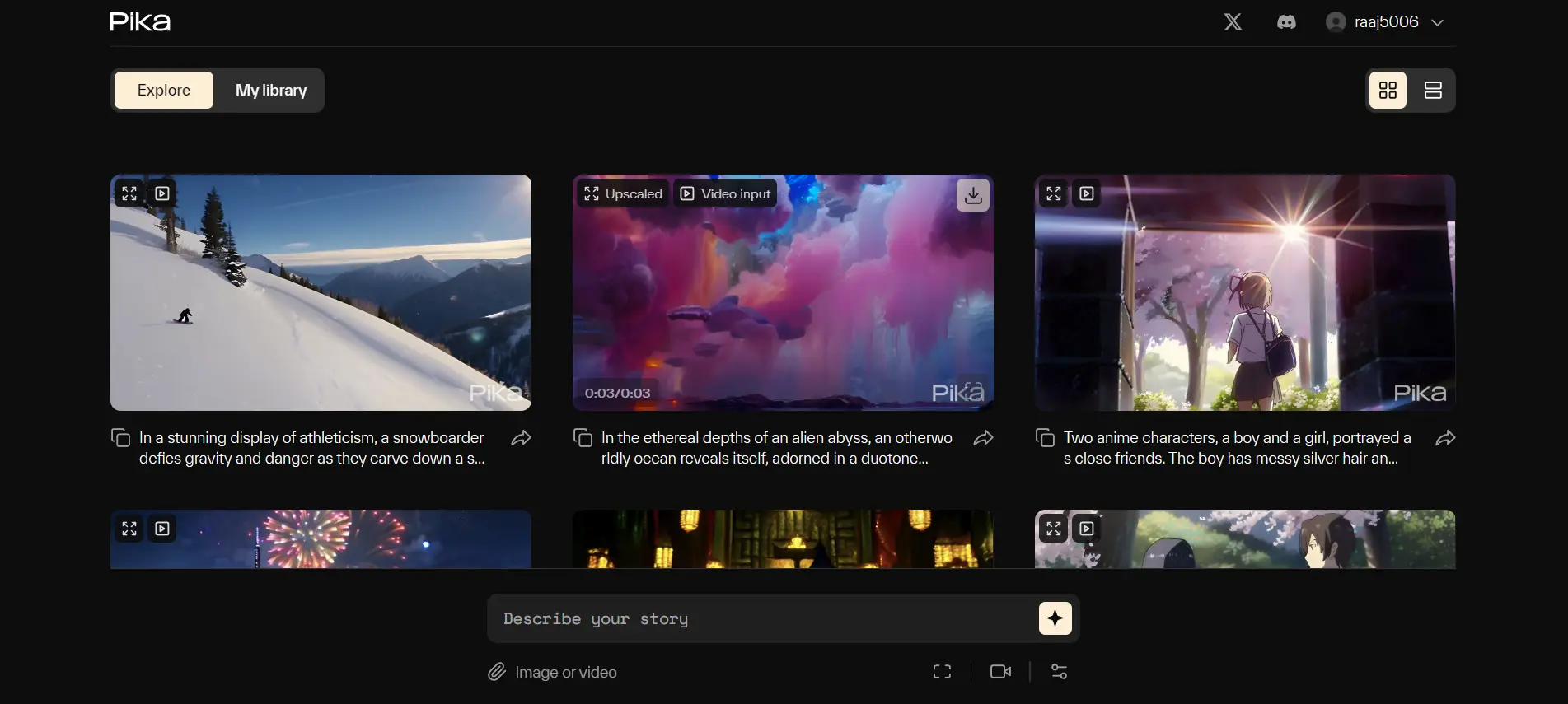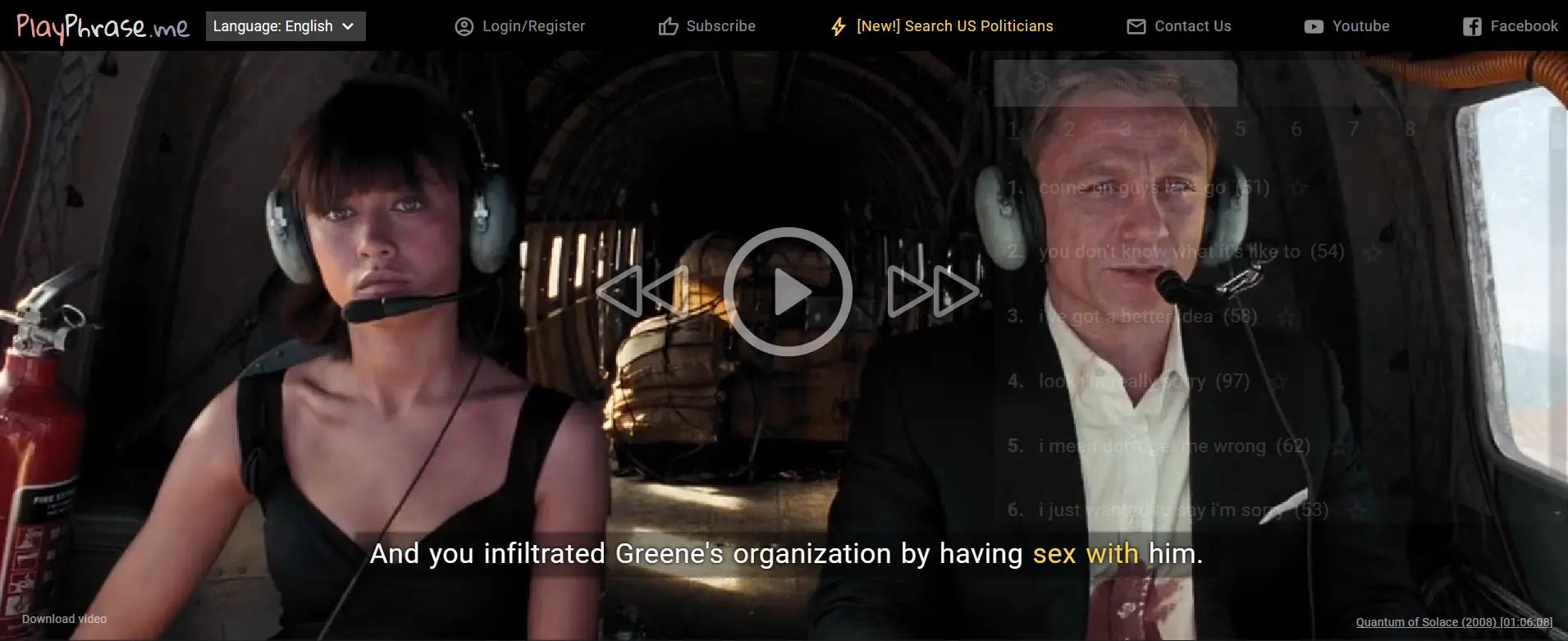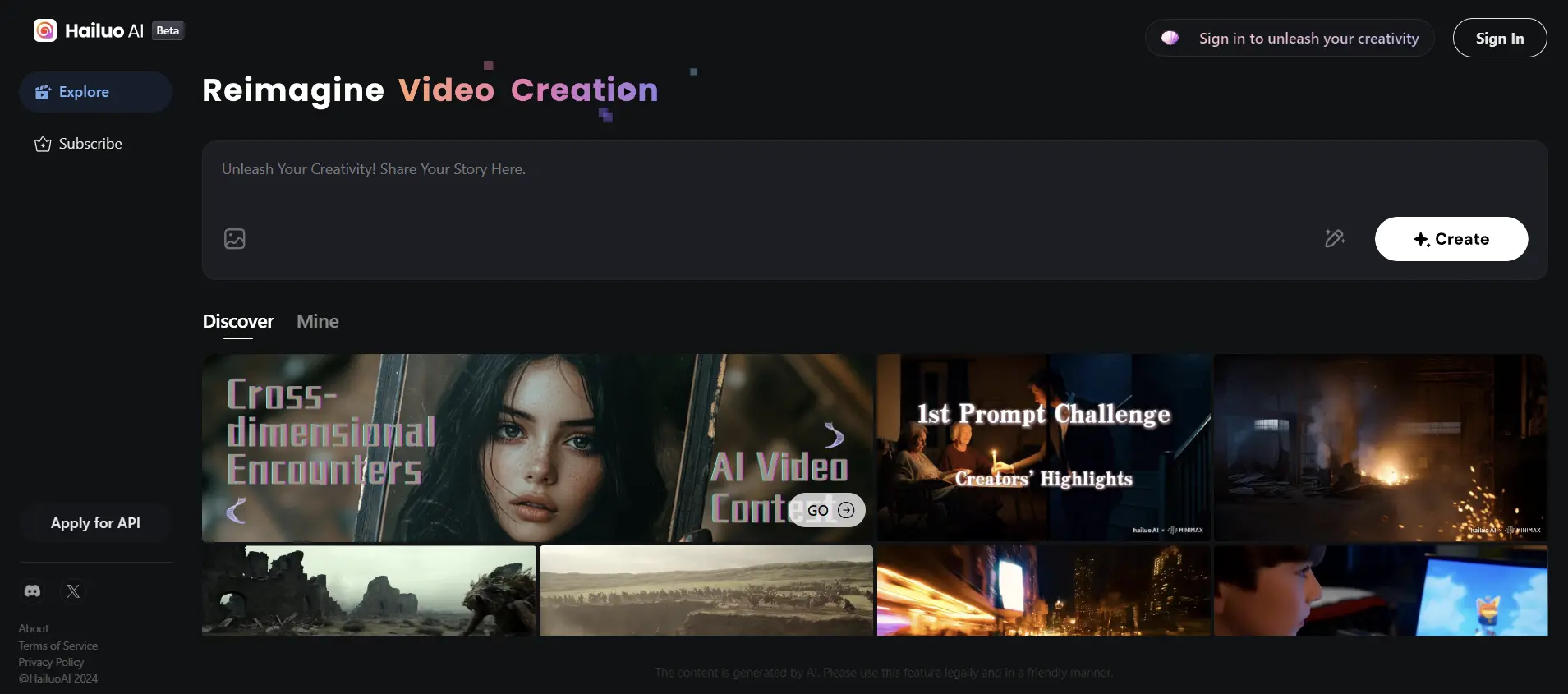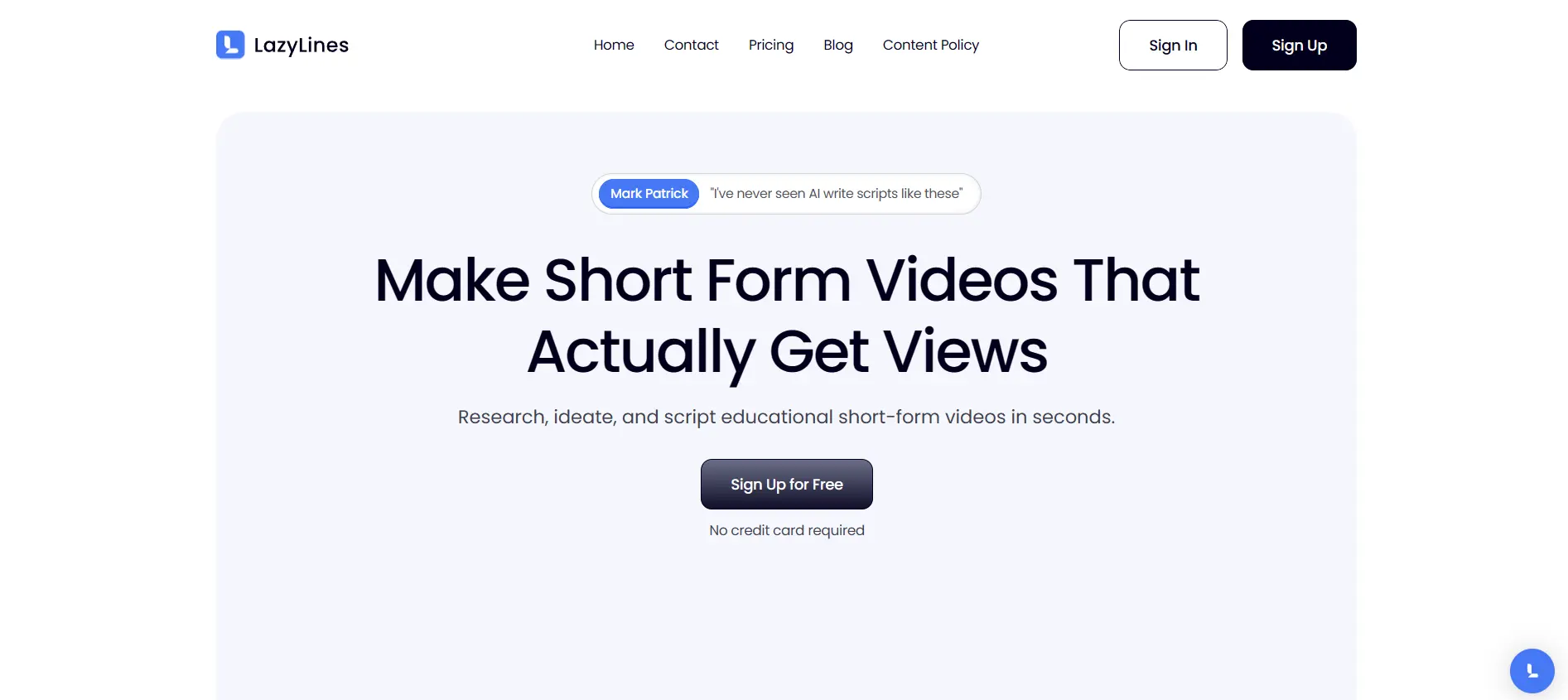Pika Art: The AI Platform that Turns Your Text and Images into Videos
Pika art is powered by a state-of-the-art artificial intelligence model that understands various styles, genres, and emotions.
All you need to do is type your idea, add some details, and watch as Pika weaves your words into a video.
You can also edit and format your video differently without altering the original content, allowing you to optimize it for different platforms like YouTube, TikTok, or Instagram reels.
What can you do with it?
Pika is more than just a video creation tool; it is a platform that expands the possibilities of visual storytelling. You can use it for various purposes, such as:
- Entertainment: Create fun and engaging videos for your social media followers, friends, or family. You can make videos about anything you like, from your favorite celebrities to your hobbies, from jokes to memes, from fantasy to reality.
- Education: Create informative and interactive videos for your students, learners, or audience. You can make videos about any topic you want, from history to science, from math to art, from languages to cultures.
- Marketing: Create captivating and persuasive videos for your customers, clients, or prospects. You can make videos about your products, services, or brand, highlighting their features, benefits, and value propositions.
- And more: The sky is the limit with Pika art. You can create videos for any purpose you can think of, from personal to professional, from casual to formal, from simple to complex.
Pika Art Specifications
- Video length: You can generate up to 10 videos per minute using Pika Labs. The duration of the videos generated by Pika Labs was initially limited to 3 seconds, but the platform has introduced new updates that allow users to create longer videos, increasing the duration from 3 seconds to 14 seconds.
- Video resolution: You can generate videos in various resolutions, ranging from 360p to 1080p, depending on your preference and device compatibility. You can also adjust the video quality in the editor.
- Video format: You can generate videos in MP4 format, which is widely supported by most platforms and devices. You can also convert the videos to other formats using external tools if needed.
- Video style: You can generate videos in various styles, such as 3D animation, anime, cartoon, cinematic sequences, and more. You can also mix and match different styles in the same video using the AI-powered tools in the editor.
- Video frame rate: You can generate videos with a frame rate of 24 frames per second (FPS), which is the standard for most online videos. You can also change the frame rate in the editor if you want a smoother or slower motion effect.
- Video sound: You can generate videos with sound effects and music that match the style and mood of your video. You can also mute, edit, or add your soundtracks in the editor.
- Camera control/motion: You can control the camera movement and angle in your videos by using the
-camparameter in your text prompt. You can specify the direction, speed, and distance of the camera movement, as well as the focal point and rotation of the camera angle. For example,-cam right 5 10 center 0the camera will move 5 units to the right and 10 units away from the center, while keeping the center as the focal point and not rotating the camera angle. - Aspect ratio: You can change the aspect ratio of your videos by using the
-arparameter in your text prompt. You can choose from several options, such as 16:9, 9:16, 1:1, 4:5, and more. For example,-ar 16:9means the video will have a 16:9 aspect ratio, which is suitable for widescreen displays. - Negative prompt: You can exclude certain elements from your videos by using the
-negparameter in your text prompt. You can specify the words or phrases that you want to avoid in the video frame. For example,-neg "water, oversaturation, blur, distortion, light beam fire"means the video will not contain any of these elements.
Why should you try it?
- Ease of use: You don’t need any technical skills, design skills, or video editing skills to use Pika.Art. You just need your imagination and creativity.
- Speed and efficiency: You don’t need to spend hours or days creating a video with Pika. You can do it in minutes or even seconds, saving you time and money.
- Quality and variety: You don’t need to compromise on the quality or variety of your videos with Pika.Art. You can create high-definition videos in any style or genre you want, with unlimited customization options.
- Fun and satisfaction: You don’t need to worry about the outcome of your videos with Pika. You can enjoy the process of creating videos and be proud of the results.
How can you get started?
Pika art is currently in beta and free for now. You can sign up for early access and start creating videos right away. You can also check out some examples of videos created by Pika users on their website or YouTube channel.
Pika art is the new vanguard in AI video creation. It is setting a new gold standard in the field and revolutionizing the way we communicate, express, and create.