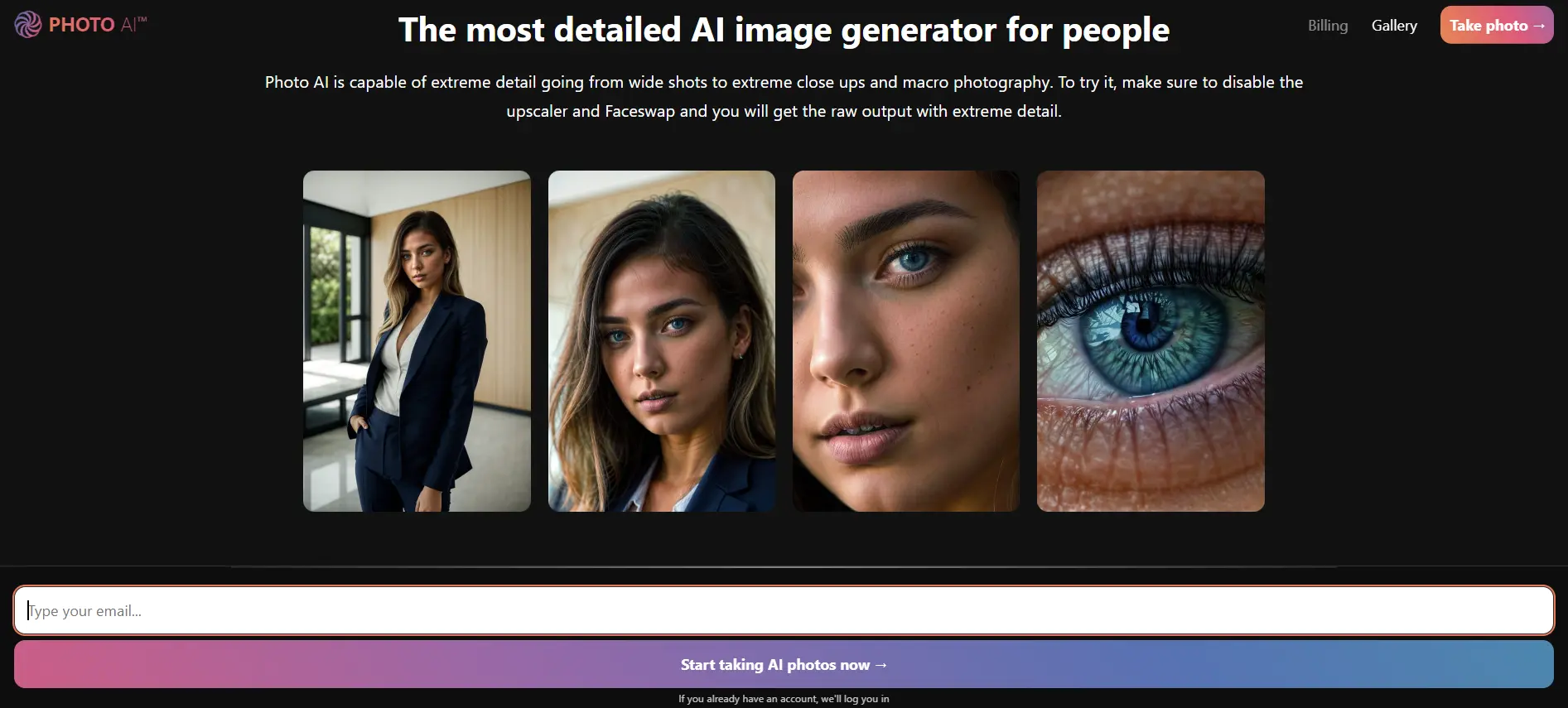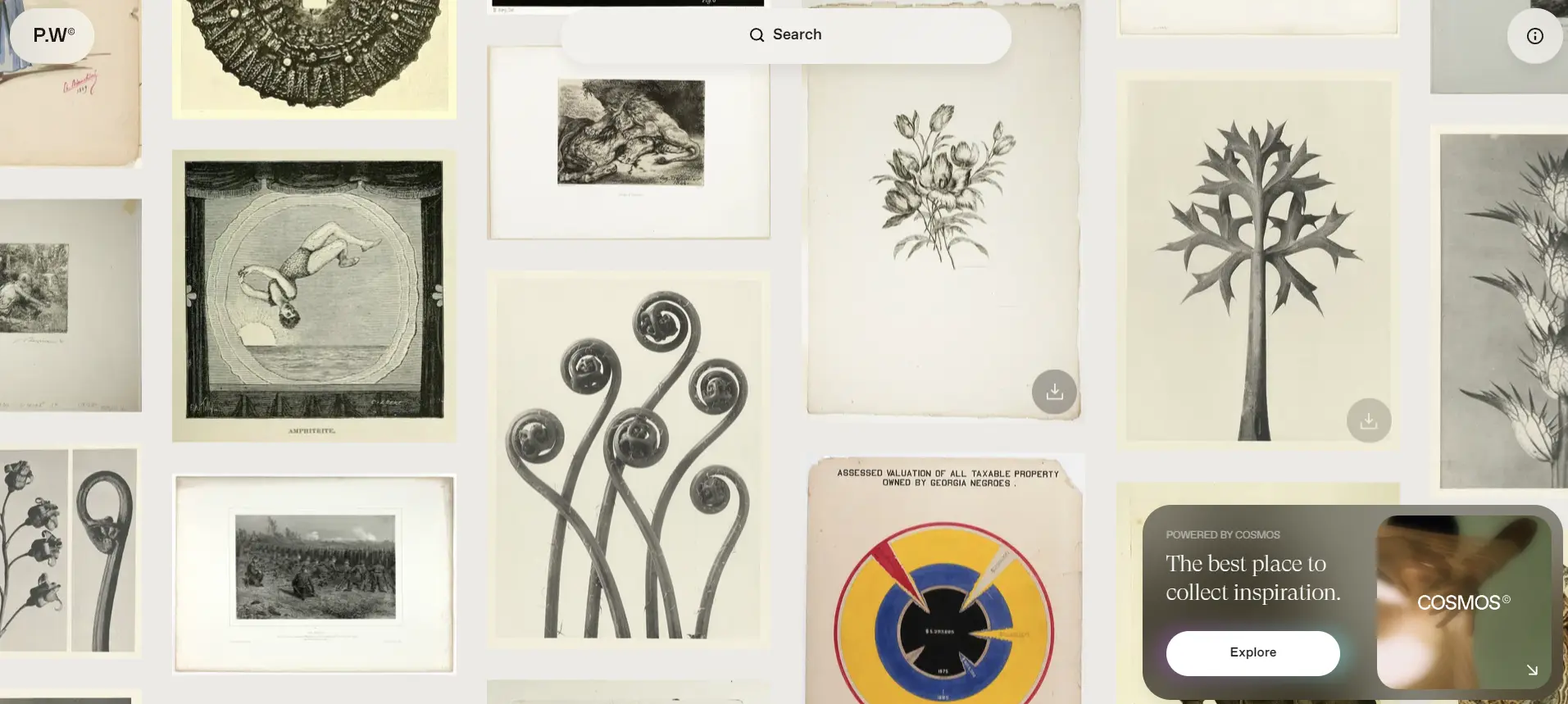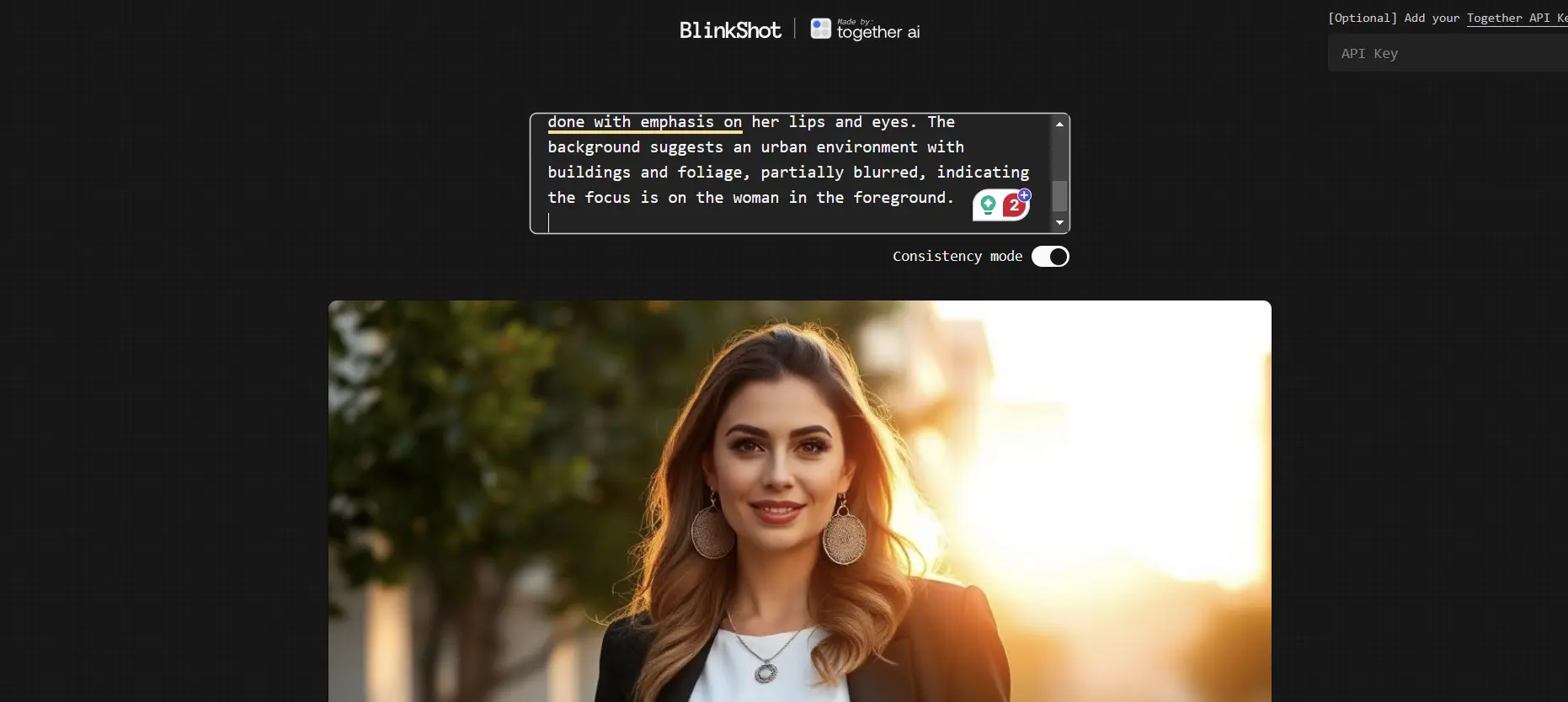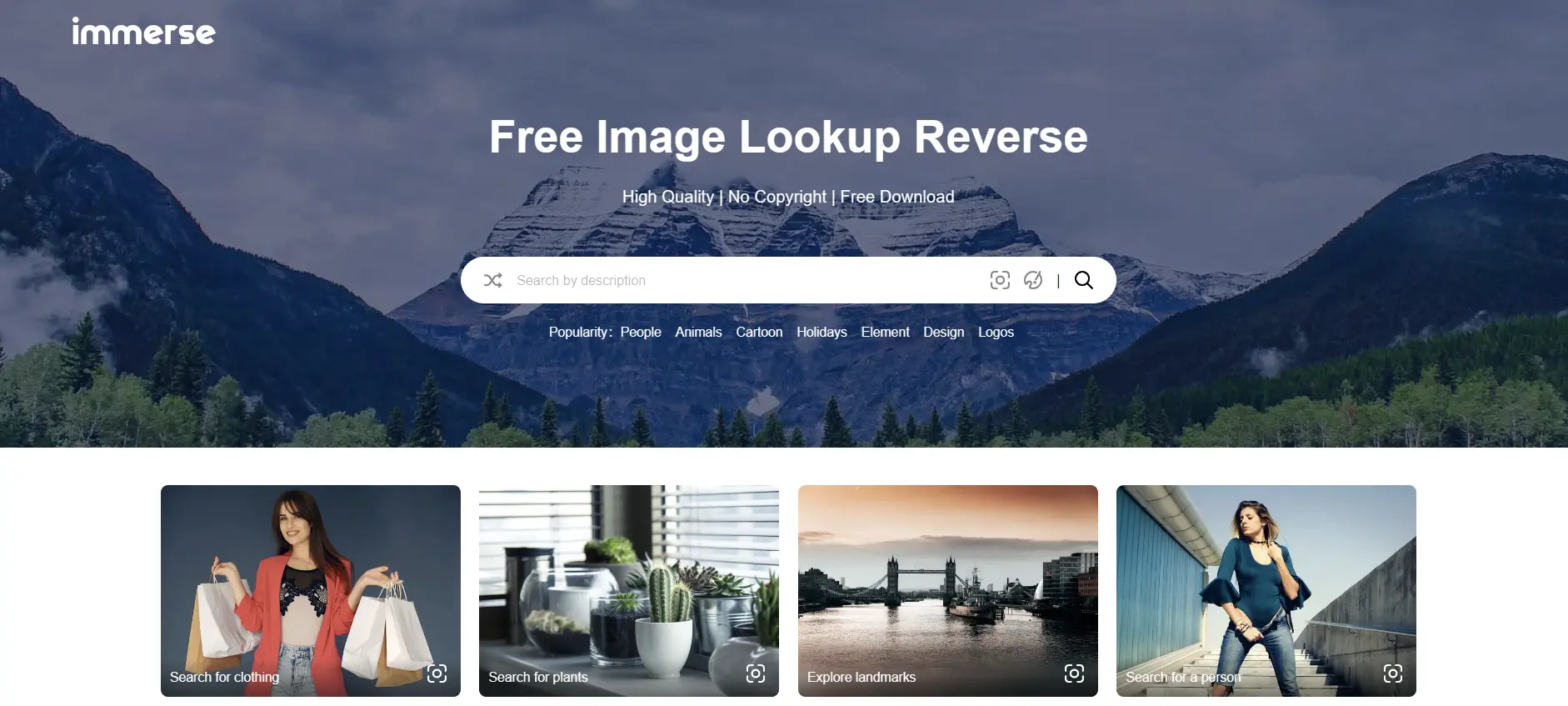From Selfies to Stunning Portraits: Photo AI Transforms Your Image
Photo AI is an AI-powered platform that uses advanced deep learning models to generate realistic and high-quality photos and videos of people based on your input.
You can upload your selfies or use the ones provided by the platform and then choose from over 120 different photo packs that cover various themes, aesthetics, and scenarios.
You can also create your own AI character by uploading a set of 20 photos in different settings and outfits and then use it to generate unlimited photos and videos in any pose, place, or action.
How does Photo AI work?
Photo AI combines several AI techniques to create realistic and diverse images and videos, such as generative adversarial networks (GANs), style transfer, face swapping, and upscaling.
You can customize your output by adjusting various parameters, such as the resolution, the background, the lighting, the expression, and the style.
You can also preview the results before downloading them and share them with your friends or followers on social media.
Why use Photo AI?
Photo AI is more than just a fun and creative tool.
It can also help you save time and money, as you don’t need to hire a professional photographer, travel to exotic locations, or buy expensive clothes and accessories to take amazing photos.
You can also use Photo AI to create content for your personal or professional projects, such as blogs, portfolios, websites, presentations, or marketing campaigns.
Photo AI can help you showcase your personality, style, and brand uniquely and engagingly.
Key Features
- You can take 100% AI photos and videos in any pose, place, or action, without a camera or a studio.
- You can choose from over 120 different photo packs that cover various themes, aesthetics, and scenarios, or create your own AI character with your photos.
- You can customize your output by adjusting various parameters, such as the resolution, the background, the lighting, the expression, and the style.
- You can preview the results before downloading them, and share them with your friends or followers on social media.
- You can use Photo AI for personal or professional purposes, such as creating content for your blogs, portfolios, websites, presentations, or marketing campaigns.
How to get started with Photo AI
Getting started with Photo AI is easy and fast. All you need to do is:
- Visit the Photo AI website and create an account or log in with your existing one.
- Upload your selfies or use the ones provided by the platform, and choose a photo pack that suits your preference.
- Adjust the parameters as you like, and wait for the AI to generate your photos or videos.
- Preview the results, download them, and share them with your friends or followers on social media.