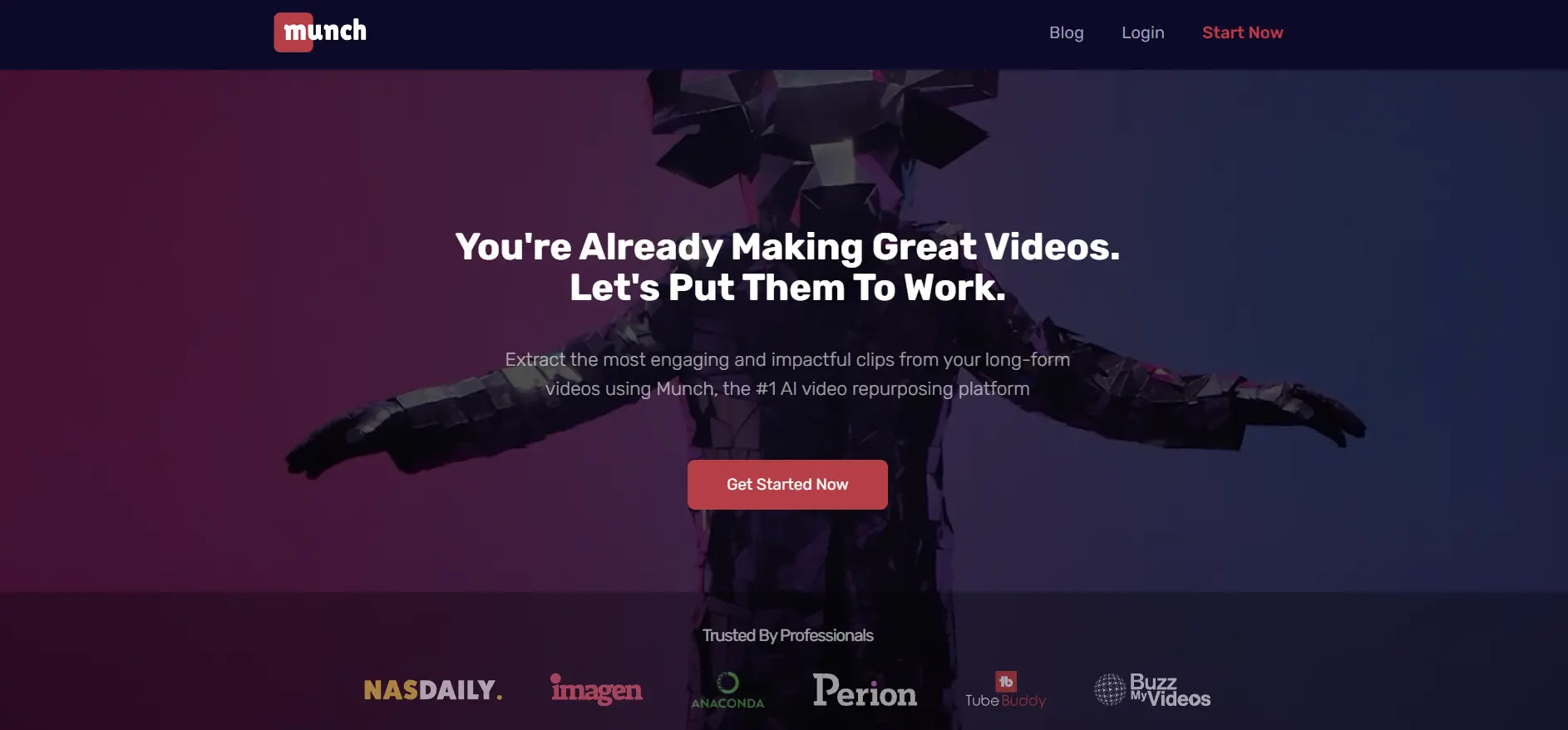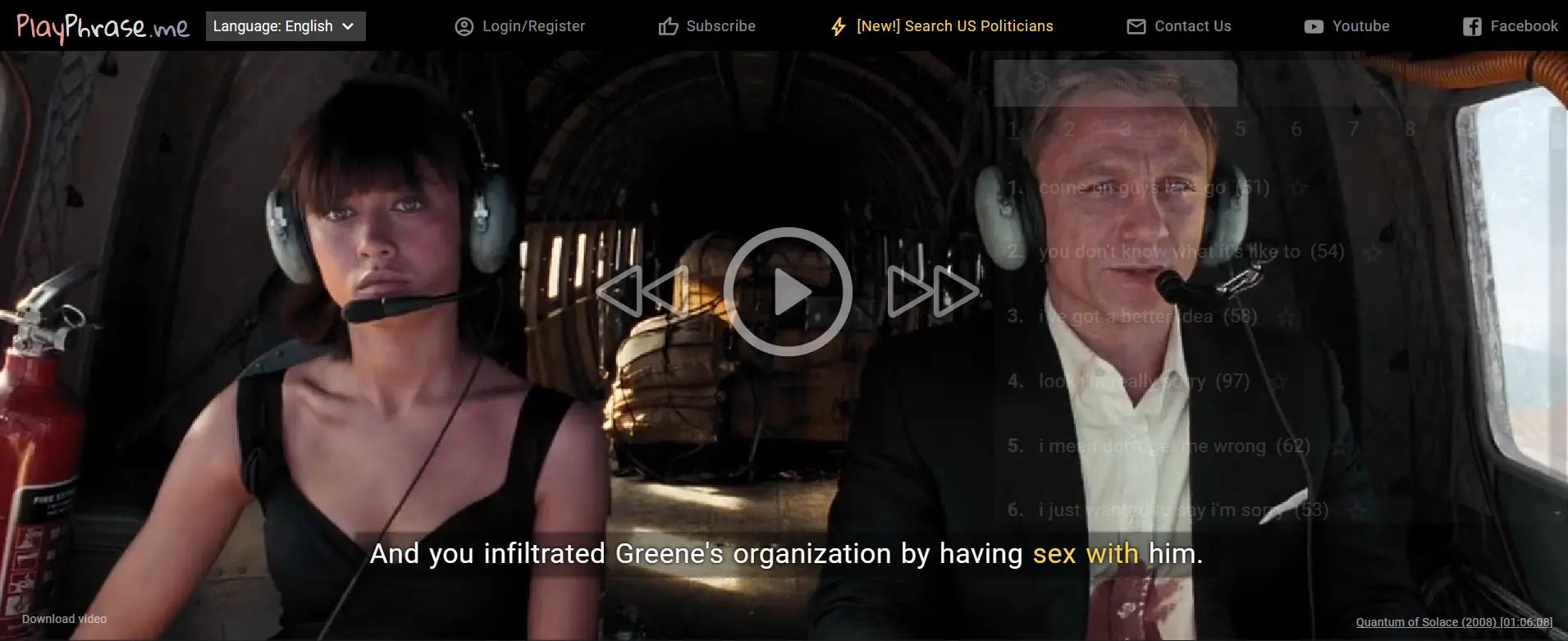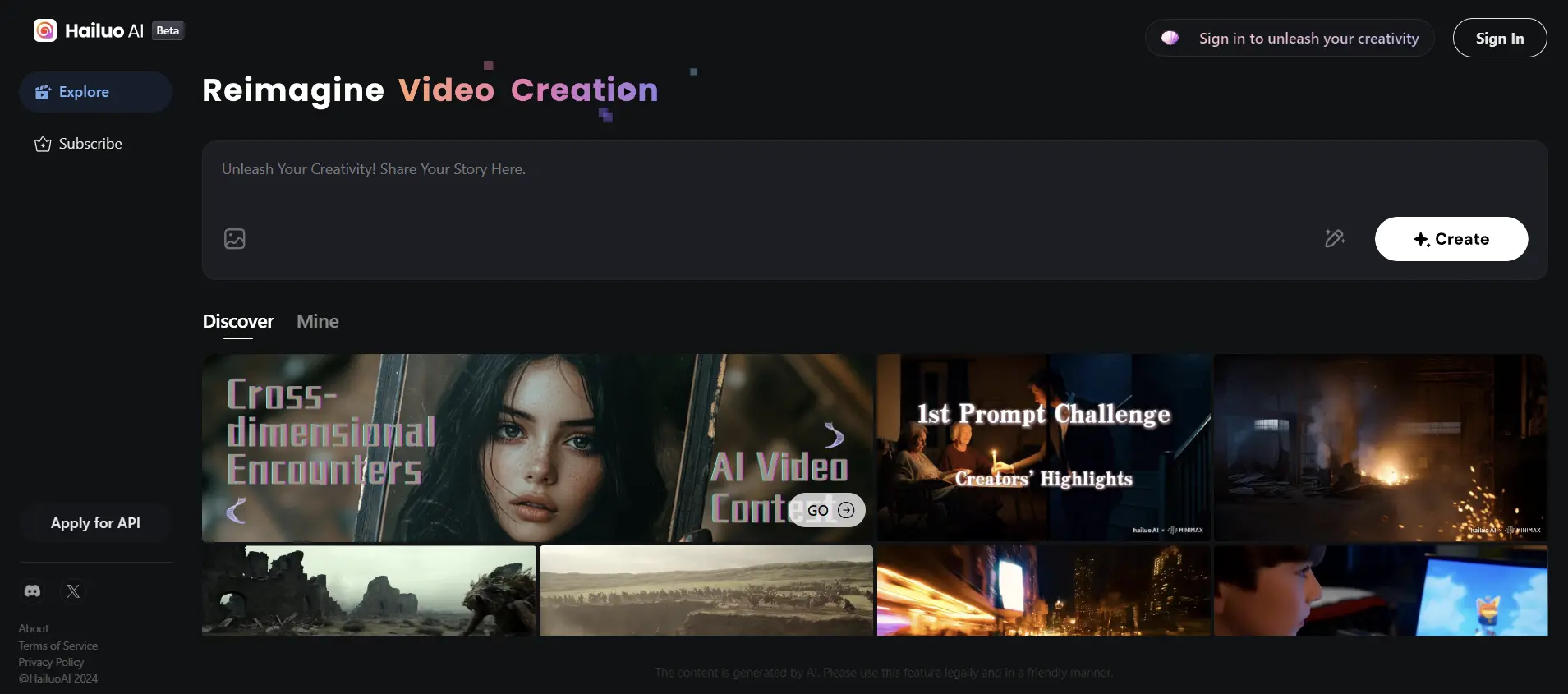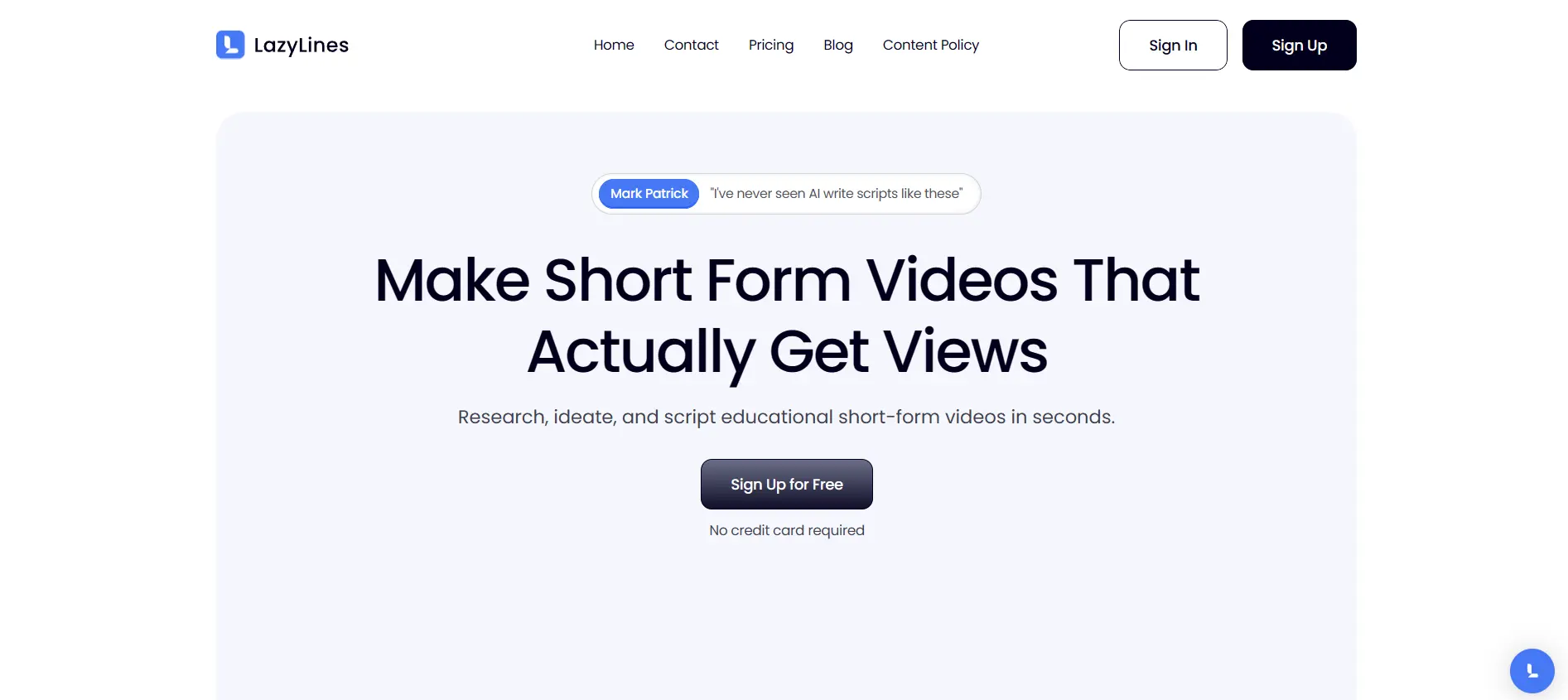Munch: The Smart Way to Repurpose Your Video Content
Munch is an AI video repurposing platform that helps you extract the most engaging and impactful clips from your long-form videos and turn them into shareable content for any platform.
Whether you want to create TikTok videos, Instagram reels, YouTube shorts, Twitter clips, or LinkedIn posts, Munch can do it for you in minutes.
How Munch Works
Munch uses advanced AI technologies to analyze your video content and find the best moments to highlight.
It then edits, crops, and formats your clips according to the platform you choose. It also generates auto-captions and post content based on your video’s topics, themes, and context. You can review and customize your clips before publishing them directly from Munch’s dashboard.
Here are some of the features and benefits of using Munch:
- All-in-one platform: You can do everything from one place, without switching between different tools or apps. Munch handles the editing, captioning, content writing, and publishing for you.
- AI-driven editing: You don’t have to manually cut and trim your videos. Munch uses machine learning to identify the most engaging and relevant parts of your videos and create coherent and concise clips.
- Ride the trends: You can boost your chances of going viral by aligning your content with the latest social and marketing trends. Munch analyzes the data from the leading platforms and suggests the best clips for each channel.
- Platform-specific optimization: You can optimize your content for each platform’s specifications and preferences. Munch adjusts the aspect ratio, duration, resolution, and quality of your clips to fit the platform you select.
- Multi-language support: You can reach a global audience by creating content in different languages. Munch supports over 10 languages, including Spanish, German, Hindi, and Japanese. It can also translate your captions and posts to match your target language.
Why You Should Use Munch
- Save time and money: You can repurpose your existing video content and create more content in less time. You don’t have to hire editors, writers, or translators. You can do it all yourself with Munch’s AI assistance.
- Reach more people: You can expand your reach and grow your audience by sharing your content on different platforms. You can also cater to your local followers by creating content in their native language.
- Increase your authority: You can showcase your expertise and credibility by sharing valuable and informative content. You can also leverage the power of video to connect with your audience on a deeper level.
How to Get Started with Munch
- Go to Munch’s website and click on “Get Started Now”.
- Sign in with your Google account or your email address and password.
- Upload your long-form video or paste the URL of your YouTube video.
- Choose the platform you want to create content for and the language you want to use.
- Wait for Munch to process your video and generate your clips, captions, and posts.
- Review and edit your clips as you wish. You can change the length, the captions, the content, and the style of your clips.
- Publish your clips directly from Munch or download them to your device.