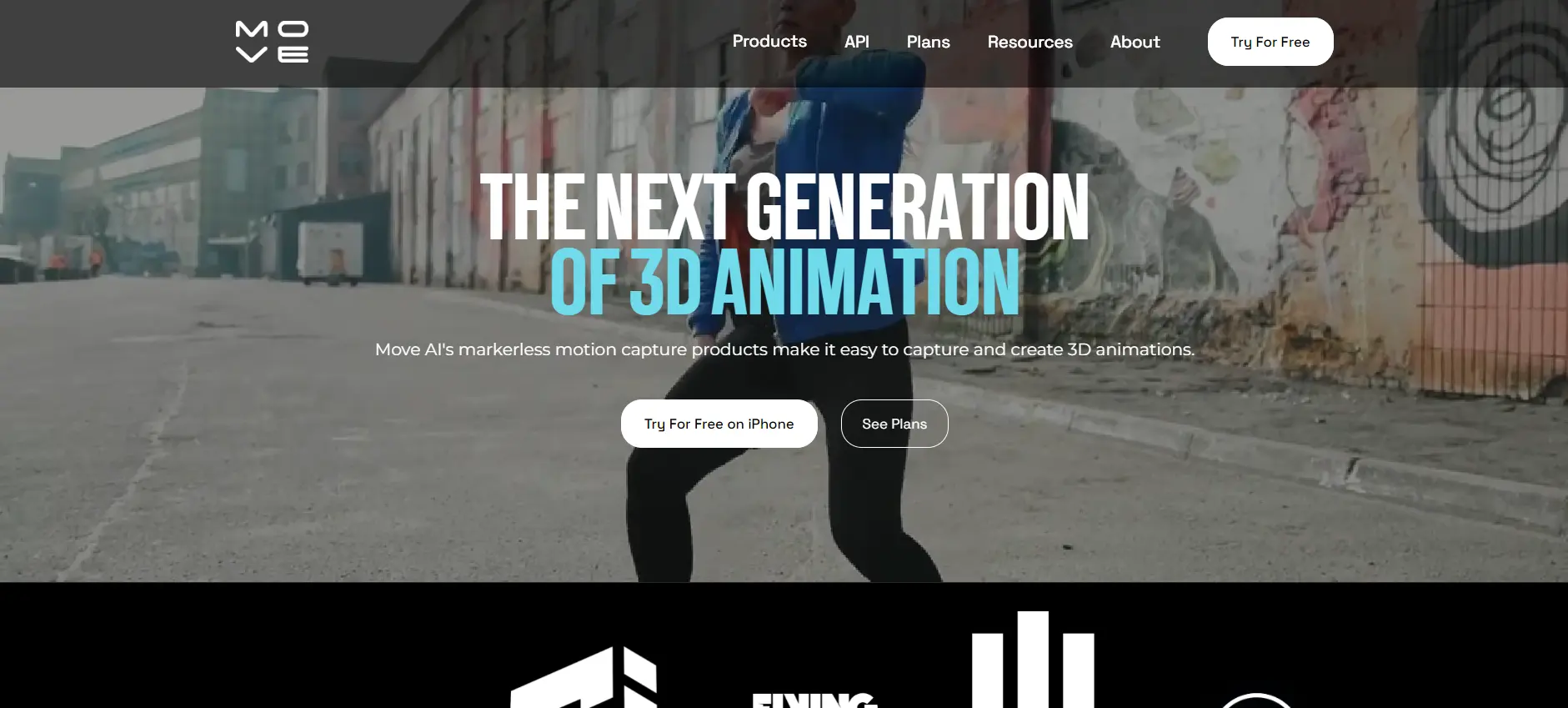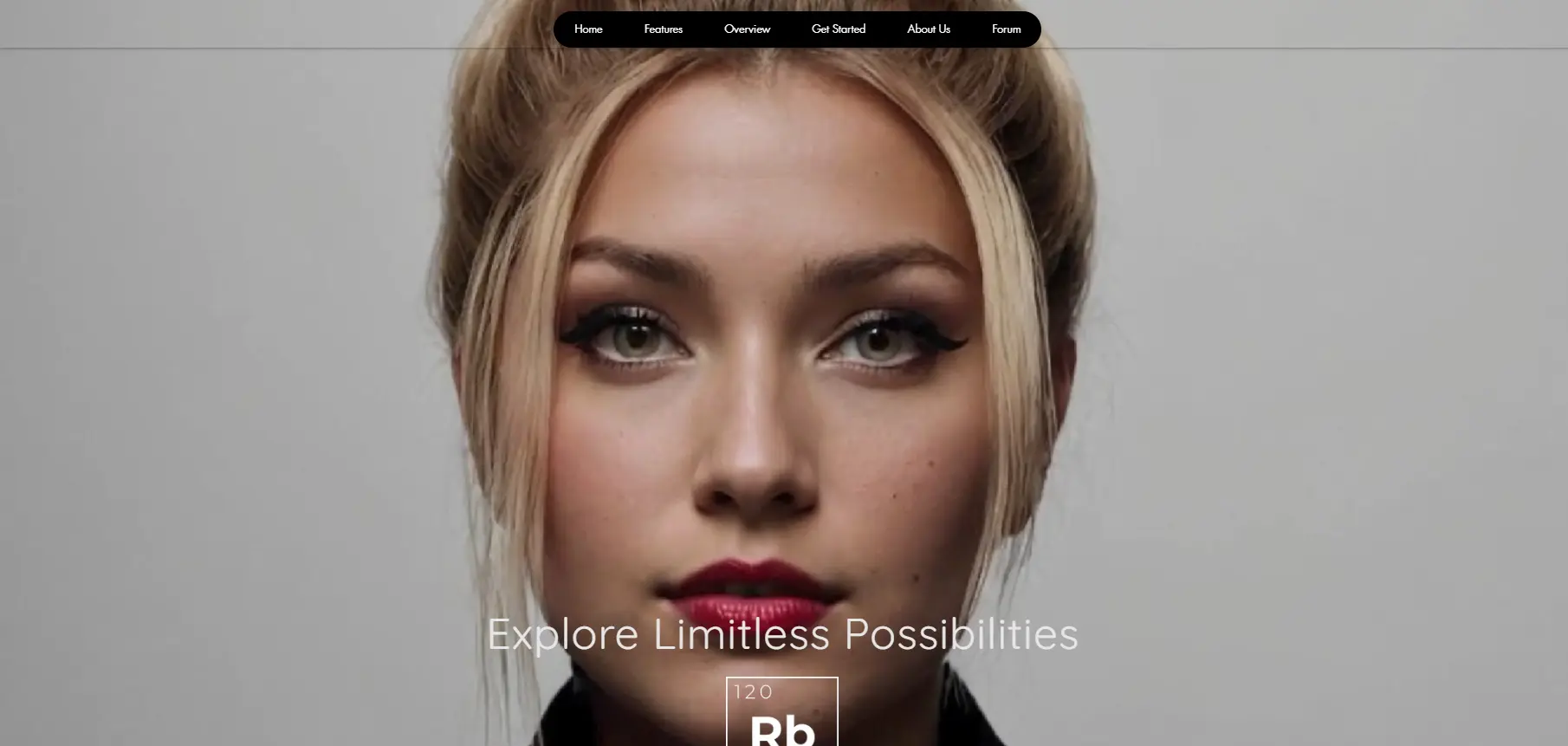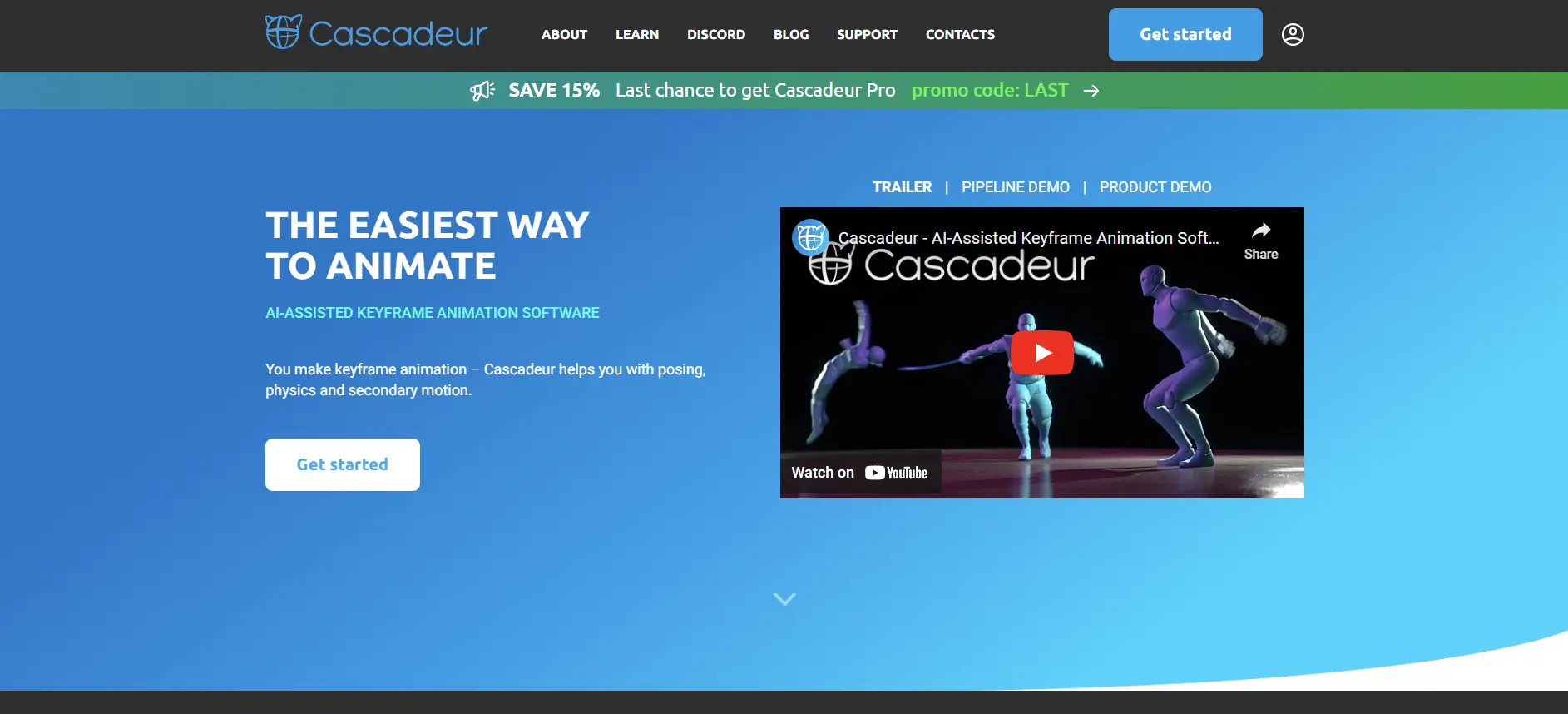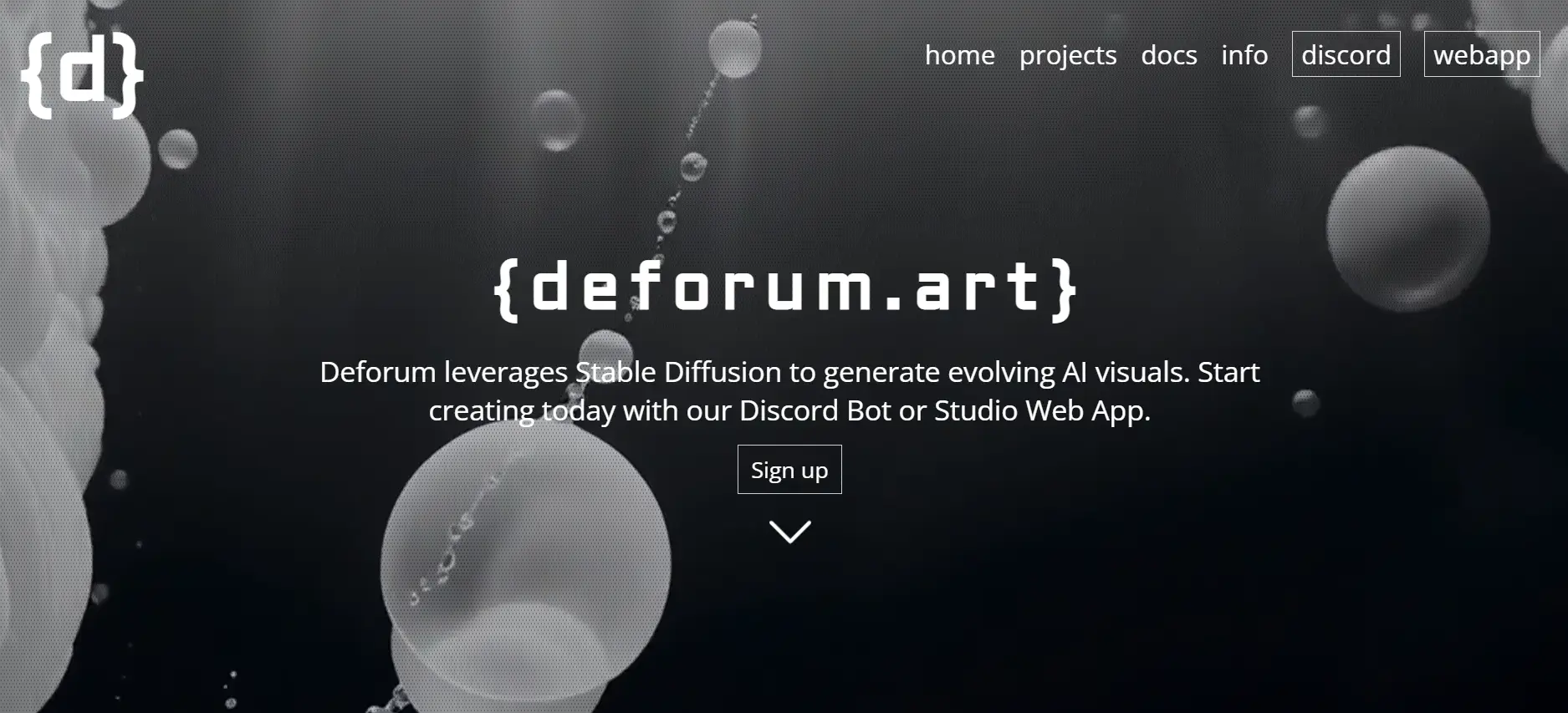Move AI: The Next Generation of 3D Animation
Move AI is a software that uses advanced AI, computer vision, biomechanics and physics to capture and create 3D animations.
You can use any off-the-shelf camera or mobile phone to record your movements in any environment and Move AI will perfectly digitize them and perform motion capture.
You can then export your motion data to any 3D software or game engine and apply it to your characters.
Key Features
- Single-camera motion capture: You can use just one camera or phone to capture high-fidelity motion, without any markers, suits, or sensors.
- Hand and finger tracking: You can capture the subtle movements of your hands and fingers, and apply them to your characters.
- Cloth and hair physics: You can simulate realistic cloth and hair dynamics for your characters, and adjust the parameters to suit your needs.
- AI-powered mocap: You can use Move AI’s proprietary technology, which uses advanced AI, computer vision, biomechanics and physics, to capture and create 3D animations.
- Easy and fast: You can capture and create 3D animations in minutes, without any complex setup or calibration.
- Affordable and accessible: You can use Move AI for a fraction of the cost of traditional mocap systems, and access it from any device and location.
- Phone or camera? You choose: Move AI works seamlessly with both, offering flexibility for your setup.
- Simple app, powerful results: Download the app, record your video, and get high-quality motion data in minutes. It’s that easy!
- Large volume capture: Move freely in spacious environments without limitations.
How to Use Move AI?
- Record your movements using any camera or phone. You can use any environment, such as your living room, your backyard, or your office.
- Upload your video to Move AI’s cloud service, and wait for the processing to finish. You will receive an email notification when your motion data is ready.
- Download your motion data in any format you prefer, such as FBX, BVH, USDZ, or GLTF. You can also preview your animation in Move AI’s web app.
- Import your motion data to any 3D software or game engine, such as Blender, Maya, Unity, Unreal, or Sketchfab. You can also use Move AI’s library of pre-made animations and characters to get started quickly.
- Apply your motion data to your characters, and adjust the settings to match your preferences. You can also add props and effects, and mix and match different motions to create unique animations.
Use Cases and Applications
- Games: You can create realistic and immersive animations for your games, and enhance the gameplay experience for your players.
- Films: You can create stunning and expressive animations for your films, and reduce the production time and cost.
- VR/AR: You can create immersive and interactive animations for your VR/AR projects, and enhance the realism and engagement of your users.
- Education: You can create educational and informative animations for your students, and enhance the learning outcomes and retention.
- Training: You can create realistic and effective animations for your training programs, and enhance the performance and skills of your trainees.
- Health: You can create therapeutic and motivational animations for your health and fitness goals, and enhance your well-being and quality of life.
- Sports: You can create accurate and analytical animations for your sports activities, and enhance your performance and technique.
- And more: You can create any kind of animation you can imagine, and express your creativity and passion.
How to Get Move AI
If you are interested in Move AI, you can try it for free for 14 days, and see for yourself how amazing it is. You can also choose from different plans that suit your budget and requirements.