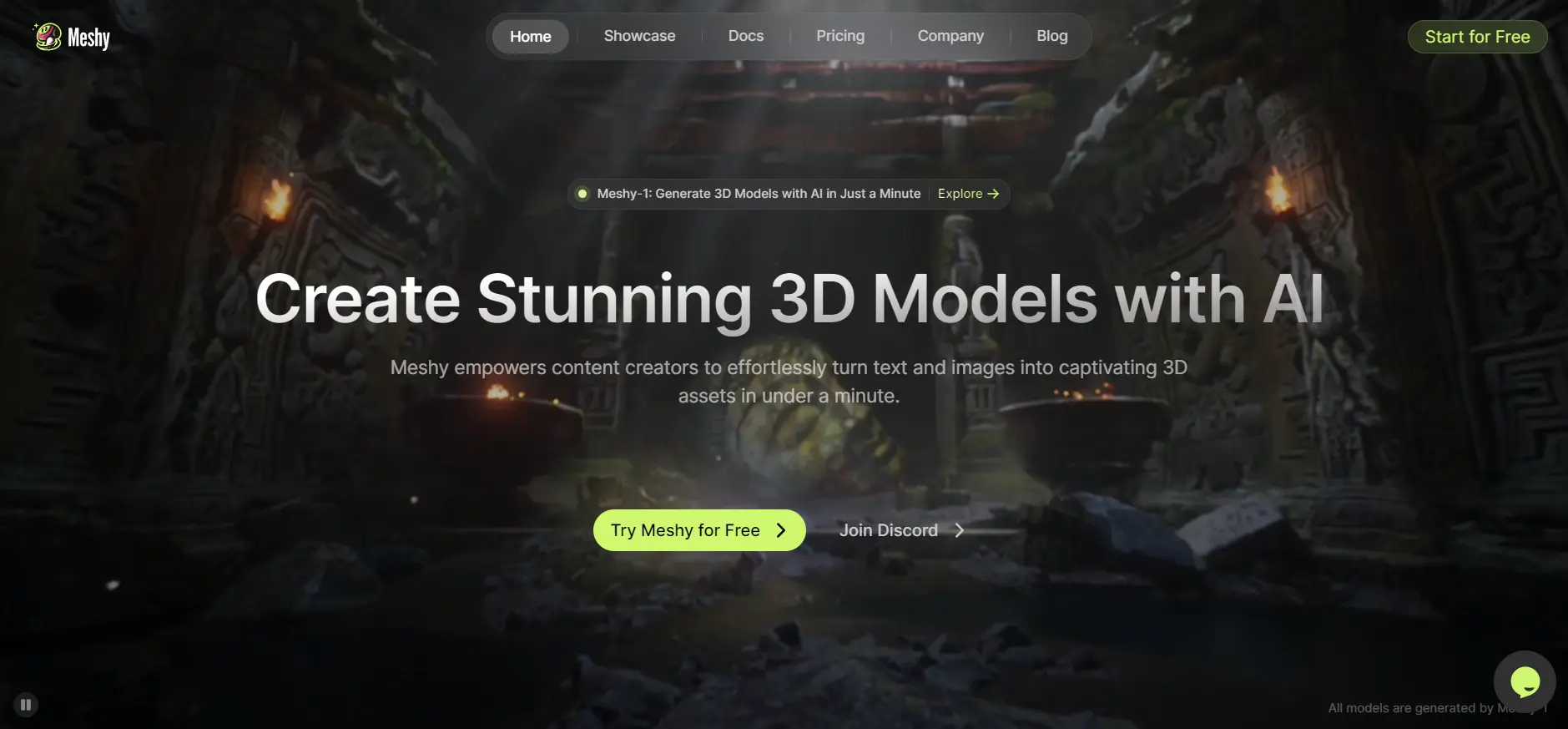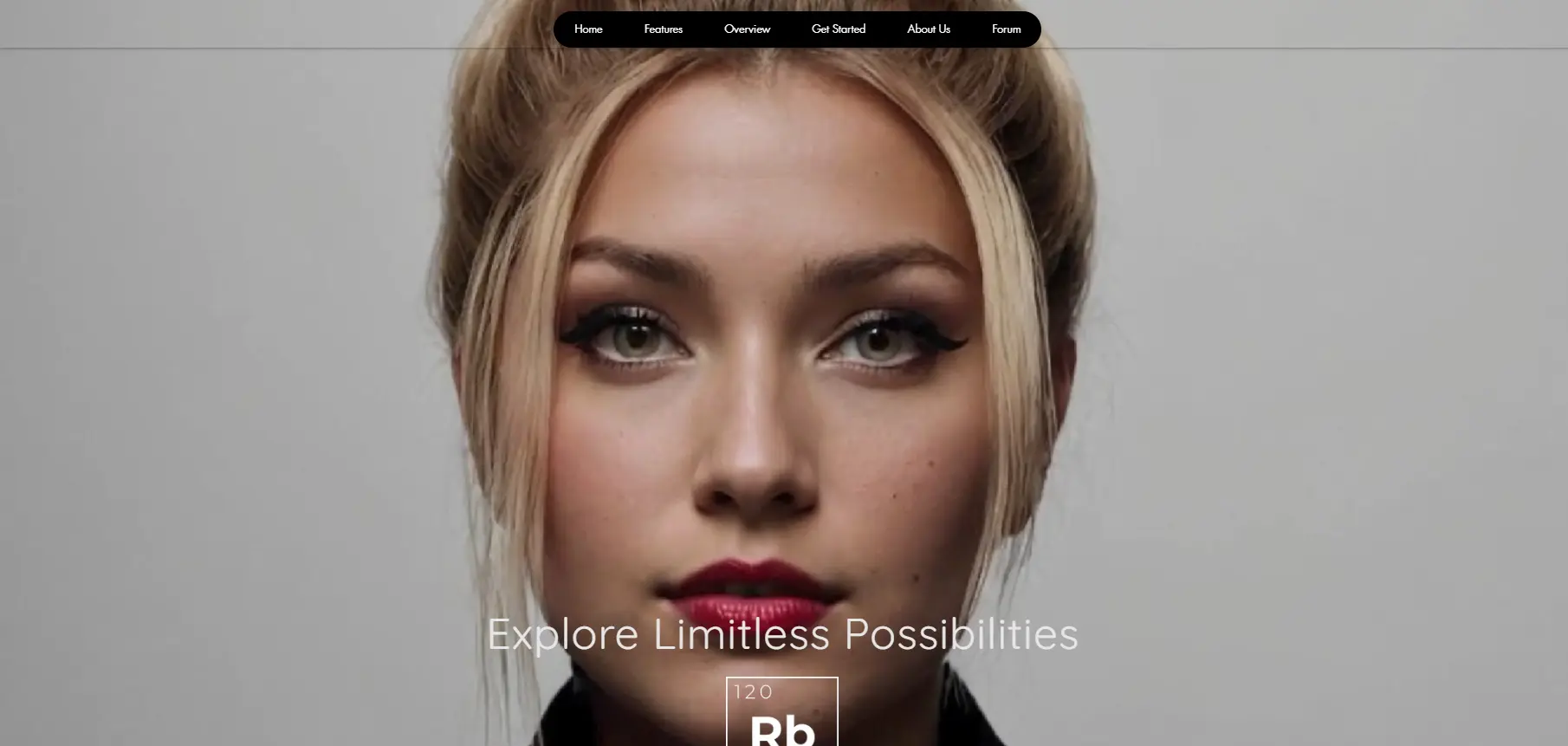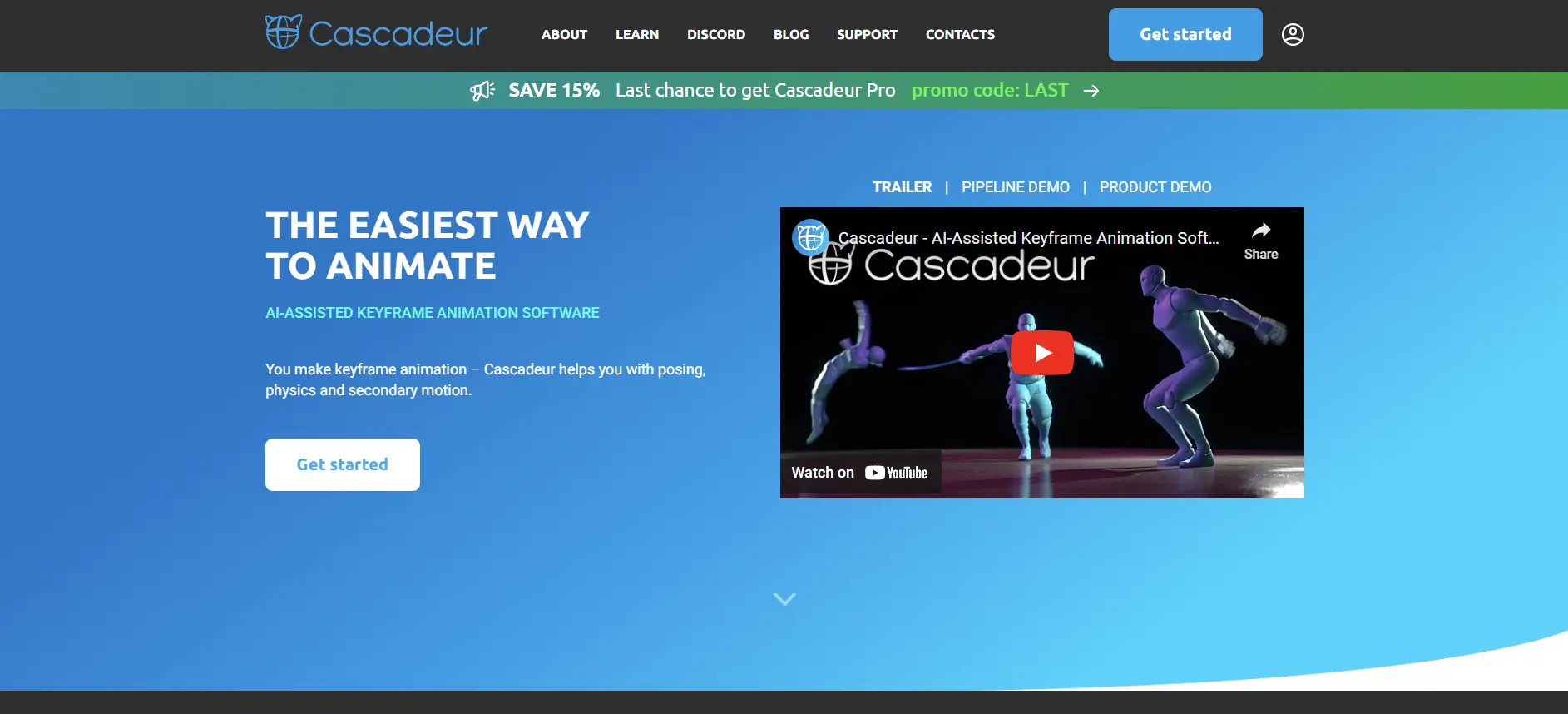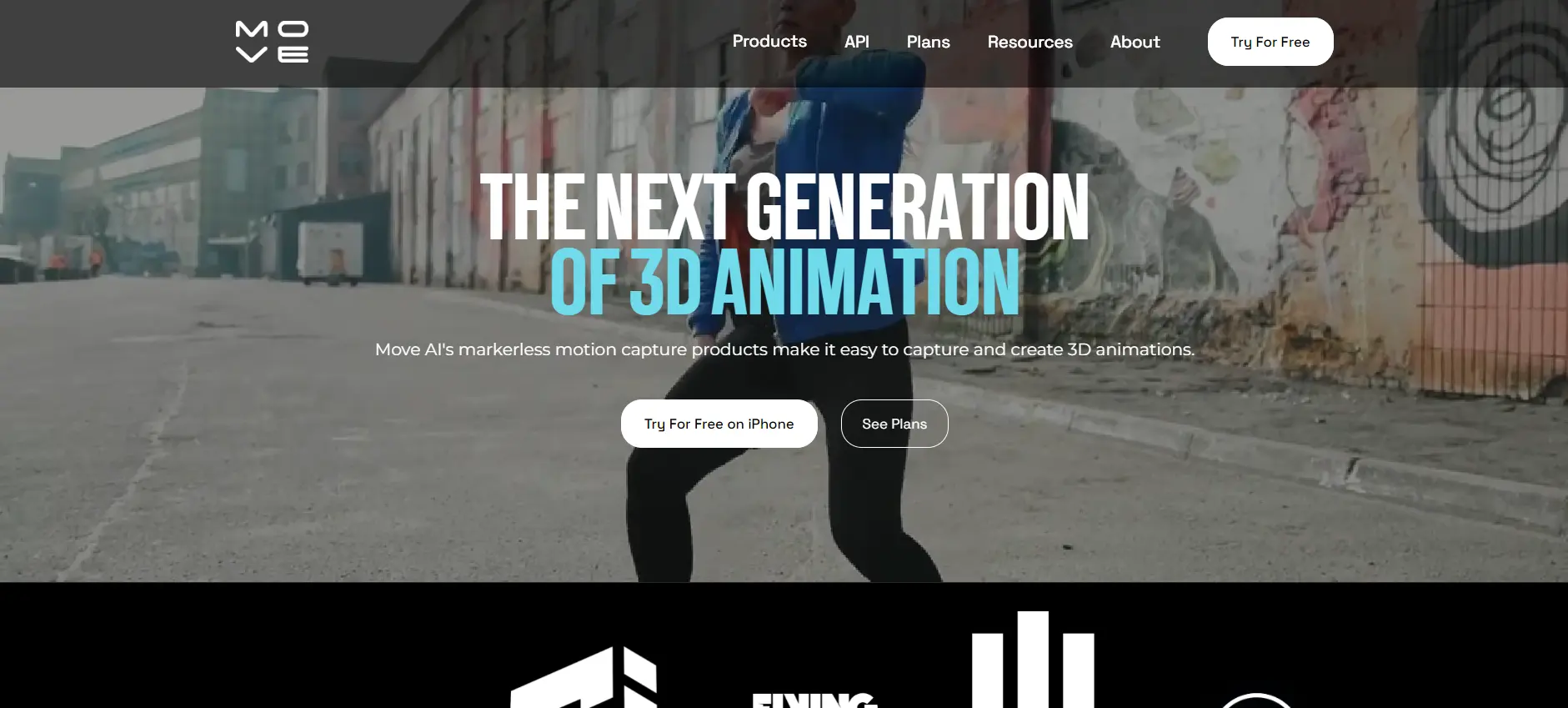Meshy: A Revolutionary Tool for 3D Content Creation from Text or Images
Meshy offers you cutting-edge tools that transform how you create and texture your 3D content. Whether you’re a seasoned artist or new to the scene, Meshy has something to make your workflow lightning-fast and incredibly intuitive.
Meshy enables you to effortlessly transform text or 2D images into 3D assets. You don’t need any prior experience or software to use Meshy. All you need is your imagination and a few clicks.
How Meshy Works
Meshy uses advanced AI technology to generate 3D assets from your inputs. You can choose from three different modes:
- Text to Texture: You can type any text prompt and Meshy will create a realistic 3D texture for you. For example, you can type “a brick wall with graffiti” and Meshy will generate a texture that matches your description.
- Image to Texture: You can upload any 2D image and Meshy will convert it into a 3D texture. For example, you can upload a photo of a flower and Meshy will create a texture that preserves the details and colors of the original image.
- Image to Model: You can upload any 2D image and Meshy will create a 3D model based on it. For example, you can upload a sketch of a character and Meshy will generate a 3D model that resembles your drawing.
Why Meshy is Awesome
Meshy is not just a tool, it’s a game-changer. Here are some of the benefits of using Meshy:
- Save Time and Money: Meshy can create 3D assets in minutes, saving you hours of manual work and expensive software licenses. You can also use Meshy’s free plan to get started and upgrade to a premium plan when you need more features and storage.
- Unleash Your Creativity: Meshy can create 3D assets that you may not be able to create otherwise. You can experiment with different inputs and see what Meshy comes up with. You can also edit and customize the generated assets to suit your needs and preferences.
- Stay Ahead of the Curve: Meshy is constantly improving and adding new features and models. You can access the latest and greatest 3D AI technology with Meshy and stay ahead of the competition. You can also join Meshy’s community and get feedback and support from other users and experts.
A User Experience That’s Smooth and Swift
- Speedy Modeling: Time is precious, and Meshy understands that. Its tools are designed to produce high-quality 3D models in a fraction of the time you’d expect.
- Realistic Textures: Meshy doesn’t just texture quickly; it textures beautifully, automatically generating PBR maps for that extra touch of realism.
- Artistic Versatility: Whether your heart lies in the gritty streets of cyberpunk cities or the whimsical worlds of cartoons and anime, Meshy caters to a vast array of art styles.
How to Get Started with Meshy
Getting started with Meshy is easy and fun. Here are the steps to follow:
- Sign Up: You can sign up for Meshy’s free plan with your email or Google account. You will get 10 credits per month to use Meshy’s features and 1 GB of storage space.
- Choose a Mode: You can choose from the three modes: Text to Texture, Image to Texture, or Image to Model. You can also browse Meshy’s showcase and docs to get inspired and learn more.
- Provide an Input: You can type a text prompt or upload a 2D image depending on the mode you chose. You can also adjust some settings like resolution, format, and style.
- Generate an Output: You can click the generate button and wait for Meshy to create a 3D asset for you. You can preview the output in 3D and download it as a file.
- Edit and Customize: You can use Meshy’s editor to modify and enhance the generated asset. You can change the color, texture, lighting, and other parameters. You can also export the asset to other 3D software or platforms.
Meshy is ideal for
- Game Developers: Rapidly create and texture assets, from characters to environments.
- Architects and Designers: Bring concepts to life with realistic 3D models and textures.
- Educators and Students: Explore the boundaries of 3D creation with user-friendly tools.
Empowering Creativity and Community
- Meshy empowers individual creativity and promotes a sense of community.
- Users can explore how others leverage Meshy to create 3D content and get inspired.
- Meshy aims to empower users to unleash their 3D creativity and invites them to join the journey of building tools for future 3D content creation.
In summary
Meshy.ai is your gateway to a world where 3D modeling is quick, easy, and limited only by your imagination. It’s a community, a toolset, and a game-changer for creators across industries.