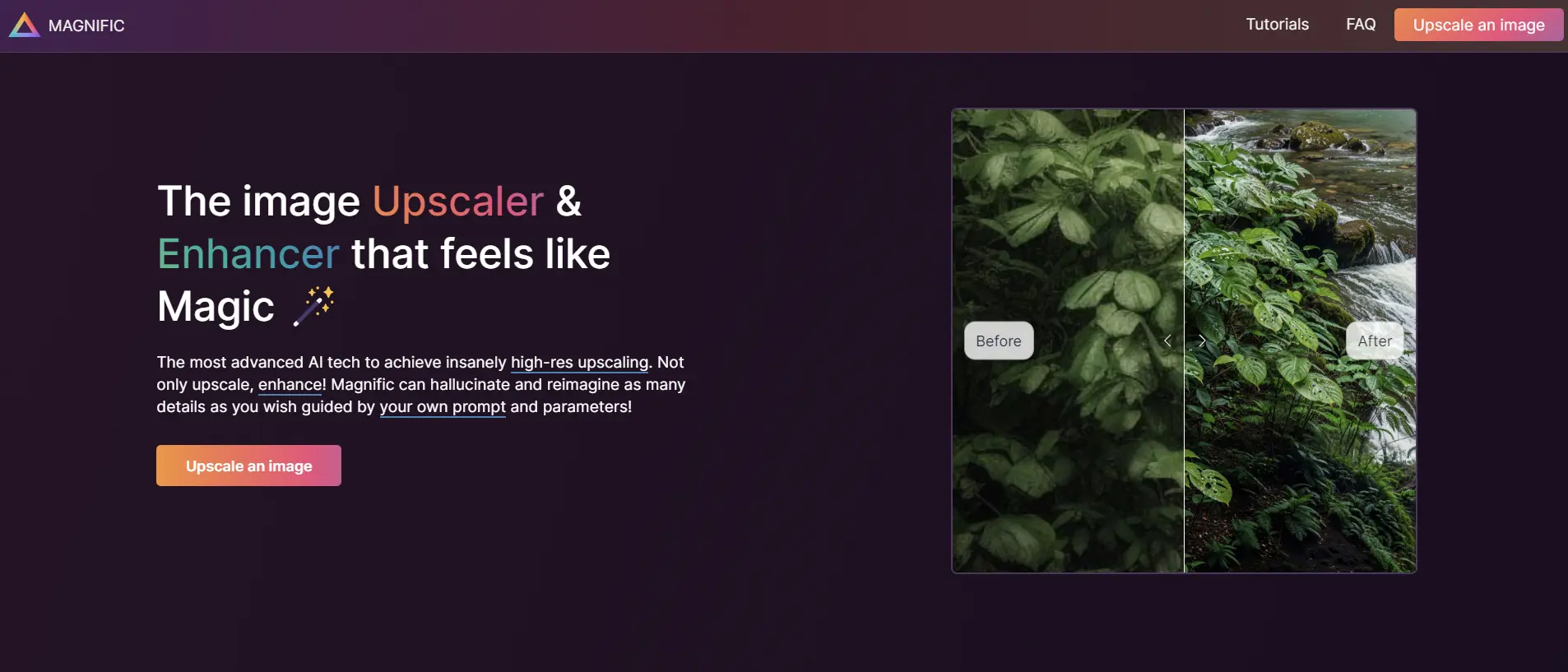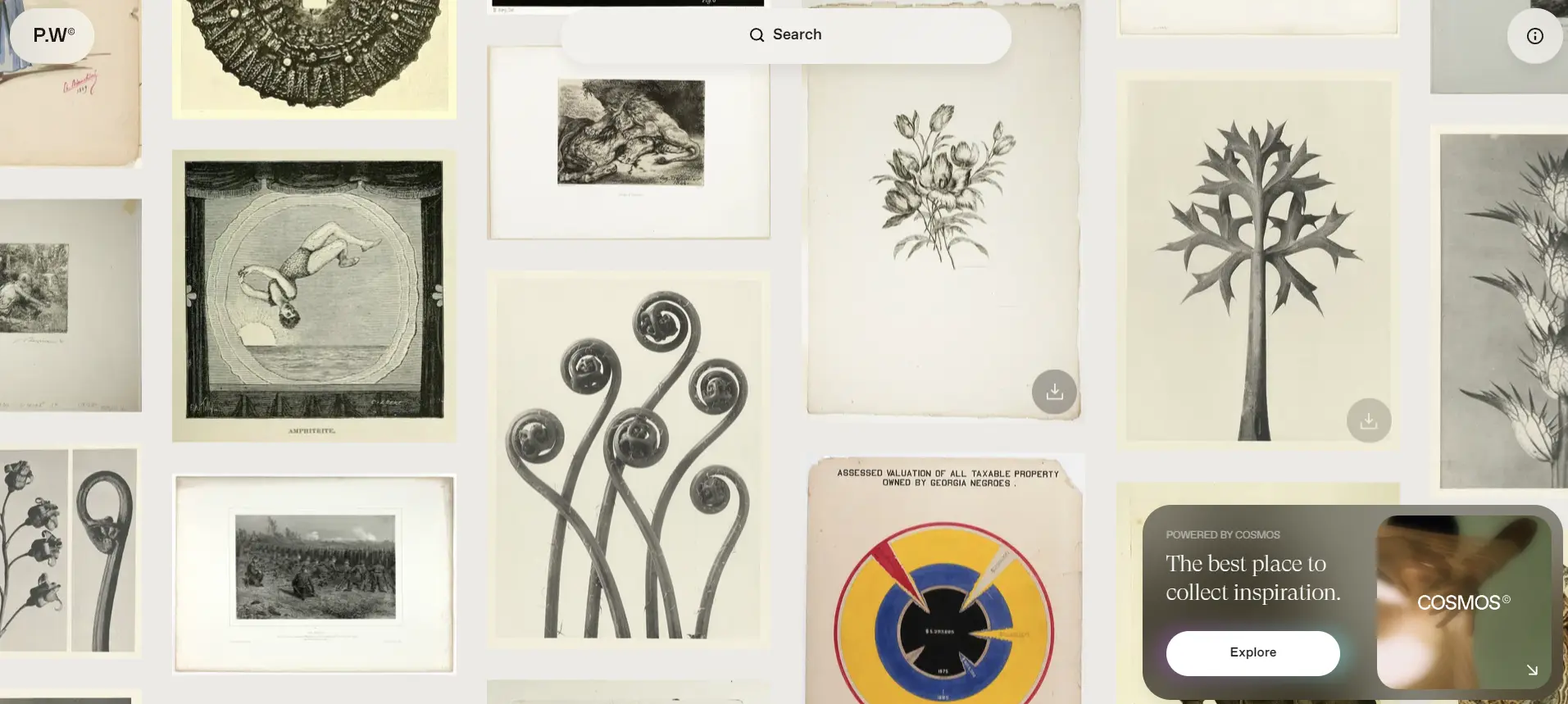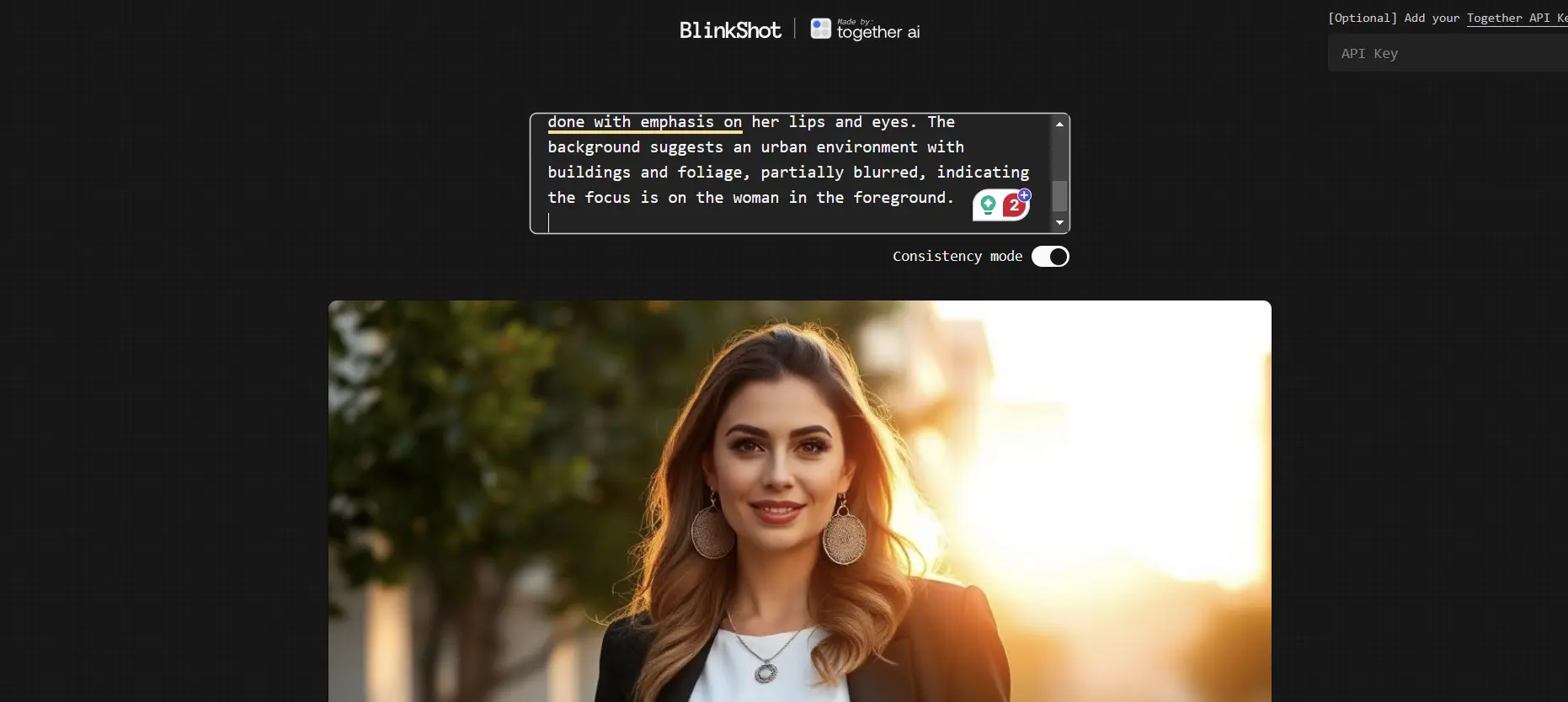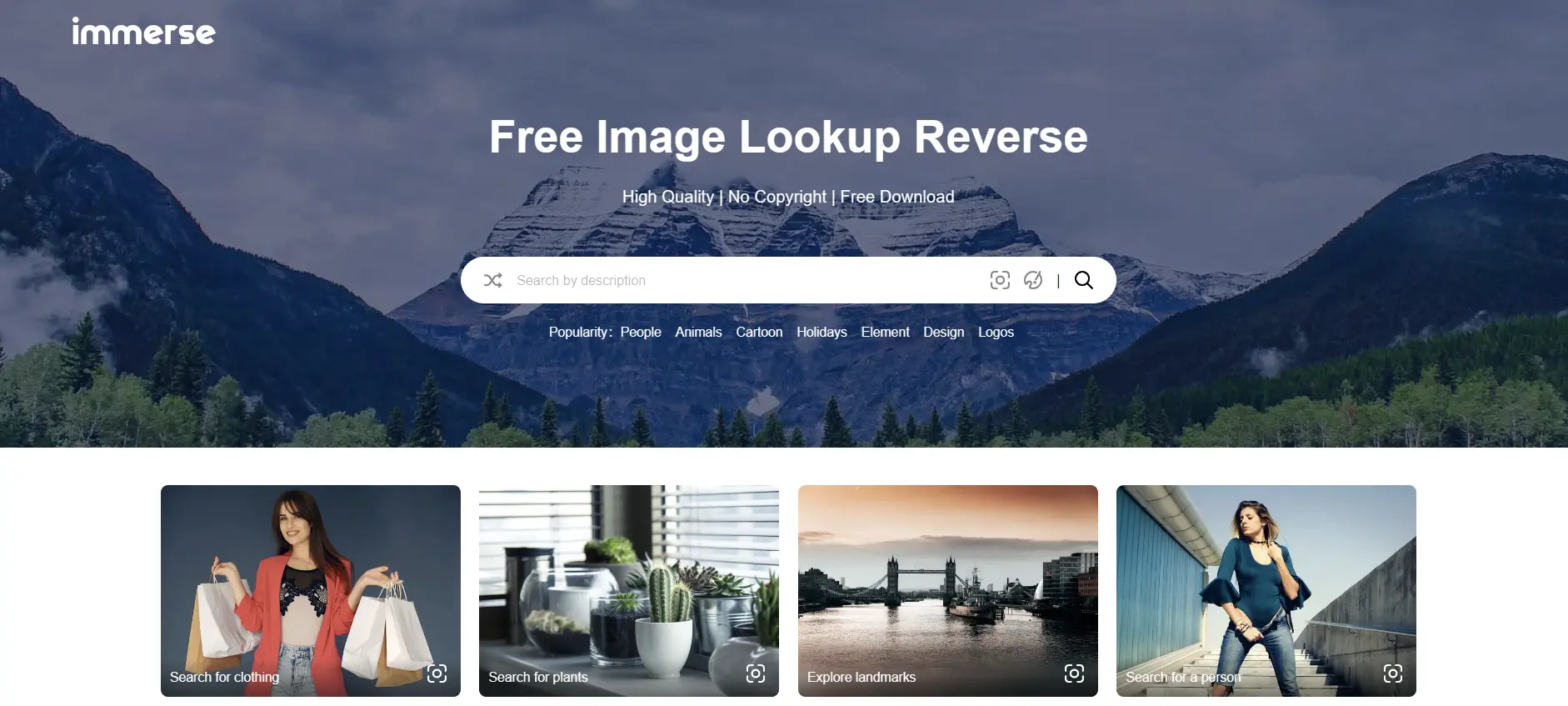Magnific: How to Create Stunning High Resolution Images with AI
Magnific AI is an online tool that uses the most advanced AI techniques to achieve insanely high-res upscaling and enhancement of any image. You can upload your image, or choose from a library of images, and let Magnific AI do the rest.
You can also guide the upscaling process with a natural language prompt and various controls, such as ‘Creativity’ which will allow you to control the level of hallucinations (and therefore the new details) you want the AI to generate.
Use Cases
- Portraits: You can use Magnific AI to upscale and enhance your portraits, whether they are selfies, family photos, or professional shots. You can also use Magnific AI to generate realistic portraits from scratch, or a text description, such as “a smiling woman with curly hair and glasses”.
- Illustrations: You can use Magnific AI to upscale and enhance your illustrations, whether they are sketches, cartoons, or digital art. You can also use Magnific AI to generate original illustrations from a text prompt, such as “a cute unicorn with rainbow wings and a horn”.
- Video games: You can use Magnific AI to upscale and enhance your video game assets, such as characters, backgrounds, and objects. You can also use Magnific AI to create new video game assets from text input, such as “a futuristic city with flying cars and neon lights”.
- Landscapes: You can use Magnific AI to upscale and enhance your landscape photos, whether they are natural, urban, or fantasy. You can also use Magnific AI to generate realistic or imaginary landscapes from a text description, such as “a snowy mountain with a lake and a cabin”.
- Science fiction and fantasy: You can use Magnific AI to upscale and enhance your science fiction and fantasy images, whether they are 3D renders, concept art, or fan art. You can also use Magnific AI to generate amazing science fiction and fantasy images from text input, such as “a dragon breathing fire in a dark forest”.
- Films and photography: You can use Magnific AI to upscale and enhance your films and photography, whether they are old, blurry, or noisy. You can also use Magnific AI to generate realistic or artistic effects, such as filters, frames, and stickers.
- Graphic design: You can use Magnific AI to upscale and enhance your graphic design projects, whether they are logos, posters, or flyers. You can also use Magnific AI to generate new graphic design elements from text input, such as “a minimalist logo for a coffee shop”.
- Architecture and interior design: You can use Magnific AI to upscale and enhance your architecture and interior design images, whether they are sketches, blueprints, or photos. You can also use Magnific AI to generate realistic or creative architecture and interior design images from a text input, such as “a cozy living room with a fireplace and a bookshelf”.
- Food: You can use Magnific AI to upscale and enhance your food photos, whether homemade, restaurant, or magazine. You can also use Magnific AI to generate mouth-watering food images from text input, such as “a chocolate cake with strawberries and whipped cream”.
Limitations
- No free version: Magnific AI does not offer any free version or trial to test out its features. You have to pay a monthly or annual subscription fee to use the tool, which can be expensive for some users.
- No refunds: Magnific AI has a no-refund policy, which means that you cannot cancel your subscription or get your money back if you are not satisfied with the tool or its results.
- No offline use: Magnific AI is an online tool, which means that you need an internet connection to use it. You cannot use the tool offline or download it to your computer or mobile device.
- No mobile app: Magnific AI does not have a mobile app, which means that you cannot use the tool on your smartphone or tablet. You can only use the tool on your web browser on a laptop or desktop computer.