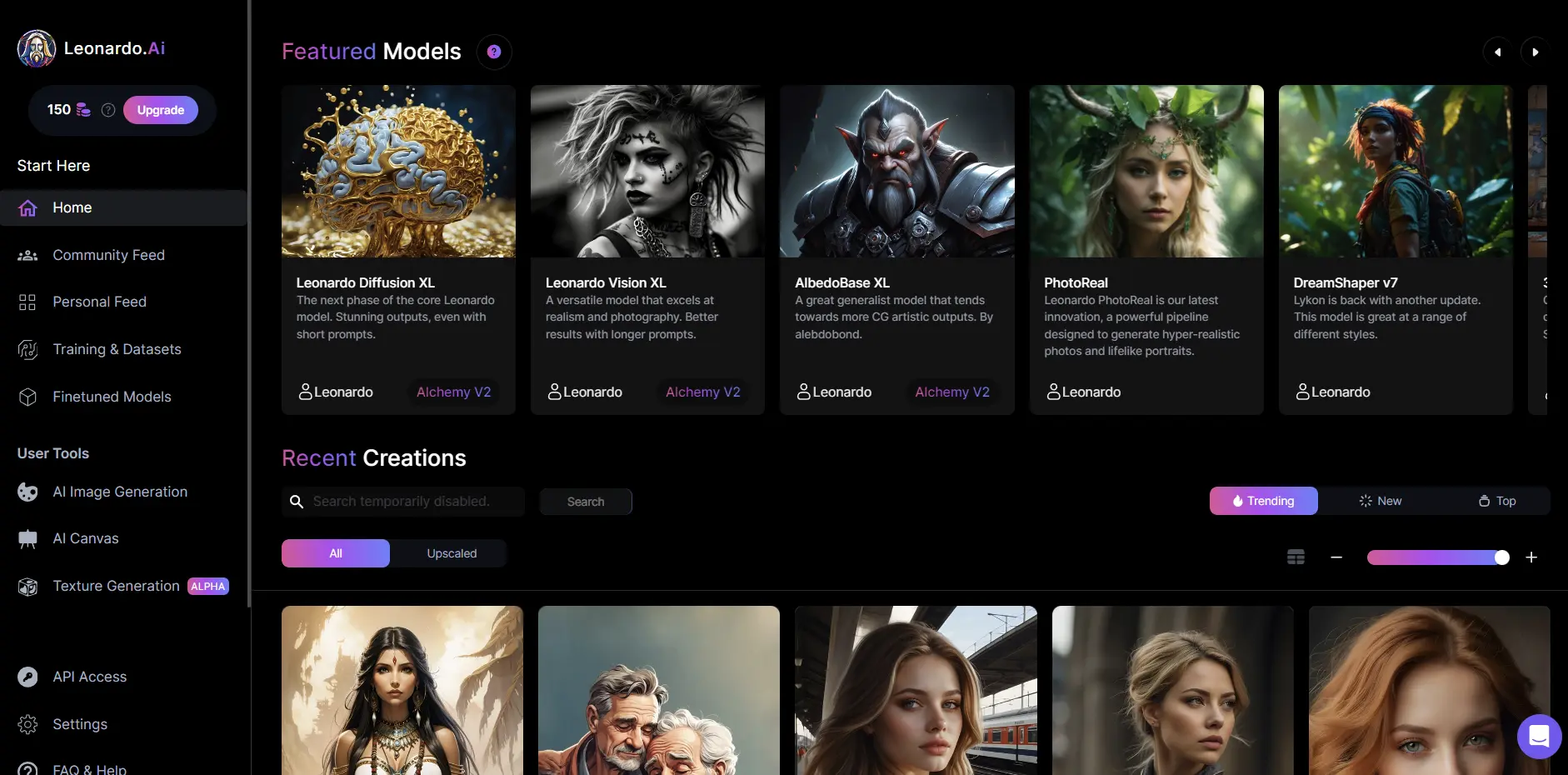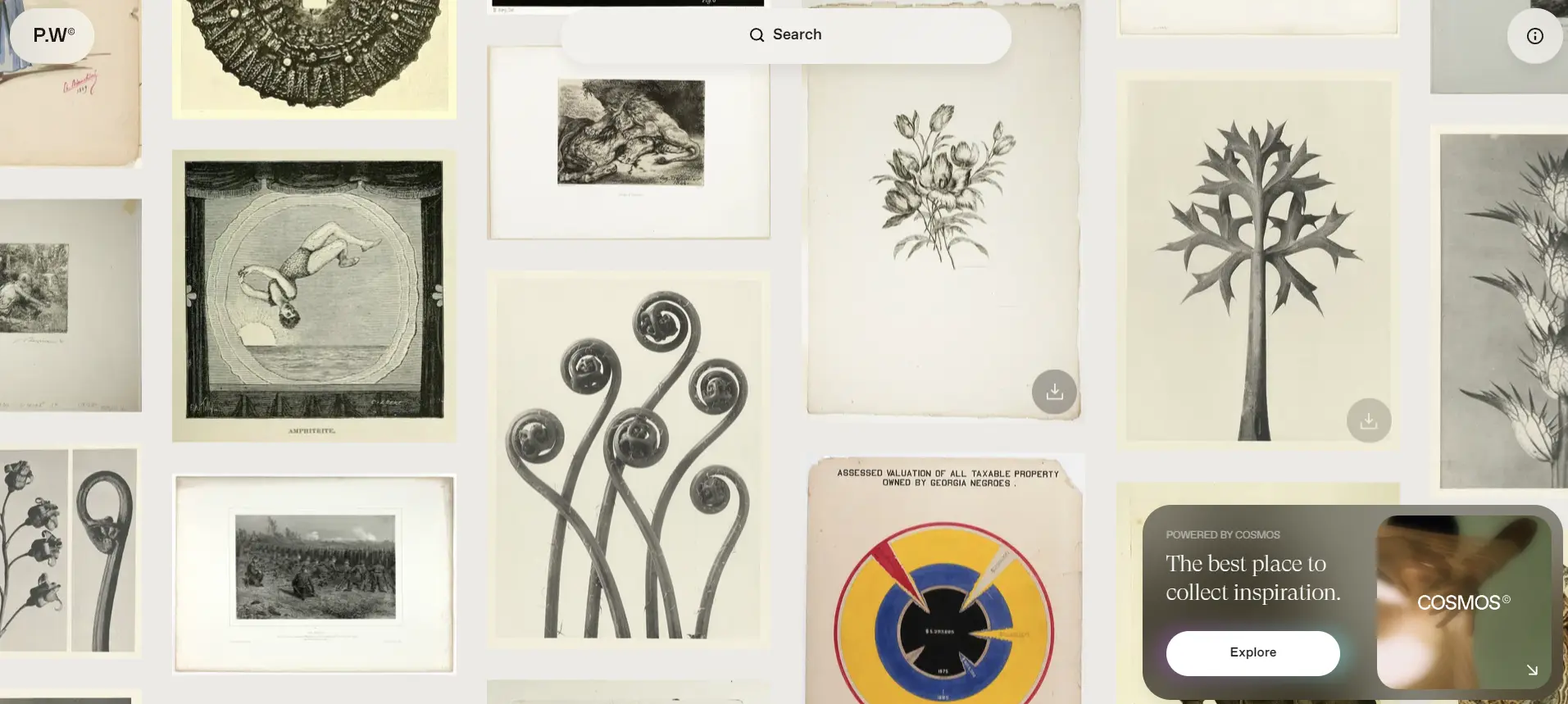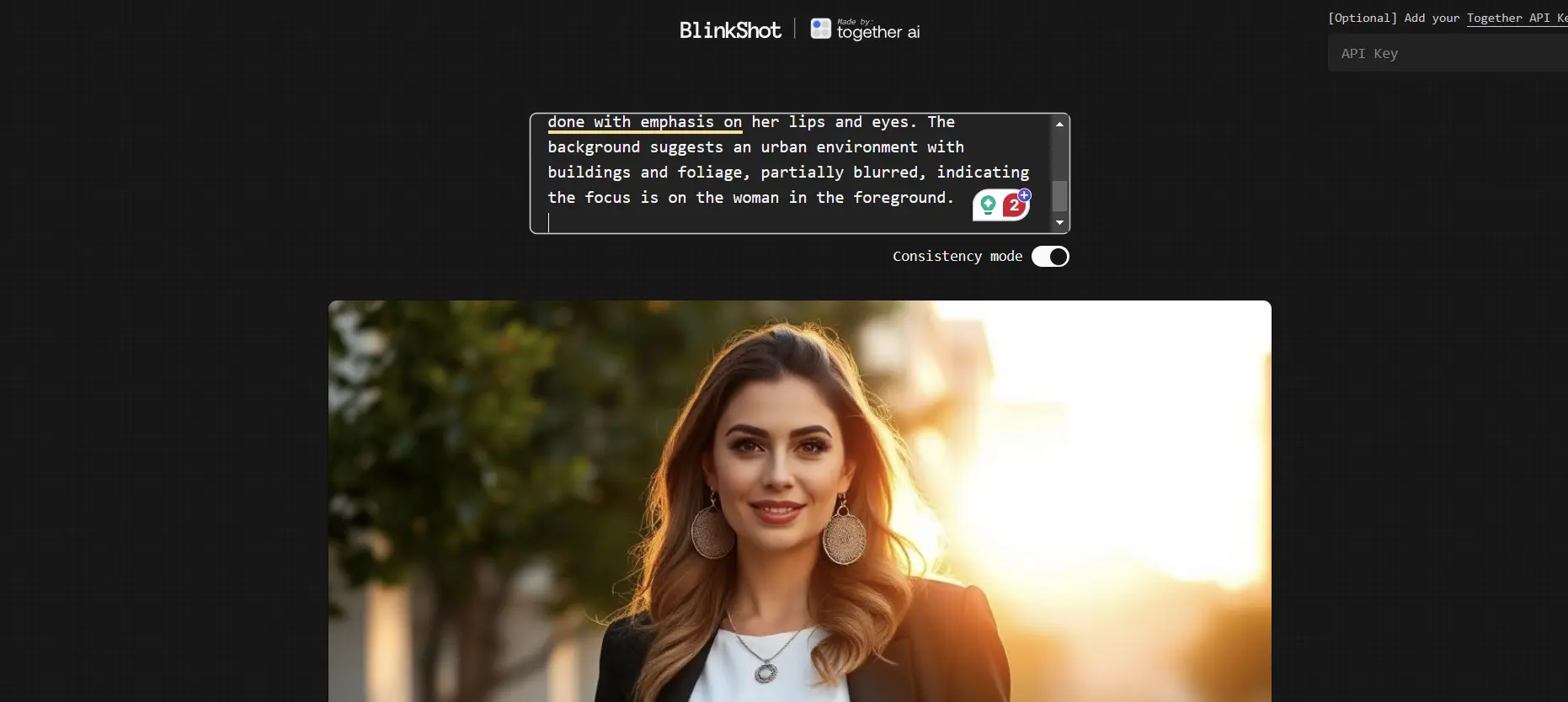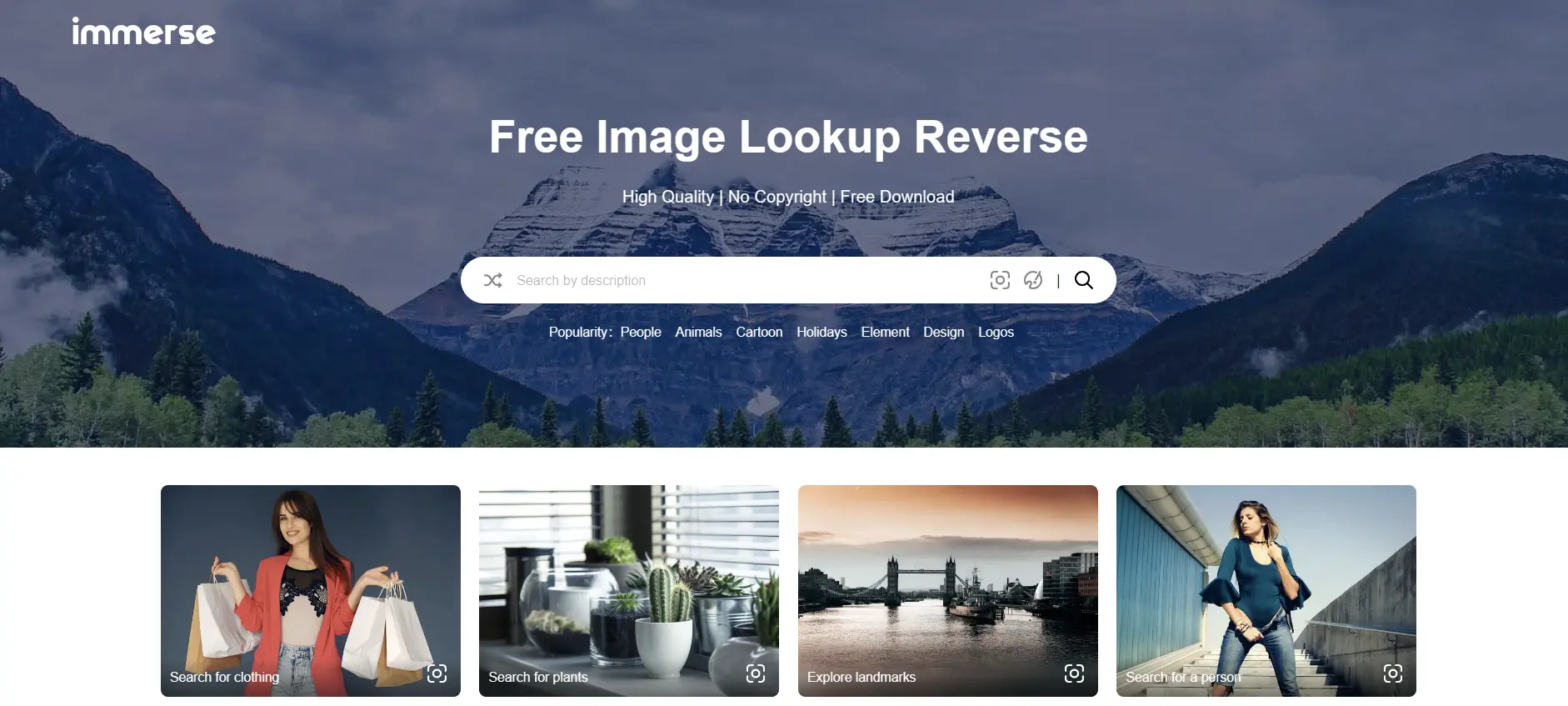Leonardo Ai: A Community Driven Platform for AI Art Generation
Leonardo.Ai is a platform that lets you generate assets using generative AI technology with granular control and customization.
You can use it to create art, images, photos, textures, characters, and more with unprecedented quality, speed, and style consistency.
Whether you are a beginner or a professional, you can find a model that suits your needs and preferences, or train your own with your data.
How to Use Leonardo Ai
Using Leonardo.Ai is easy and fun. You can access it from your web browser or download the app on your iOS device. You can create an account for free and start generating assets right away. Here are some of the features and tools that Leonardo.Ai offers:
- Image Generation: This is the core feature of Leonardo.Ai. You can generate images from text prompts, sketches, or existing images. You can choose from a variety of models, each with its own style and capabilities. Some of the models are:
- Leonardo Diffusion XL: The next phase of the core Leonardo model. It produces stunning outputs, even with short prompts.
- Leonardo Vision XL: A versatile model that excels at realism and photography. It works better with longer prompts.
- AlbedoBase XL: A great generalist model that tends towards more CG artistic outputs. It was created by albedobond, a member of the Leonardo.Ai community.
- PhotoReal: The latest innovation from Leonardo.Ai, a powerful pipeline designed to generate hyper-realistic photos and lifelike portraits.
- RPG v5: A model created by Anashel, another community member, that specializes in RPG characters of all kinds.
- DreamShaper v7: A model created by Lykon, yet another community member, that is great at a range of different styles, from people to environments.
- AI Canvas: This is a tool that lets you refine and enhance your generated images with various options and settings. You can adjust the brightness, contrast, saturation, hue, and sharpness of your images. You can also crop, rotate, flip, and resize them. You can apply filters, effects, and stickers to your images. You can also use the eraser, brush, and clone tools to edit your images manually.
- 3D Texture Generation: This is a tool that lets you create realistic and detailed textures for 3D models. You can generate textures from text prompts, sketches, or existing images. You can also use the AI Canvas tool to refine and customize your textures.
- Community: This is where you can interact with other users of Leonardo.Ai. You can share your creations, give and receive feedback, and discover new ideas and inspirations. You can also participate in contests, challenges, and events hosted by Leonardo.Ai or the community members. You can also learn from tutorials, guides, and tips from experts and enthusiasts.
- Image2Motion: This feature enables you to animate your creations, giving them a sense of life and movement. You can adjust the motion strength from 1 to 10, with higher numbers producing more movement. You can also preview, refine, and experiment with different images and settings. The motion feature costs 25 credits per video for all users
How to Get Started with Leonardo Ai
- Step 1: Go to https://app.leonardo.ai/ or download the app on your iOS device.
- Step 2: Create an account for free or log in with your existing account. You can also use your Google, Facebook, or Twitter account to sign up or log in.
- Step 3: Choose a model that you want to use or explore. You can browse the models by category, popularity, or recency. You can also search for a model by name or keyword.
- Step 4: Enter a text prompt, a sketch, or an image that you want to use as the input for the model. You can also use the examples provided by the model or the community.
- Step 5: Click on the generate button and wait for the model to produce the output. You can also adjust the settings and options to fine-tune the generation process.
- Step 6: Enjoy the output and use the AI Canvas tool to refine and enhance it. You can also save, share, or download the output. You can also give feedback to the model or the community.