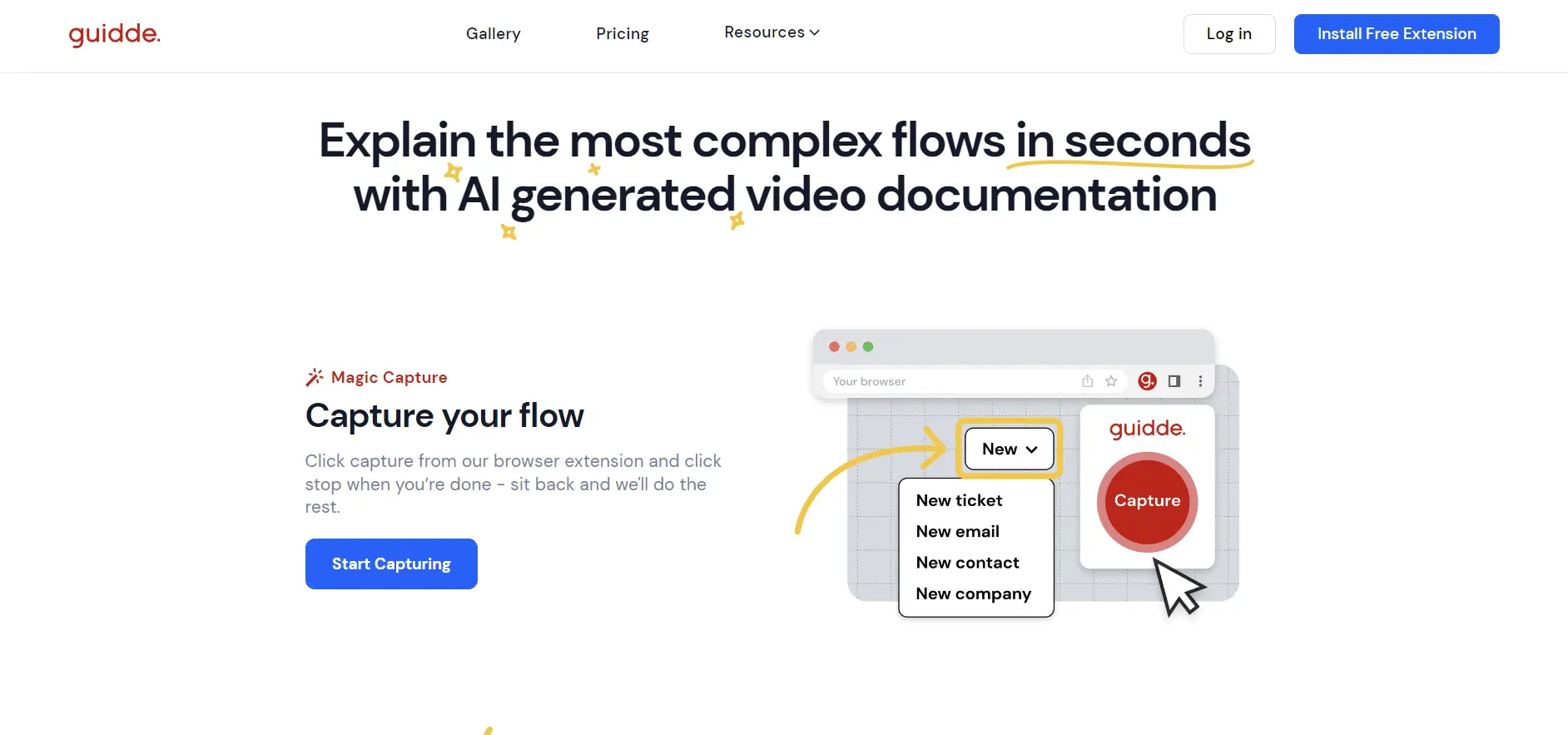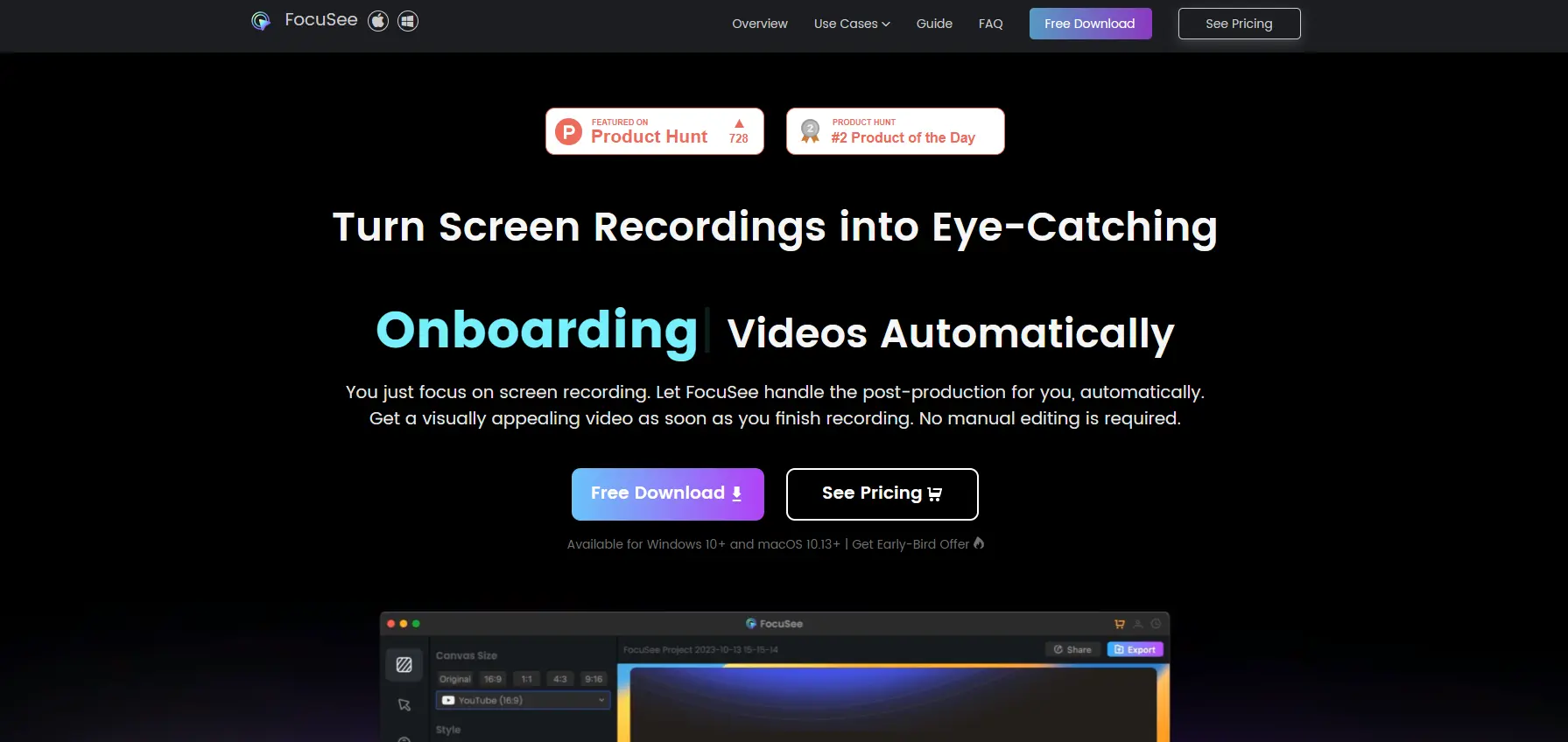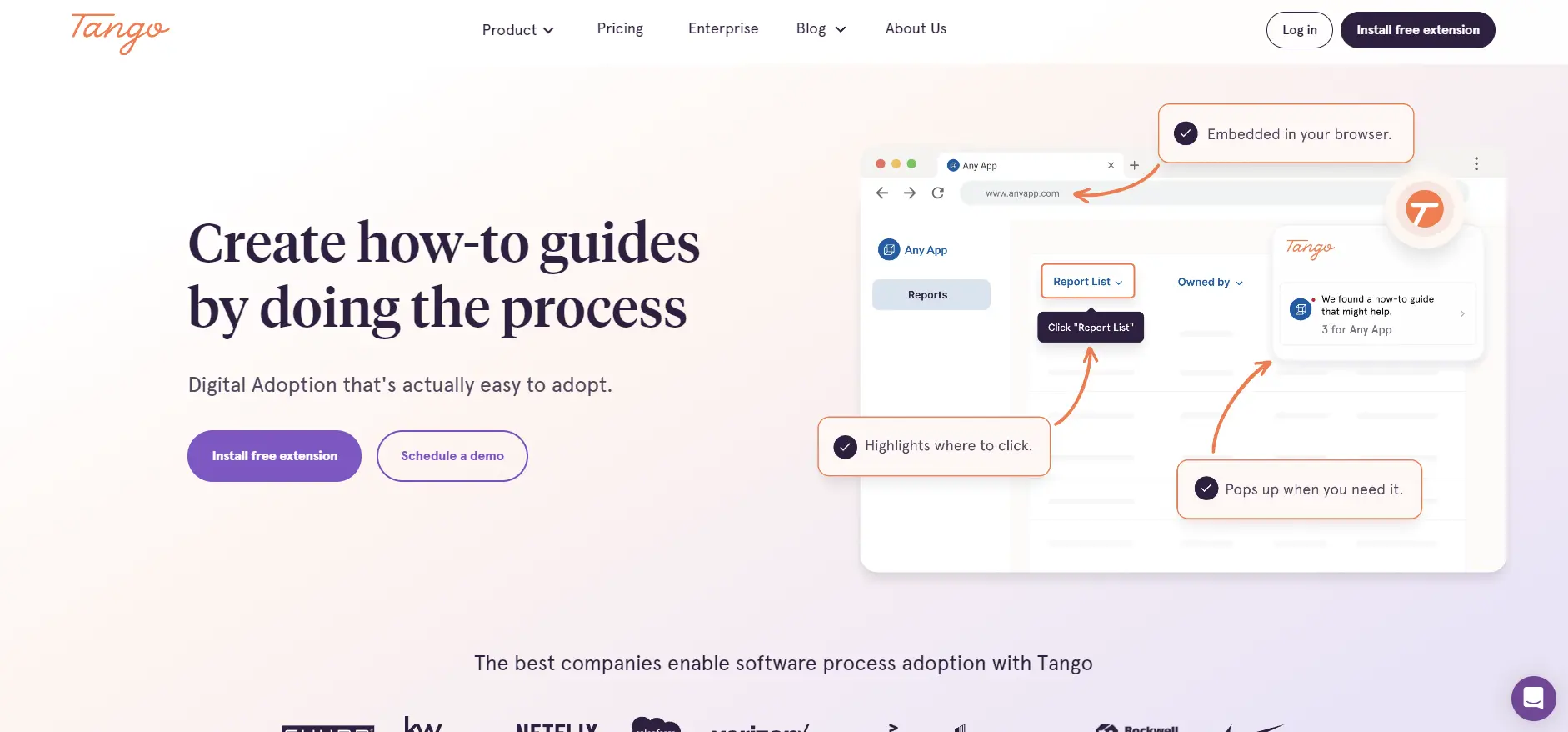Guidde: The Generative AI Platform for Video Documentation
Guidde is a simple and powerful tool that lets you capture and organize video content for any software or process. You can use Guidde to:
- Record your screen and voice on any app, or transform existing video recordings into step-by-step guides.
- Add graphics, annotations, captions, and voiceovers to enhance your videos with AI.
- Publish your videos on your website, blog, social media, or any other platform with a single click.
- Track and measure the performance of your videos with analytics and feedback.
Why You Should Use Guidde
Guidde is not just another screen recording tool. It is a generative AI platform that helps you create video documentation that is:
- Faster: You can create step-by-step user guides for sophisticated scenarios in less than 10 minutes.
- Easier: You don’t need any technical or design skills to use Guidde. Just record your screen and let AI do the rest.
- Better: You can produce high-quality videos that are consistent, accurate, and engaging for your audience.
Use Cases
- Customer support: You can use Guidde to provide quick, personalized video responses to customer questions. You can also generate document articles for your knowledge base and help center.
- Customer success: You can use Guidde to onboard your customers quickly and provide continuous updates of new functionality. You can also create and publish a tutorial video library and feature notes for your product.
- Sales operations: You can use Guidde to improve the onboarding and skills of your sales team and provide a more efficient collaboration channel. You can also communicate with product how-to GIFs over Slack / Gmail / Outlook/ Team.
- Product management: You can use Guidde to create and publish a tutorial video library and feature notes for your product. You can also post your new feature on social for LinkedIn, Facebook, and Twitter.
- Learning and development: You can use Guidde to create visual answers for your chatbots. You can also build a playlist for employee training on your LMS or KMS.
- Freelancers and agencies: You can use Guidde to create stunning how-to guides, onboarding docs, FAQs, and feature notes for your clients. You can also embed product how-to videos in your website, blog, or portfolio.
How to Get Started with Guidde
Getting started with Guidde is super easy and no credit card is required. All you need to do is:
- Get the free extension for Chrome or Firefox.
- Sign up with your email or Google account.
- Start recording your screen and voice on any app.