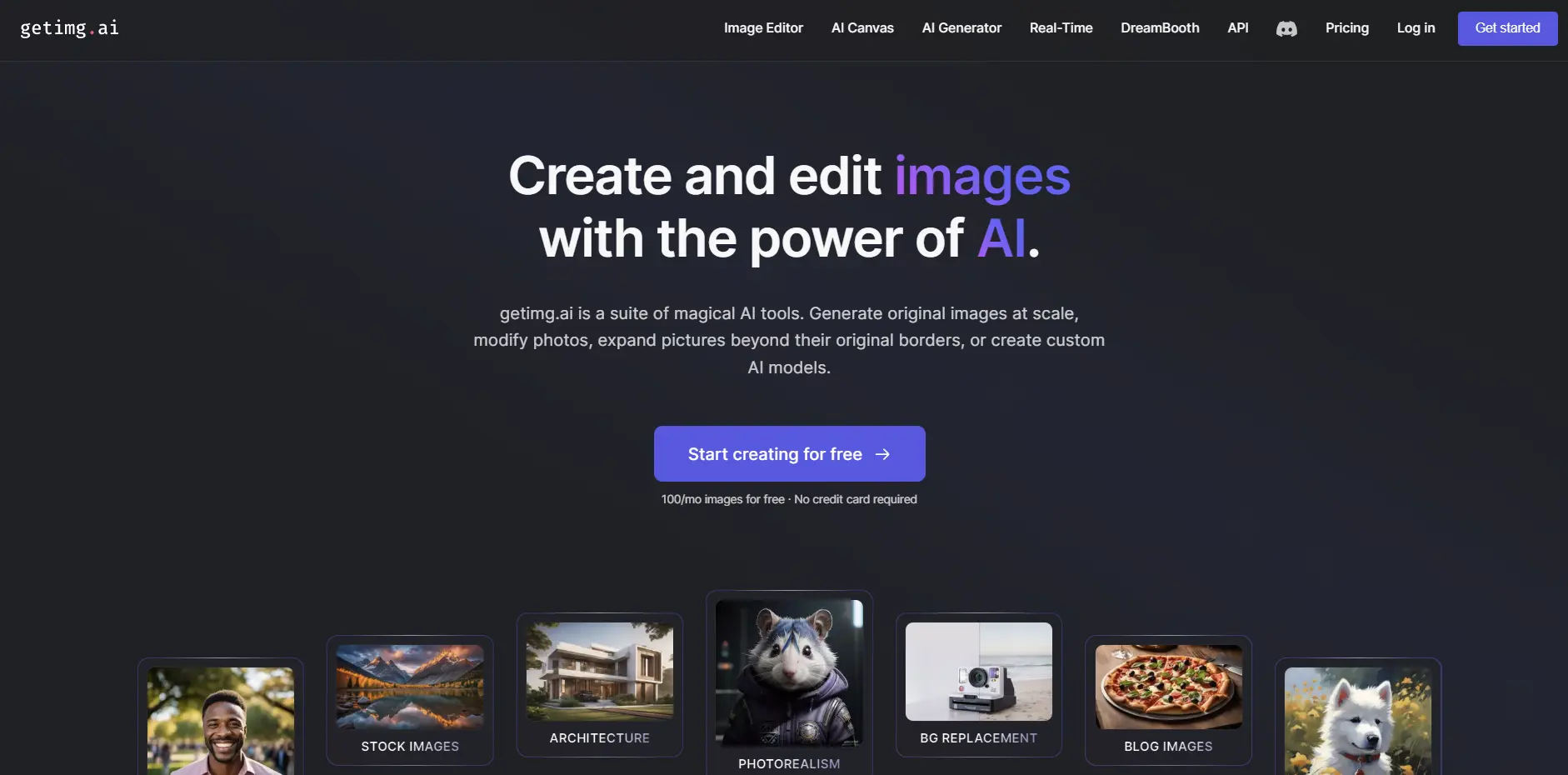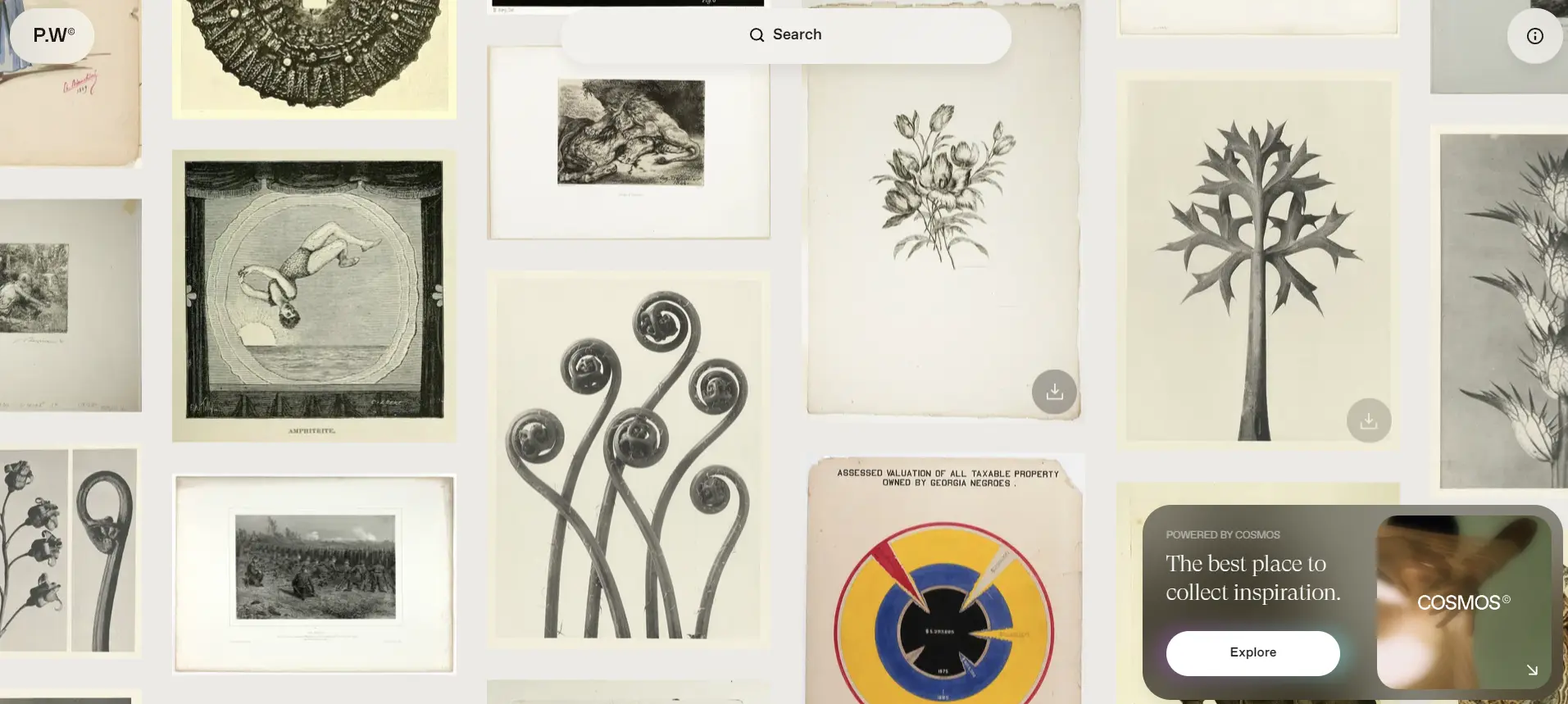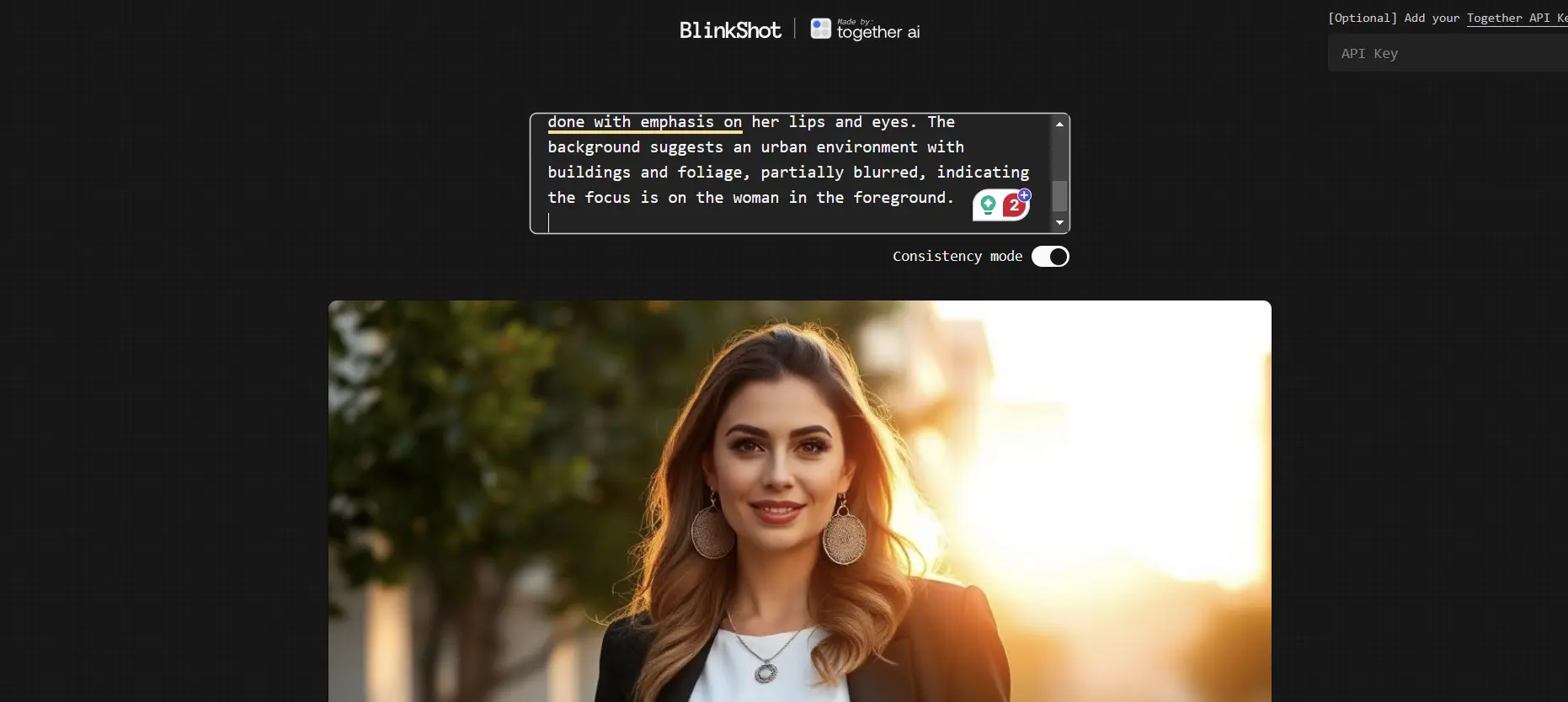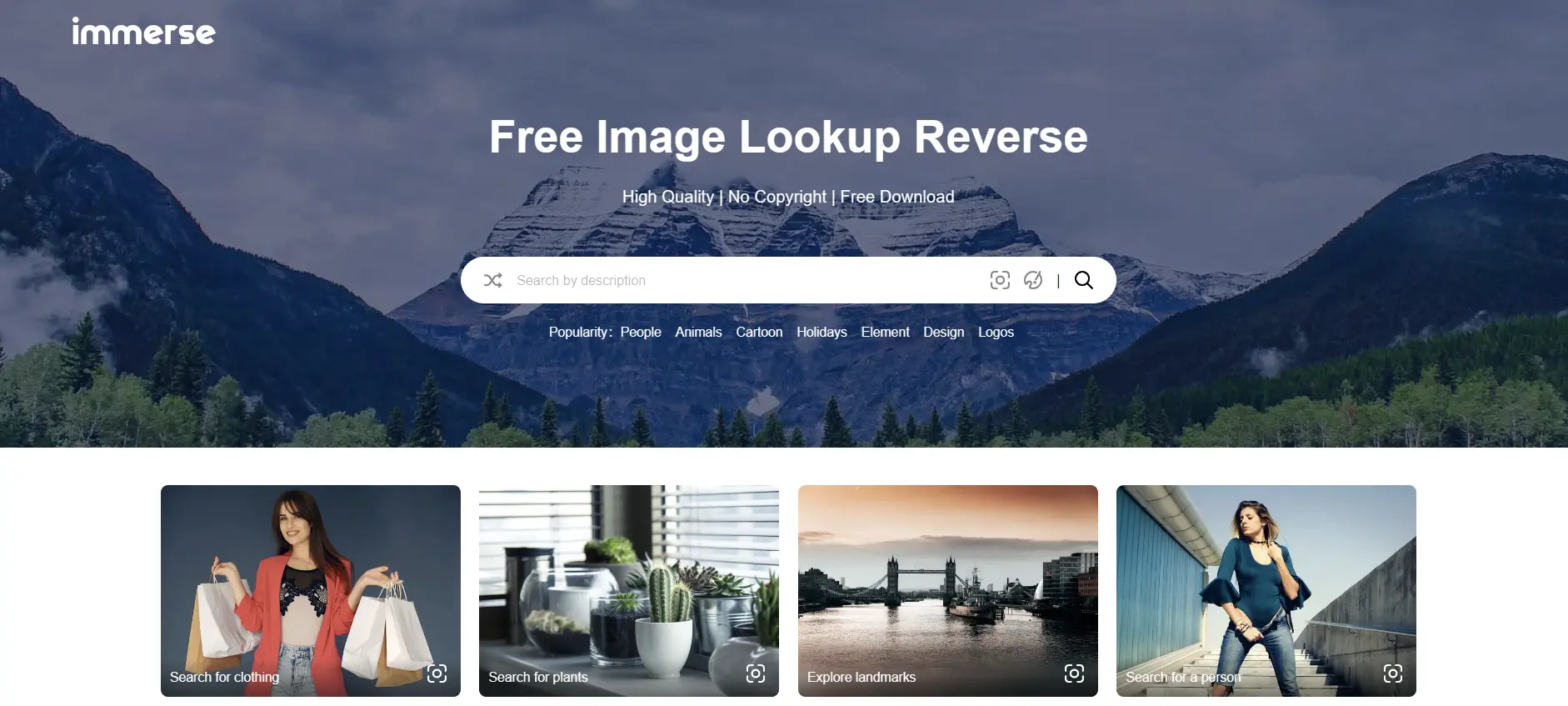Getimg.ai: A Fast, Easy, and Powerful Way to Generate and Edit Images with AI
Getimg.ai is a fast, browser-based suite of AI image-generation tools, that allows you to create, modify, and even generate images from text using Stable Diffusion AI models.
Whether you need images for your blog, social media, marketing, game, or art project, getimg.ai can help you unleash your creativity and save time.
What can you do with getimg.ai?
- Generate original images at scale. Unleash your imagination and create any type of image or art with text. For example, you can generate anime art, stock photos, headshots, avatars, wallpapers, logos, fashion designs, and more.
- Modify various images with ease. Use the Image Editor to change the look of your photos with words, or use the Image to Image mode to transform any photo into a completely different style. For example, you can make yourself look younger, older, or different, or turn a sketch into a realistic image.
- Train custom AI models. Use the DreamBooth model to customize your own AI models and create anything from product shots to character designs. You can also use the ControlNet models to guide your image generation with more control over the structure of the source image.
- Edit images on an infinite canvas. Use the AI Canvas to work on multiple images on a single workspace, and apply various AI tools to enhance your images. For example, you can use the Outpainting tool to expand your images beyond their borders, or use the Text to Image tool to add elements to your images with text.
Why should you use getimg.ai?
- It’s fast and easy. You don’t need to download or install anything, just open your browser and start creating. You also don’t need any prior experience or skills, just type or upload your input and let the AI do the rest.
- It’s powerful and versatile. You can access over 60 AI models that can generate images for various purposes and styles. You can also mix and match different tools and modes to create unique and stunning images.
- It’s affordable and flexible. You can start creating for free with 100 images per month, and upgrade to a premium plan if you need more. You can also cancel or change your plan anytime, without any hassle.
- It’s fun and inspiring. You can explore your creativity and discover new possibilities with getimg.ai. You can also join the creative community and share your work, get feedback, and learn from others.
How to get started with getimg.ai?
- Create a free account. You can sign up with your email or use your Google or Facebook account.
- Choose a tool. You can select from the AI Generator, Image Editor, AI Canvas, or DreamBooth, depending on what you want to do.
- Provide your input. You can either type a text prompt or upload an image, depending on the tool and mode you choose.
- Generate your output. You can adjust the parameters and settings to fine-tune your results and generate one or more images.
- Edit and download your image. You can use the AI Canvas to further edit your image, or download it to your device.