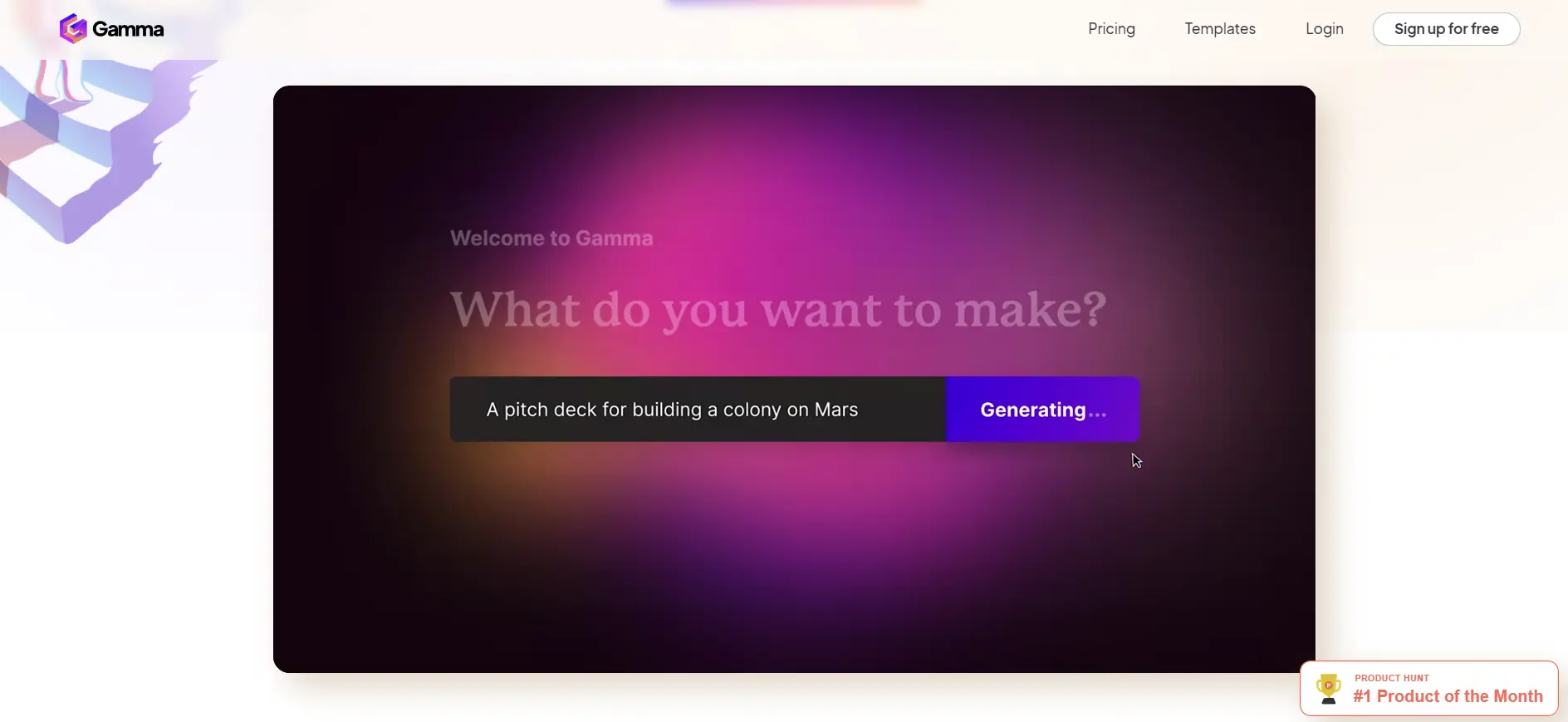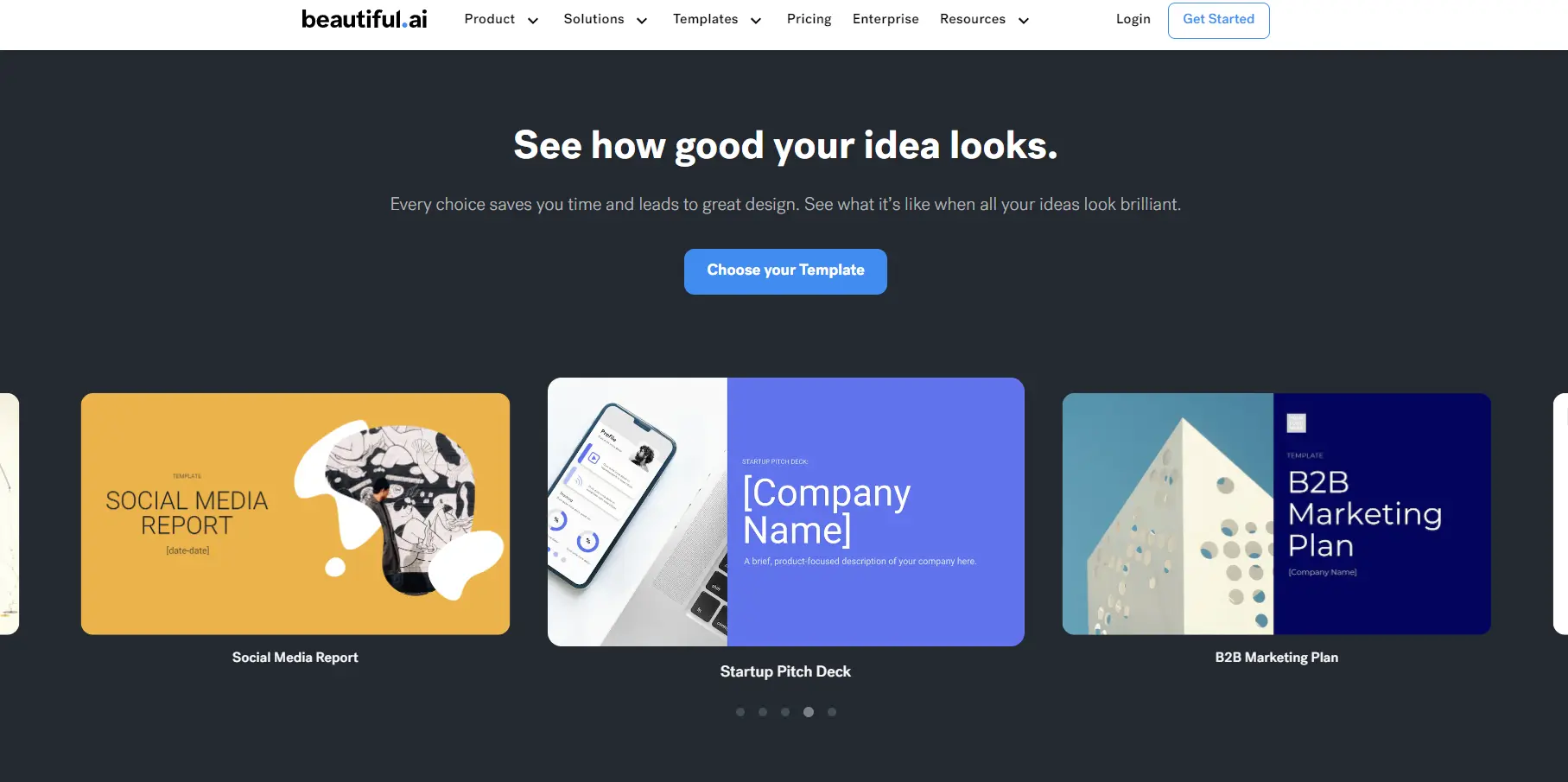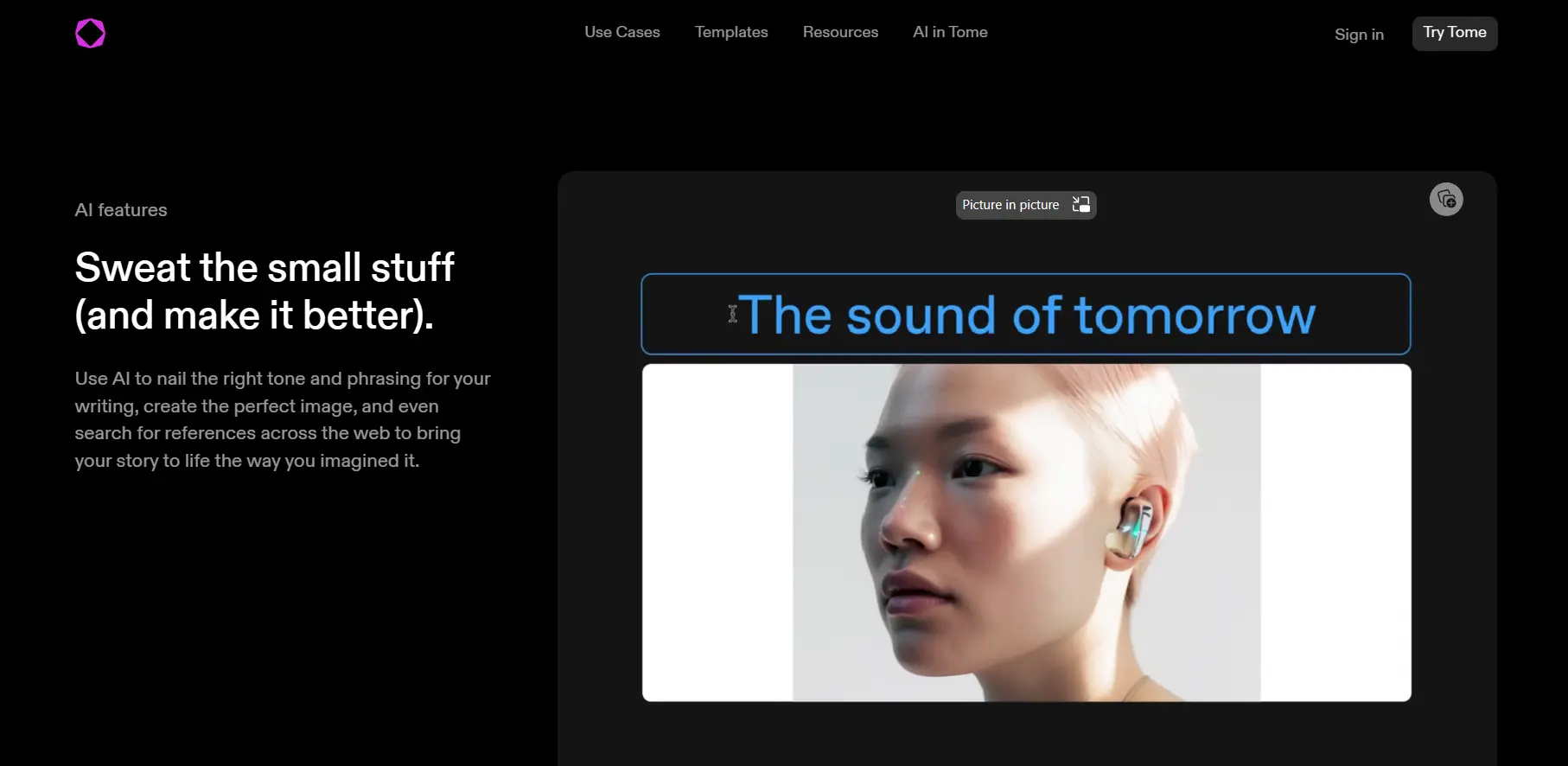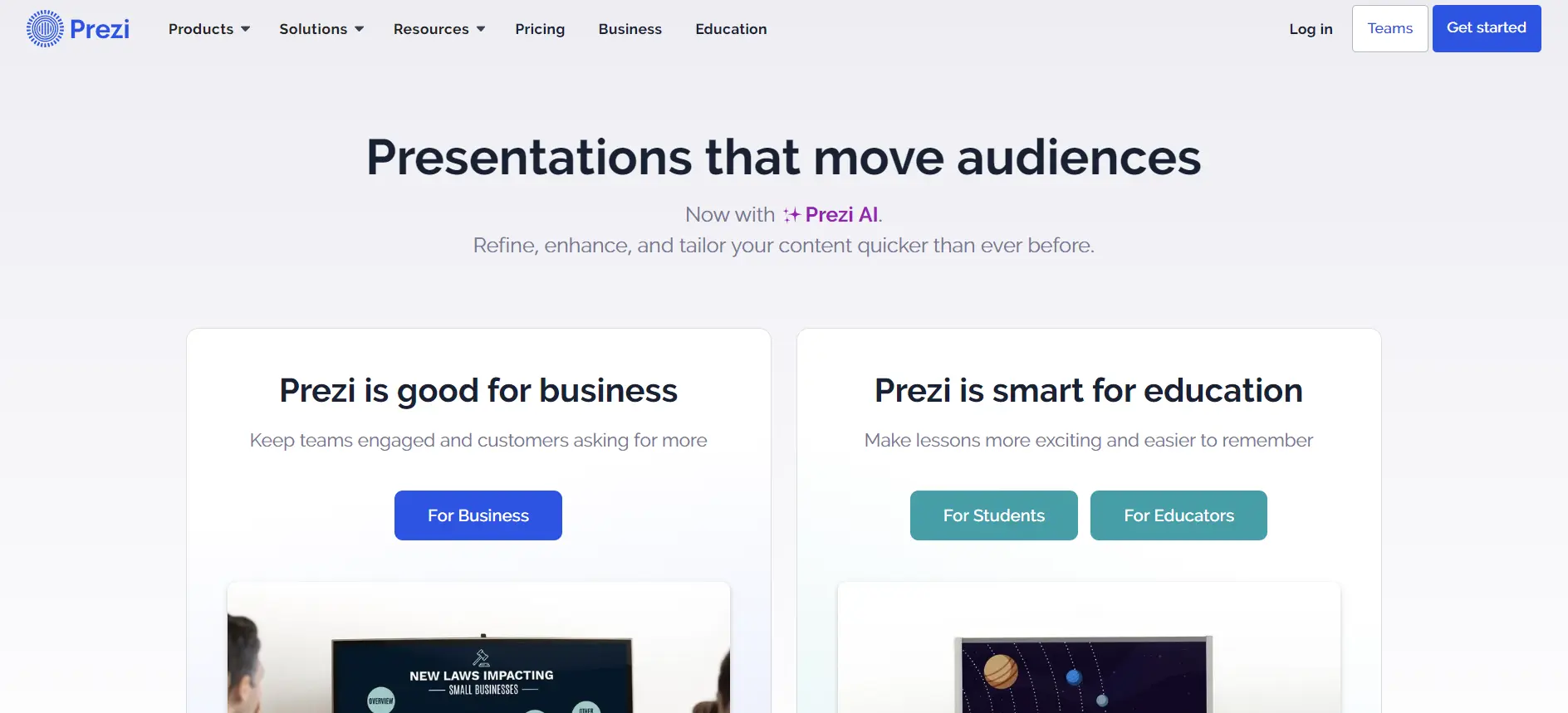The Power of AI: How Gamma App Can Transform Your Presentations
Gamma App is a web-based application that lets you create and edit presentations with the help of an AI chatbot.
You don’t need to worry about the layout, the design, or the content. Just start writing, and the AI will do the rest.
Gamma App uses natural language processing and computer vision to understand your text and generate relevant visuals, videos, and embeds that enhance your message. You can also choose from a variety of templates, themes, and styles to customize your presentation according to your preferences.
Gamma App is not just a tool for making slides. It’s a new medium for presenting ideas, powered by AI. You can create interactive, bite-sized, and immersive content that aids in comprehension and retention. You can also share your presentations with anyone, anywhere, on any device, and get feedback and analytics to improve your performance.
Gamma’s Standout Features
- AI-Powered: Gamma App harnesses the power of AI to provide you with intelligent suggestions and automate repetitive tasks, making content creation faster and more efficient.
- One-Click Templates: You can choose from a wide range of professionally designed templates to create stunning documents, presentations, and webpages in seconds.
- No-Code Editing: Gamma App eliminates the need for complex coding by offering a user-friendly interface that allows you to customize your content with simple drag-and-drop functionality.
- Effortless Restyling: You can easily restyle your entire deck or document with just one click, saving time and ensuring a consistent and professional look.
- Multimedia Integration: Gamma App allows you to embed GIFs, videos, charts, and websites into your content, enhancing engagement and visual appeal.
- Unified Workspace: Gamma offers a centralized hub for all your projects and tasks. It’s like having a virtual desk that’s organized just the way you like it.
- Collaboration Made Easy: Working with teammates is a breeze thanks to Gamma’s collaborative features. It’s like you’re in the same room, even when you’re miles apart.
- Customization: The ability to tailor the platform to your specific needs means that you’re not wasting time on features you’ll never use.
- Save time and effort: You don’t need to waste time on formatting, designing, and researching. Just write what you want to say, and let the AI handle the rest. You can create a presentation in minutes, not hours.
- Improve your communication skills: You don’t need to be an expert in design, storytelling, or public speaking. The AI will guide you through the process, and give you tips and suggestions to improve your content and delivery. You can learn from the best practices and examples that Gamma App provides.
- Engage your audience: You don’t need to bore your audience with dull and static slides. You can captivate them with dynamic and interactive content that appeals to their senses and emotions. You can also interact with them in real-time, and get their feedback and reactions.
- Showcase your creativity: You don’t need to limit yourself to the conventional and predictable formats of presentation. You can unleash your creativity and express your ideas in new and innovative ways. You can also experiment with different styles and themes, and find the one that suits your personality and purpose.
Who can use Gamma App?
Gamma App is suitable for anyone who wants to create and share presentations, whether for personal or professional purposes. You can use Gamma App for:
- Education: You can create presentations for your classes, assignments, projects, or lectures. You can also use Gamma App to learn new topics or skills.
- Business: You can create presentations for your meetings, pitches, reports, or proposals. You can also use Gamma App to showcase your products, services, or portfolio.
- Entertainment: You can create presentations for your hobbies, interests, or passions. You can also use Gamma App to tell stories, jokes, or trivia.
How to get started with Gamma App?
Getting started with the Gamma App is easy and fun. You just need to sign up for a free account and start creating your first presentation. Here are the steps to follow:
- Go to Gamma App and click on “Sign up for free”.
- Enter your name, email, and password, and click on “Create account”.
- Choose a theme for your presentation, or click on “Skip” to start from scratch.
- Start writing your content in the editor, and watch the AI chatbot transform it into a beautiful presentation.
- Edit, customize, and preview your presentation as you like.
- Save, share, or download your presentation when you are done.