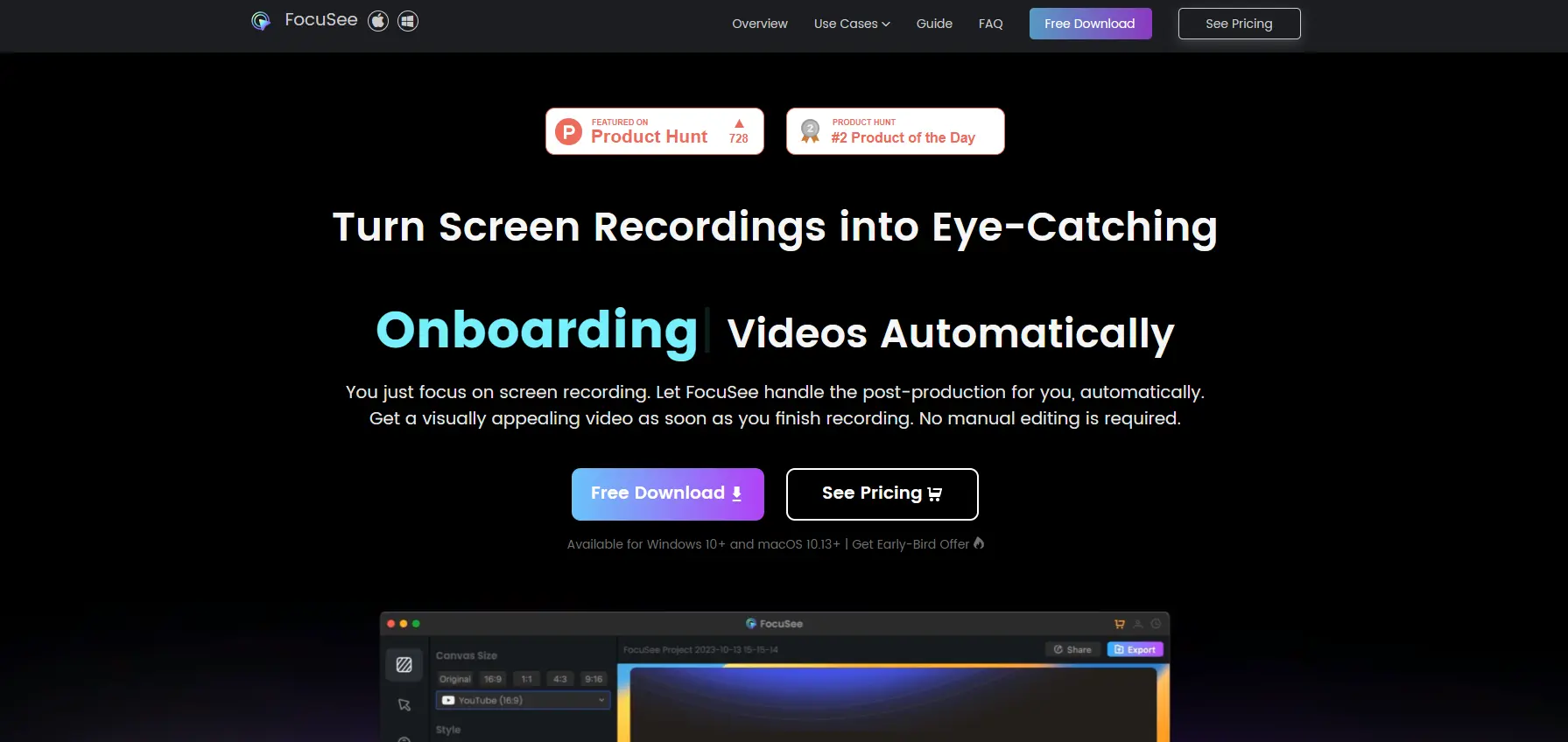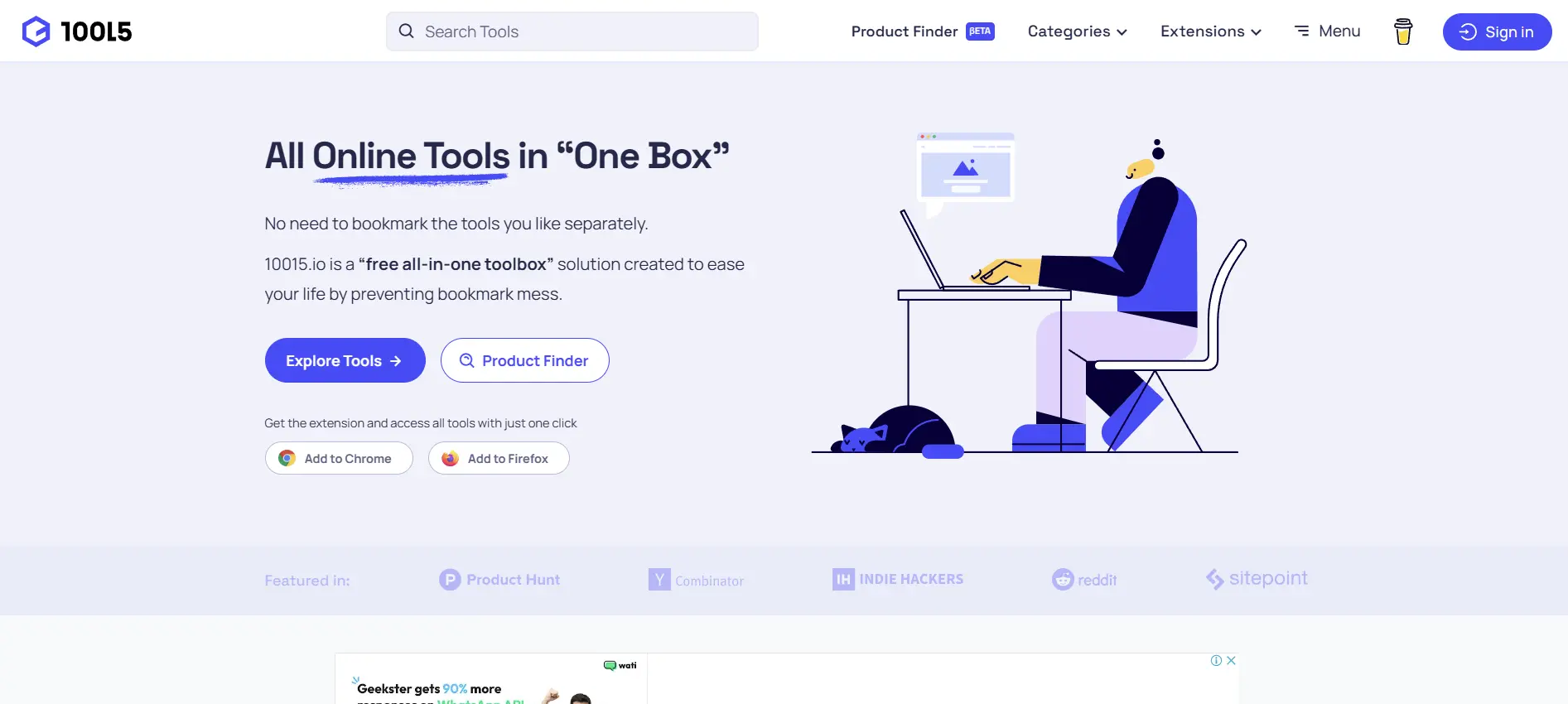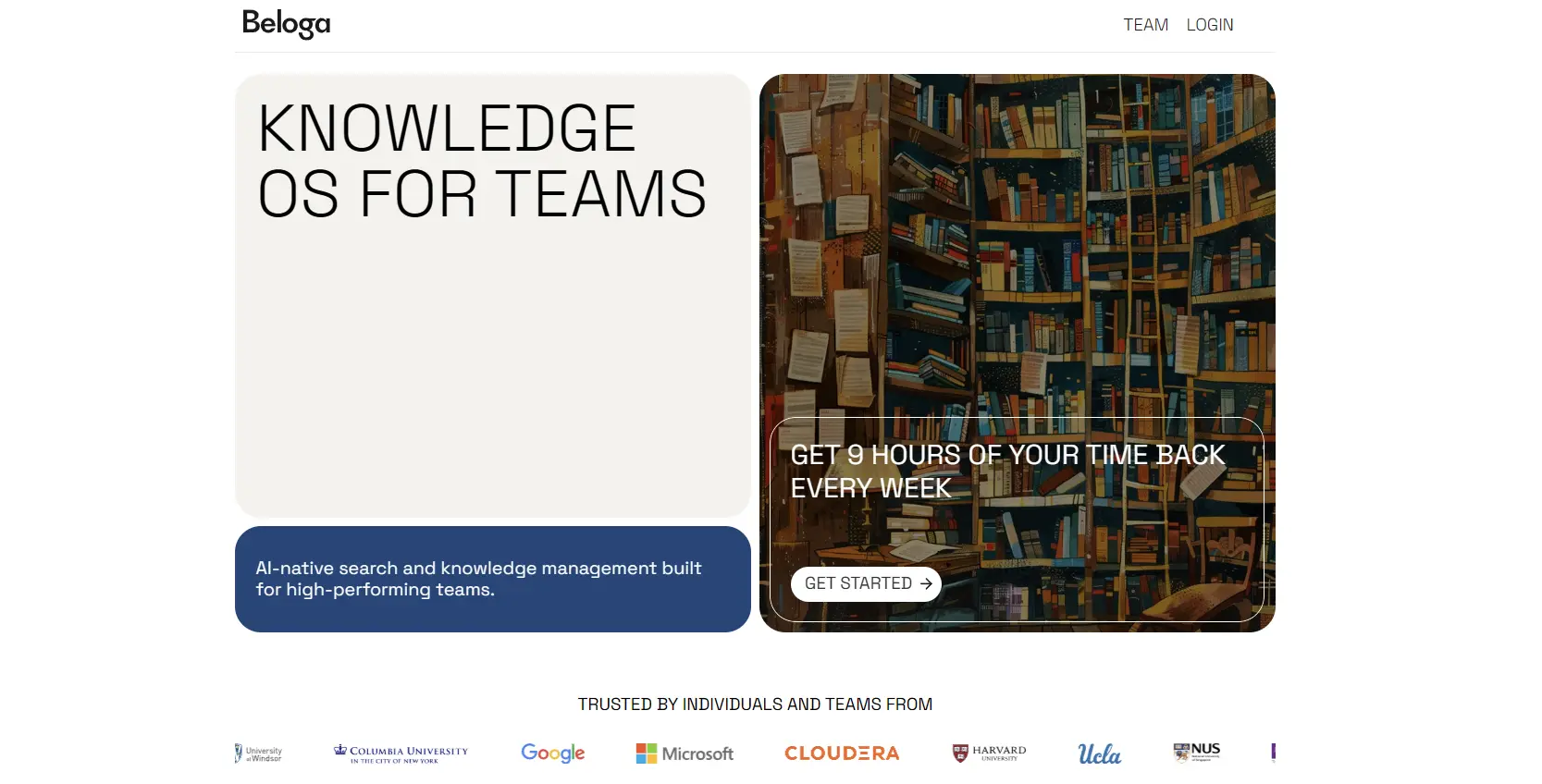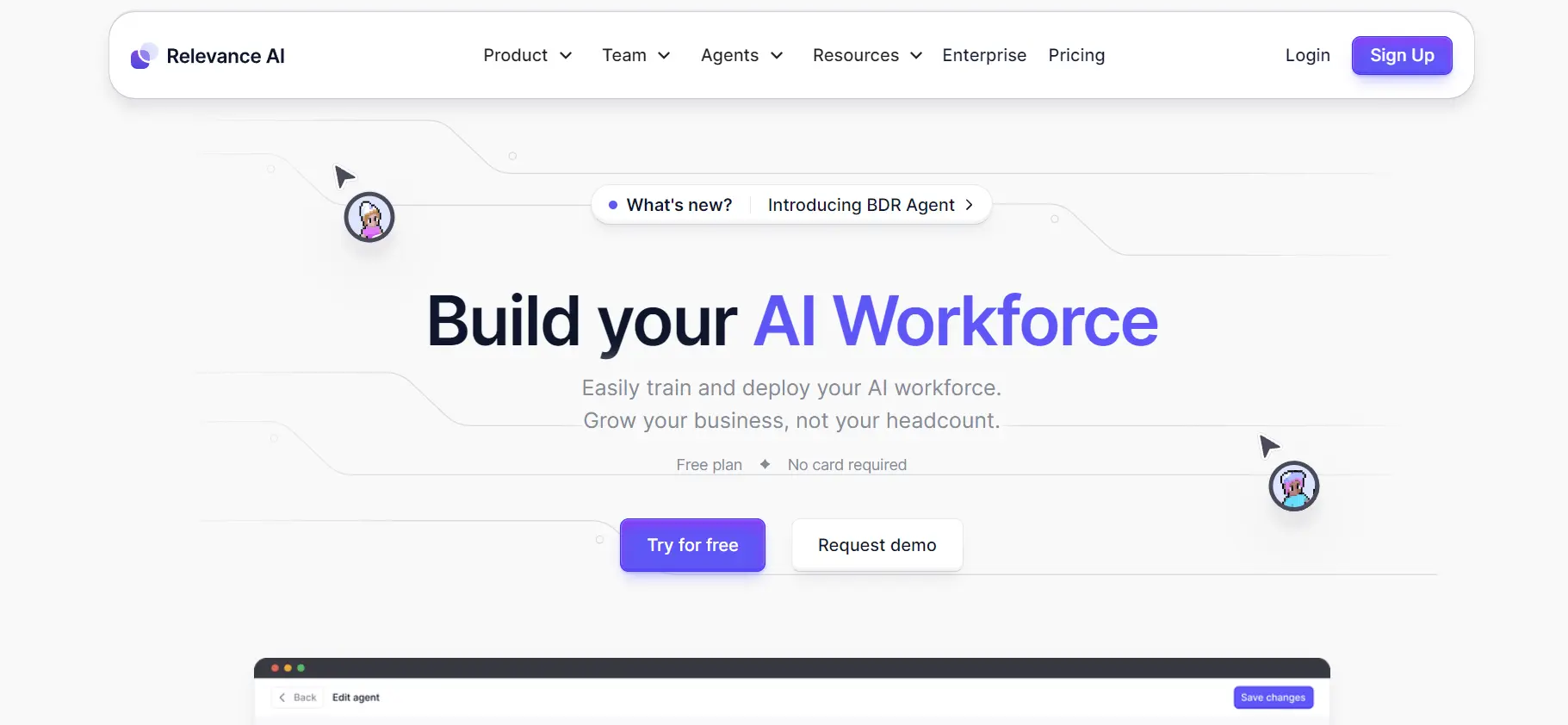FocuSee: Screen Recording with Automatic Enhancements
FocuSee is a powerful screen recording tool that takes your videos to the next level.
Whether you’re creating tutorials, product demos, or promotional content, FocuSee streamlines the process, leaving you with professional-looking videos without the hassle of manual editing.
Key Features
- Automatic Zoom Effects: FocuSee dynamically zooms in on relevant areas of your screen during recording. Whether you’re demonstrating software features or explaining a concept, this feature ensures that viewers focus on the essential details.
- Cursor Movement Tracking: Ever recorded a tutorial where viewers struggled to follow your cursor? FocuSee solves that problem. It tracks your cursor’s movement, making it crystal clear for your audience.
- Nice Background: Say goodbye to dull backgrounds. FocuSee automatically adds a visually appealing backdrop to your video. Whether it’s a sleek gradient or a professional-looking texture, your content will stand out.
- Professional-Looking Output: No need for manual editing! FocuSee delivers polished videos right after recording. It saves you time and effort, allowing you to focus on creating great content.
Use Cases and Applications
- Demos & Tutorials
- Product Demos: Showcase your software, app, or product features with clarity. FocuSee’s automatic zoom effects ensure that viewers focus on the right areas.
- Educational Tutorials: Create engaging tutorials for online courses or YouTube. Whether it’s coding, design, or cooking, FocuSee enhances the learning experience.
- Promo & Launch Videos
- Product Launches: Announce new products or updates with captivating videos. FocuSee’s cursor tracking keeps viewers engaged.
- Social Media Teasers: Resize your videos for various platforms (Instagram, Twitter, LinkedIn) and grab attention instantly.
- Pitch & Sales Videos
- Sales Pitches: Record persuasive sales pitches. The professional output ensures a positive impression.
- Client Presentations: Impress clients with polished videos during virtual meetings.
- Content Creation
- Content Creators: Enhance your vlogs, how-to videos, and travel diaries. FocuSee’s background options add flair.
- Webinars & Workshops: Record webinars and workshops seamlessly. Your audience will appreciate the clarity.