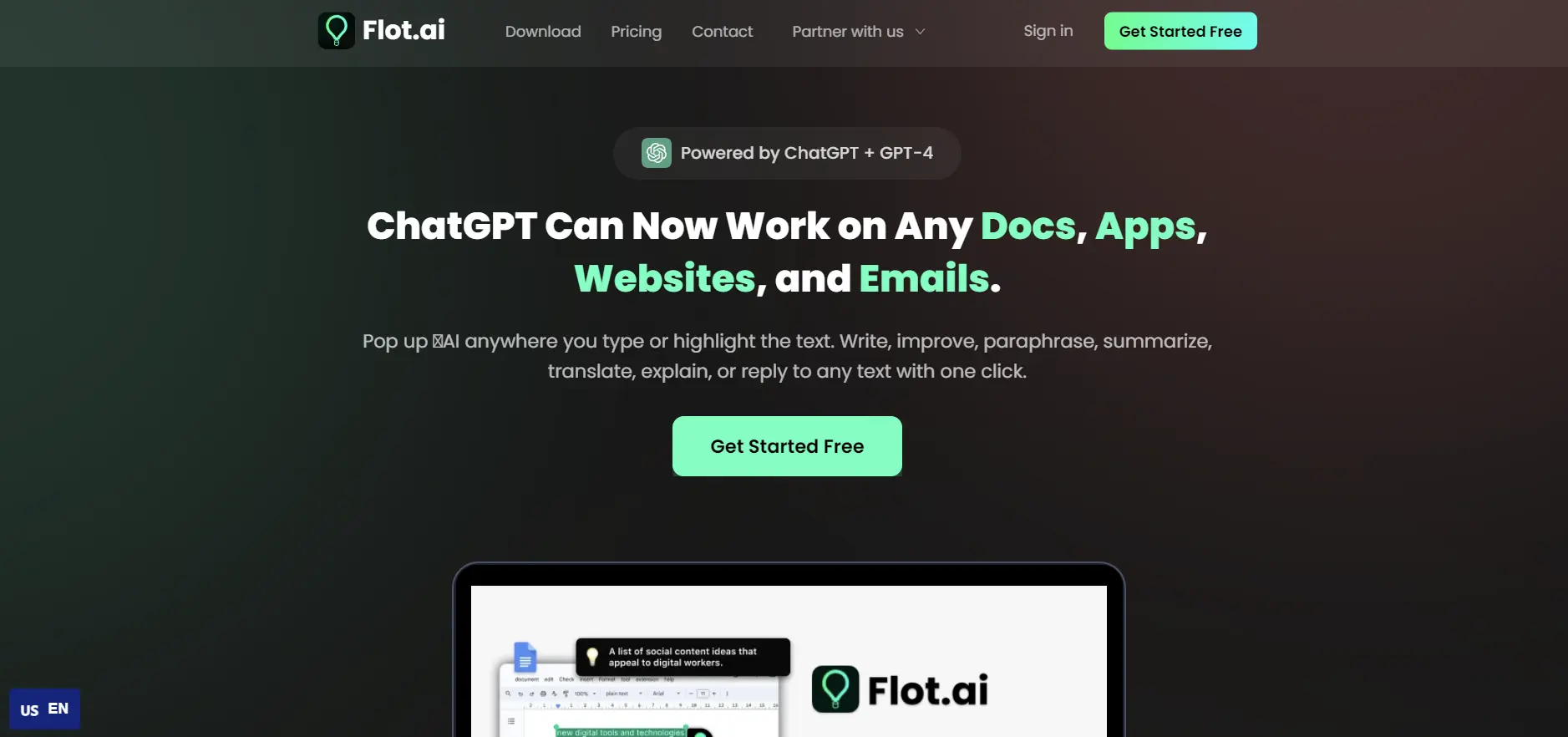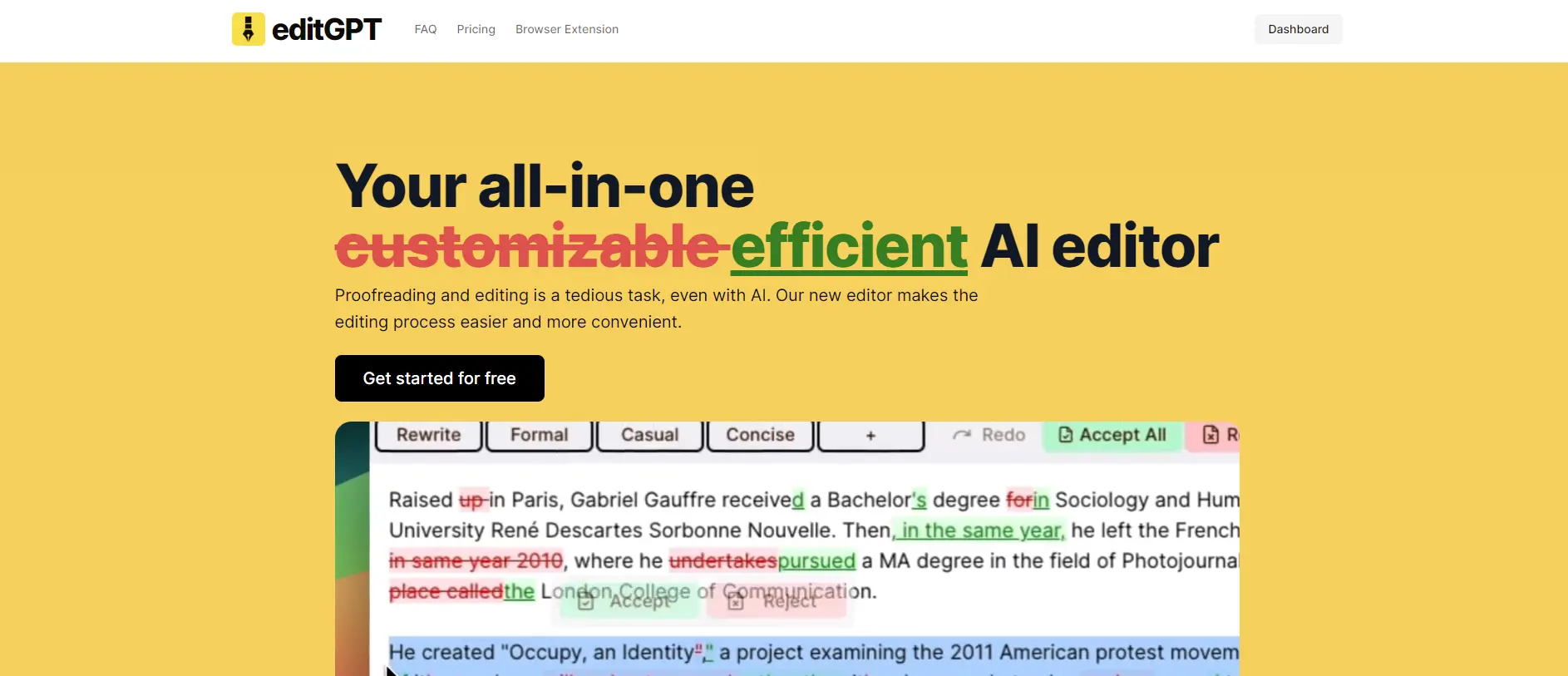Flot.AI: Your AI Copilot for Writing and Editing
Flot.ai is a tool that uses natural language processing to assist you in writing, editing, and creating content across multiple platforms. It offers a universal interface, advanced features, and multilingual support with OpenAI’s GPT-4 model123.
With Flot.ai, you can use ChatGPT anywhere you type or select without copy-pasting2. You can ask the AI to write, improve, paraphrase, summarize, translate, explain, or reply to any text with just one click2. You can also customize the AI’s tone, style, and personality to suit your needs and preferences.
Why use Flot.ai?
Flot.ai is not just another writing tool. It is a powerful and versatile AI copilot that can help you with any text-related task, whether it is for work, school, or personal use. Here are some of the benefits of using Flot.ai:
- Save time and effort: Flot.ai can help you write faster and better, by generating high-quality content, suggesting improvements, and correcting errors. You can also use Flot.ai to automate repetitive tasks, such as summarizing articles, translating documents, or explaining concepts.
- Boost creativity and productivity: Flot.ai can help you overcome writer’s block, by providing you with inspiration, ideas, and feedback. You can also use Flot.ai to explore different perspectives, styles, and formats, or to generate unique and original content, such as poems, stories, or code.
- Learn and improve: Flot.ai can help you learn new skills, languages, and knowledge, by providing you with explanations, examples, and tips. You can also use Flot.ai to improve your writing and editing skills, by getting feedback, suggestions, and corrections.
How to use Flot.ai?
Flot.ai is easy to use and compatible with all apps and websites. You can use Flot.ai on Windows, macOS, iOS, and Android devices. Here are the steps to use Flot.ai:
- Download and install Flot.ai from the official website.
- Launch Flot.ai and sign in with your account.
- Choose your preferred language, tone, style, and personality for the AI.
- Open any app or website where you want to write or edit text.
- Type or select the text you want to work with, and press the Flot.ai button on your keyboard or screen.
- Choose the task you want the AI to perform, such as write, improve, paraphrase, summarize, translate, explain, or reply.
- Wait for the AI to generate the output, and review it.
- Accept, reject, or edit the output as you wish.
Use Cases
Flot.ai can be used for a variety of purposes and scenarios, depending on your needs and goals. Here are some examples of how you can use Flot.ai:
- Write an engaging blog post, email, or social media post, by asking the AI to write, improve, or paraphrase your text.
- Summarize a long article, report, or document, by asking the AI to summarize your text.
- Translate a text from one language to another, by asking the AI to translate your text.
- Explain a complex concept, term, or acronym, by asking the AI to explain your text.
- Reply to a message, comment, or review, by asking the AI to reply to your text.
- Generate a poem, story, or code, by asking the AI to write your text.