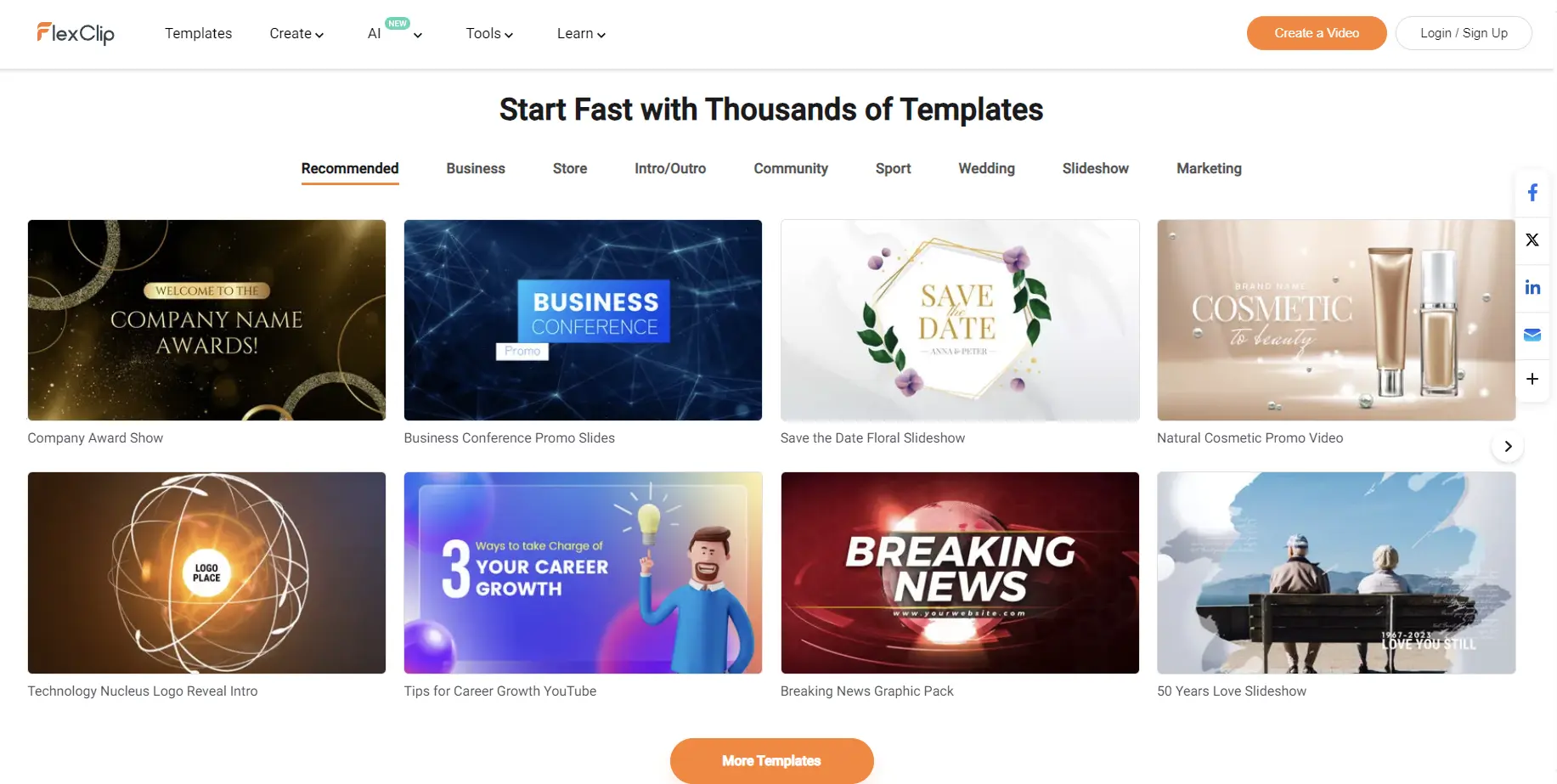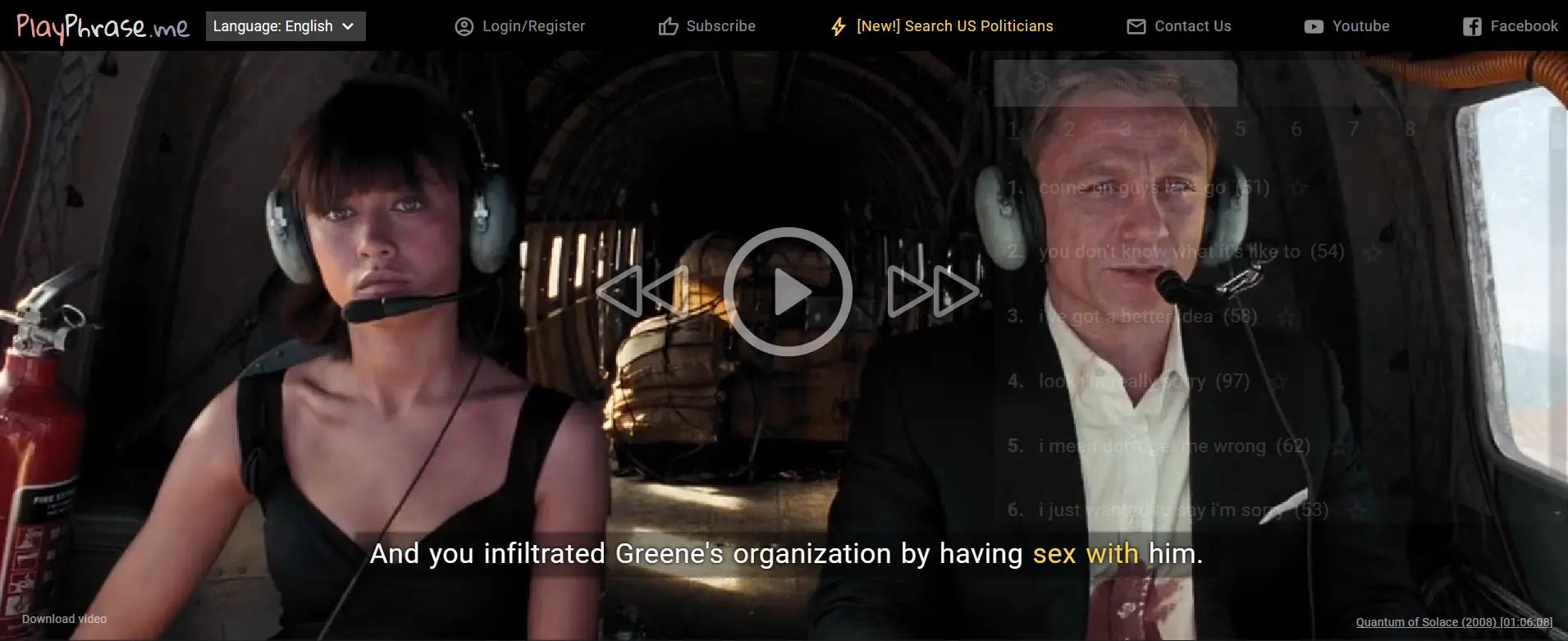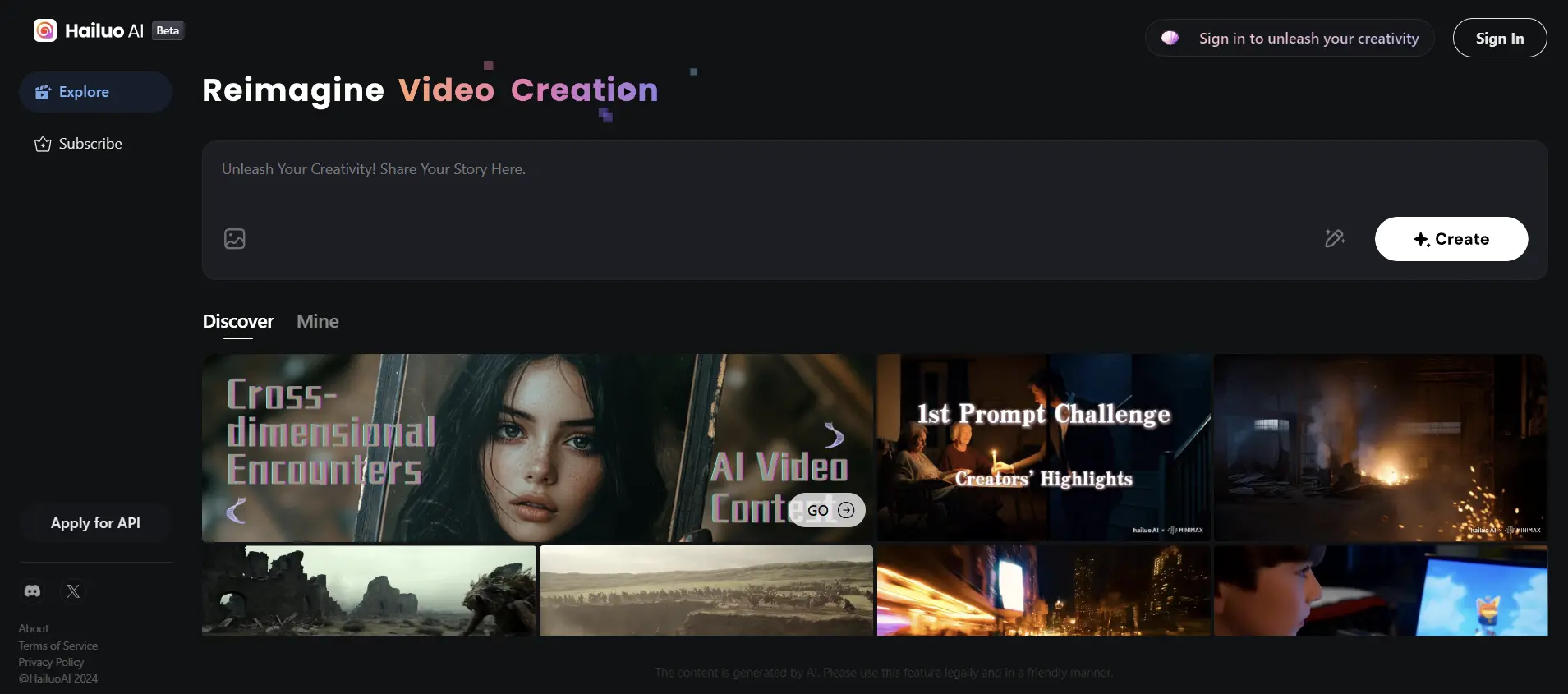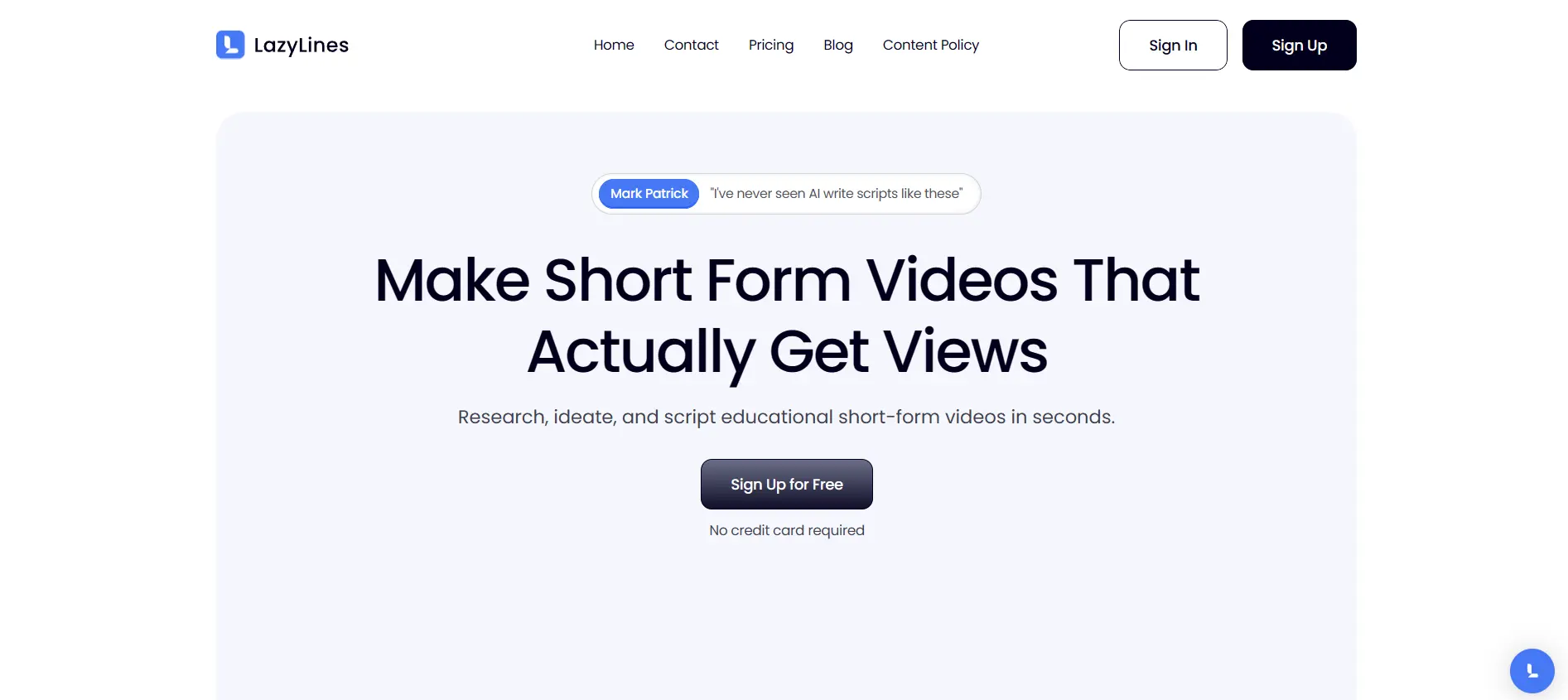FlexClip: A Simple, Fast, and Versatile Online Video Maker and Editor
FlexClip is an online video editor that allows you to create professional looking videos without any prior experience.
It offers a variety of features, including the ability to add text, music, AI and transitions to videos. It also has a library of royalty free stock assets that users can incorporate into their videos. FlexClip is easy to use and is a good option for beginners and professionals alike.
Key Features
Effortless Interface, Maximum Impact:
- Ditch the learning curve: FlexClip’s drag-and-drop interface makes video creation as easy as assembling Lego bricks. No prior editing knowledge needed!
- Express yourself freely: Add text, music, transitions, and more with a few clicks. Customize fonts, colors, and animations to match your brand or style.
Stock Up on Creative Assets:
- No need to scour the internet: FlexClip boasts a massive library of royalty-free stock photos, videos, and music to elevate your projects.
- Find the perfect fit: Search by keyword, category, or mood to discover high-quality assets that resonate with your message.
Editing Power at Your Fingertips:
- Go beyond basic cuts: Trim, split, merge, and adjust clips with ease. Fine-tune speed, volume, and brightness for polished results.
- Make it dynamic: Experiment with various transitions, overlays, and animations to add visual flair and captivate your audience.
Templates for Every Occasion:
- Save time and spark inspiration: Choose from a wide range of pre-designed templates tailored for different purposes, like social media posts, marketing videos, or presentations.
- Customize to perfection: Each template is fully editable, allowing you to personalize it with your unique content and branding.
FlexClip’s AI Advantage:
- AI Text to Video: Transform your scripts or ideas into stunning videos automatically. Choose from different styles and let AI work its magic.
- AI Script Generator: Stuck on writing a script? FlexClip’s AI suggests relevant scripts based on your keywords and video style.
- AI Image Generator: Generate unique and high-quality images to complement your videos, even if you lack design skills.
Limitations
- The free version of FlexClip only allows you to create videos up to one minute long, and you can only use one stock video and one stock audio file per project. If you want to make longer videos or use more stock assets, you will need to upgrade to a paid plan.
- FlexClip does not have an undo button, which means you cannot easily revert any changes you make to your video project. You will have to delete or modify the elements manually if you want to undo something.
- Some users have reported issues with the customer support quality and the platform stability of FlexClip. They have experienced occasional crashes, glitches, and slow responses from the support team. However, these issues may not affect everyone and may depend on the browser, device, and internet connection you use.