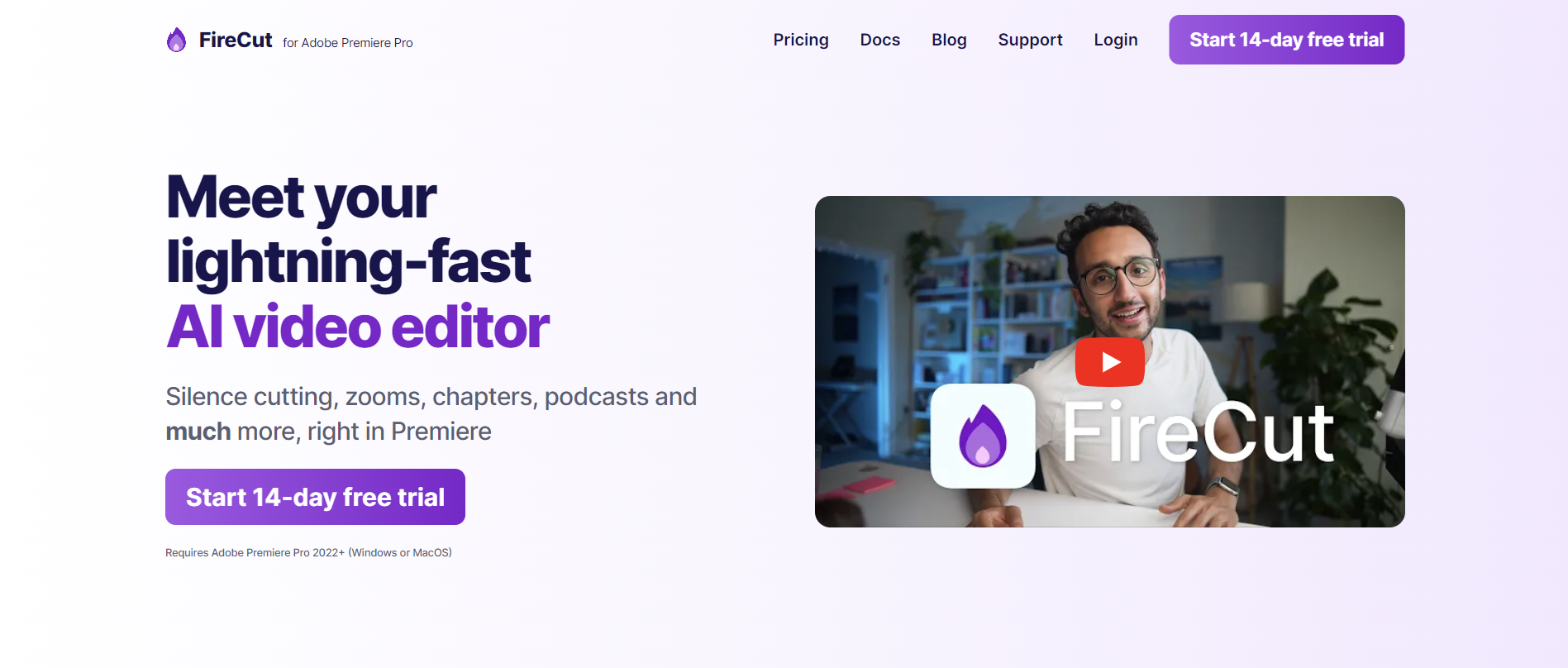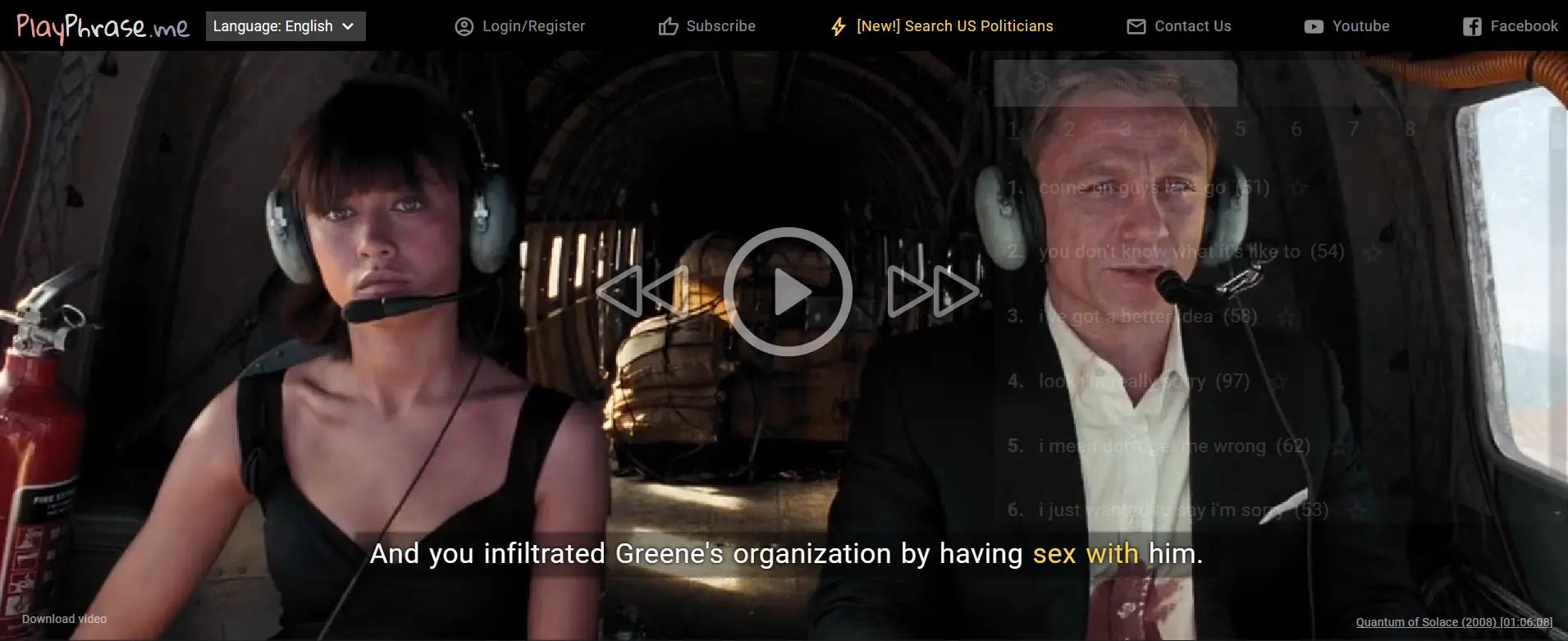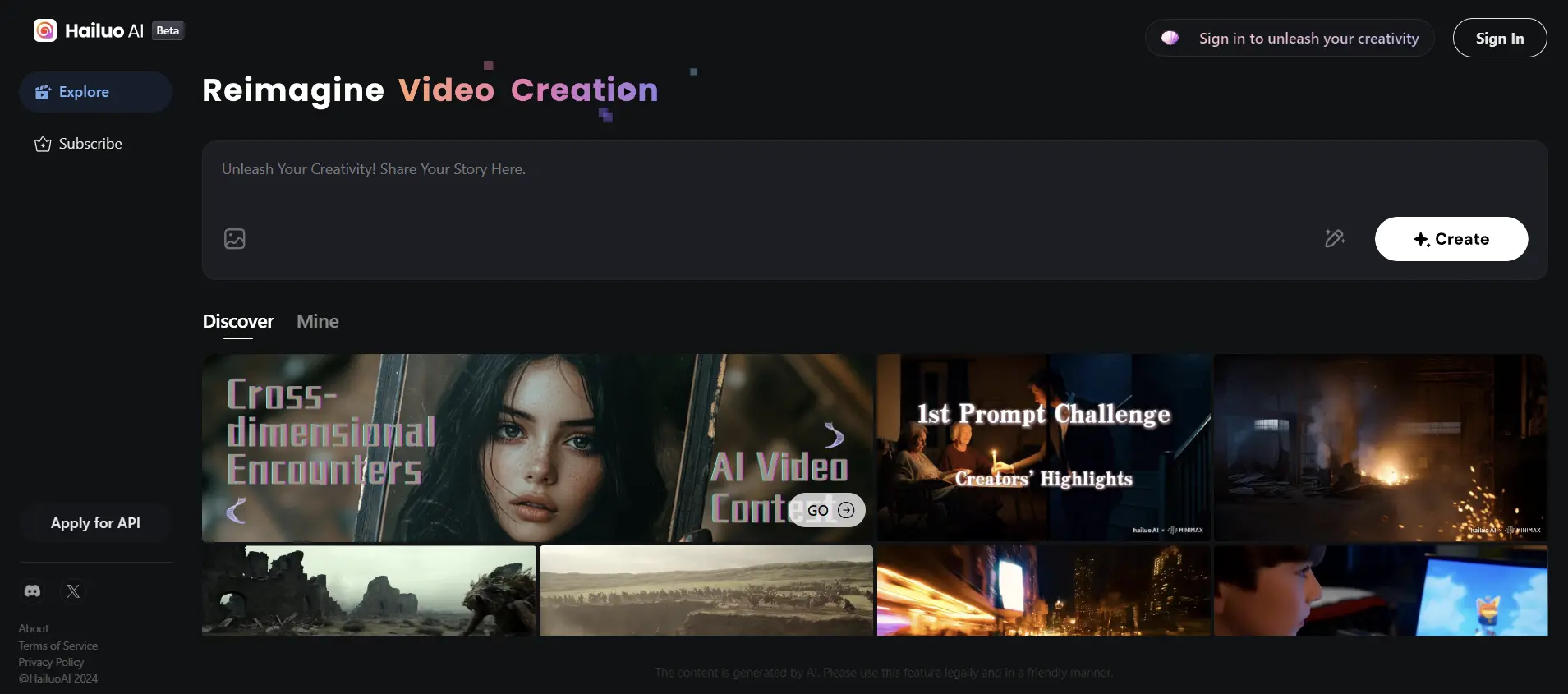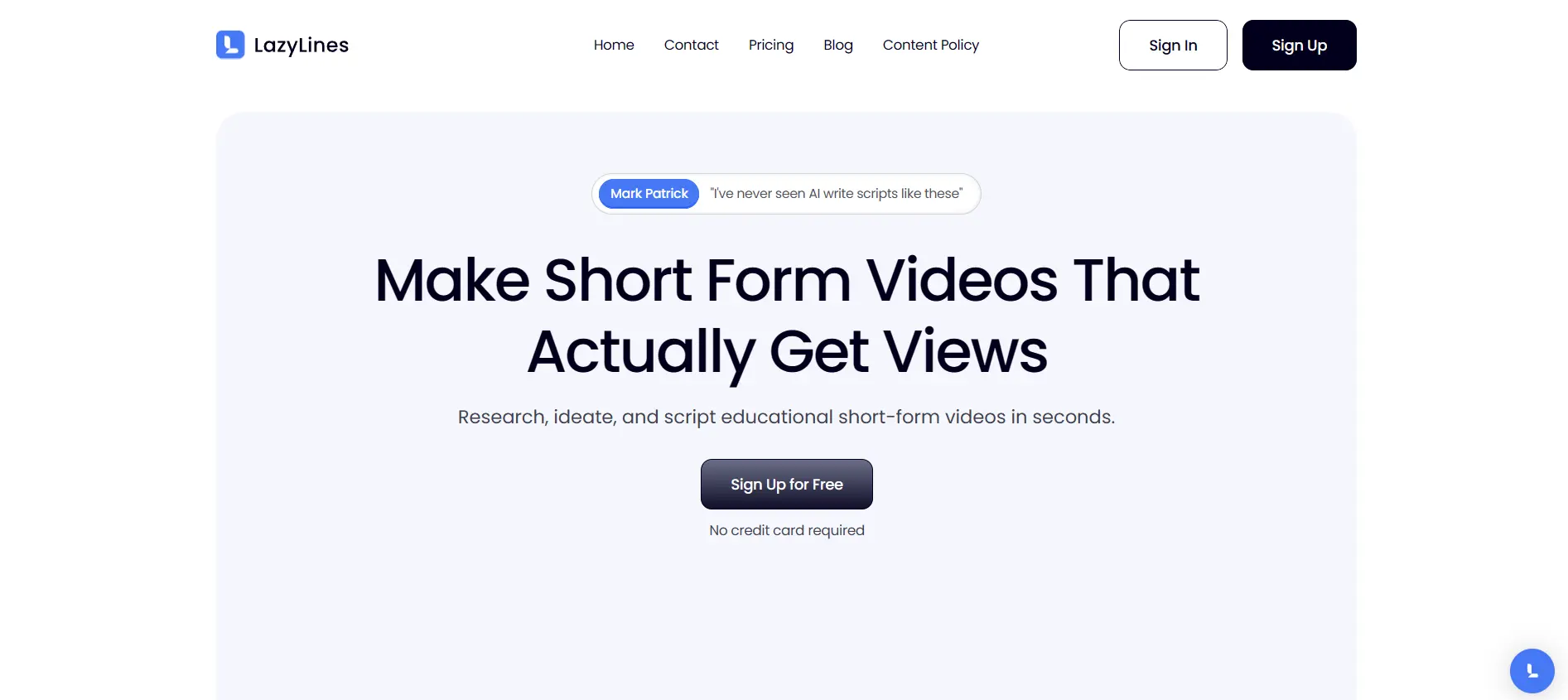FireCut: The AI Video Editor for Adobe Premiere Pro
FireCut AI is an Adobe Premiere Pro plugin that automates time-consuming tasks such as silence cutting, zooms, chapters, podcasts, and much more.
It is designed to speed up the editing process, allowing users to focus on the creative aspects of video editing.
FireCut AI is a plugin for Adobe Premiere Pro that uses artificial intelligence to analyze your footage and perform various editing tasks, such as:
- Scene detection: FireCut AI can automatically detect and cut scenes in your video, saving you hours of manual work.
- Shot selection: FireCut AI can rank and select the best shots from your footage, based on factors such as composition, focus, motion, and emotion.
- Audio sync: FireCut AI can sync your audio clips with your video clips, eliminating the need for clappers or timecodes.
- Music beat matching: FireCut AI can match your video cuts with the beats of your music, creating a rhythmic and engaging edit.
- Color grading: FireCut AI can apply professional color grading presets to your video, enhancing the mood and tone of your project.
- Silence Cutting: FireCut AI can automatically remove silences from raw footage, saving time and effort.
- Chapter Detection: It can detect chapters in videos, making it easier to organize and navigate through the content.
- Repetition Removal: The tool can remove repeated takes of the script, ensuring that the final video contains only the best footage.
- Multi-track Video Editing: FireCut AI is capable of editing multi-track videos like podcasts, streamlining the editing process for complex projects.
Why choose FireCut?
FireCut AI is not just another video editing tool. It is a powerful and innovative solution that can transform your editing workflow and help you create amazing videos in less time. Here are some of the benefits of using FireCut AI:
- Save time and money: FireCut AI can reduce your editing time by up to 90%, allowing you to meet your deadlines and save on production costs.
- Improve your quality and creativity: FireCut AI can enhance your video quality and creativity by applying professional editing techniques and suggesting optimal shots and cuts.
- Learn and grow: FireCut AI can help you learn and improve your editing skills by showing you how AI edits your footage and giving you feedback and tips.
Who is FireCut for?
FireCut AI is designed for anyone who wants to edit videos faster and better, whether you are a beginner or a professional, a hobbyist or a business owner, a filmmaker or a marketer. FireCut AI can help you with various types of video projects, such as:
- Short films and documentaries: FireCut AI can help you tell your story and convey your message with cinematic editing and color grading.
- Vlogs and podcasts: FireCut AI can help you create engaging and dynamic content for your audience with scene detection and audio sync.
- Music videos and trailers: FireCut AI can help you create stunning and rhythmic edits with music beat matching and shot selection.
- Promos and ads: FireCut AI can help you create effective and persuasive videos for your brand or product with color grading and shot selection.
How to get FireCut?
FireCut AI is currently in beta testing and you can sign up for early access on their website. You can also follow them on social media and subscribe to their newsletter to get the latest updates and news.