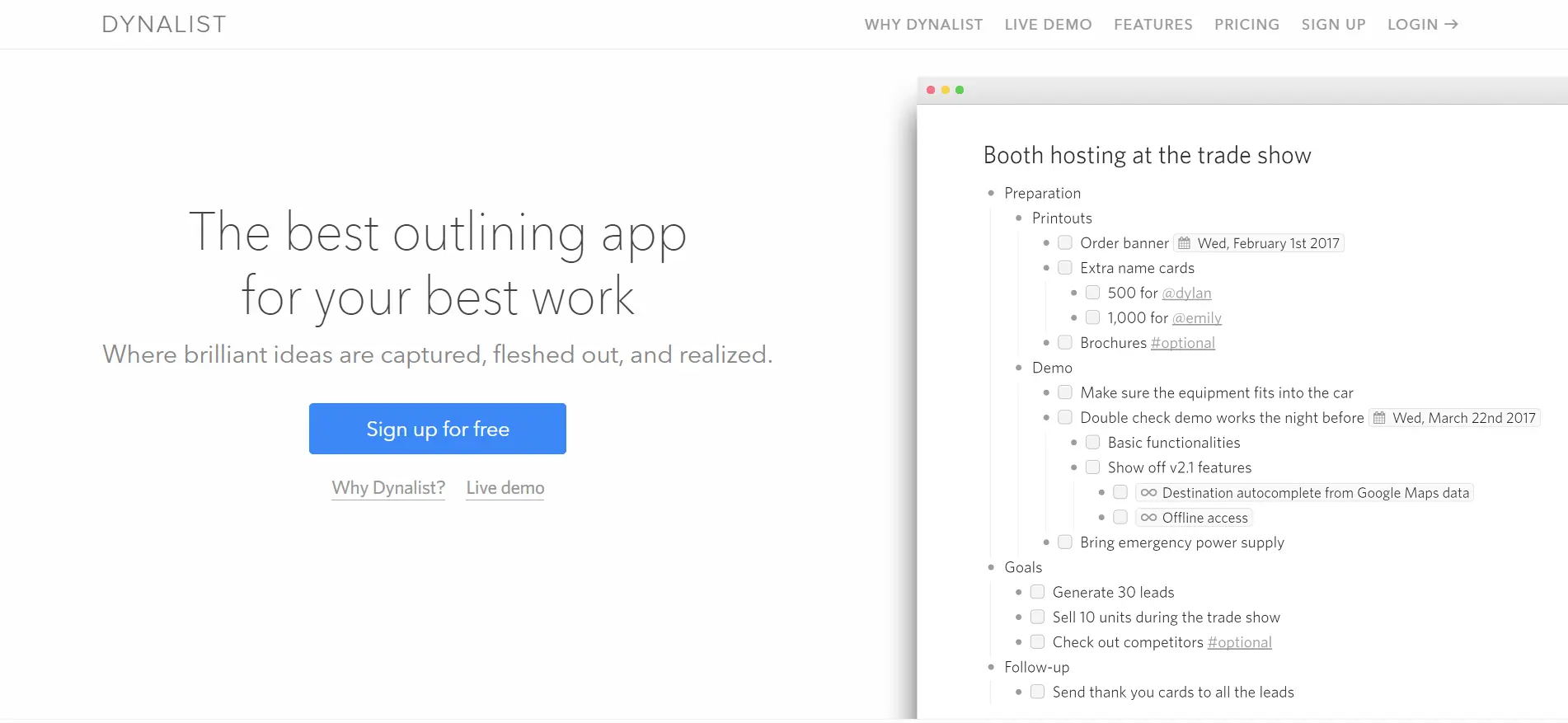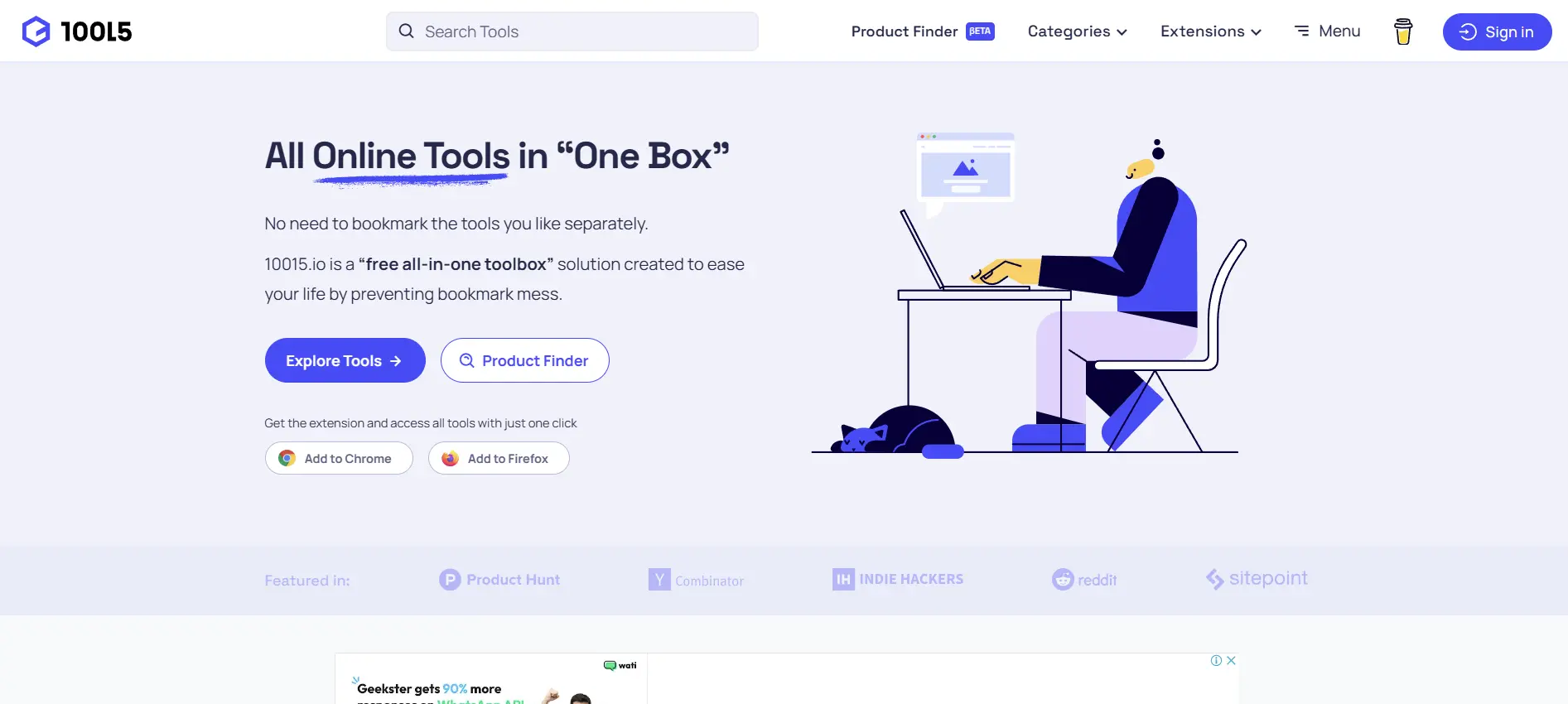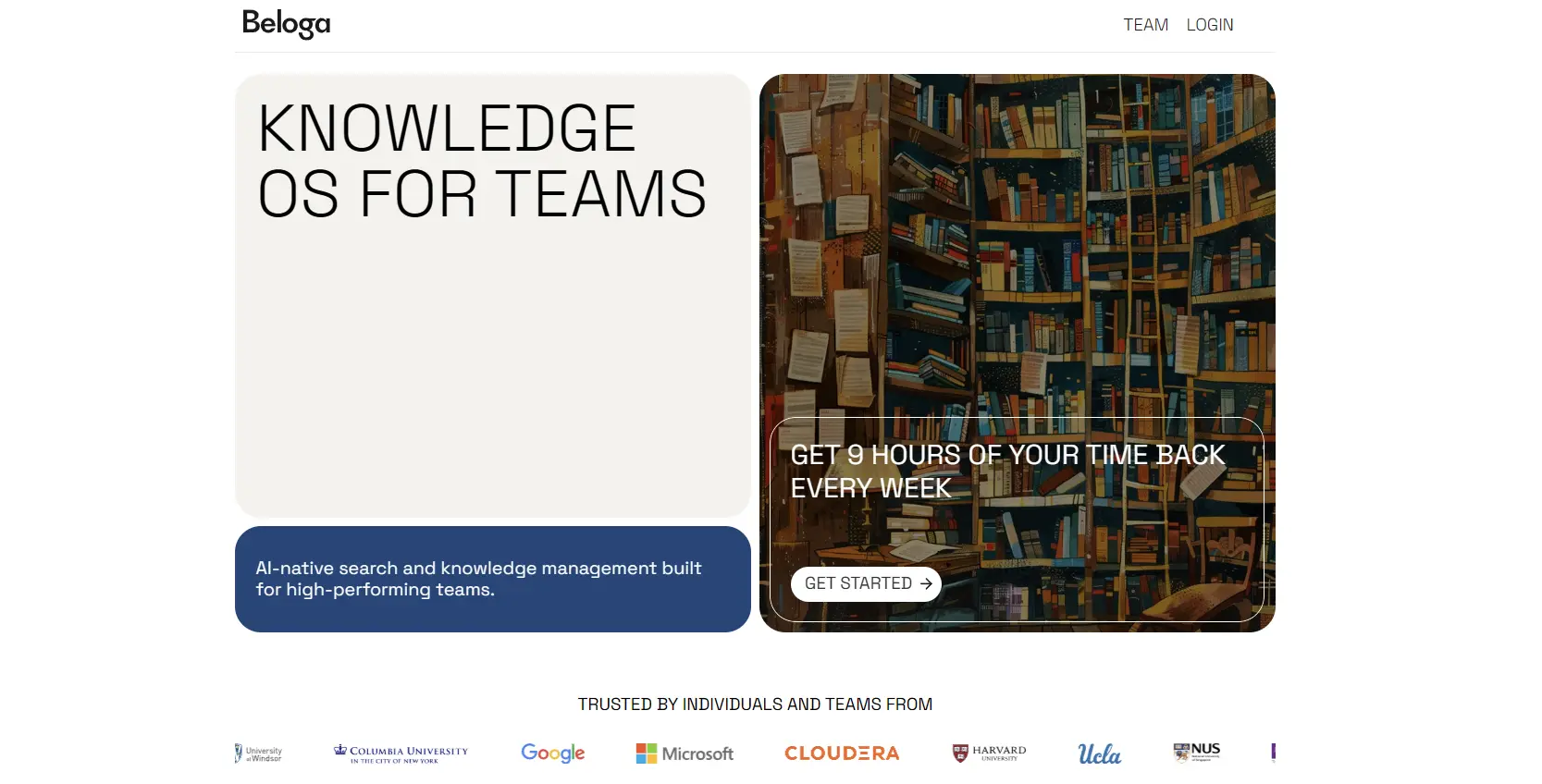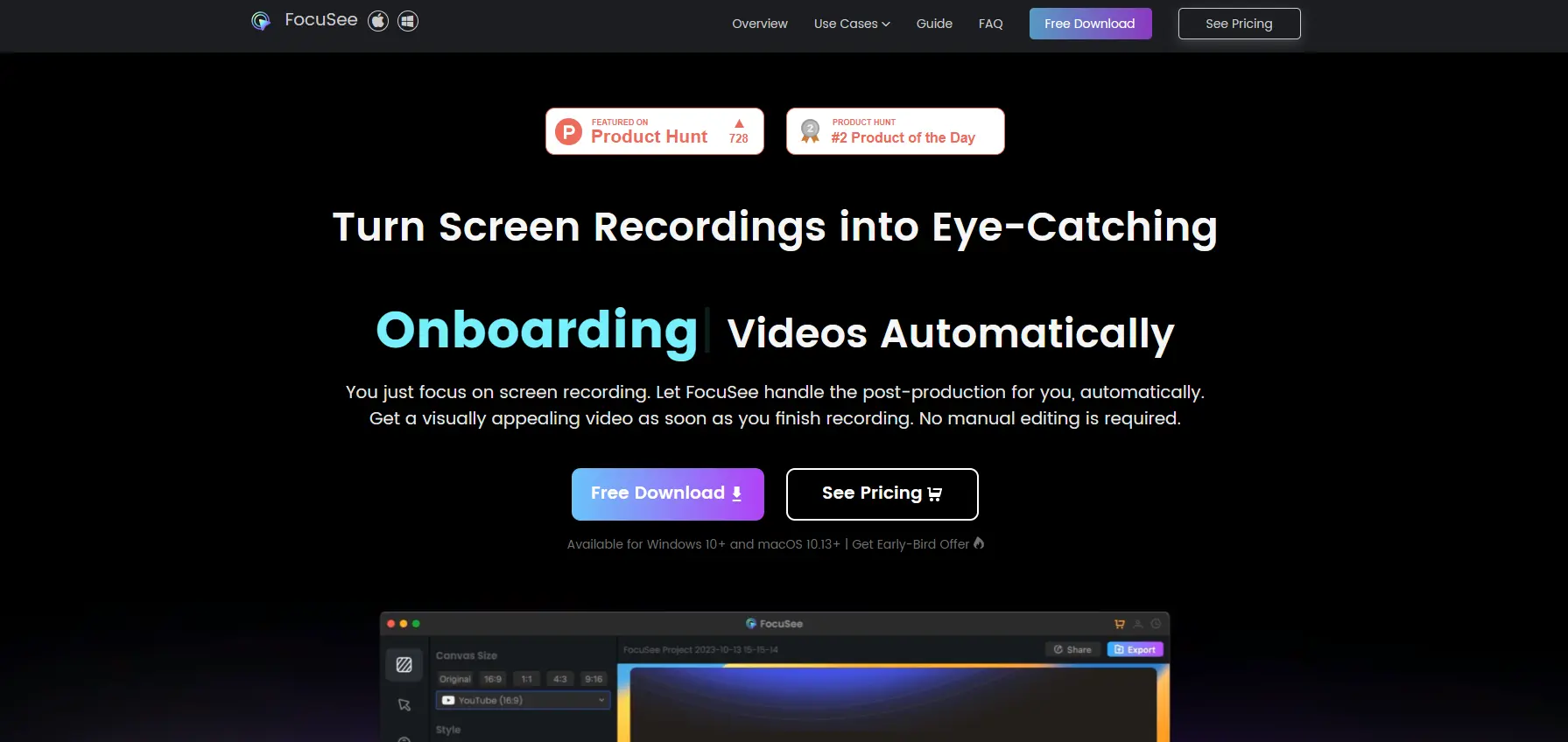Dynalist: A Powerful Tool for Organizing Your Ideas and Projects
Dynalist is a web-based tool that lets you create and manage outlines. Outlines are hierarchical lists that can contain text, images, links, checkboxes, dates, tags, and more. You can use outlines to organize anything you want, such as:
- Brainstorming ideas
- Planning projects
- Taking notes
- Writing drafts
- Making checklists
- Creating agendas
- Building knowledge bases
- And much more!
Why Choose Dynalist?
- It is simple and intuitive. You can start using Dynalist right away, without any learning curve or complicated setup. You can create and edit lists with just a few keystrokes, and navigate through them with ease. You can also customize your interface and preferences to suit your needs and style.
- It is versatile and adaptable. You can use Dynalist for anything you want, from personal to professional to academic purposes. You can create lists for your daily tasks, your long-term goals, your research notes, your travel plans, your shopping lists, and more. You can also switch between different views and modes, such as zoom, search, outline, and document.
- It is reliable and secure. You can trust Dynalist to keep your data safe and accessible. You can sync your data across all your devices, and access it online or offline. You can also backup your data to Dropbox or Google Drive, and restore it anytime. You can also encrypt your data with a password, and share it with others with different permission levels.
How to Get Started with Dynalist?
Getting started with Dynalist is easy and fun. You can sign up for a free account, or log in with your Google or Facebook account. You can also download the app for your desktop or mobile device, or use the web version. Once you are in, you can:
- Create your first list. You can click on the plus icon at the top left corner, or press Ctrl+N, to create a new document. You can then type in your list items, and press Enter to add more. You can also use Tab and Shift+Tab to indent and outdent your items, and Ctrl+Up and Ctrl+Down to move them around.
- Edit and format your list. You can click on the bullet point of an item, or press Ctrl+Enter, to edit it. You can also use various formatting options, such as bold, italic, underline, strikethrough, code, and more. You can also add tags, colors, notes, and comments to your items, and use Ctrl+Shift+M to open the menu for more options.
- Organize and manage your list. You can click on the arrow next to an item, or press Ctrl+Right, to zoom in on it. You can also use Ctrl+F to search for a keyword, or Ctrl+O to open the outline panel. You can also use checkboxes, due dates, reminders, and priorities to keep track of your tasks and projects. You can also use Ctrl+Shift+P to open the settings panel, and customize your preferences and shortcuts.
- Share and collaborate on your list. You can click on the share icon at the top right corner, or press Ctrl+Shift+S, to share your document with others. You can also invite people by email, or generate a link to your document. You can also choose the permission level for your collaborators, such as view, edit, or comment. You can also see the changes and comments made by others in real-time, and use Ctrl+Shift+H to open the history panel.
Who is Dynalist for?
- Dynalist is for anyone who wants to capture, organize, and flesh out their brilliant ideas. It is especially useful for people who work on creative projects, such as writers, designers, marketers, researchers, and more. It is also helpful for people who want to organize their personal projects, such as travel plans, hobbies, goals, and more.
- Dynalist is for people who think in lists and prefer a flexible and intuitive interface. It is also ideal for people who work remotely or collaboratively and need a tool to stay connected and aligned.