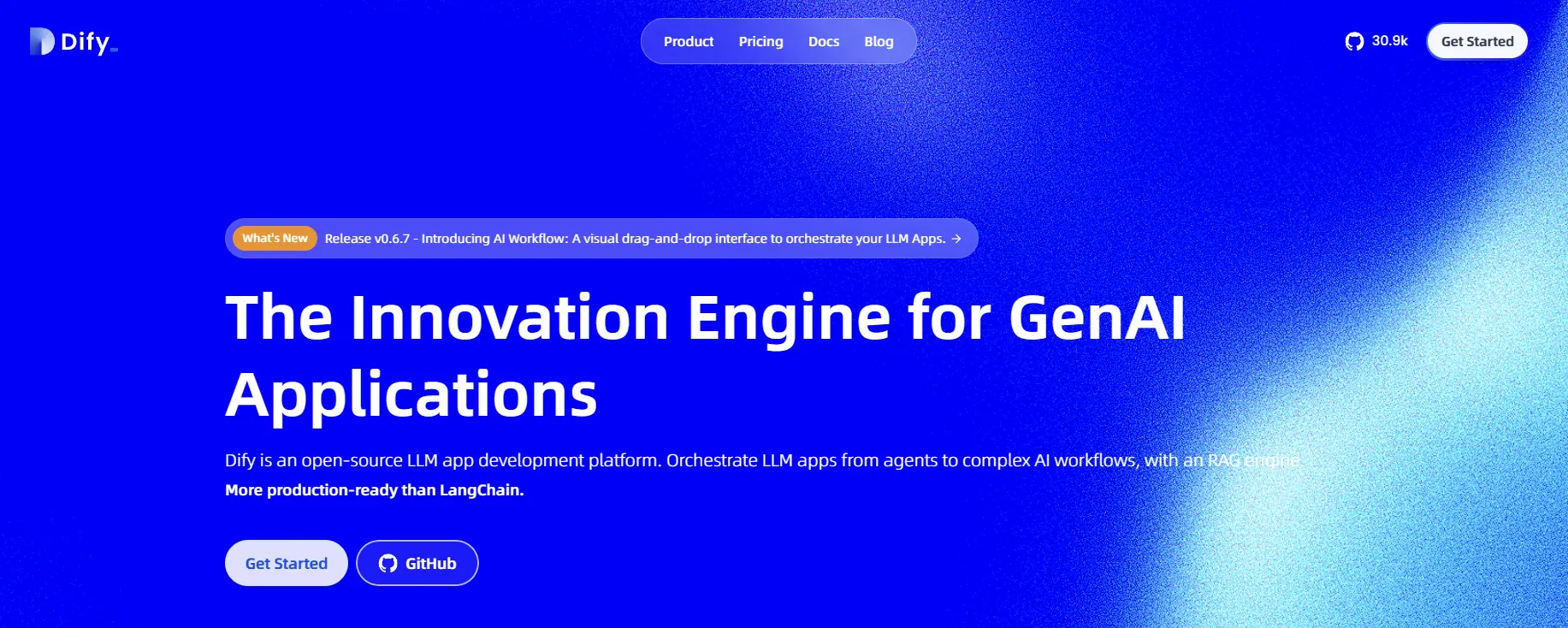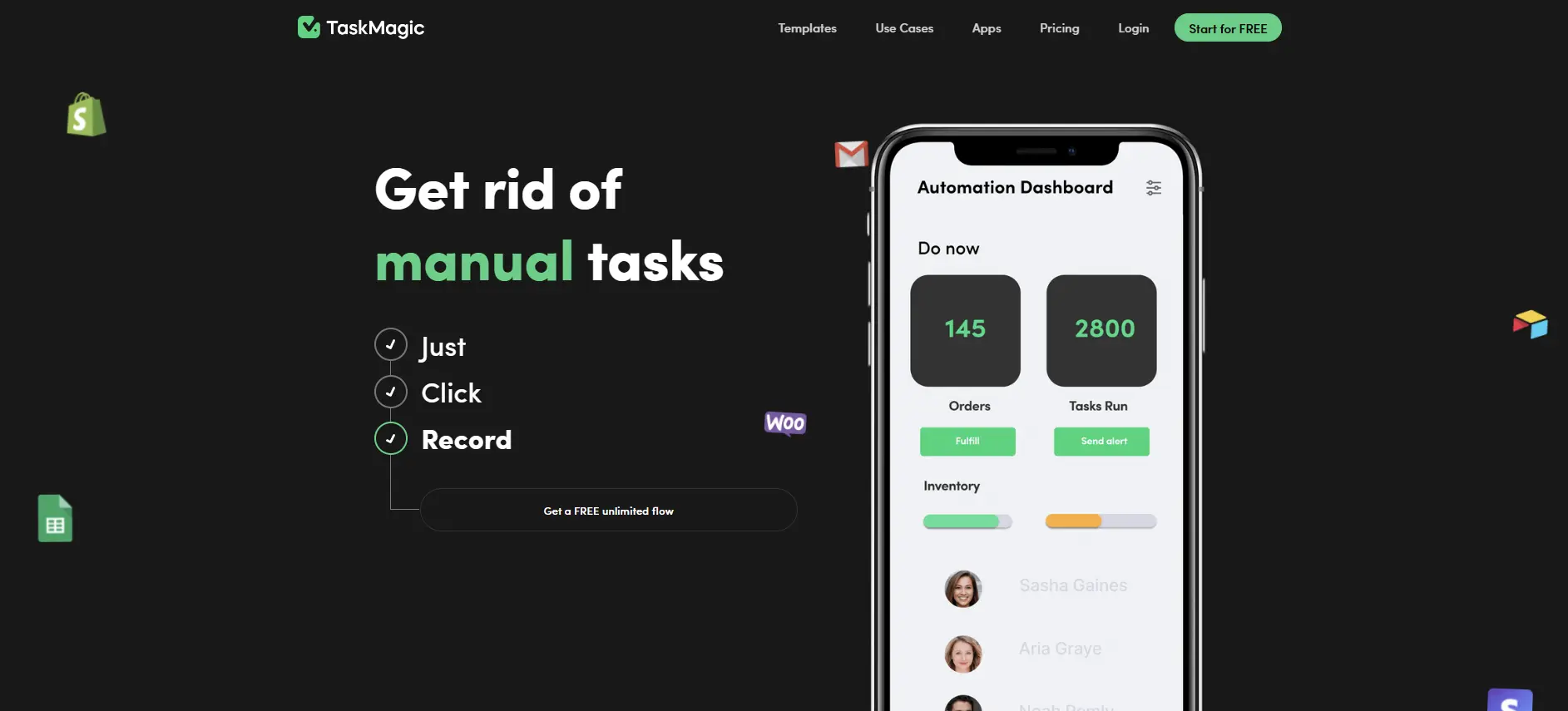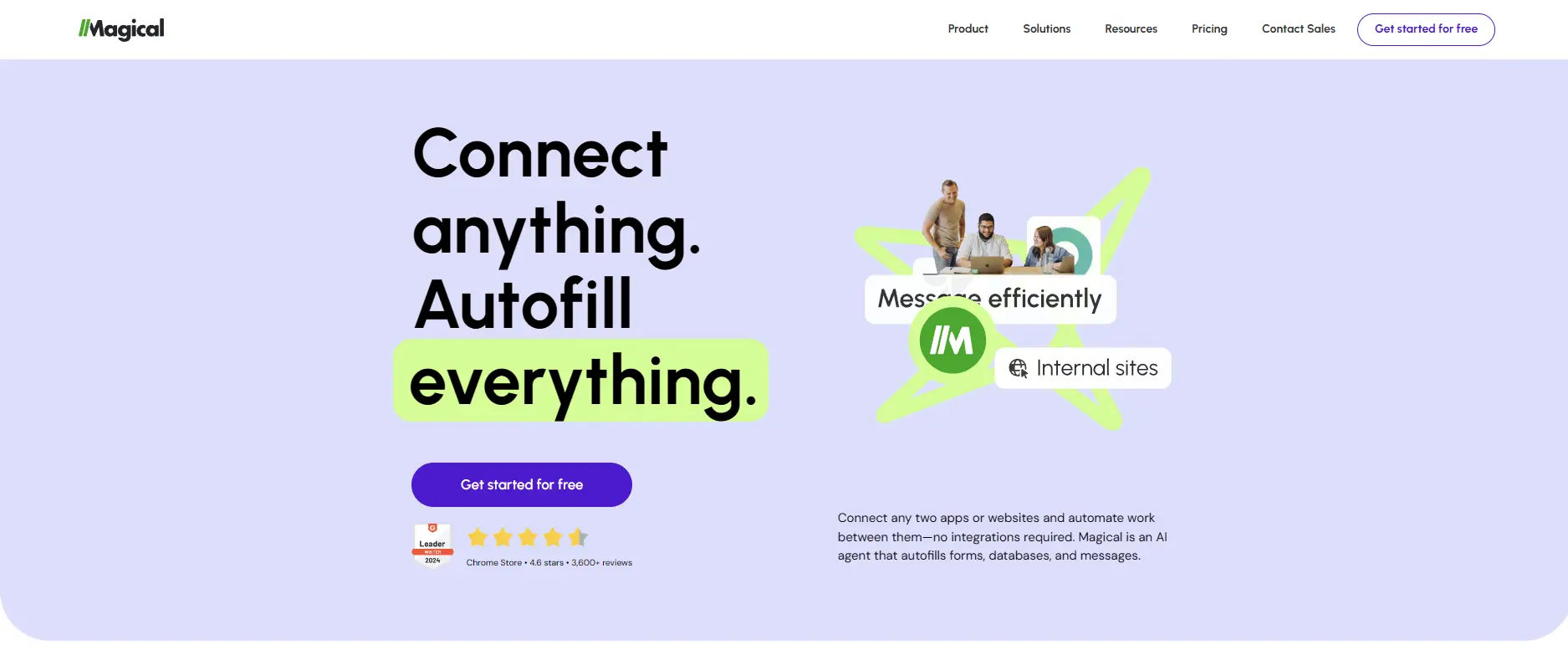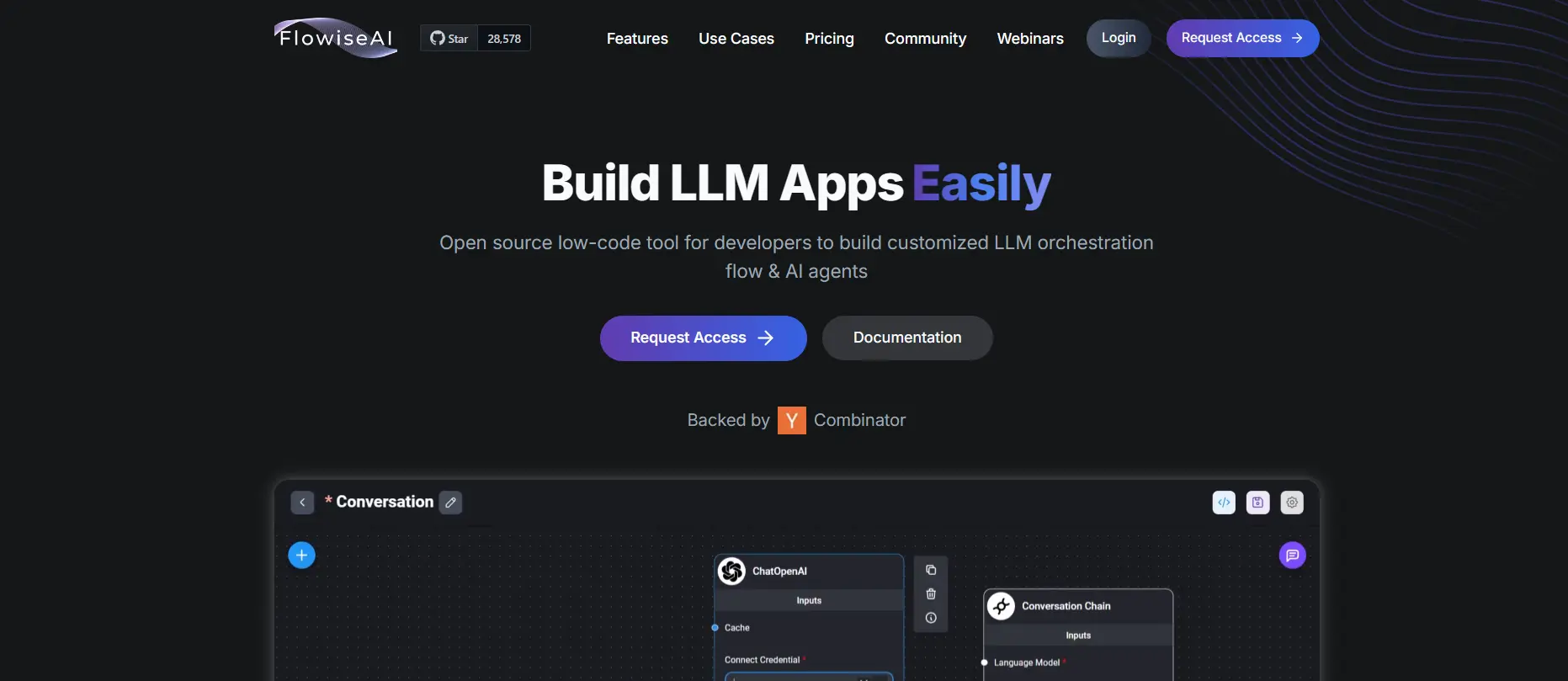Build AI Workflows and Agents with Dify
Dify is an innovative platform that empowers you to create and deploy customized AI applications with ease.
With Dify, you can build chatbots, AI assistants, and other generative AI solutions that seamlessly integrate with your existing systems and workflows.
Key Features
Orchestration Studio
- Dify provides a user-friendly, all-in-one workspace called the Orchestration Studio where you can visually design AI applications.
- It streamlines the development process by providing ready-to-use applications, Backend-as-a-Service APIs, and integration features.
Enterprise LLMOps
- Dify offers an LLMOps platform that allows you to continuously optimize your generative AI applications by monitoring reasoning, logging, annotating data, and fine-tuning models.
- It integrates with your enterprise systems to provide a seamless experience.
Backend-as-a-Service (BaaS) Solution
- Dify combines the concepts of Backend-as-a-Service and LLMOps to enable developers to quickly build production-grade generative AI applications.
- It provides a set of easy-to-use interfaces and APIs, saving developers time and allowing them to focus on innovation and business needs.
Autonomous AI Agents
- With Dify, you can create AI agents with just a few clicks, enabling them to independently use enterprise-defined tools and data to solve complex tasks.
- These agents can help streamline processes, simplify workflows, and enhance value delivery.
Workflow
- Dify’s Workflow feature allows you to flexibly orchestrate AI processes, integrate with existing systems, and monitor runtime for reliable business deployment.
- It offers configurable nodes, specialized node types for data manipulation, and seamless integration with the Dify ecosystem.
API Access
- Dify offers a “Backend-as-a-Service” API, allowing frontend apps to securely access LLM capabilities without backend development.
- You can create multiple access credentials for an application to deliver to different users or developers.
Use Cases and Applications
Enterprise Use Cases
- Automate employee service tasks, such as answering FAQs and resolving simple issues.
- Enhance monitoring, analysis, and management of supply chains to improve efficiency and reduce costs.
- Summarize legal documents, search through legal corpuses, and prototype new legal content like patents and contracts.
- Automate financial document creation, identify market trends, and inform financial planning and risk management.
- Analyze employee data to identify opportunities to improve productivity and retention.
- Create code, tests, and documentation to boost developer productivity.
General Business Applications
- Communicate with customers via AI chatbots and virtual assistants to provide 24/7 support, collect feedback, and personalize experiences across industries like retail, education, healthcare, and HR.
- Create and draft marketing content like blog posts, social media content, and product descriptions.
- Research ideas and provide drafts for creative writing in media.
- Generate code and technical documentation in software development.
Startup and Small Business Use Cases
- Quickly turn AI ideas into reality to accelerate the development of MVPs and secure funding.
- Integrate LLMs into existing apps and businesses to enhance capabilities.
Educational Applications
- Create interactive learning apps and intelligent tutoring systems to provide personalized learning experiences.
Key Benefits
- Automate routine tasks to allow employees to focus on higher-value work.
- Improve customer experience through personalized, contextualized support powered by LLMs.
- Reach a wider audience by leveraging LLMs’ multilingual and adaptive communication capabilities.
Limitations
Self-Hosted Environment Limitations
- In a self-hosted environment, Dify only supports a single team/tenant mode.
- Login options are restricted to email and password authentication in self-hosted setups.
- There is no provision for a trial hosted OpenAI API-Key feature in the self-hosted version.
Cloud Version Limitations
- The cloud version of Dify offers multi-team/tenant mode support but diverges in authentication methods.
- It allows only GitHub and Google authorization login, omitting email and password authentication.
Potential Challenges for Beginners
- The abundance of features and options in Dify may be overwhelming for beginners who are new to the platform.
- Depending on business size and needs, on-premise Dify solutions might require substantial initial setup and investment.
- Integration with existing workflows and systems may require technical expertise, despite the availability of low-code options.
Other Potential Limitations
- Dify’s open-source license (AGPL+MIT) may impose some additional restrictions compared to more permissive open-source licenses.
- As an evolving platform, some planned capabilities like plugin support, dataset imports from web/Notion, and richer application templates are not yet available.