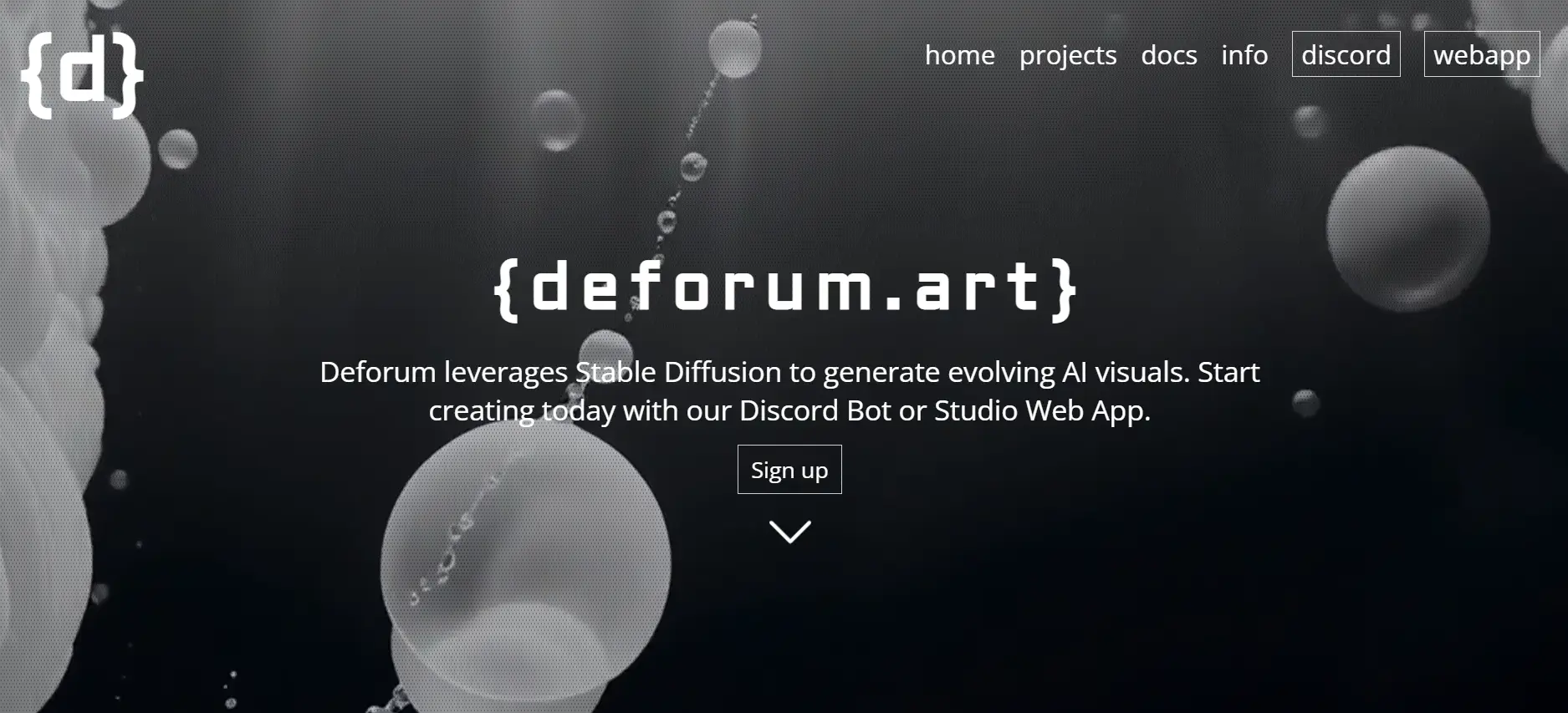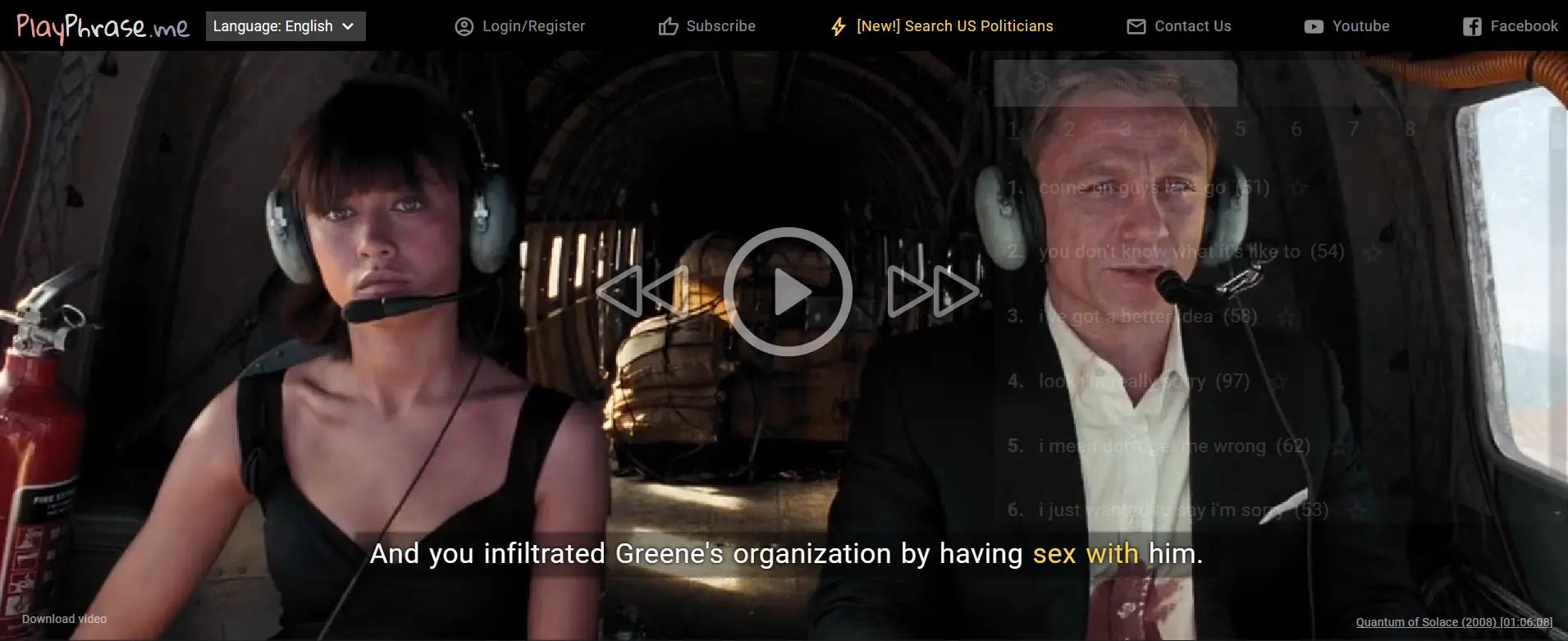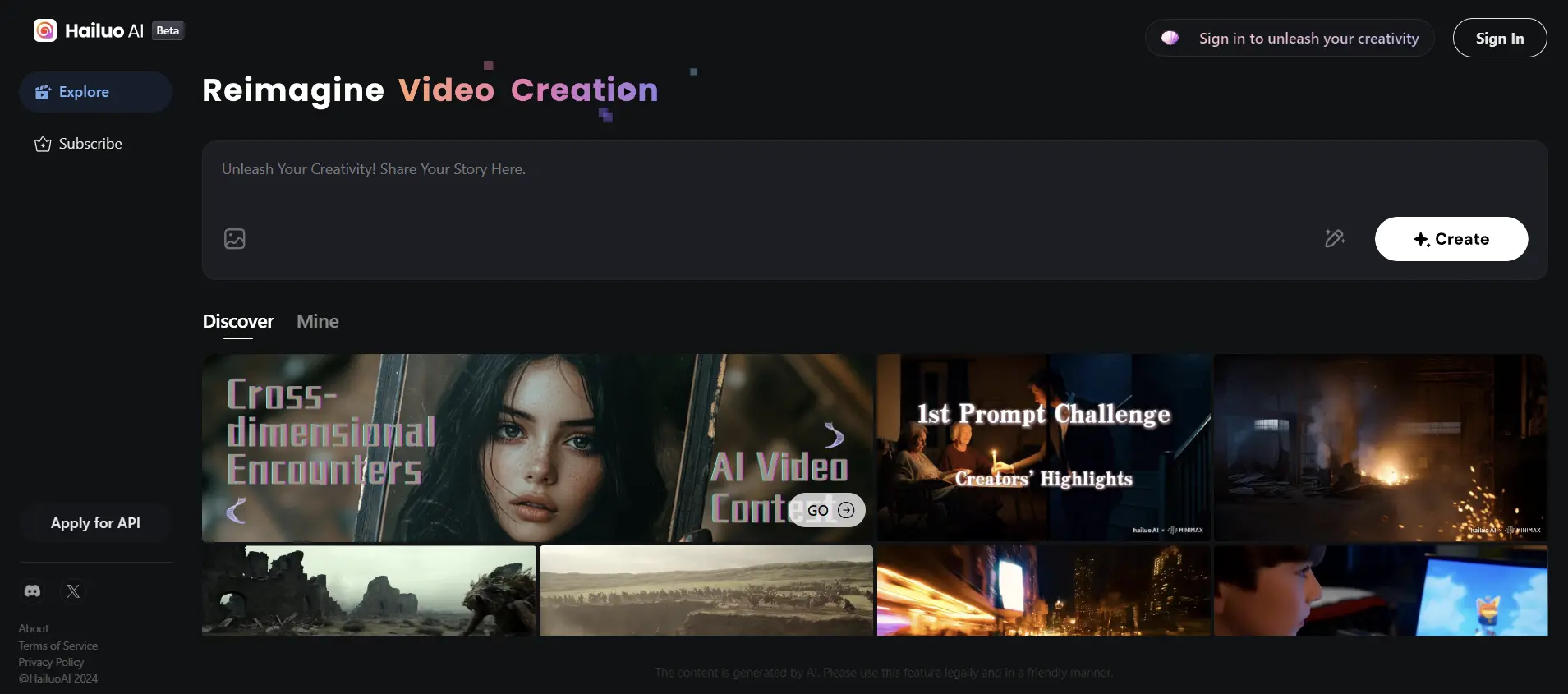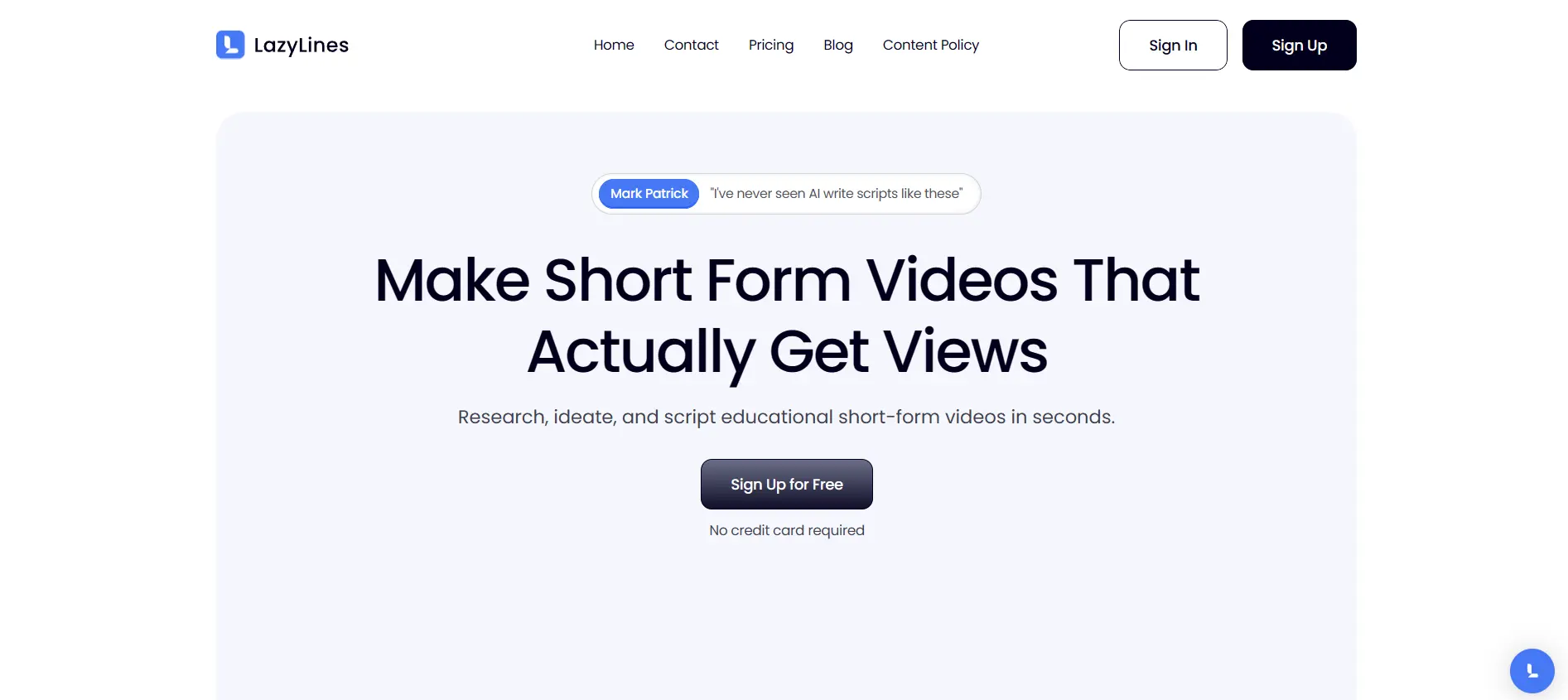Create Stunning and Evolving Visuals with AI Using Deforum
Deforum is an AI animation platform that leverages Stable Diffusion, a technique that generates realistic and diverse images from text prompts.
Stable Diffusion is based on the work of Disco Diffusion, PyTTI, and VQGAN+CLIP, and has been improved and optimized by the Deforum community.
Deforum allows you to create detailed and dynamic animations with AI, without the need for a powerful computer or complex coding skills. You can use Deforum to make cool stuff with AI, such as:
- Video style transfer: Apply the style of one video to another, creating artistic and unique effects.
- Motion effects: Add motion to your images, such as zoom, rotate, warp, glitch, pulse, and more.
- Frame upscaling: Enhance the quality and resolution of your frames, making them sharper and smoother.
- Audio syncing: Sync your animations with music or sound effects, creating immersive and expressive videos.
How to use Deforum?
Deforum offers several ways to use its platform, depending on your preferences and needs. You can choose from the following options:
- Deforum Discord Bot: This is the easiest way to use Deforum. Simply type in your prompt, and choose one of the 25 motion presets. You can also customize your animation with 77 prompt modifiers and different aspect ratios. The bot will generate your animation and send it to you in a few minutes. You can sign up for the bot here.
- Deforum Web UI Extension: This is the most feature-rich way to use Deforum. It is integrated into the Automatic Web UI, a web app that allows you to run Stable Diffusion on Google Colab. The extension adds advanced features such as video style transfer, motion effects, frame upscaling, and audio syncing. You can find the extension in the UI’s extension tab or download it directly from GitHub.
- Deforum Colab: This is the original way to use Deforum. It is a Google Colab notebook that runs Stable Diffusion with some basic parameters. You can use it to experiment with different prompts and settings and download your frames as a zip file.
Why join Deforum?
Deforum is more than just a platform; it is a vibrant, open-source community where innovative developers and artists are committed to pushing the boundaries of AI animation. By joining Deforum, you can:
- Learn from the experts: Deforum has a dedicated Discord server where you can chat with other users, ask questions, get feedback, and share tips and tricks. You can also follow Deforum on Twitter for the latest updates and news.
- Participate in the challenges: Deforum organizes regular community challenges where you can showcase your skills and creativity, and win prizes and recognition. You can find the current and past challenges [here].
- Contribute to the project: Deforum is an open-source project, meaning that anyone can contribute to its development and improvement. You can fork, modify, and submit your code to the GitHub repositories, or suggest new features and ideas on the feature request page.