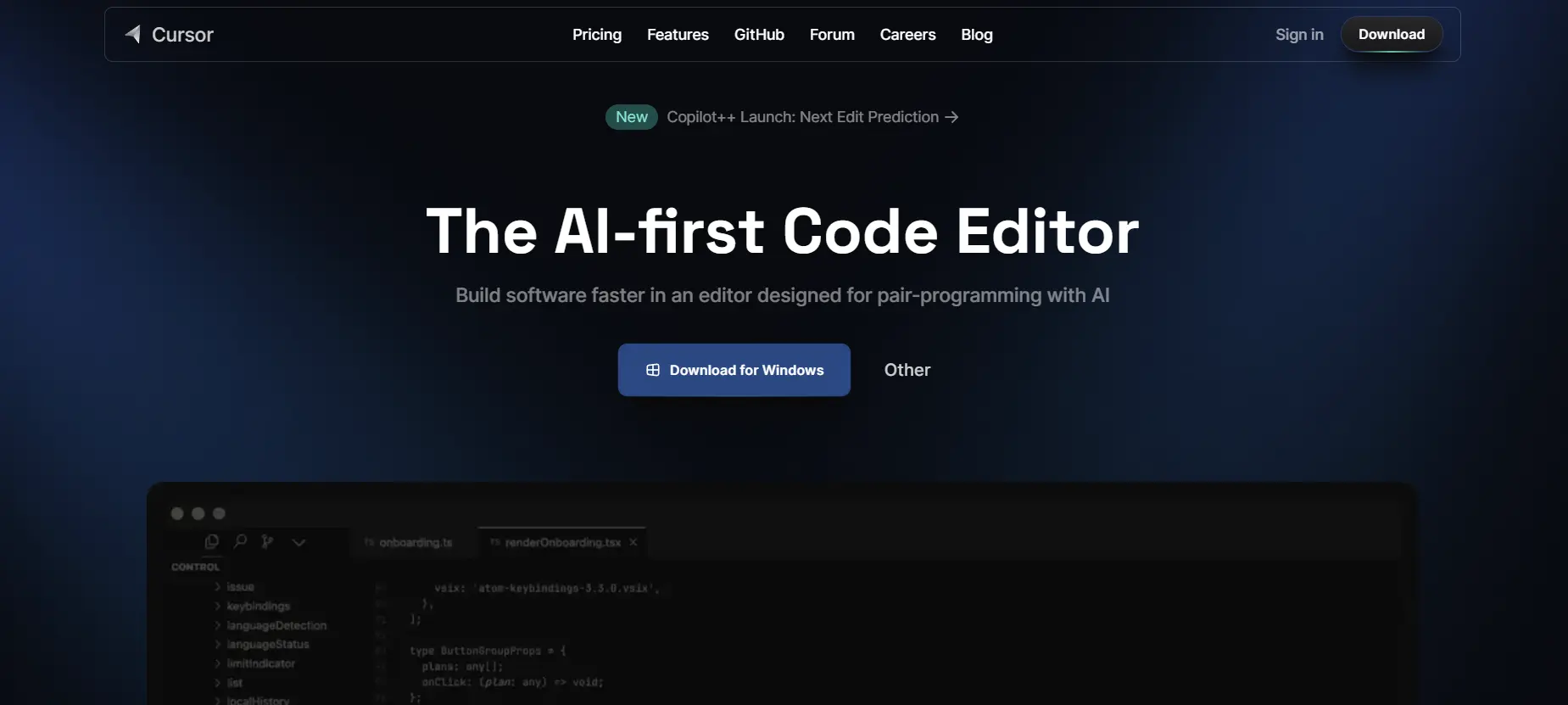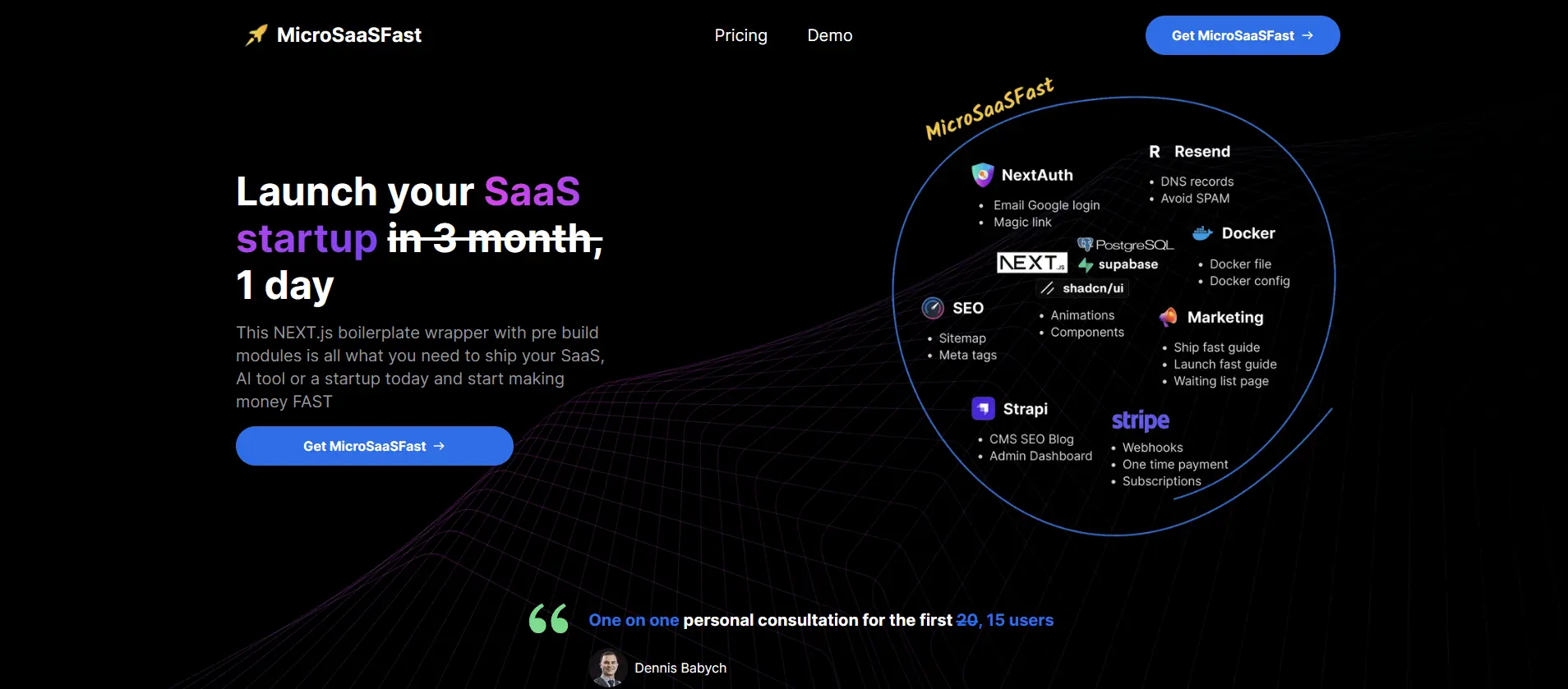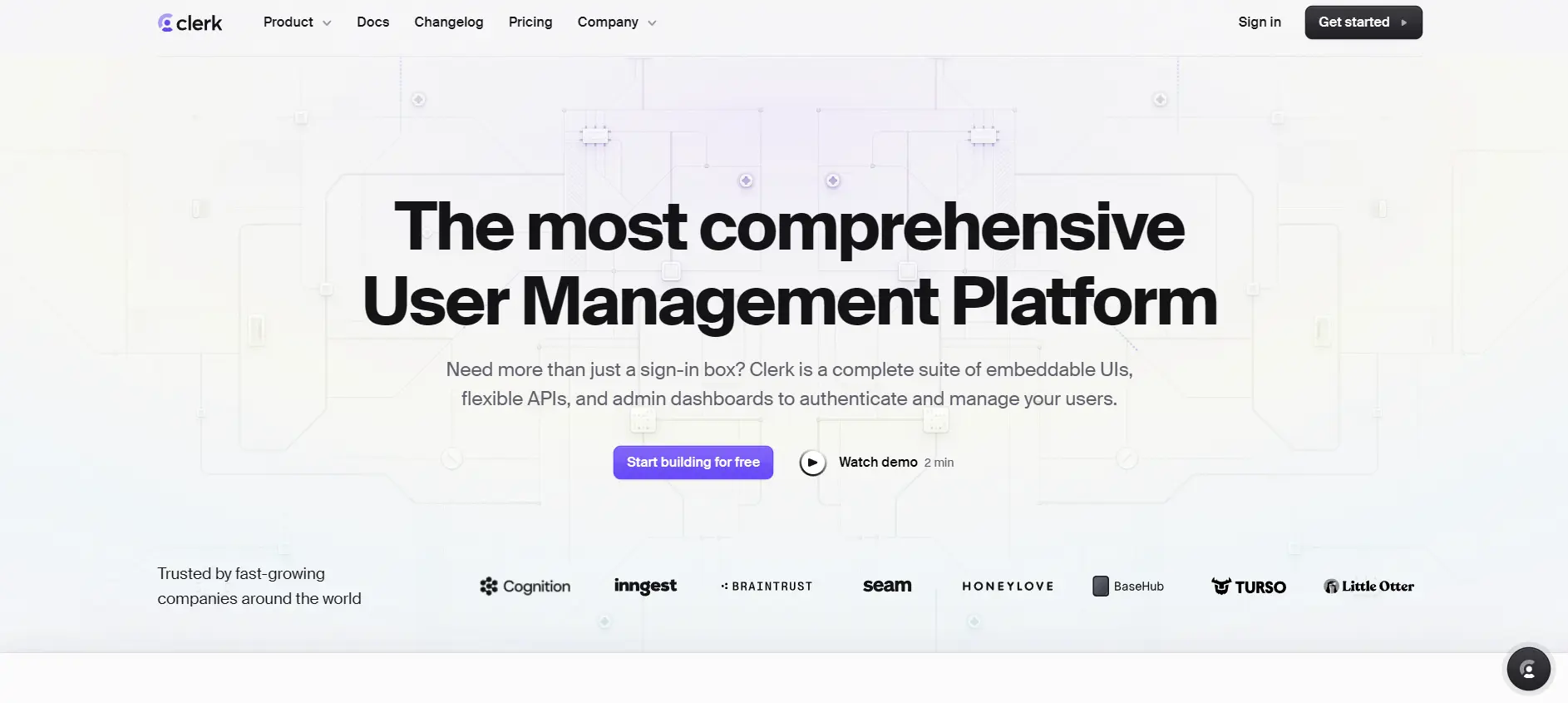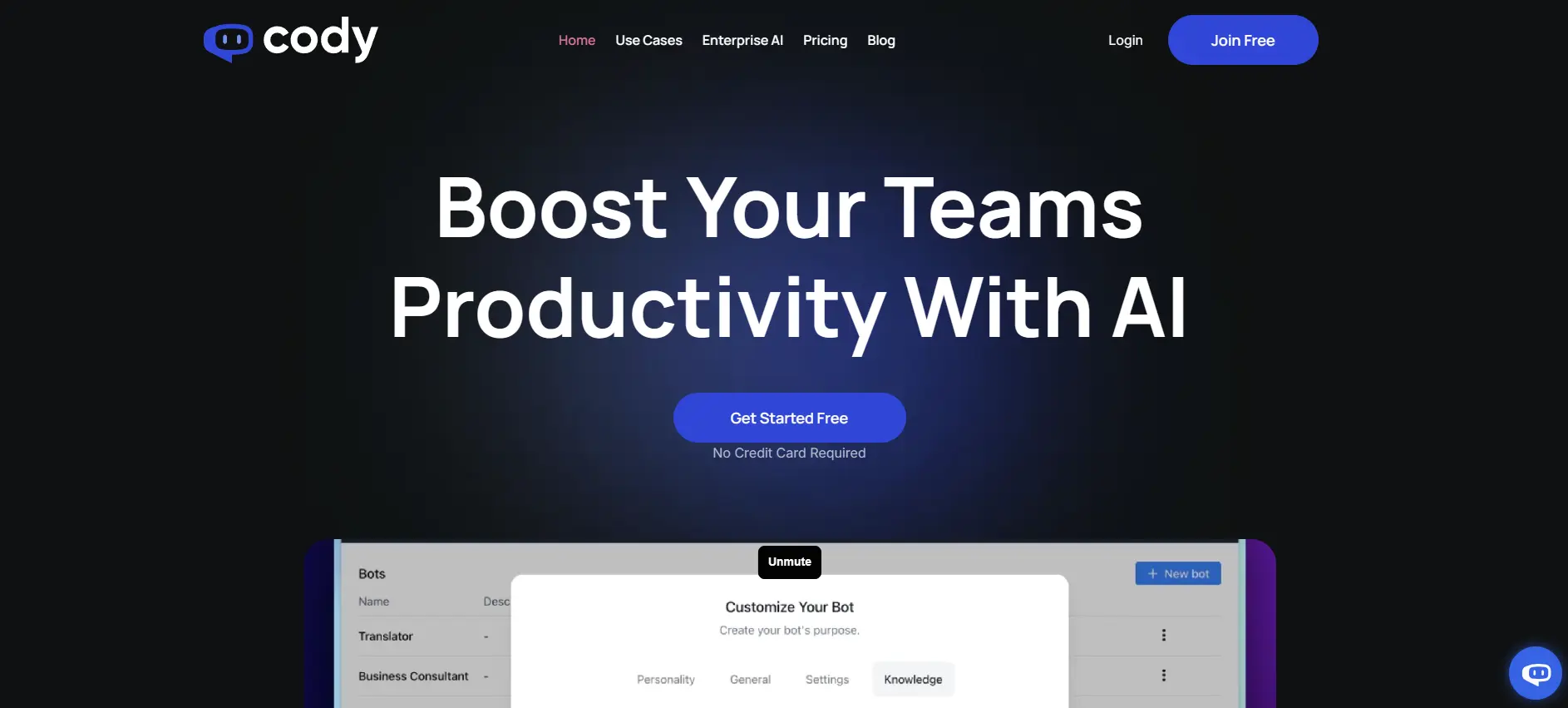Level Up Your Coding with Cursor.sh: An AI Powered Code Editor
Cursor.sh is an innovative code editor that leverages artificial intelligence to supercharge your development workflow. Here’s a quick rundown of what Cursor can do for you.
Key Features
- Code Completion on Steroids: Cursor analyzes your codebase to provide relevant suggestions that go beyond basic auto-completion. Think of it as having a coding buddy who understands your project’s intricacies.
- AI-Generated Code: Stuck on a specific coding task? Cursor can help! Describe what you want to achieve, and Cursor can generate code snippets to get you going.
- Contextual Documentation: No more flipping through endless documentation tabs. Cursor surfaces relevant documentation and files based on your current code context, keeping you focused.
- Easy Migration from VSCode: Switching to Cursor is a breeze. With a single click, you can migrate your favorite VSCode extensions, themes, and keybindings, ensuring a familiar and comfortable coding environment.
Use Cases and Applications
- Refactoring: You can instruct Cursor to refactor methods or classes with a simple prompt, saving you time and effort.
- Code Generation: Need to whip up a new feature? Tell Cursor what you need, and it will generate the necessary code from scratch.
- Debugging: Auto-debug helps you fix errors by analyzing your files and suggesting solutions.
Best Suited For
- Developers Seeking Efficiency: If you’re looking to speed up your coding without sacrificing quality, Cursor’s AI features can help you achieve just that.
- Teams Embracing AI: For teams that want to integrate AI into their development workflow, Cursor provides a collaborative environment that enhances productivity.
Tips for Getting Started
- Migrate Your Environment: Cursor allows one-click migration from VSCode, so you can bring all your favorite extensions and settings with you.
- Explore AI Features: Take time to familiarize yourself with the AI capabilities. Start with simple commands and gradually explore more complex tasks.