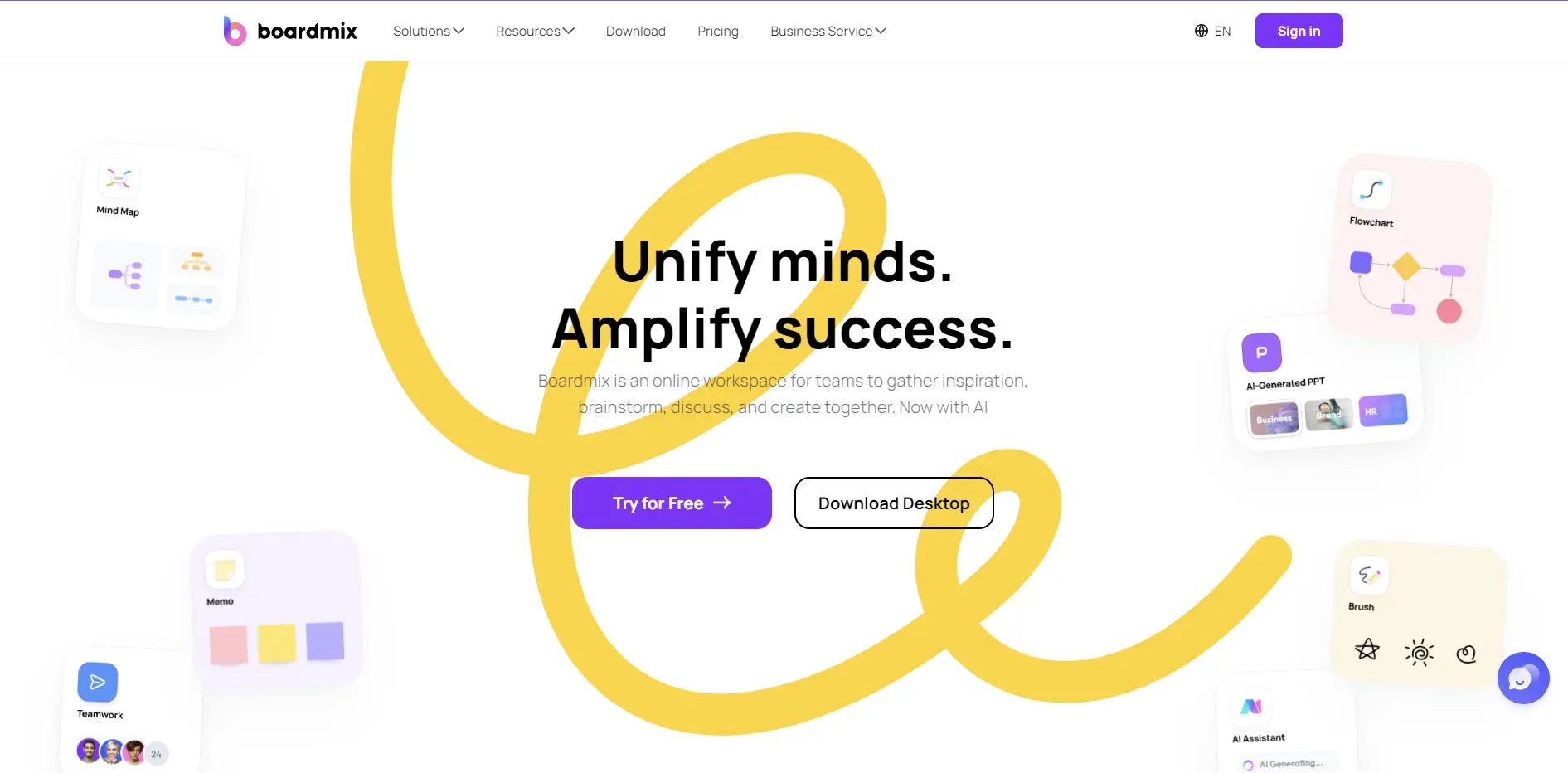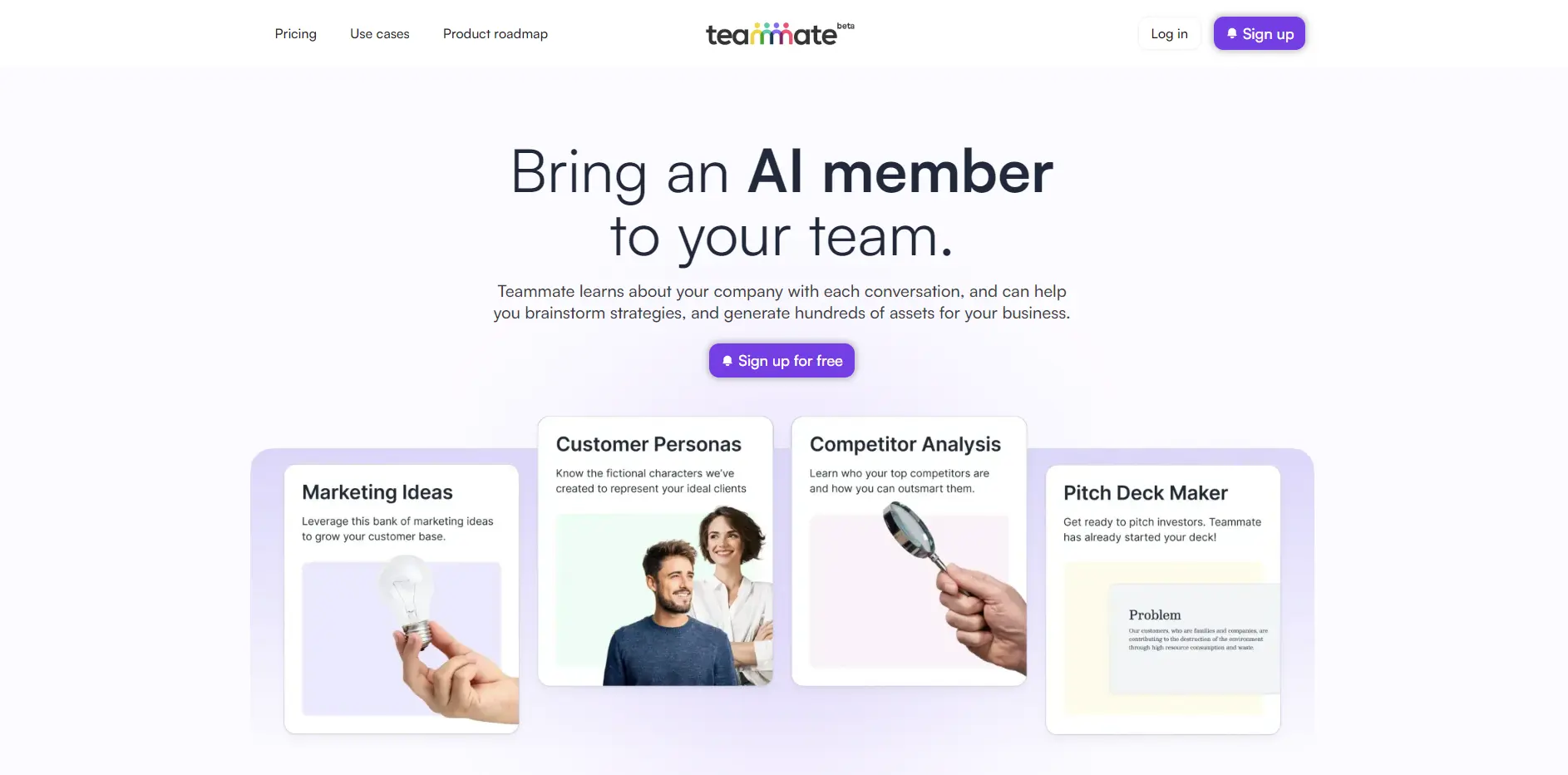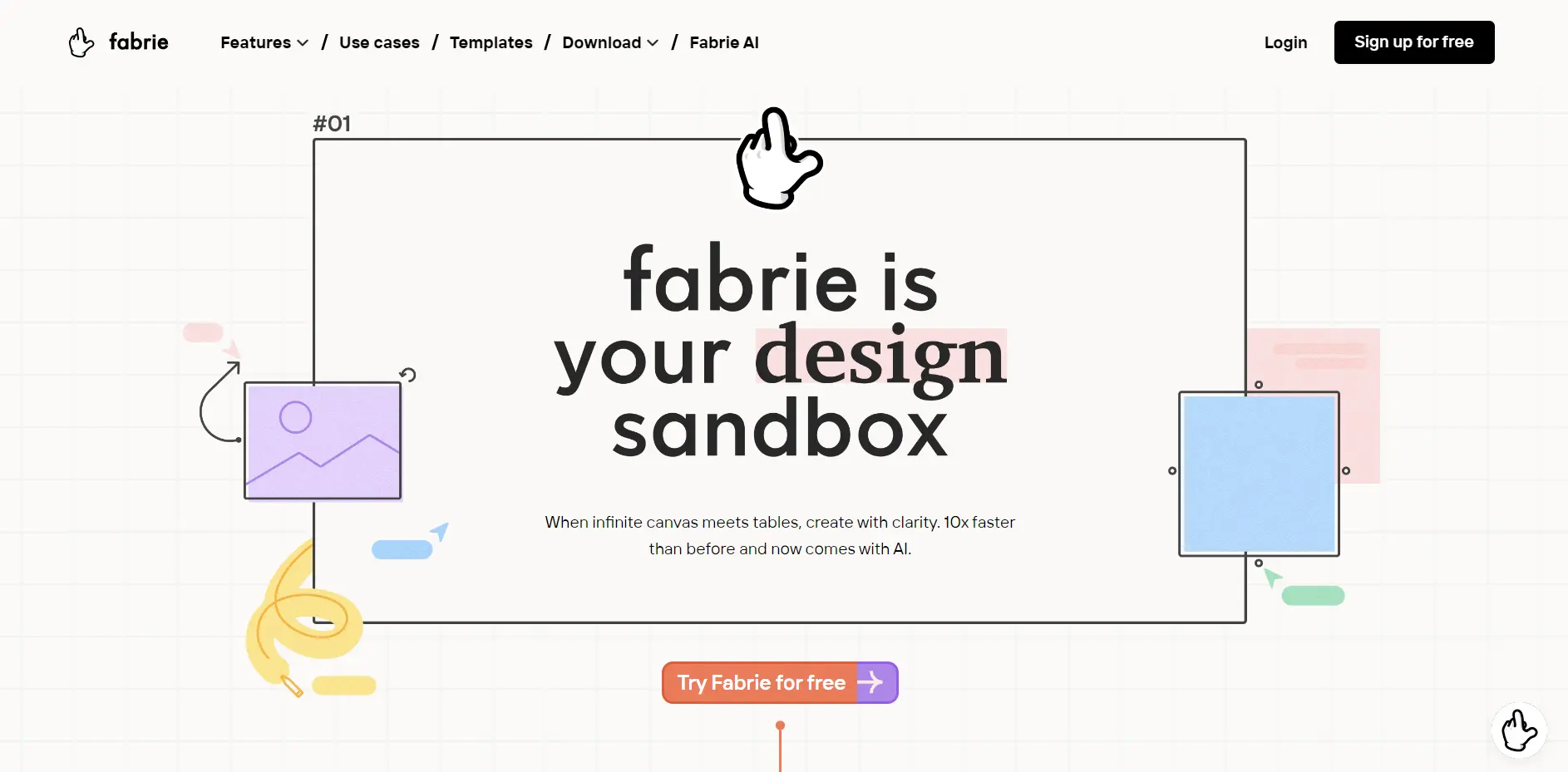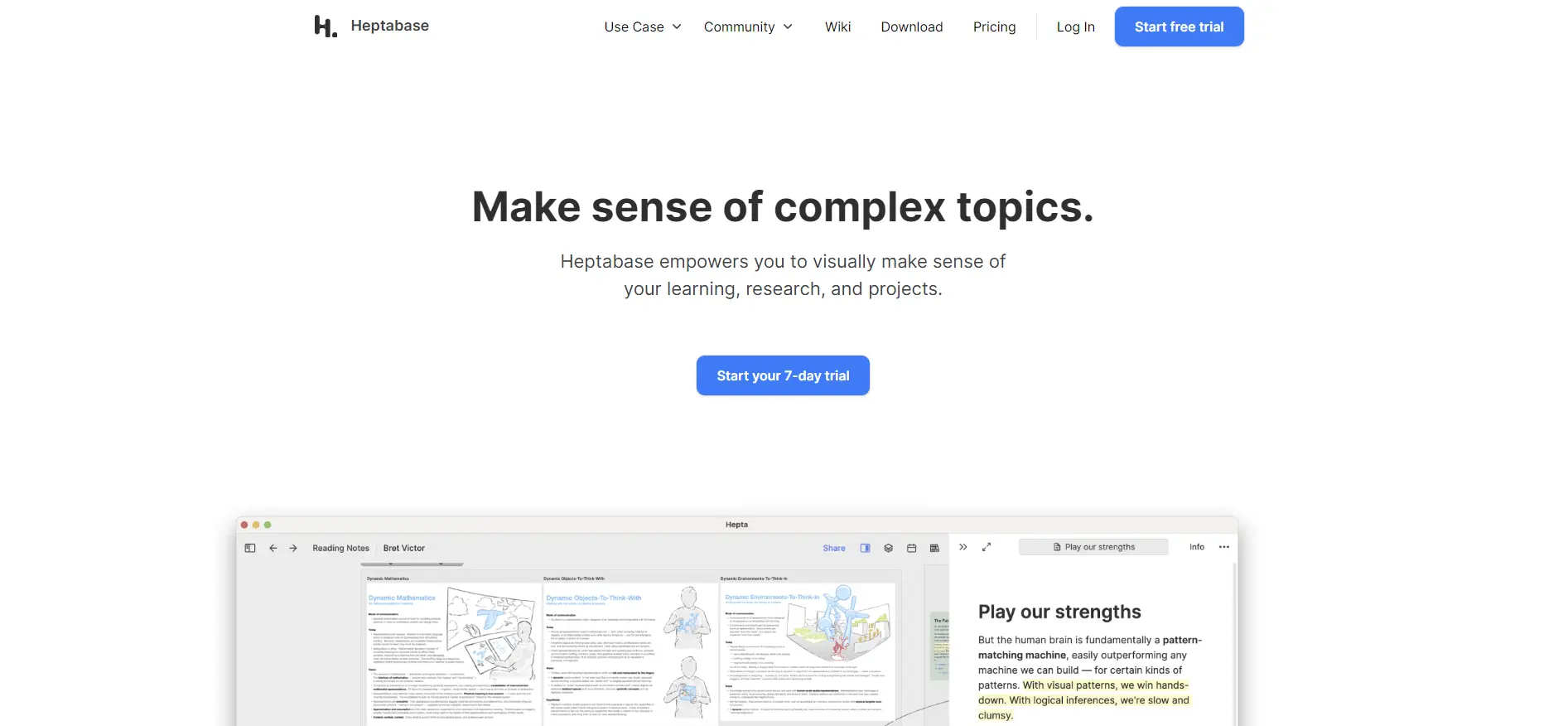Boardmix: A Smart Online Whiteboard for Remote Collaboration
Boardmix, an innovative online whiteboard that enables seamless brainstorming, discussion, and collaborative creation.
Boardmix harnesses the power of AI to help you design your unique workflow, communicate with your team, and generate amazing content on a limitless whiteboard.
What can you do with Boardmix?
- Mapping and Diagramming: Visualize, simplify, and captivate your audience with dynamic templates for mind maps, flowcharts, organizational charts, fishbone diagrams, UML diagrams, and more.
- Brainstorming: Unleash your creativity and generate fresh ideas with your team using notes, stickers, emojis, voting, and presentation modes.
- Meetings and Workshops: Conduct engaging and interactive sessions with your team or clients using timers, comments, mentions, and real-time viewing.
- Strategy and Planning: Define your goals, actions, and outcomes using user journey maps, story maps, timelines, and agile workflows.
- AI Art: Create stunning graphics and illustrations using AI-powered content creation on the whiteboard.
- AI Chat/Writing: Get instant feedback, suggestions, and corrections from AI chatbots and writing assistants on the whiteboard.
Why choose Boardmix?
- Easy to use: Boardmix has a user-friendly interface that lets you start a whiteboard in seconds. You can also access Boardmix from any device, browser, or operating system.
- AI-powered: Boardmix leverages AI to enhance your collaboration and content creation. You can use AI to generate graphics, chat, write, and more on the whiteboard.
- Scalable: Boardmix allows you to collaborate with up to 500 people simultaneously and share your whiteboard with over 1,000 viewers in real-time. You can also import or embed various files, media, websites, and third-party apps on the whiteboard.
- Flexible: Boardmix lets you customize your whiteboard according to your needs and preferences. You can choose from different backgrounds, themes, shapes, colors, fonts, and more. You can also export your whiteboard in various formats (20+) for different purposes.
- Affordable: Boardmix offers you a free trial and a lifetime plan with a 95% discount starting from $79. You can also enjoy unlimited whiteboards, storage, and features with Boardmix.
How to get started with Boardmix?
- Sign up: Go to Boardmix and sign up for a free account. You can also use your Google or Facebook account to log in.
- Create: Click on the “Create” button and choose the type of whiteboard you want to create. You can also use the AI template generator to get some inspiration.
- Invite: Share your whiteboard link with your team or clients and invite them to join. You can also set a password or a QR code for your whiteboard.
- Collaborate: Start collaborating with your team or clients on the whiteboard. You can use the tools on the toolbar to draw, write, add, edit, and delete elements on the whiteboard. You can also use the AI features to enhance your collaboration and content creation.
- Export: Save your whiteboard and export it in your preferred format. You can also download the desktop app for offline access.