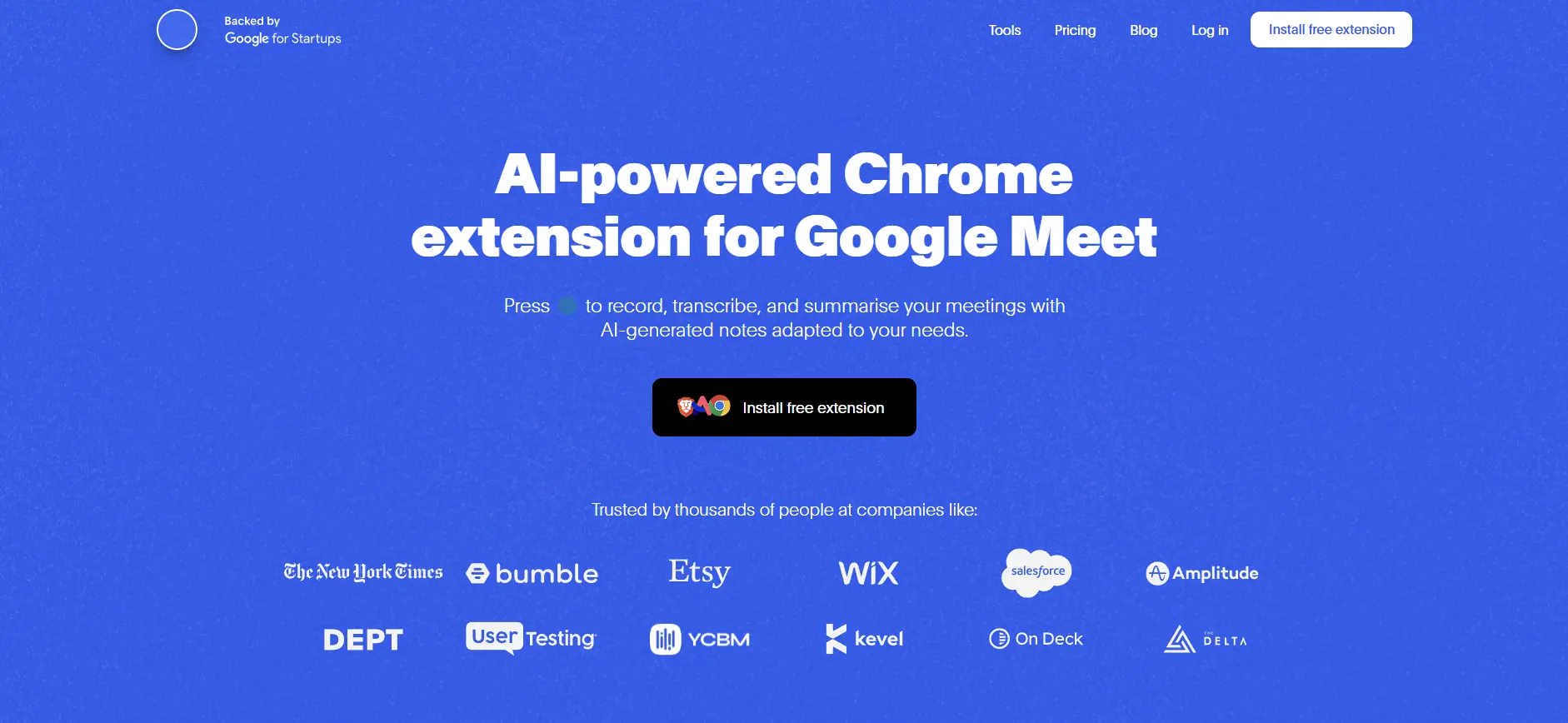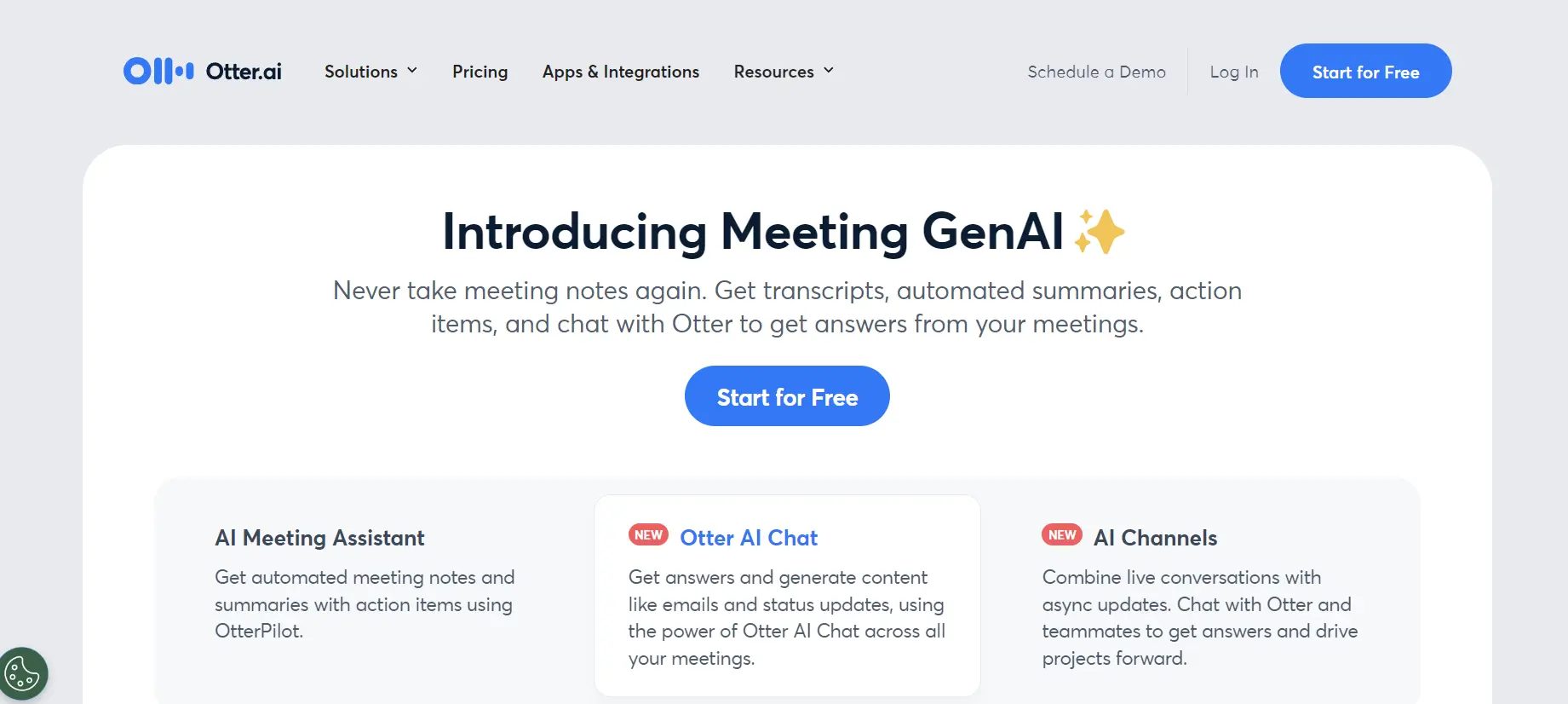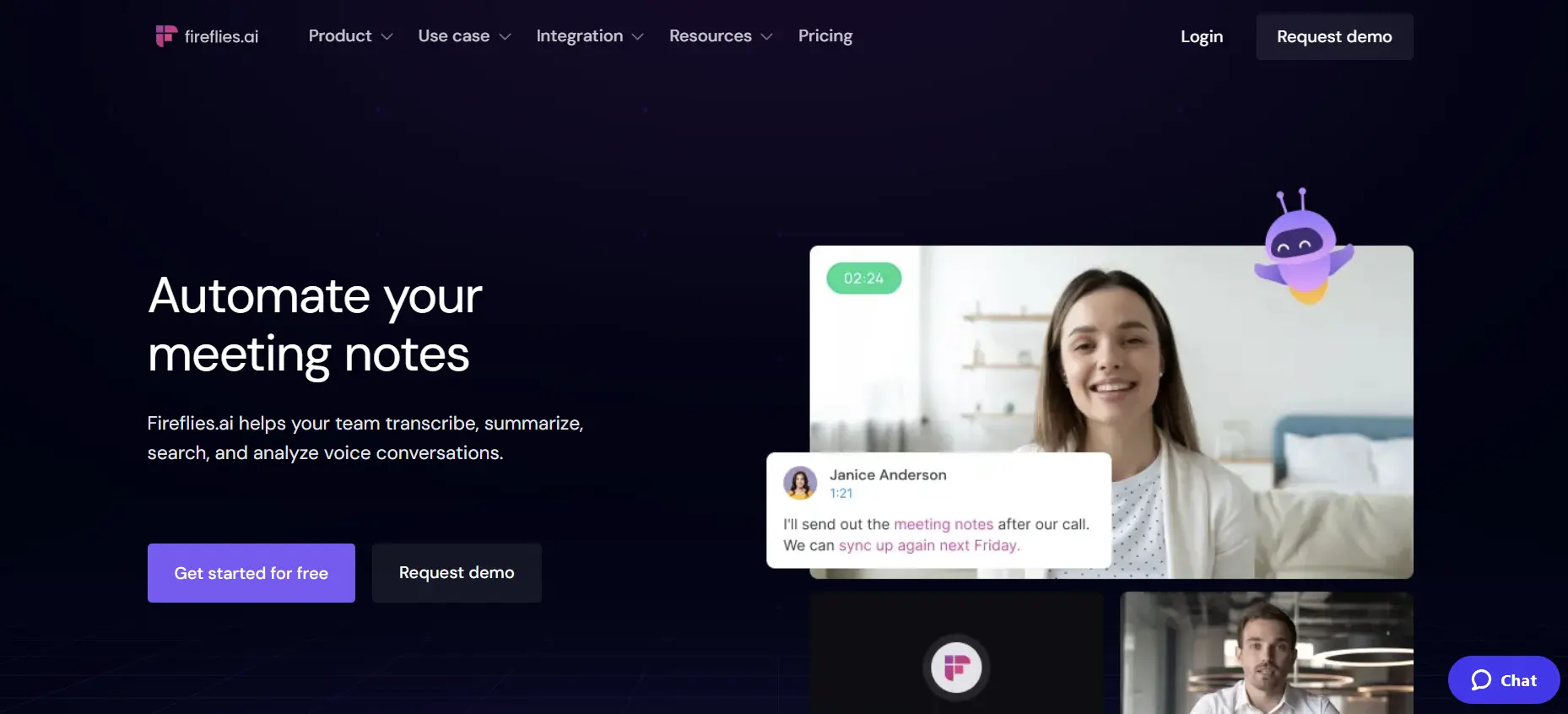Bluedot: The AI powered Chrome extension that simplifies meeting notes
Bluedot is a nifty Chrome extension acts as your personal notetaker on steroids, transcribing conversations, summarizing key points, and generating actionable follow-ups – all while you focus on what matters most: engaged participation.
Key Features
- Effortless Recording & Transcription: Ditch the frantic scribbling! Bluedot captures every word, speaker identification, and even action items, ensuring nothing slips through the cracks.
- AI-Powered Summarization: No more sifting through pages of notes. Bluedot’s intelligent algorithms extract key takeaways, decisions, and next steps, saving you precious time and mental energy.
- Smart Follow-up & Sharing: Streamline post-meeting action. Bluedot automatically generates shareable summaries with assigned tasks and deadlines, keeping everyone aligned and accountable.
- Enhanced Security & Compliance: Breathe easy knowing your data is safe. Bluedot adheres to strict GDPR regulations and boasts SOC-2 Type-2 pending certification, guaranteeing top-notch security and reliability.
- Bot-free meeting recorder: Bluedot does not require you to grant access to your calendar or invite a “bot” to record your meeting. It works seamlessly with Google Meet and does not interfere with your meeting experience.
- Customizable meeting notes: Bluedot allows you to choose from different templates that are tailored to your use case. Whether you want to capture the main points, the action items, the feedback, or the next steps, Bluedot has a template for you.
- GDPR first approach: Bluedot is GDPR compliant and SOC-2 Type-2 (pending), which means that your data is encrypted, protected, and stored according to EU laws. You are the only person with access to your data and you can delete it at any time.
How Bluedot works
- Install the free Bluedot extension from the Chrome Web Store
- Join a Google Meet and press the red button to start recording
- Enjoy your meeting without worrying about taking notes
- After the meeting, access your Bluedot dashboard and view your meeting notes
- Customize your meeting notes by choosing a template that suits your needs
- Share your meeting notes with your team or clients via email or your preferred platform
Who Bluedot is for
Bluedot is for anyone who wants to save time, improve productivity, and enhance collaboration. Whether you are a salesperson, a marketer, a project manager, a teacher, a student, or a freelancer, Bluedot can help you make the most of your online meetings. Here are some of the use cases and applications of Bluedot:
- Sales calls: Capture the customer’s pain points, needs, and objections. Follow up with personalized and timely messages. Sync your meeting notes with your CRM and update your pipeline.
- All-hands meetings: Summarize the key updates, announcements, and decisions from your company-wide meetings. Share the meeting notes with your team and keep everyone on the same page.
- Feedback sessions: Collect and organize the feedback from your clients, users, or stakeholders. Identify the areas of improvement and prioritize the action items. Track the progress and outcomes of your feedback.
- Education: Record and transcribe your lectures, seminars, or presentations. Review your meeting notes and reinforce your learning. Share your meeting notes with your classmates or colleagues and collaborate on projects.
Limitations
- Bluedot only works with Google Meet, so you cannot use it with other video conferencing platforms like Zoom or Microsoft Teams.
- Bluedot requires a Chrome browser and a Google account to work, so you cannot use it with other browsers or email providers.
- Bluedot does not support multiple languages, so you can only record and transcribe meetings in English.
- Bluedot does not guarantee 100% accuracy of the transcription and the AI notes, so you may need to review and edit them before sharing.
- Bluedot has a free plan that allows you to record up to 10 hours of meetings per month, but if you want to record more, you will need to upgrade to a paid plan.