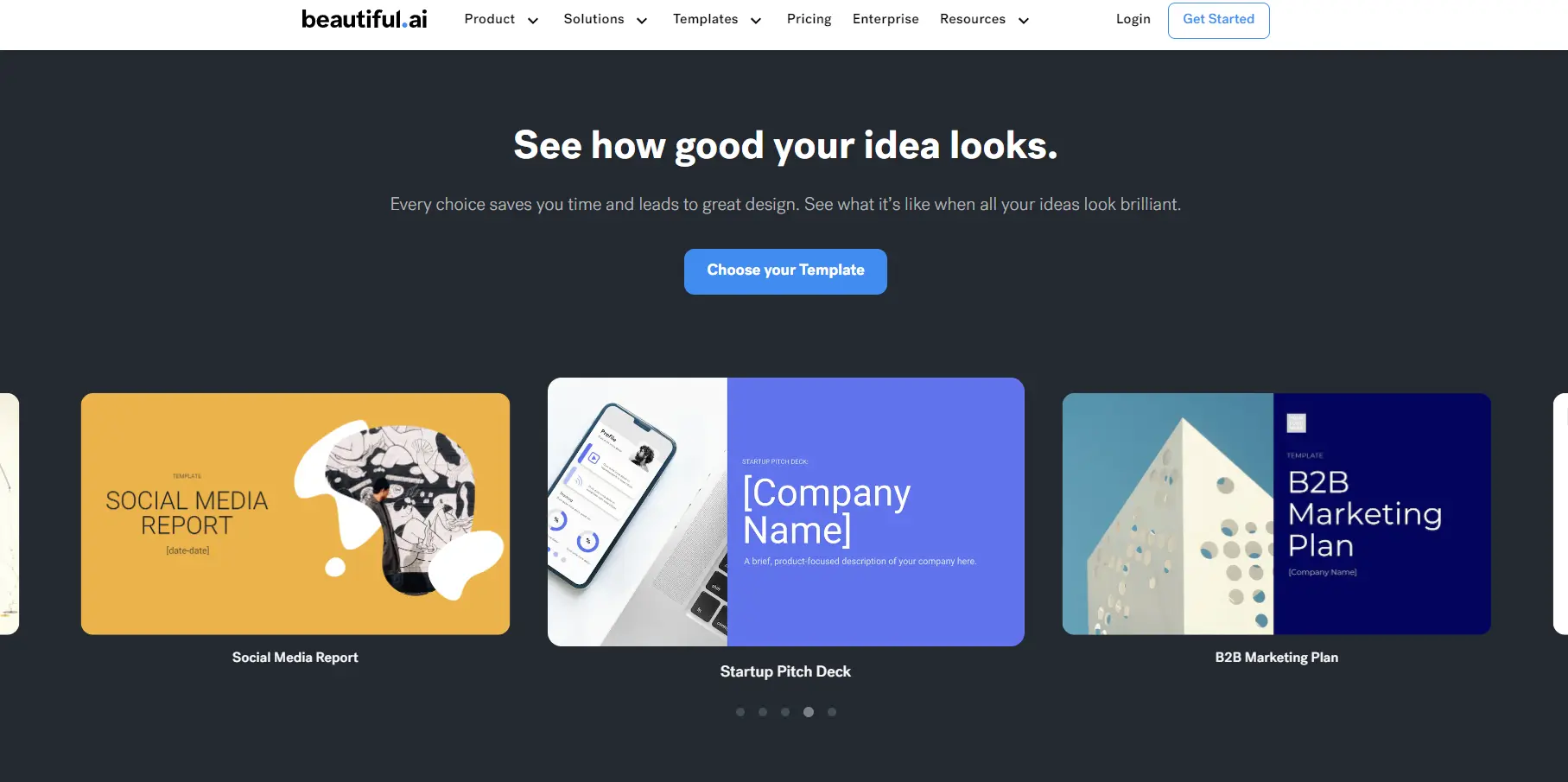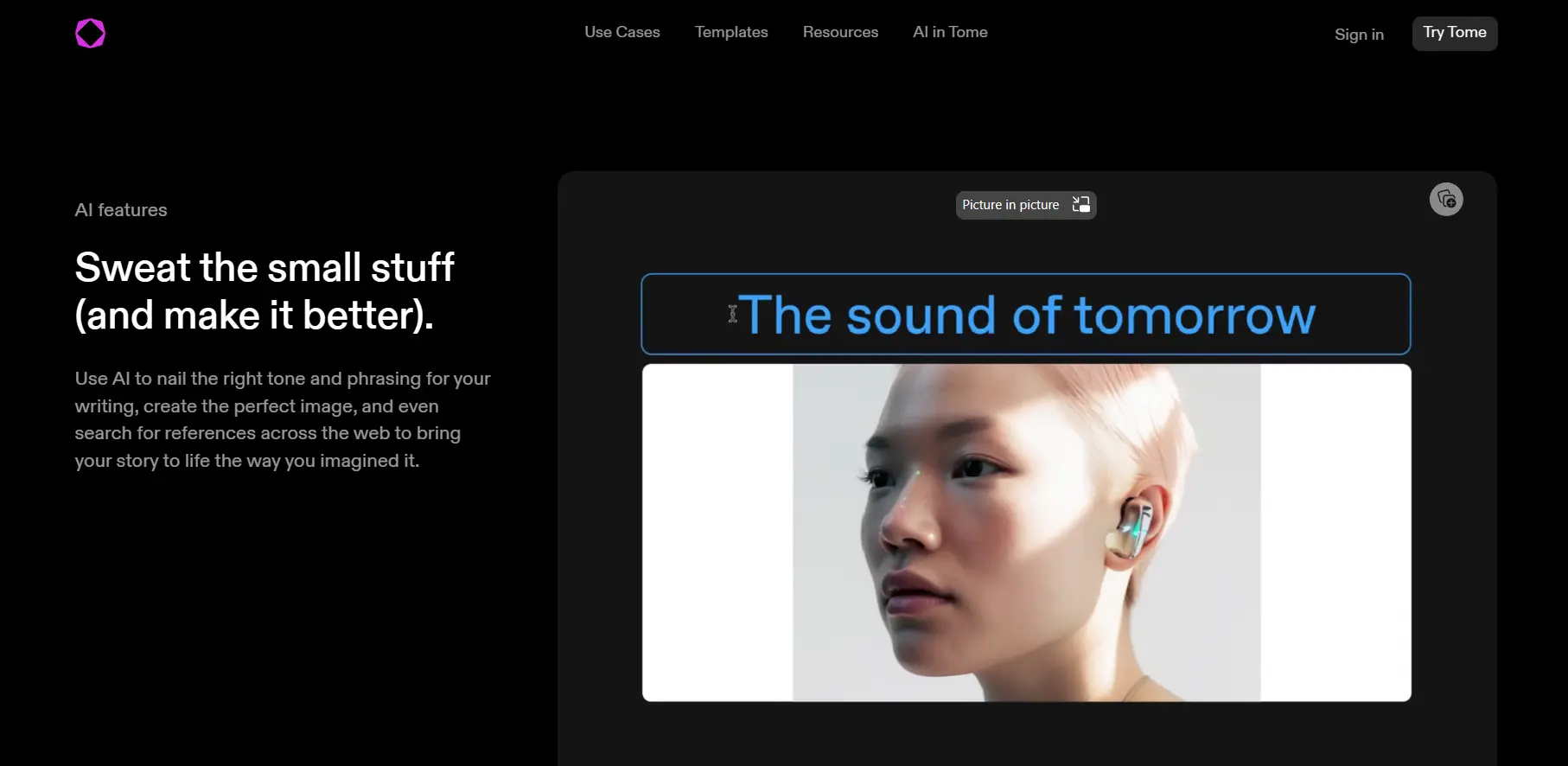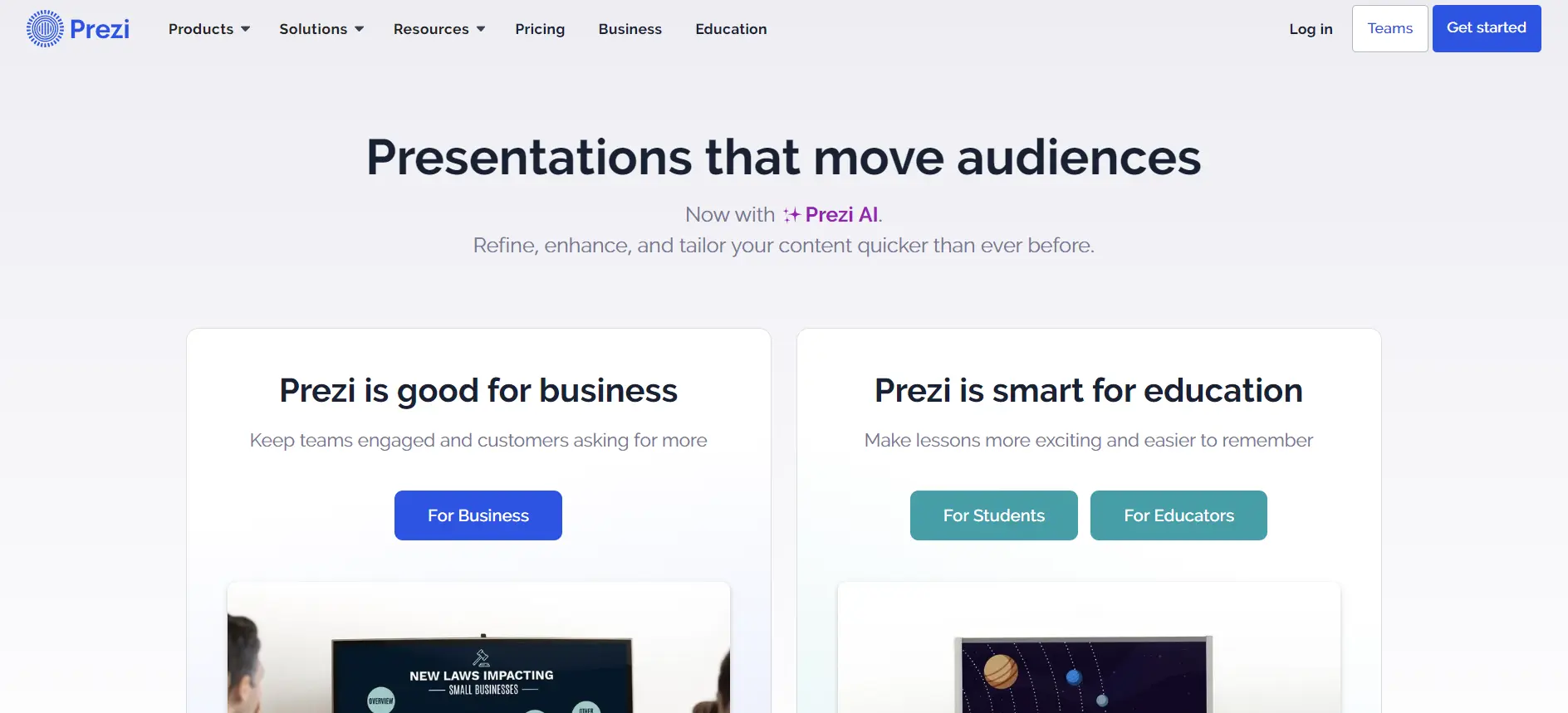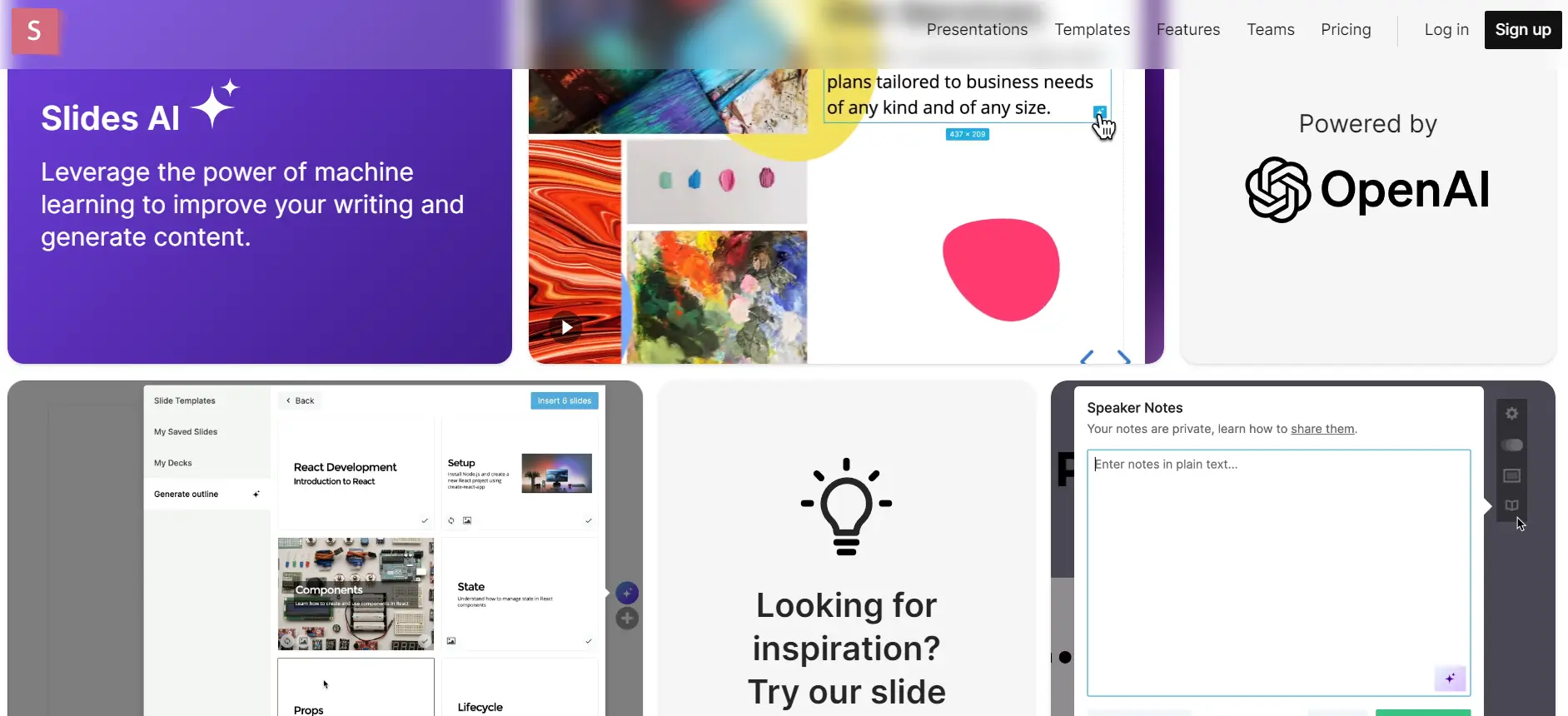Beautiful AI: A Smart Way to Create Stunning Presentations
Beautiful ai is a web-based presentation tool that uses generative AI to automatically design visually appealing slides based on your content and preferences.
However, unlike traditional presentation tools that provide a blank canvas, Beautiful.ai offers a library of smart templates that adapt to your content and style.
How Beautiful AI Works
With Beautiful ai, you don’t need to worry about the design details. You just need to focus on your message and let the AI do the rest. Here’s how it works:
- Choose a smart template from hundreds of options, or start from scratch.
- Add your content, such as text, images, videos, charts, or icons.
- Watch as the AI adjusts the design elements to fit your content and preferences.
- Customize the slide as much as you want, or let the AI handle it for you.
- Repeat the process for as many slides as you need, or use the suggested slides feature to get more ideas.
- Preview, download, or share your presentation with anyone, anywhere.
Who Should Use Beautiful AI
Beautiful ai is suitable for anyone who needs to create presentations, regardless of their skill level, industry, or purpose.
Whether you need to pitch an idea, report progress, teach a lesson, or tell a story, Beautiful.ai can help you create a presentation that matches your goals and audience.
Limitations
- Internet connection. You need a stable and fast internet connection to use Beautiful ai, as it is a web-based tool that relies on cloud computing. If your internet is slow or unreliable, you may experience delays or errors in your presentation.
- Browser compatibility. You need a modern and updated browser to use Beautiful ai, as it uses advanced web technologies that may not be supported by older or outdated browsers. If your browser is incompatible, you may not be able to access or use some of the features of Beautiful ai.
- Customization options. You have some control over the design of your slides, but you cannot change everything. For example, you cannot add custom fonts, shapes, or animations that are not available in the smart templates. If you want more flexibility and creativity, you may need to use another tool.
How to Get Started with Beautiful AI
If you are interested in using Beautiful ai, you can sign up for a free account and start creating your presentations right away.
You can also upgrade to a pro account for more features and benefits, such as unlimited presentations, custom branding, analytics, and more.