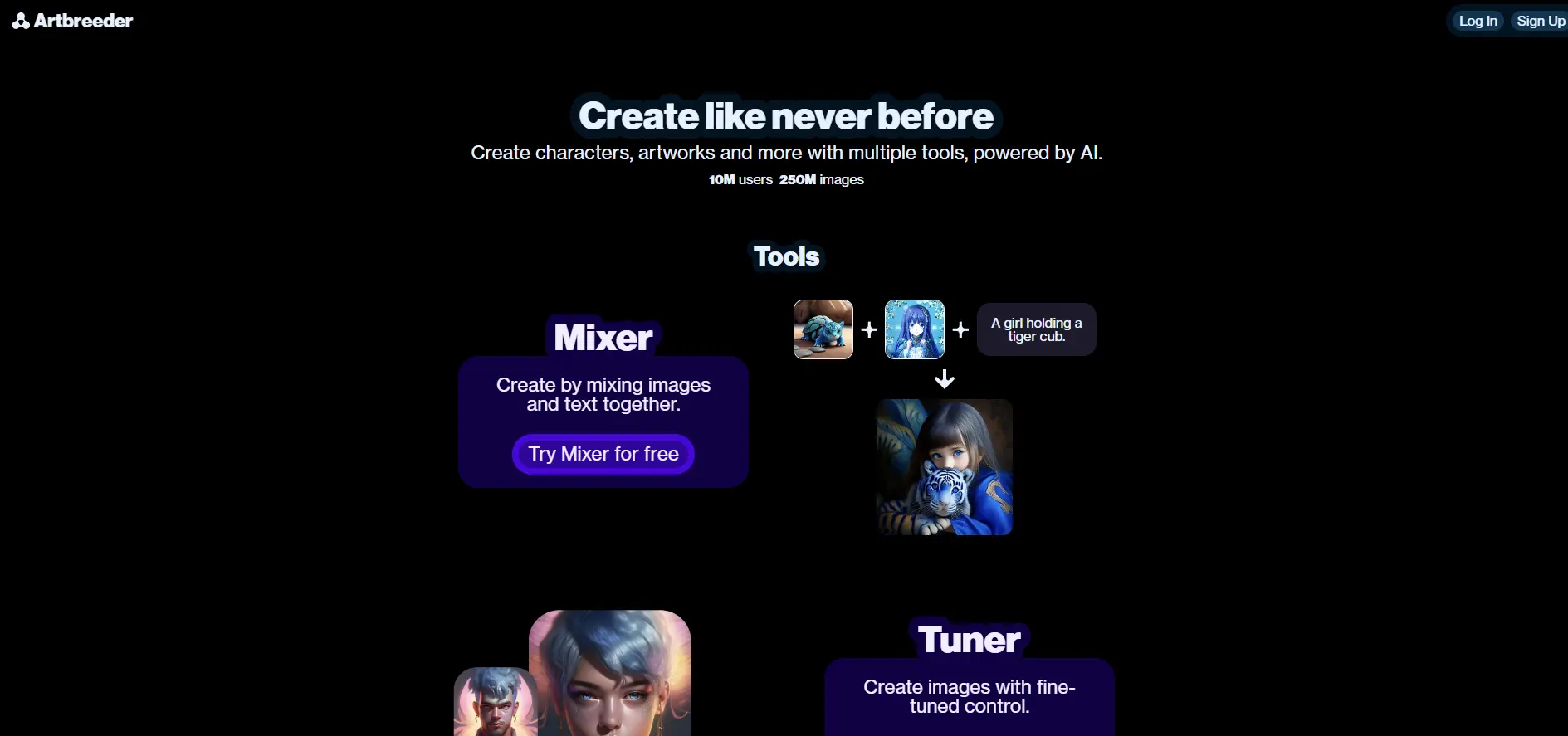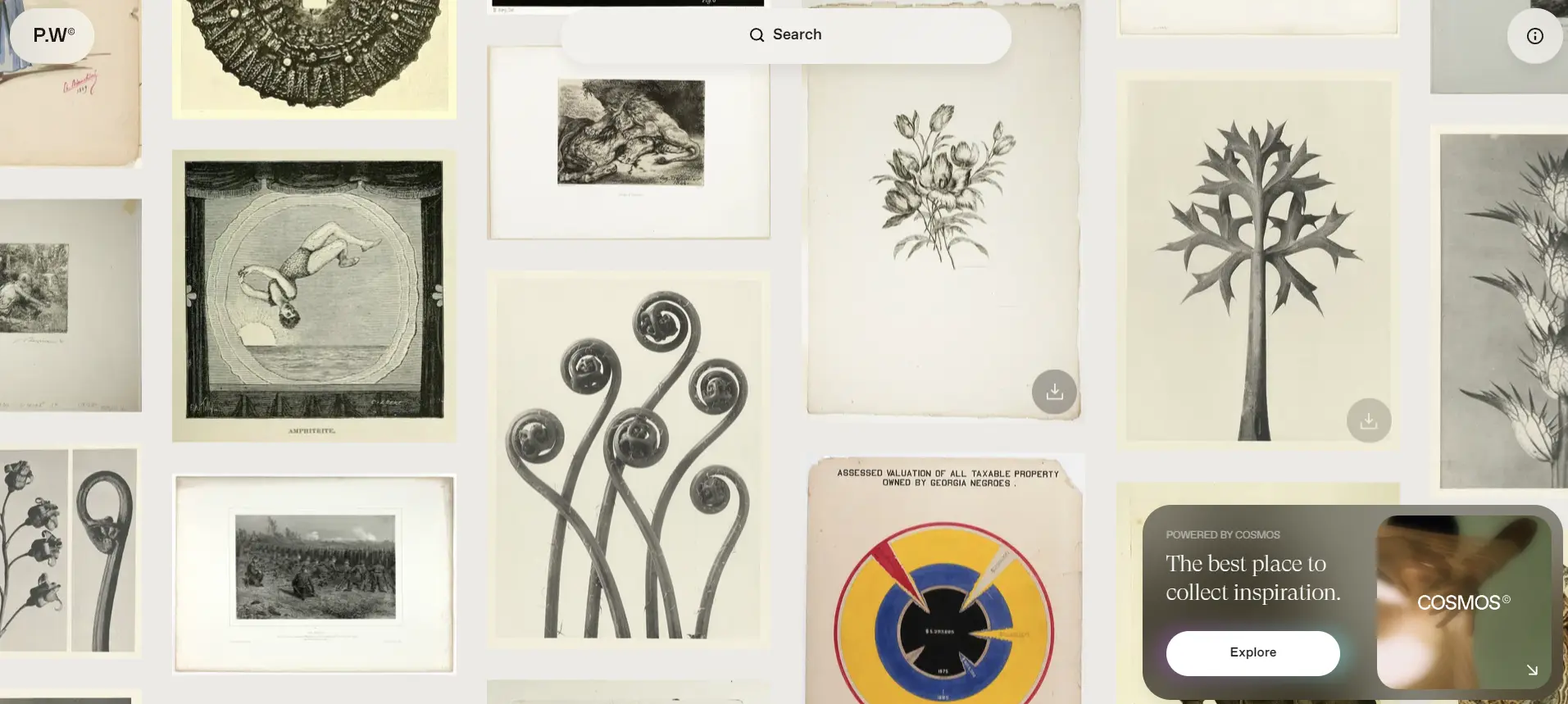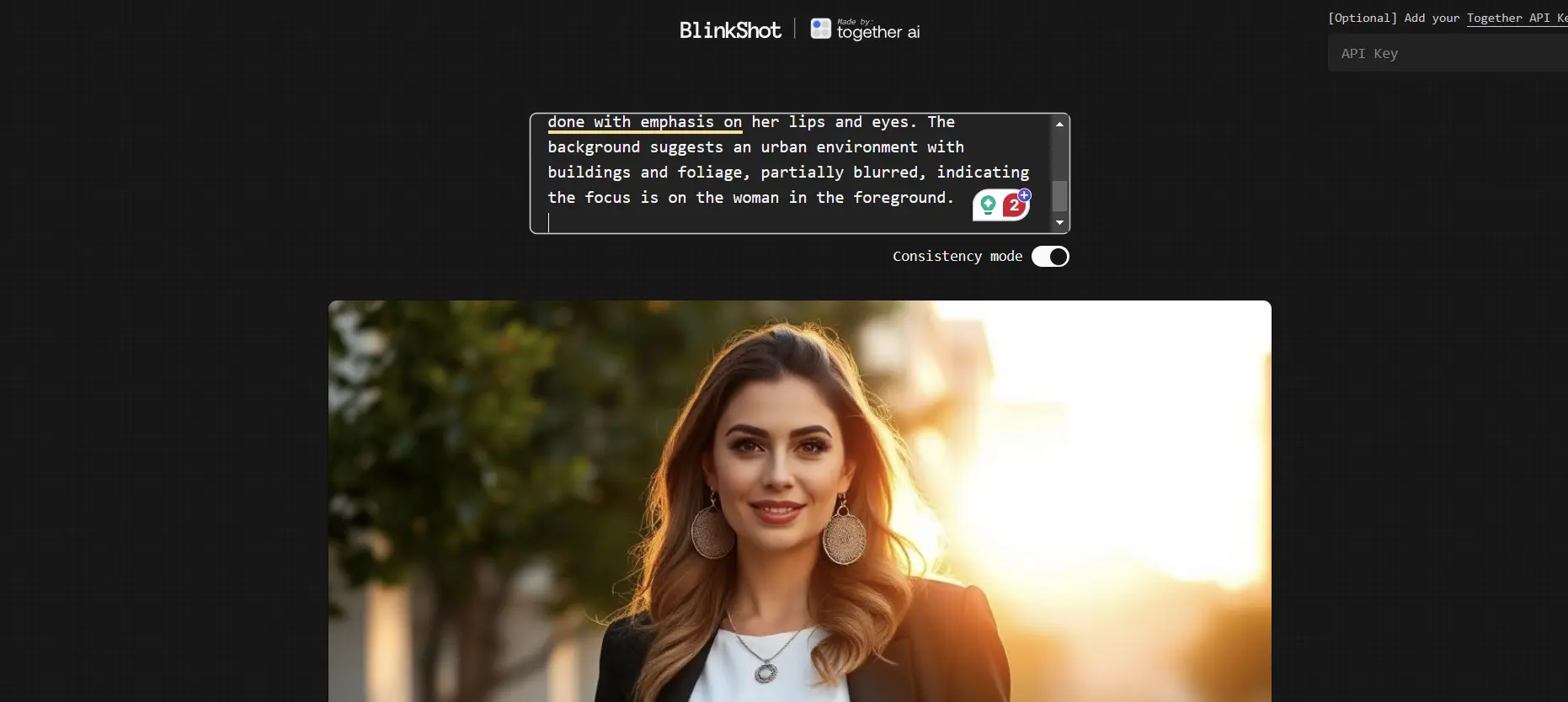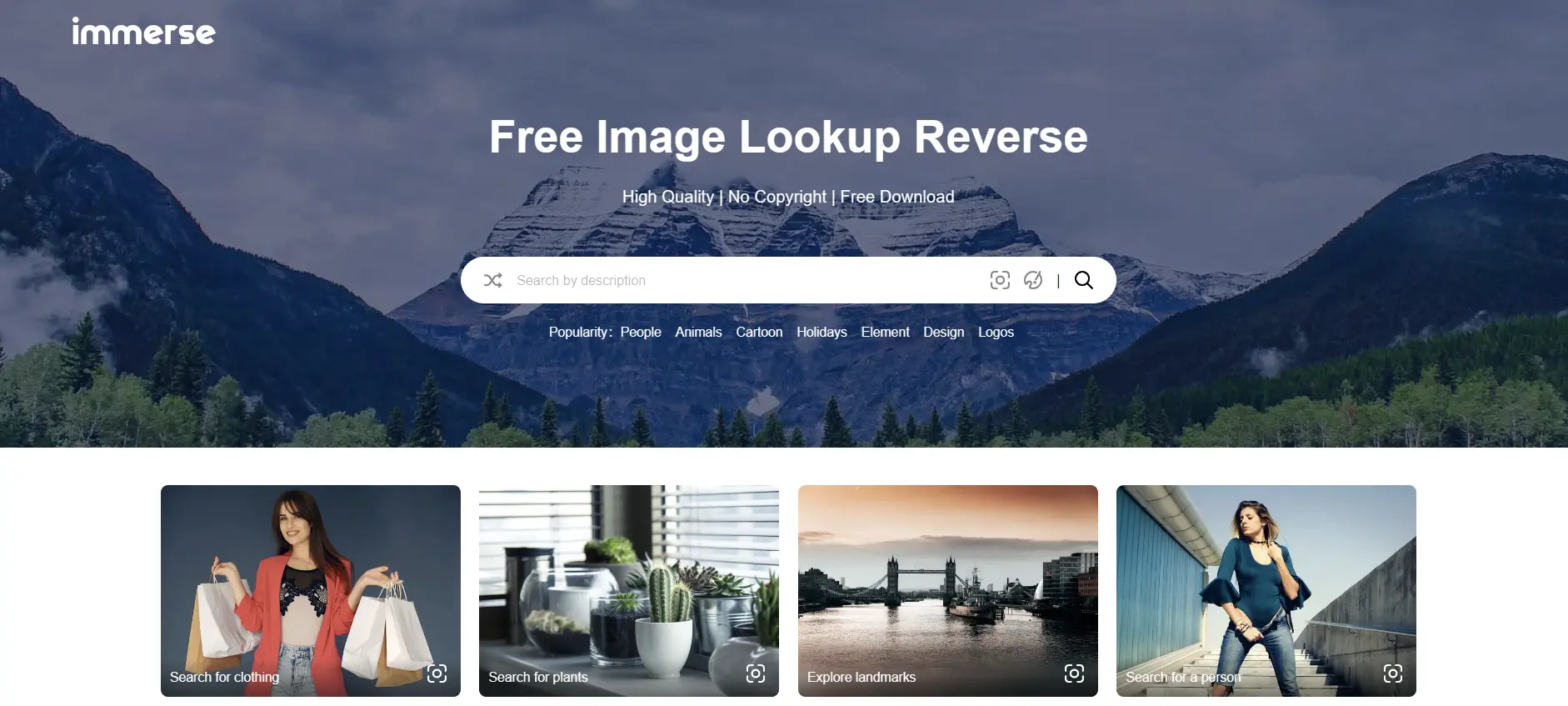How to Create Amazing Images with Artbreeder
Artbreeder is a collaborative platform that uses artificial intelligence to generate images from various sources.
You can start with a set of reference images called “parents” and cross-breed them to create derived images called “generations”. You can also add text to influence the outcome, or use predefined categories to explore different styles and genres.
How to Use Artbreeder?
- Choose a tool. Artbreeder offers four main tools to create images: Mixer, Tuner, Patterns, and Collage. Each tool has its own advantages and disadvantages, depending on what you want to achieve. You can try them all for free, or upgrade to a premium account for more features and benefits.
- Mixer allows you to mix images and text together. You can choose from a variety of categories, such as portraits, landscapes, anime, cartoons, etc. You can also upload your own images, or use the search function to find images from the web. You can then adjust the parameters, such as genes, style, and text, to influence the outcome. For example, you can mix a photo of a tiger with a painting of a unicorn, and add the text “magical creature” to create a new image.
- Tuner allows you to create images with fine-tuned control. You can start with a single image, or a pair of images, and use sliders to modify the attributes, such as age, gender, emotion, color, etc. You can also use text to add more details, such as hair, eyes, clothing, etc. For example, you can tune a portrait of a woman to make her look younger, happier, and more colorful, and add the text “flower crown” to give her a new accessory.
- Patterns allows you to combine a pattern and a description to make an image. You can choose from a list of patterns, such as stripes, dots, waves, etc. You can also upload your own pattern, or use the search function to find patterns from the web. You can then type a description of what you want to create, such as “a blue sky with clouds”, or “a red dress with flowers”. The AI will then generate an image that matches your description. For example, you can use a pattern of stars and the description “a galaxy with planets” to create a new image of outer space.
- Collage allows you to create collages with multiple images. You can choose from a list of templates, such as grid, circle, heart, etc. You can also upload your own template, or use the search function to find templates from the web. You can then fill the template with images from various categories, or upload your own images. You can also adjust the parameters, such as size, position, rotation, etc. For example, you can use a template of a heart and fill it with images of animals, flowers, and people to create a collage of things you love.
- Share your creations. Once you are happy with your image, you can share it with other users on Artbreeder. You can give it a name, a description, and tags to make it easier to find. You can also mark it as public or private, depending on your preference. You can also download your image, or copy the link to share it elsewhere. You can also remix other users’ images, or allow others to remix yours, to create more variations and possibilities.