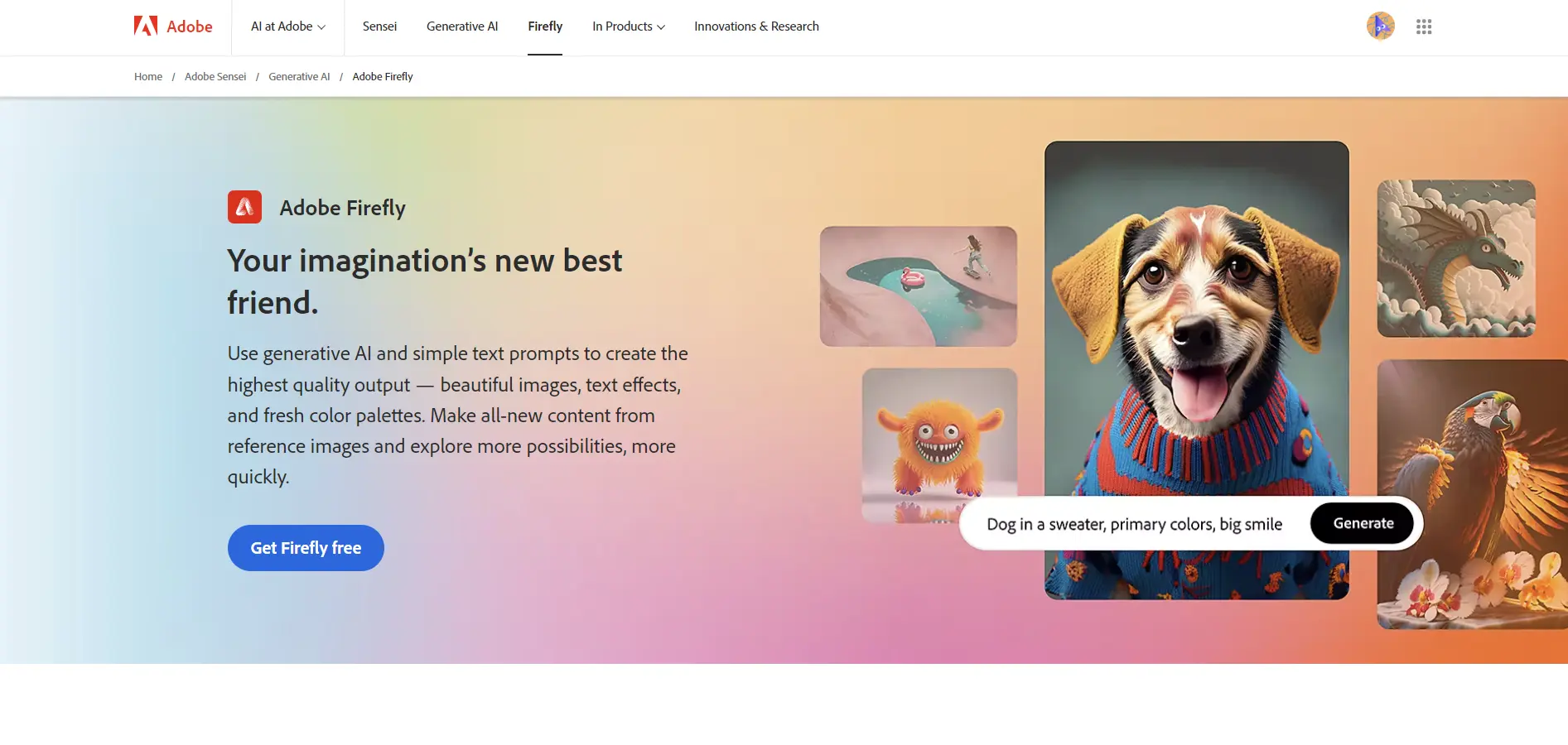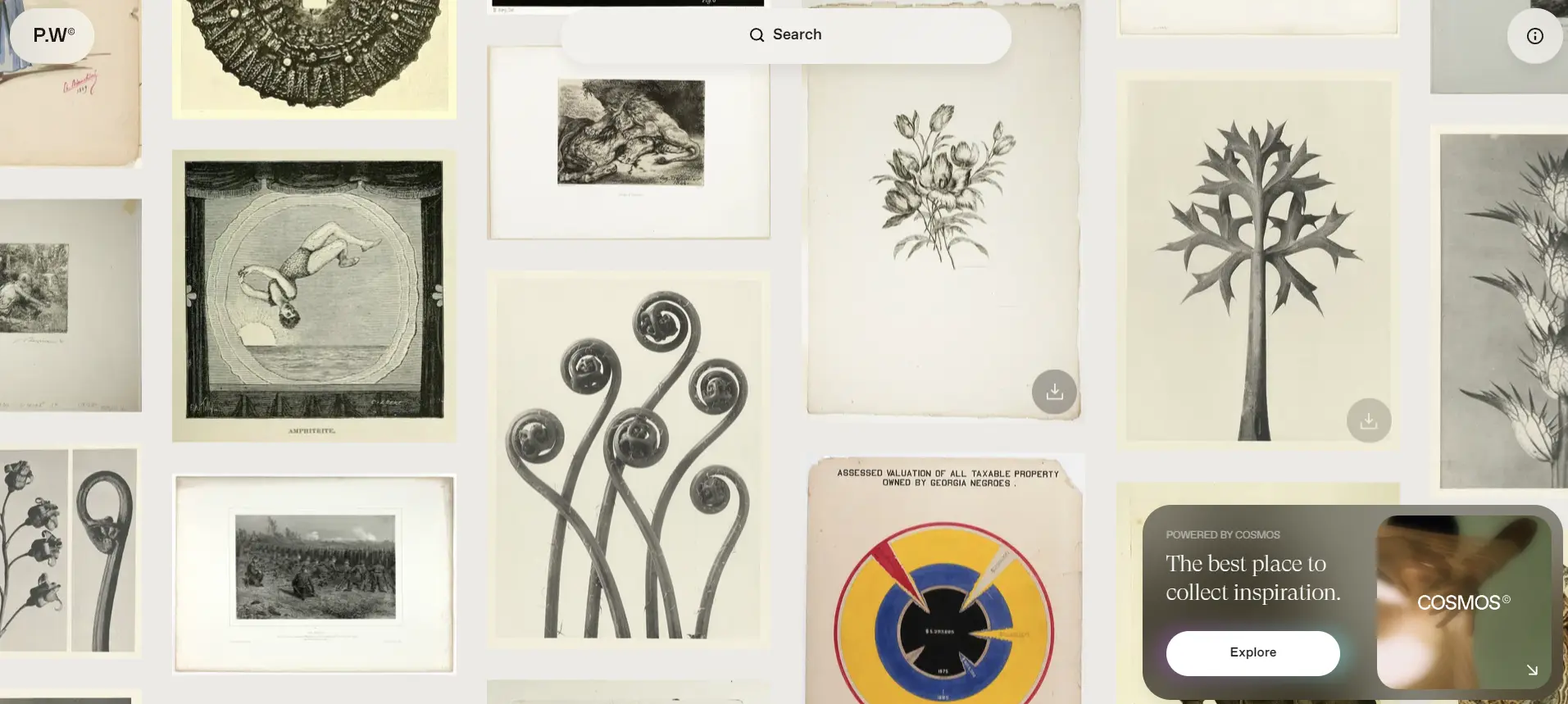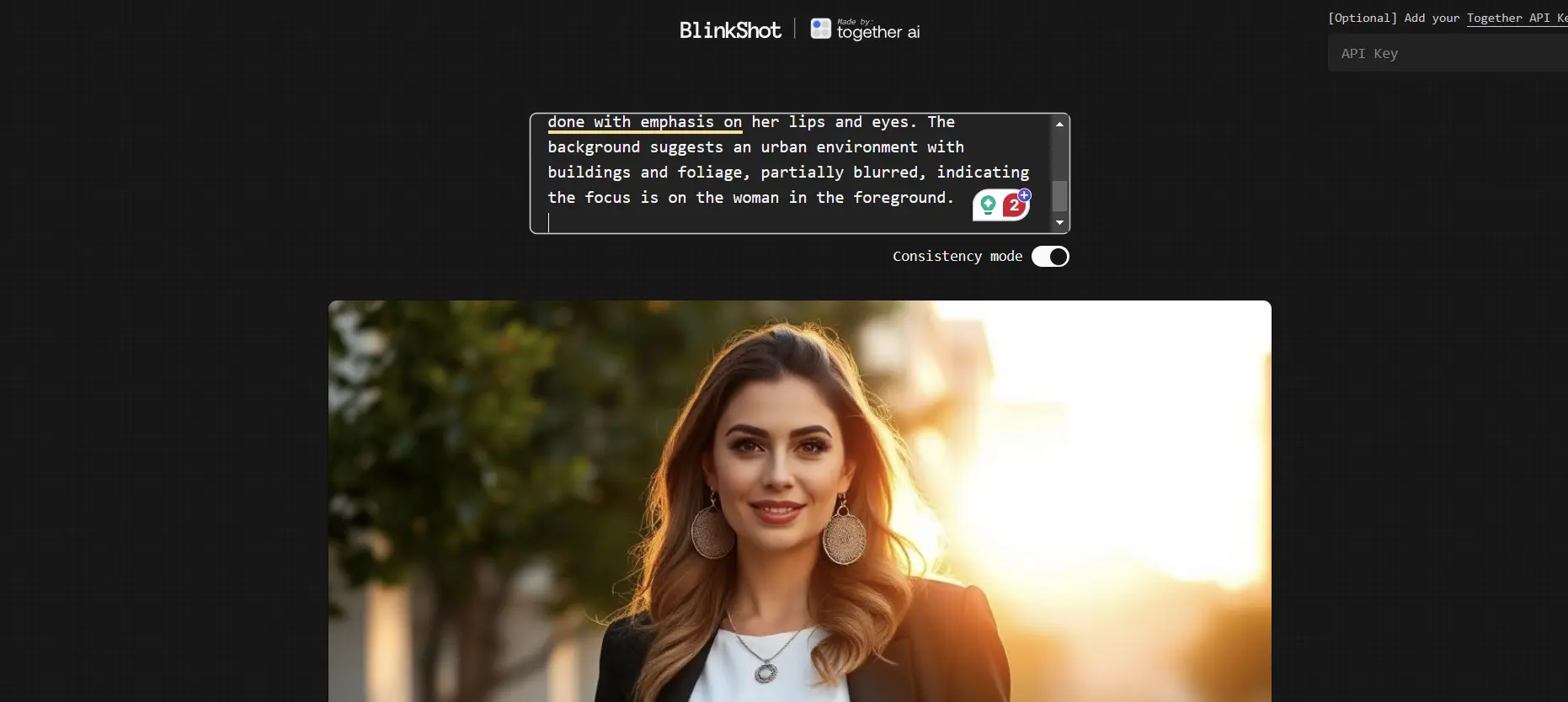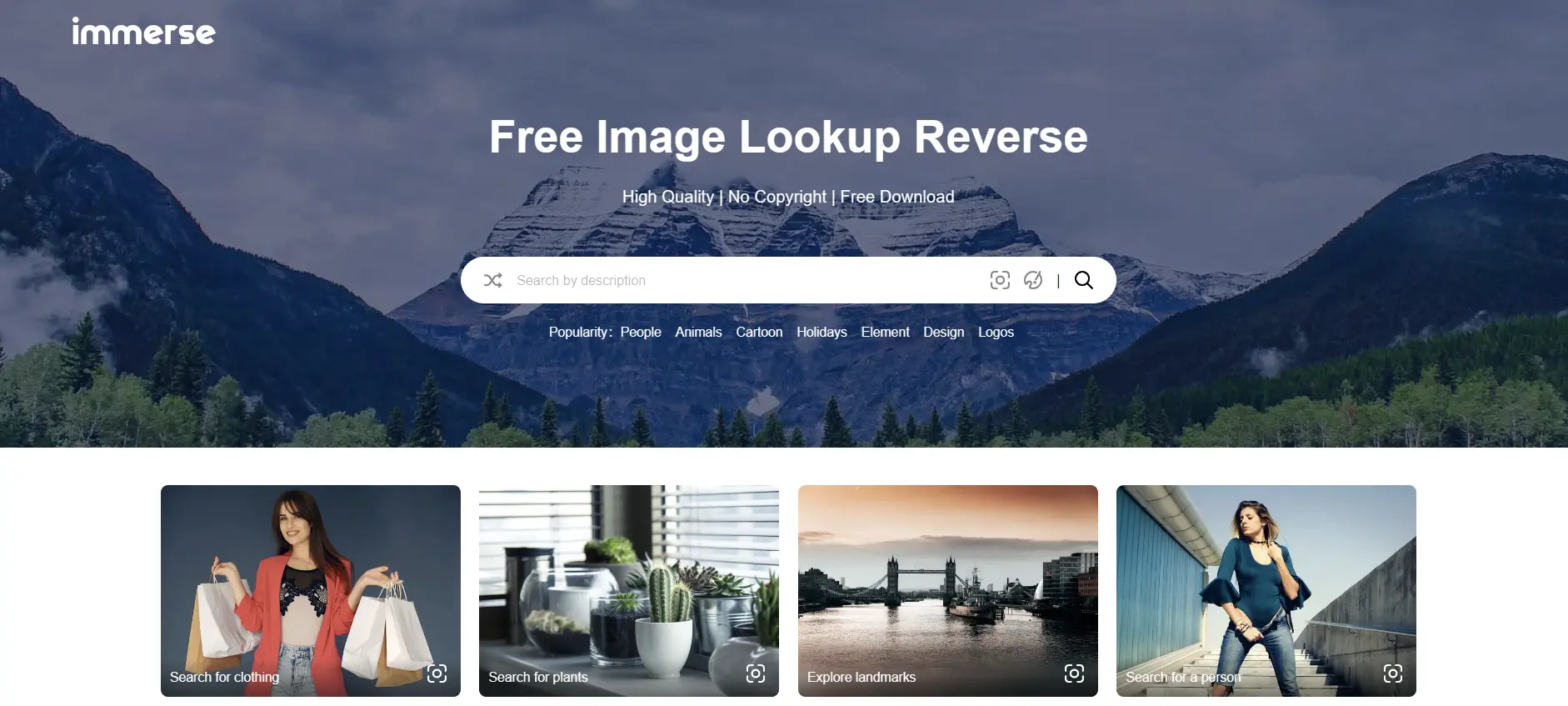Create Amazing Images, Text Effects, and Color Palettes with Adobe Firefly
Adobe Firefly, is a suite of generative AI tools that can transform your creative process.
Firefly is a web application that uses generative AI and simple text prompts to produce high-quality output that is safe for commercial use.
You can use Firefly on its own, or access it from other Adobe apps like Photoshop and Illustrator.
How Firefly Works
Firefly is powered by an AI model that has been trained on Adobe Stock images, openly licensed content, and public domain content. It can recognize connections between text and images, and generate new content based on your input. You can use Firefly for various purposes, such as:
- Text to Image: Generate images from a detailed text description. For example, you can type “a cozy cabin in the woods with snow and a fireplace” and get a realistic image of your scene.
- Generative Fill: Use a brush to remove objects or paint in new ones. For example, you can erase a person from a photo and fill in the background, or add a unicorn to your landscape.
- Text Effects: Apply styles or textures to words and phrases. For example, you can type “Happy Birthday” and get a text effect with balloons, candles, or confetti.
- Generative Recolor: Generate color variations of your vector artwork. For example, you can change the color scheme of your logo, icon, or illustration with a single click.
- 3D to Image: Generate images from the interactive positioning of 3D elements. For example, you can place a 3D model of a car in a realistic environment and adjust the lighting and angle.
How to Get Started with Firefly
Getting started with Firefly is easy and free.
All you need is an Adobe account, which you can create quickly if you don’t have one.
Once you’re logged in, you can choose the Firefly option you want to use and start typing your prompt.
Firefly will generate four suggestions for you, and you can choose the one you like best.
You can also adjust the settings, such as aspect ratio, content type, camera angle, and more, to refine your results.
You can download your output as a JPEG, save it to your favorites, or move to another Firefly option to further edit your content.
Firefly also offers different plans to suit your needs. You can start with the free plan, which gives you 25 monthly generative credits.
Or you can upgrade to the premium plan, which gives you 100 monthly generative credits, Adobe Fonts Free, and no watermarks on images generated by Firefly.
Generative credits are also included in many other Adobe Creative Cloud plans.