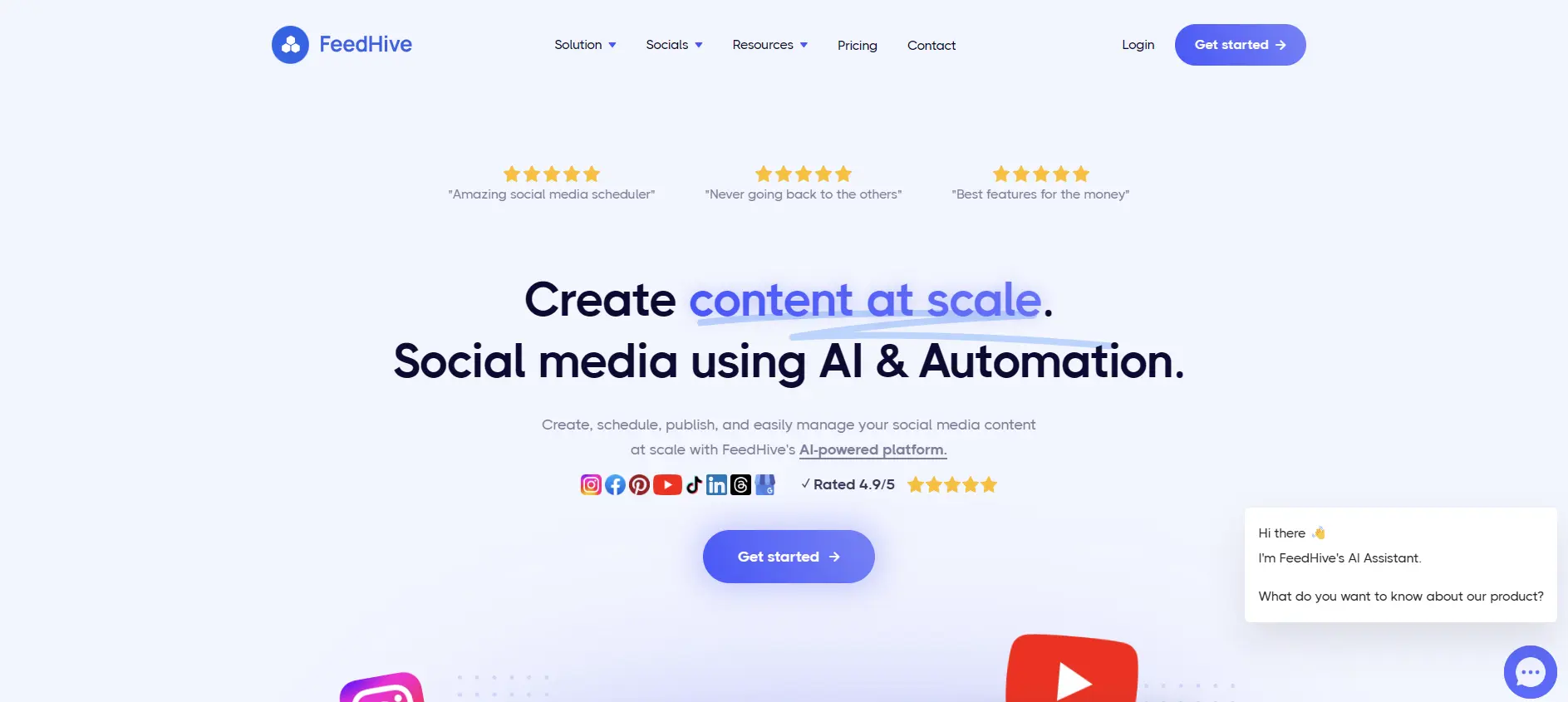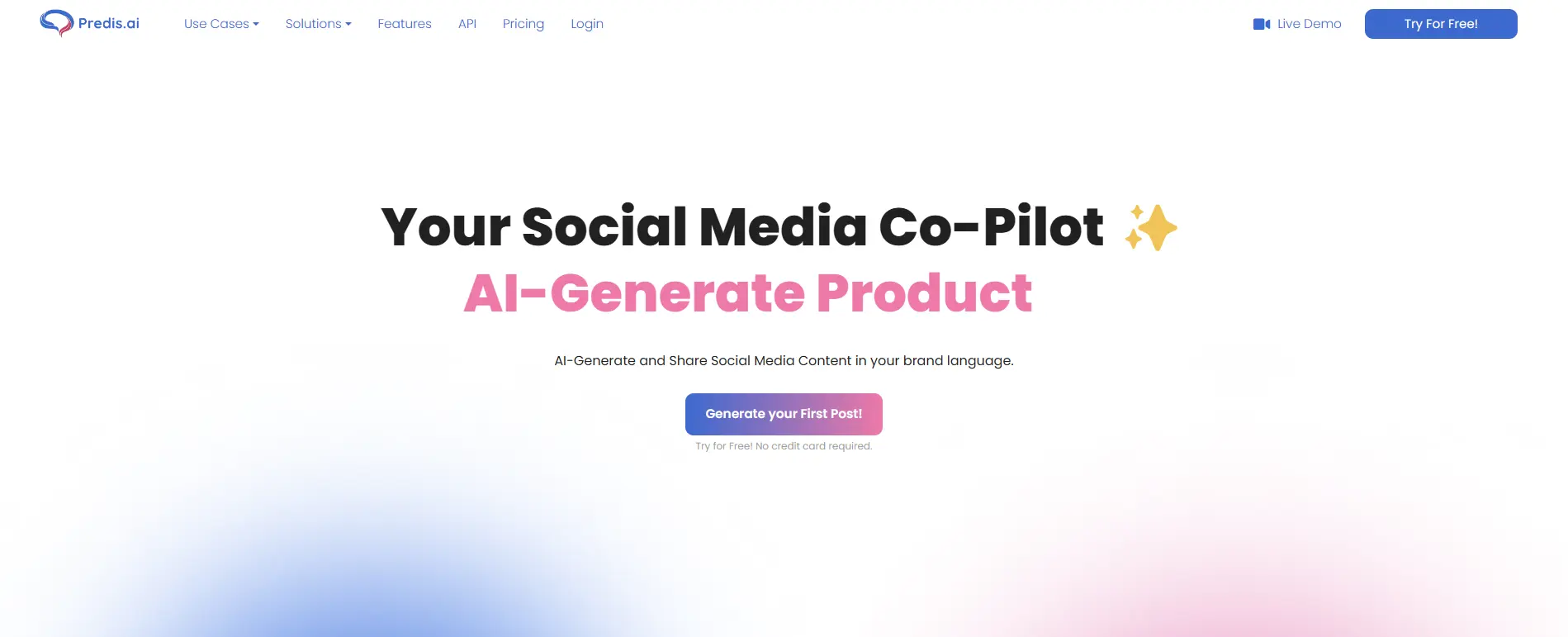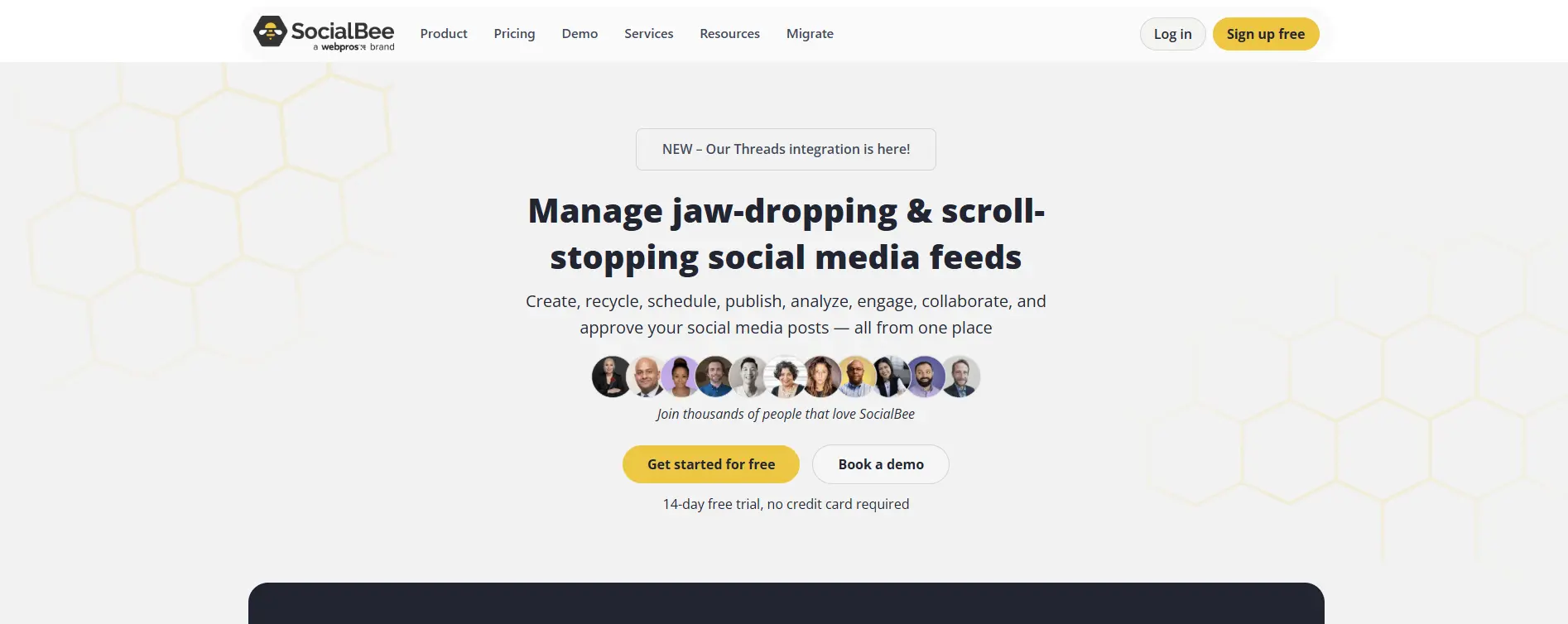Explore Essential AI Tools for Work and Creativity
Your Guide to AI Possibilities and Practicalities Curated Tools, Tutorials, and Use Case Inspiration.
Whether you’re an AI enthusiast charting new frontiers, a marketer looking to boost results, a developer optimizing workflows, or an entrepreneur taking innovations to the next level, we make the AI ecosystem accessible.
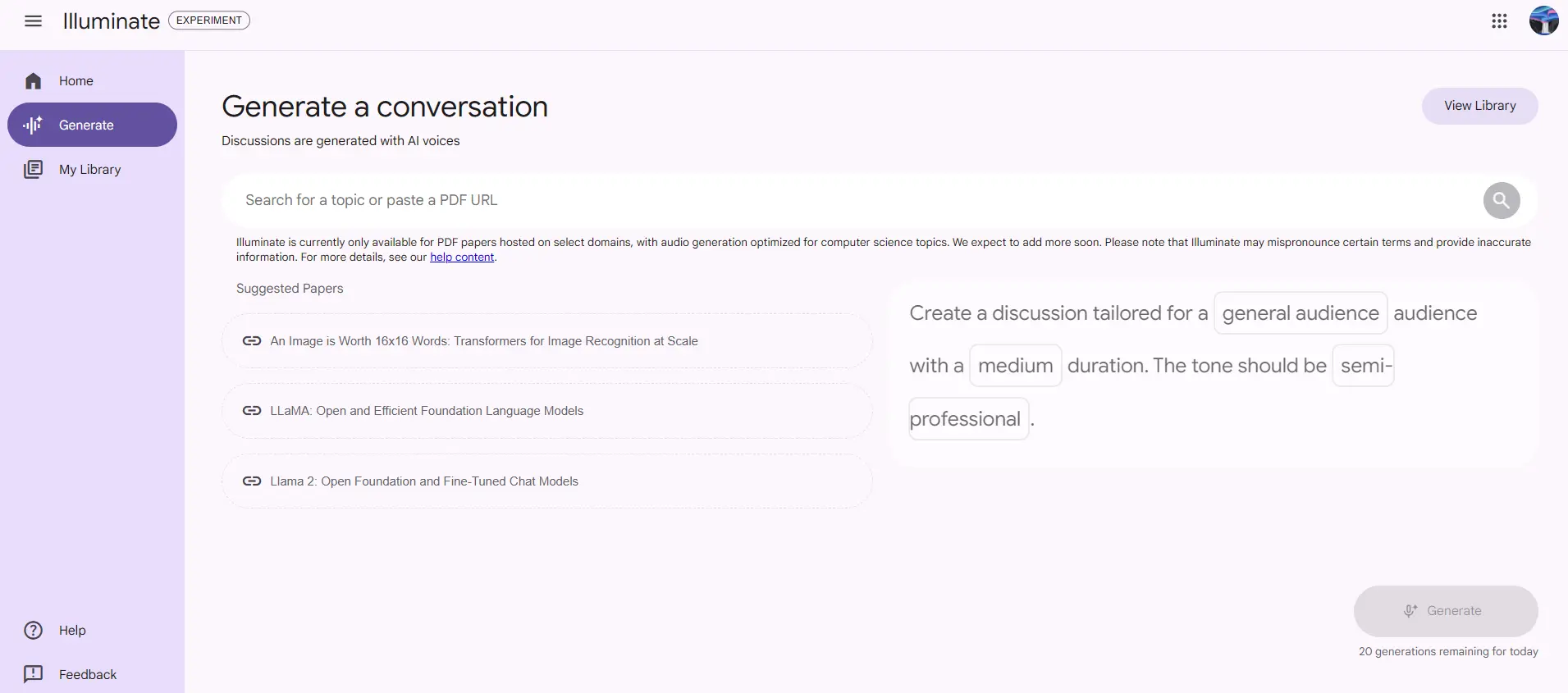
Content Creation, Podcasting
Google Illuminate
Google Illuminate is an innovative tool designed to convert complex academic papers into engaging audio podcasts.
Free
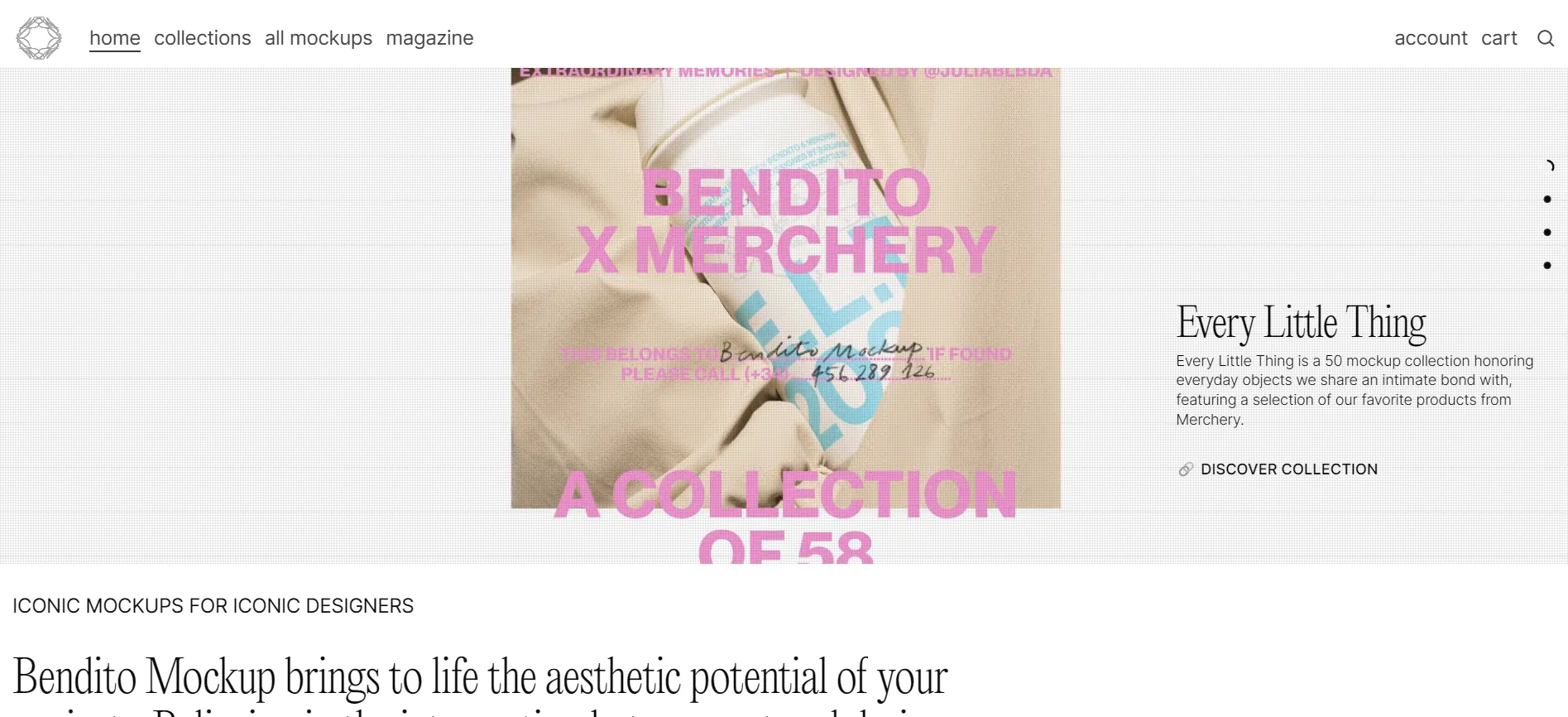
Design
Bendito Mockup
Bendito Mockup is a creative tool designed specifically for graphic designers and marketing professionals who aim to present their work→
Paid
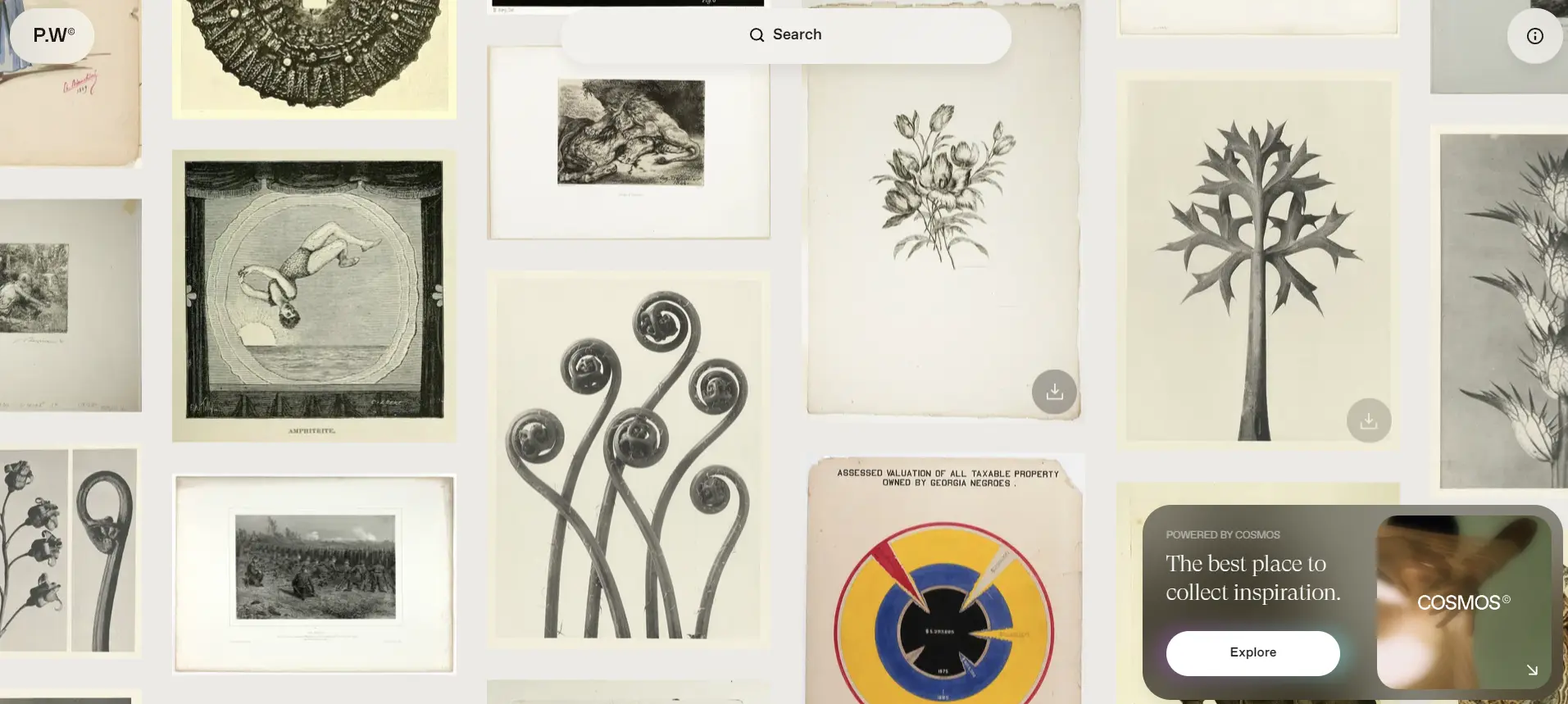
Image
Public.Work
Public.Work, is a treasure trove of public domain images, opening up new possibilities for your creative and educational projects.
Free
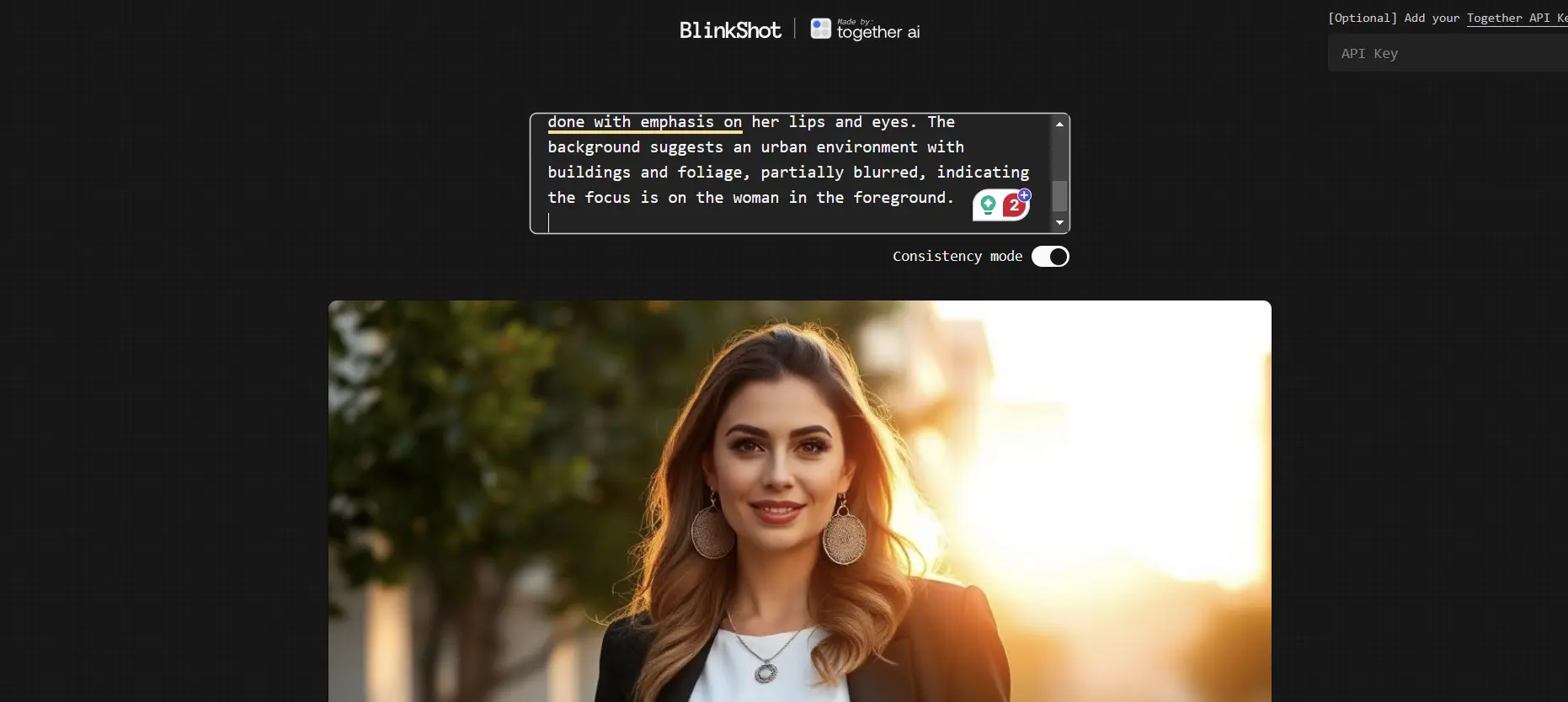
Image
Blinkshot
Blinkshot specializes in real-time AI image generation. It allows users to create high-quality visuals almost instantaneously by simply entering prompts.
Open Source
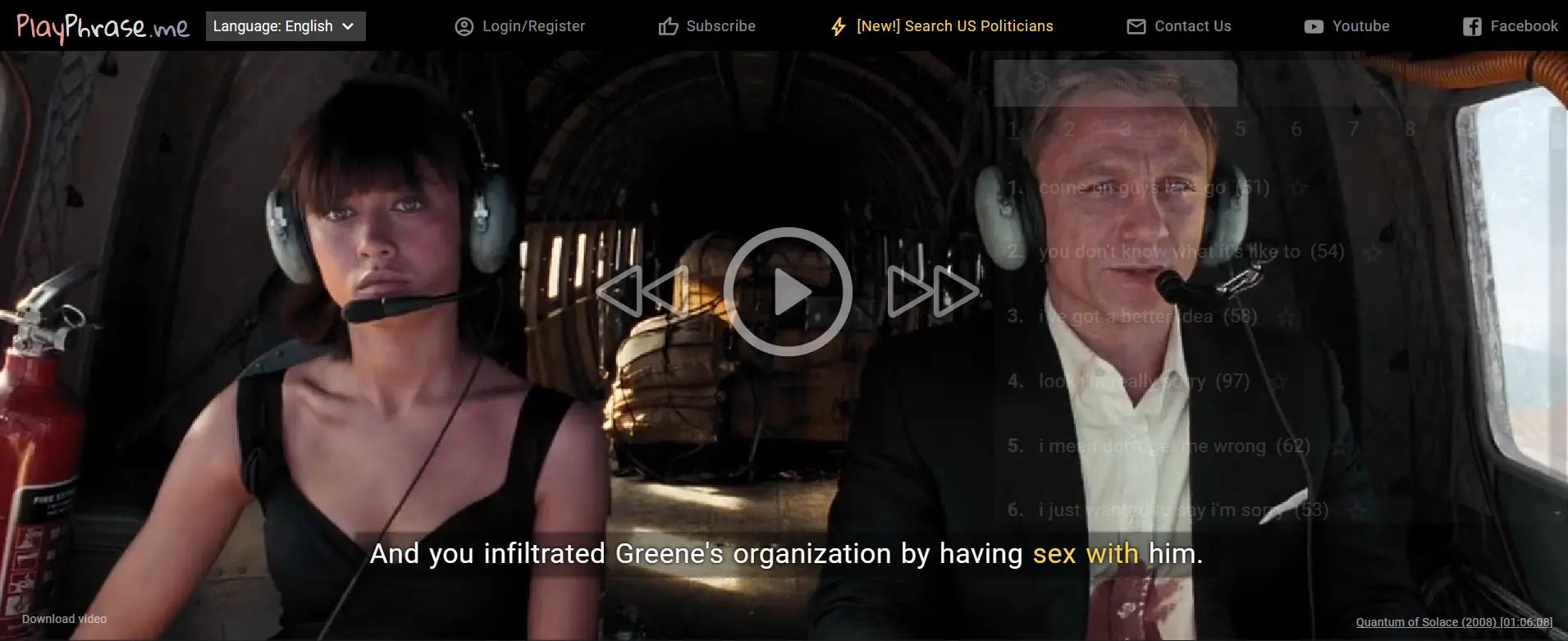
Content Creation, Video
PlayPhrase
PlayPhrase is an AI-driven tool that allows users to search for and play clips from movies and TV shows using→
Free
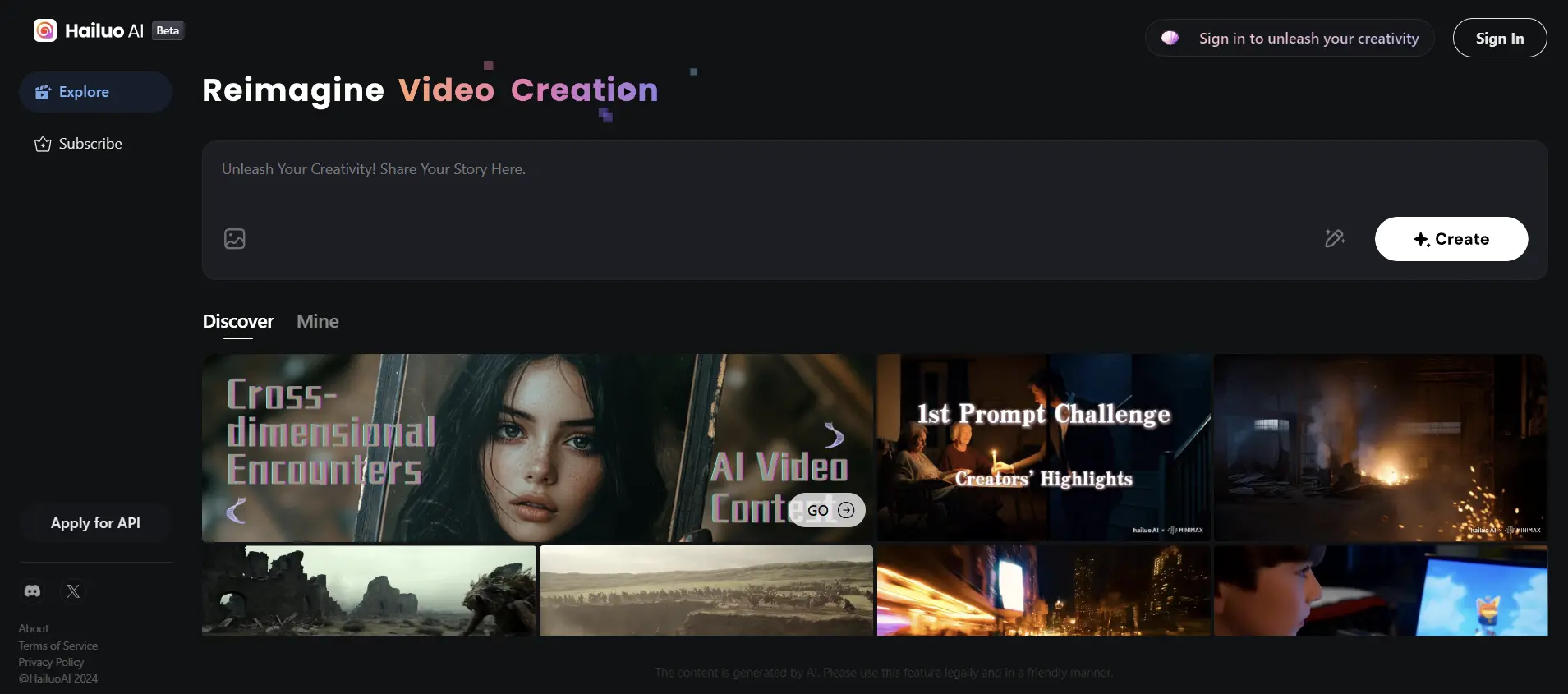
Video
Hailuo AI
Hailuo AI is a video generation tool designed to simplify the process of creating engaging videos.
Free
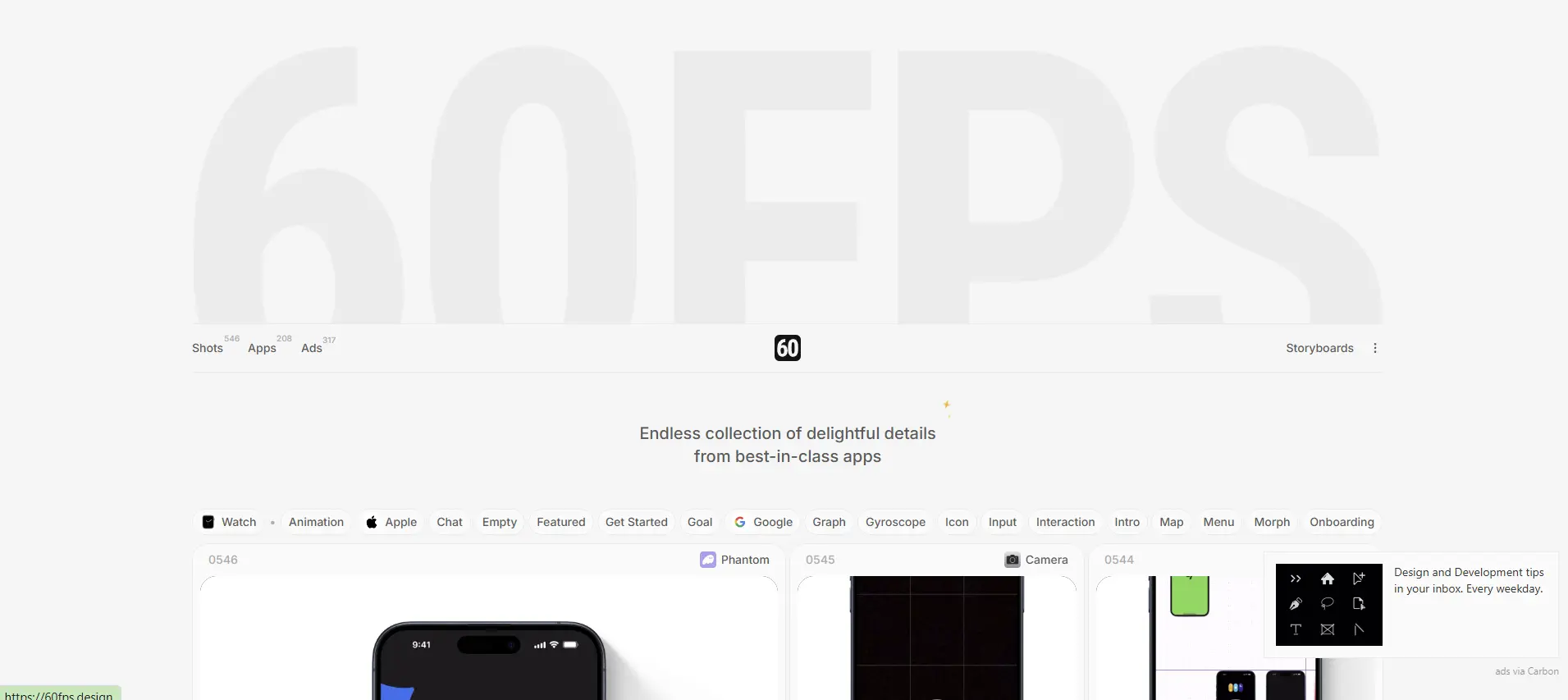
Design
60fps
60fps is a digital design tool that focuses on providing a curated collection of design elements and details from top-tier→
Free

Design
Seesaw
Seesaw is a combination of curated design content, community engagement, and user-friendly features makes it a go-to resource for modern→
Free
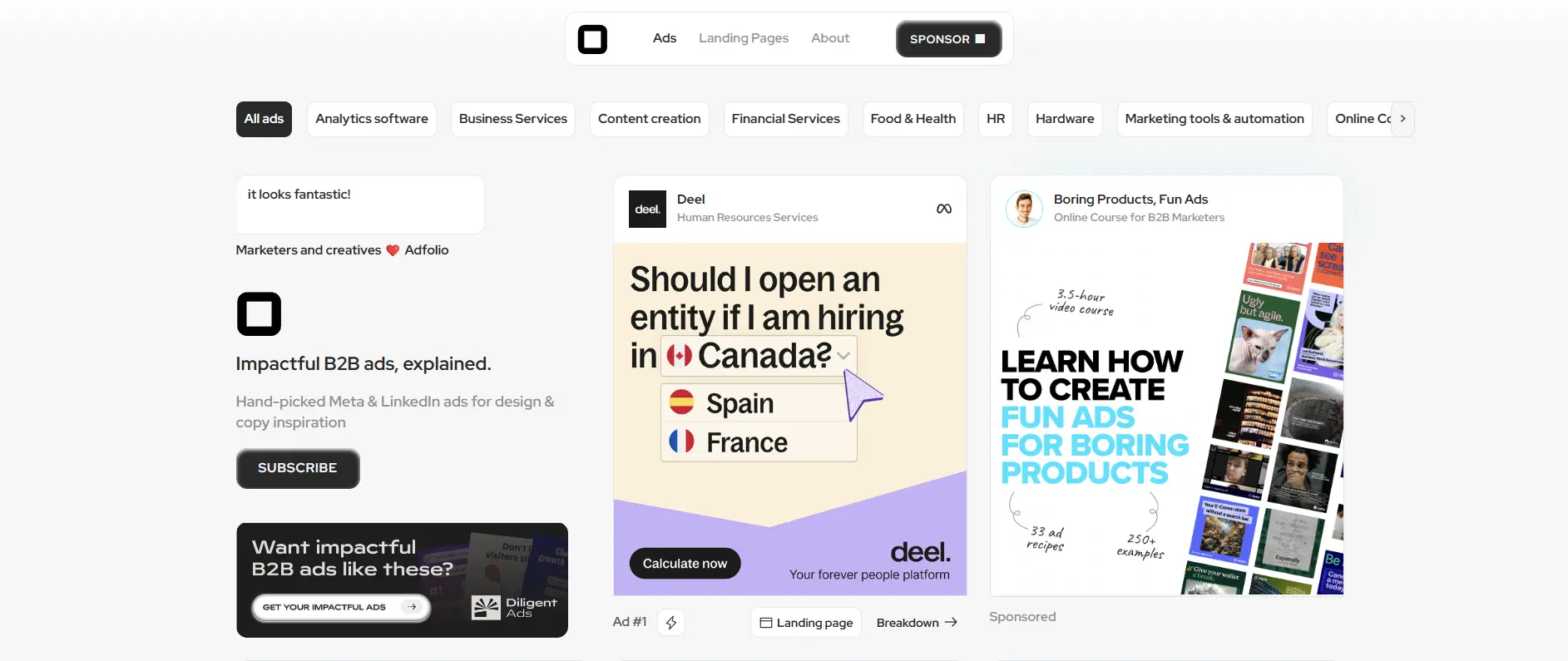
Marketing
Adfolio
Adfolio is a specialized platform designed to provide users with a curated library of effective advertisements, particularly focusing on B2B→
Freemium
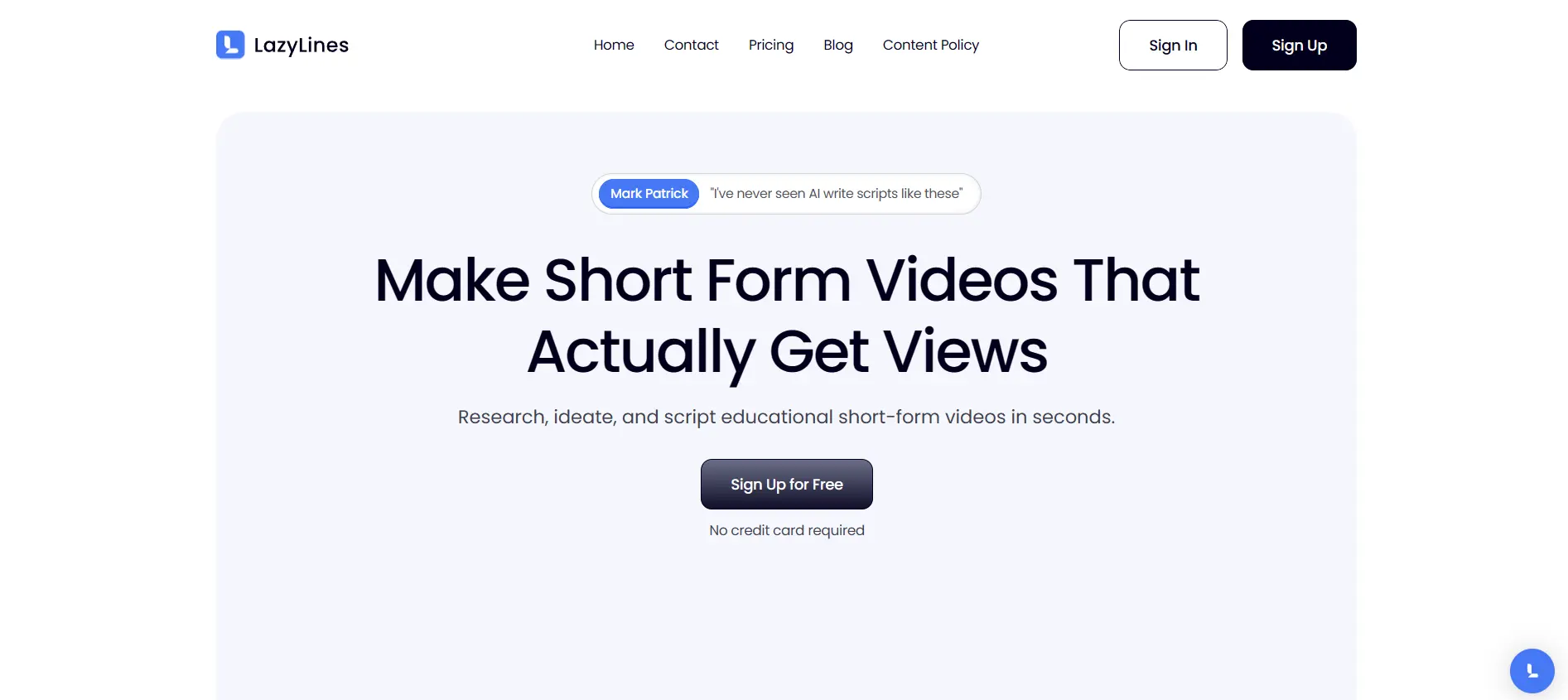
Video
LazyLines
LazyLines is a specialized platform designed to simplify the creation of short-form videos, catering to content creators, personal brands, small→
Freemium
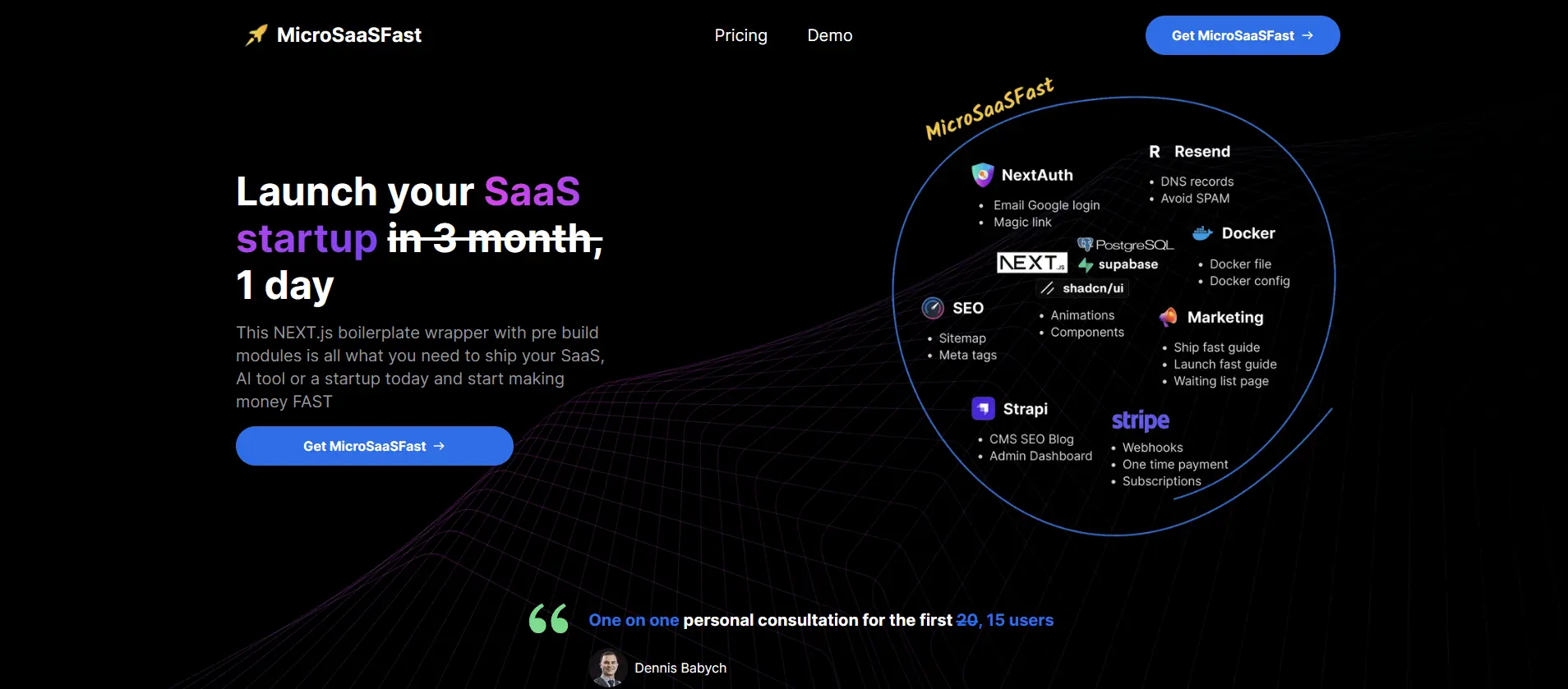
Generative Code
MicroSaasFast
Microsaasfast empowers you to turn your ideas into reality without the usual hurdles associated with software development. Whether you’re venturing→
Paid
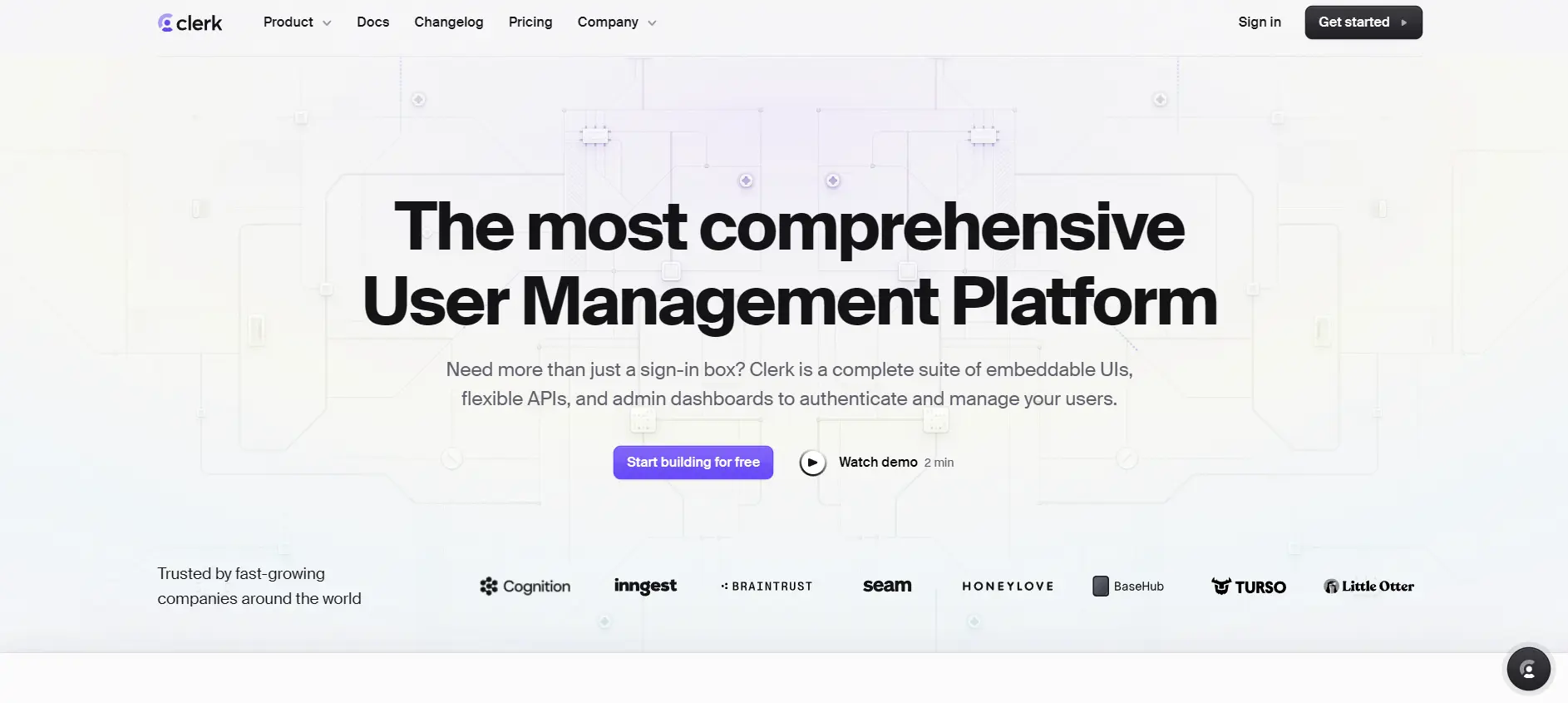
Generative Code
Clerk
Clerk offers an efficient solution for managing user authentication that combines ease of use with powerful features. Whether you’re a→
Free
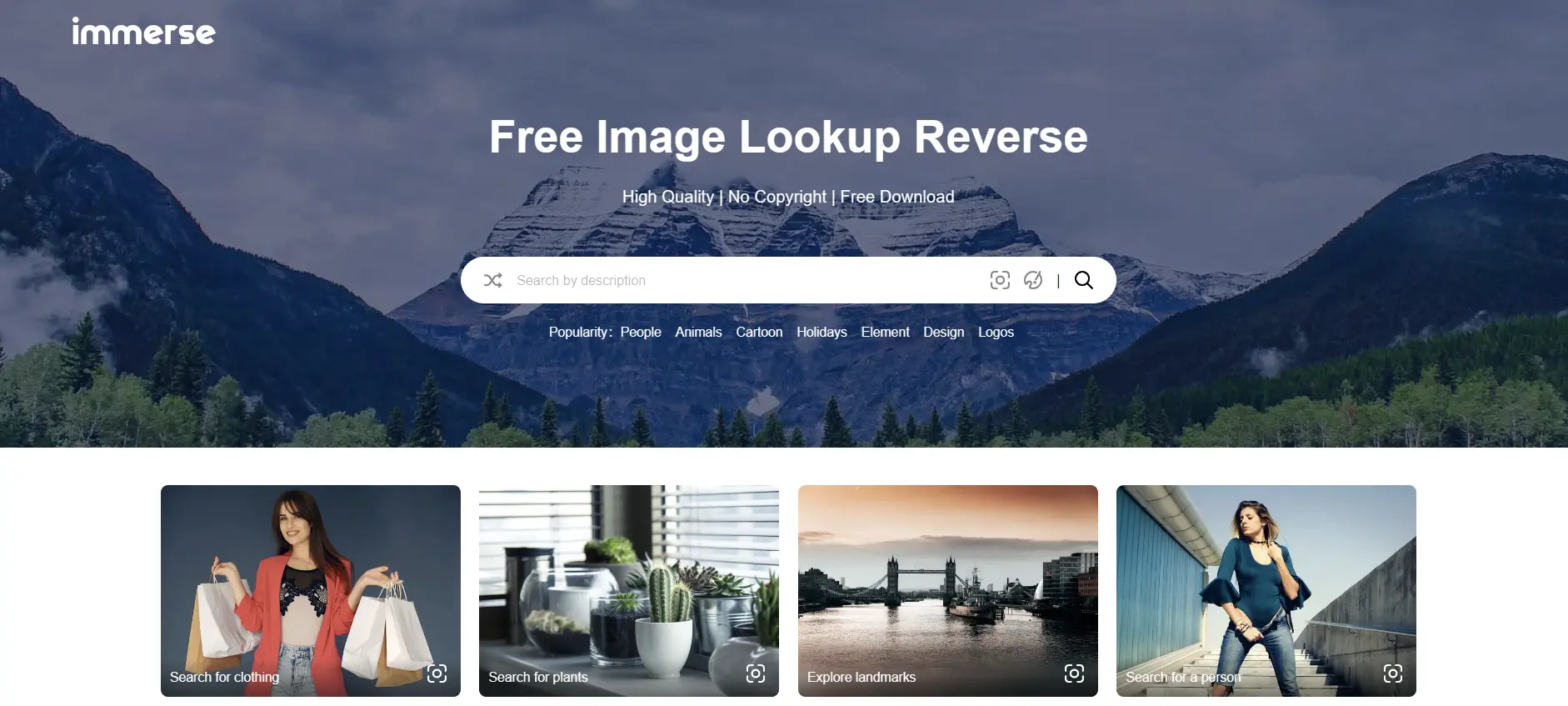
Image
Immerse
Immerse is a free reverse image search engine that can be used to find high-quality, royalty-free images. It is accurate→
Free
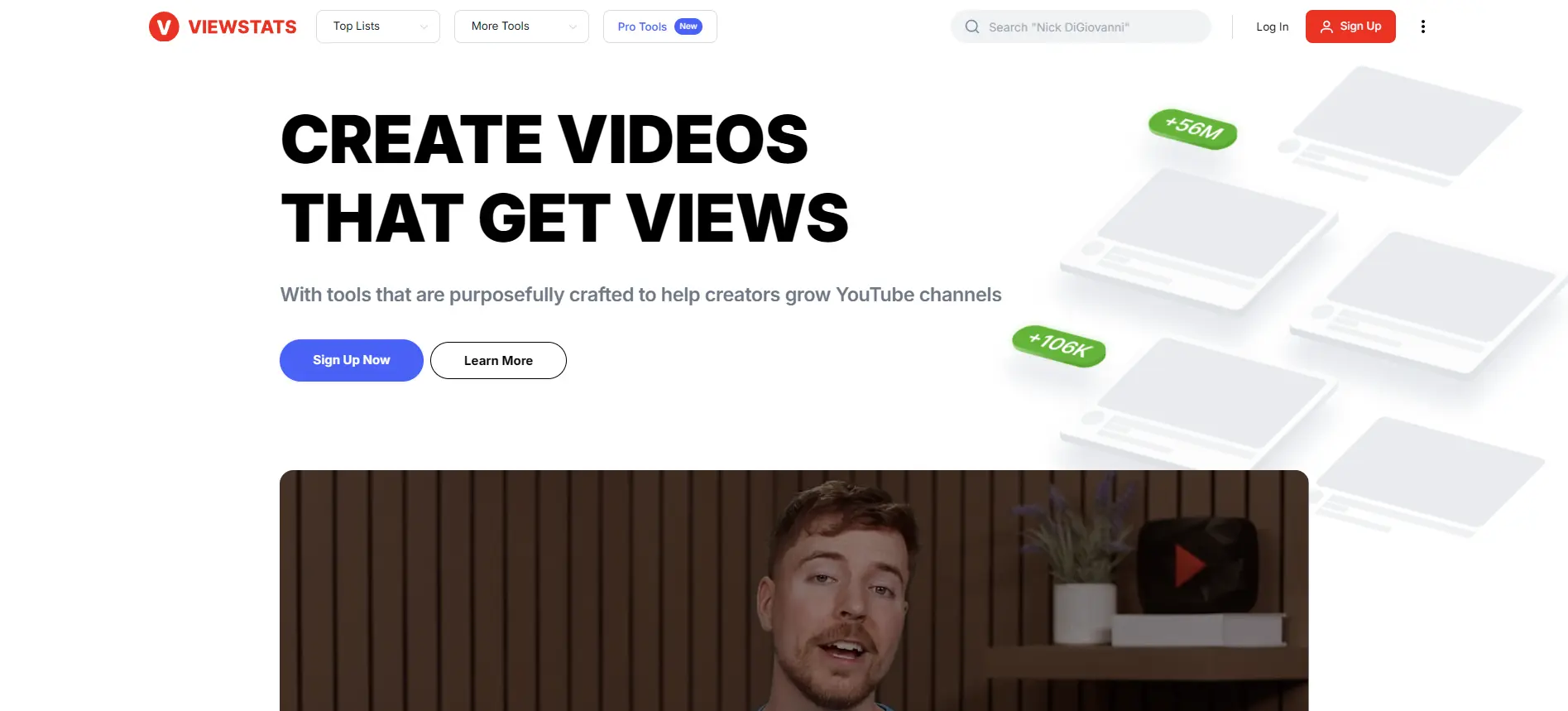
Video
Viewstats
ViewStats is an innovative YouTube analytics tool co-founded by MrBeast, a prominent content creator, and Chucky Appleby. This platform aims→
Freemium
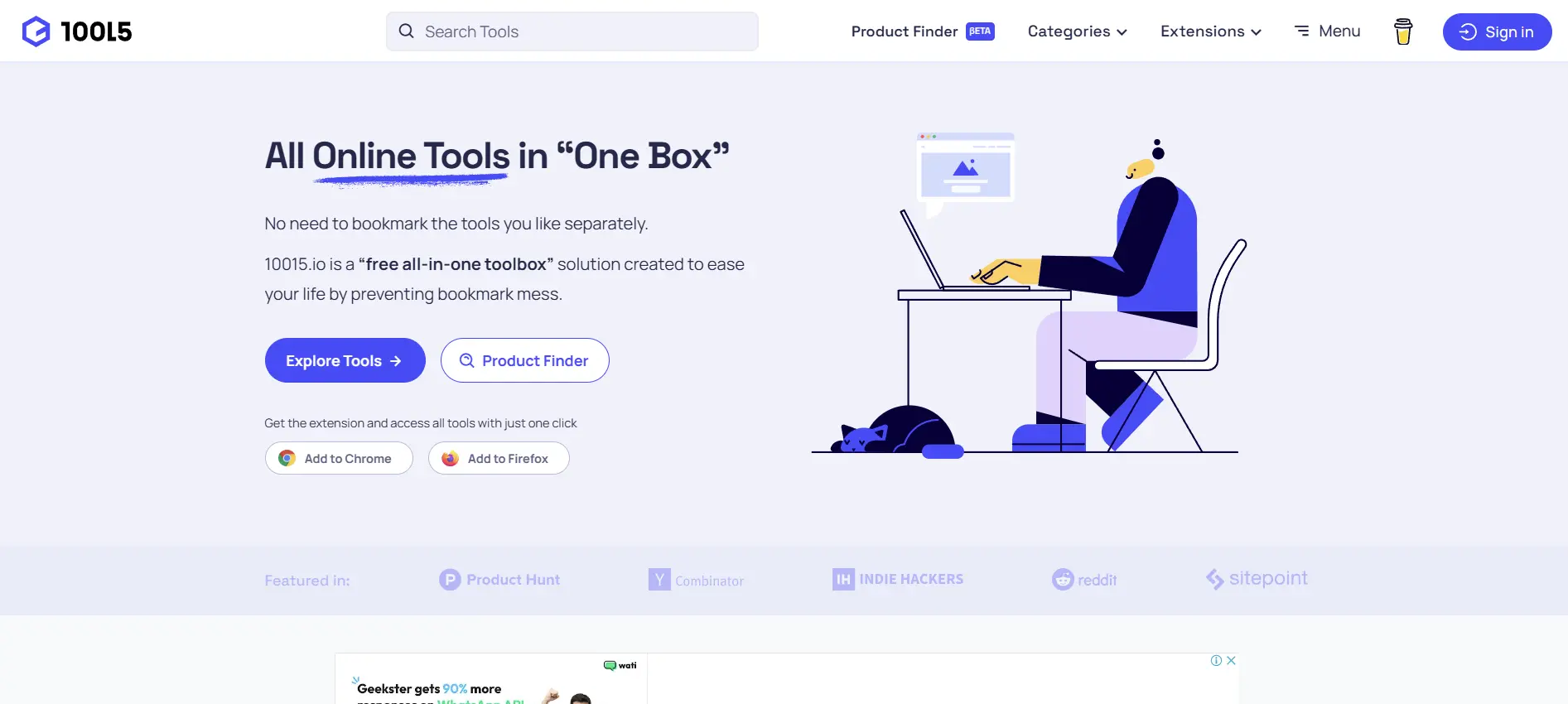
Productivity
10015
10015.io is a versatile online platform that serves as an all-in-one toolbox, designed to simplify your digital tasks by aggregating→
Free
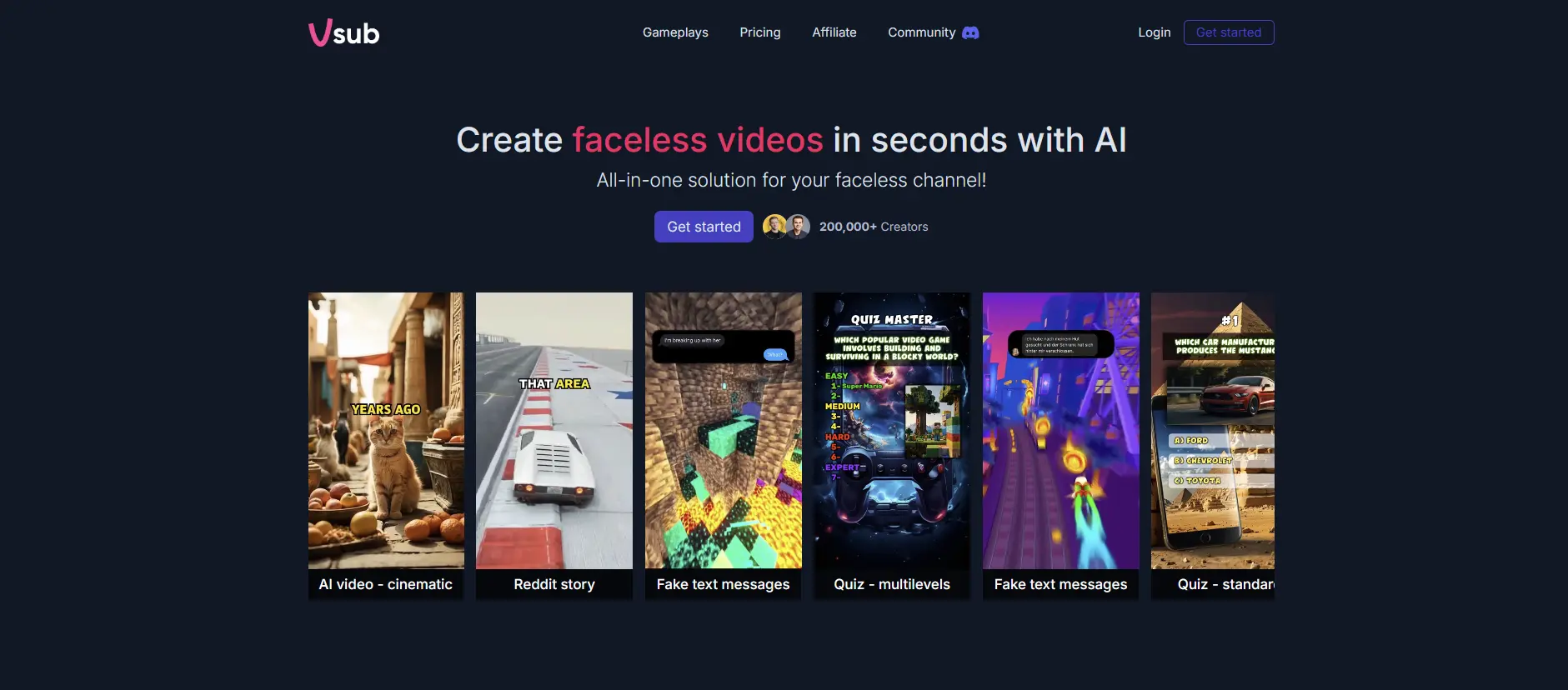
Video
Vsub
Vsub is an AI-powered video creation tool designed for content creators focused on producing short-form videos.
Free
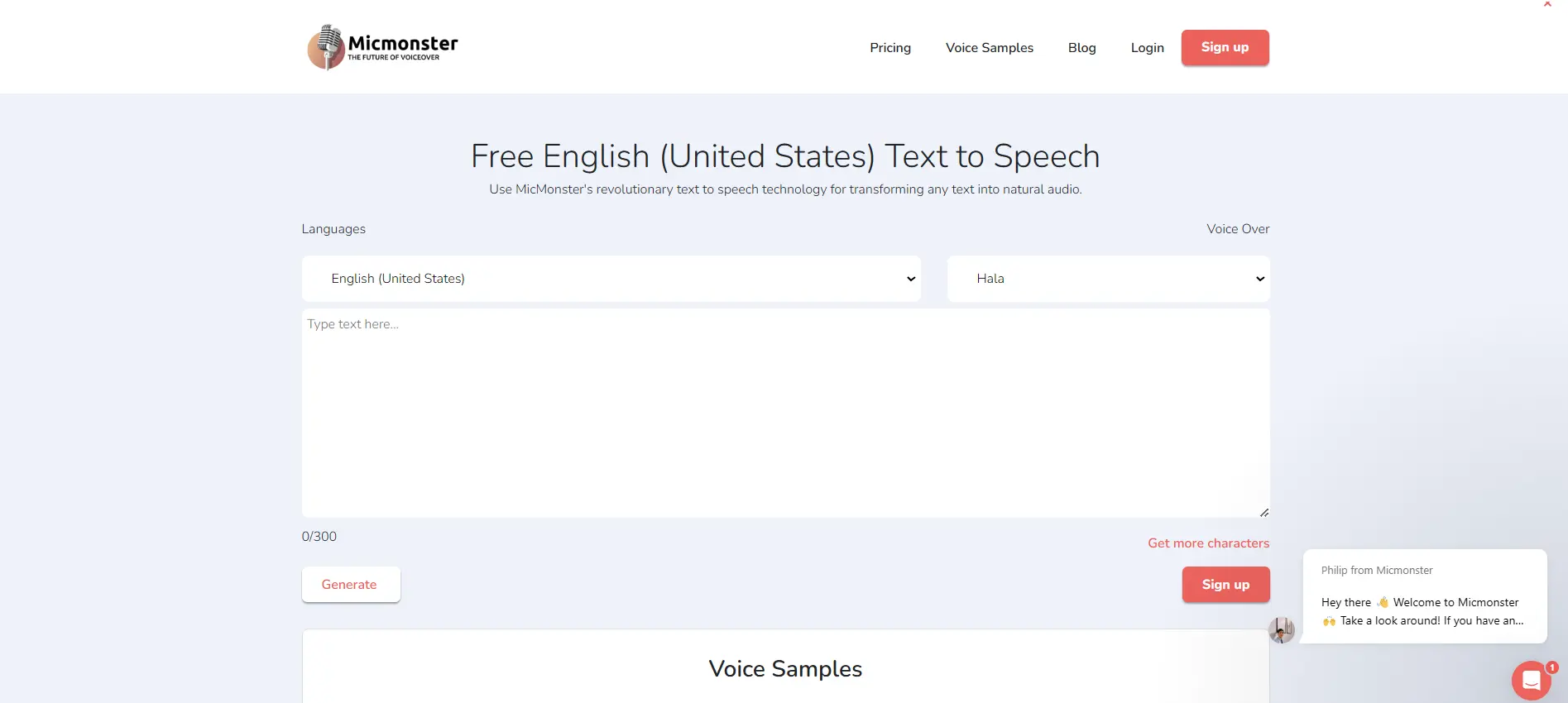
Audio, Podcasting
Micmonster
MicMonster is an advanced text-to-speech (TTS) software that transforms written content into natural-sounding audio.
Free
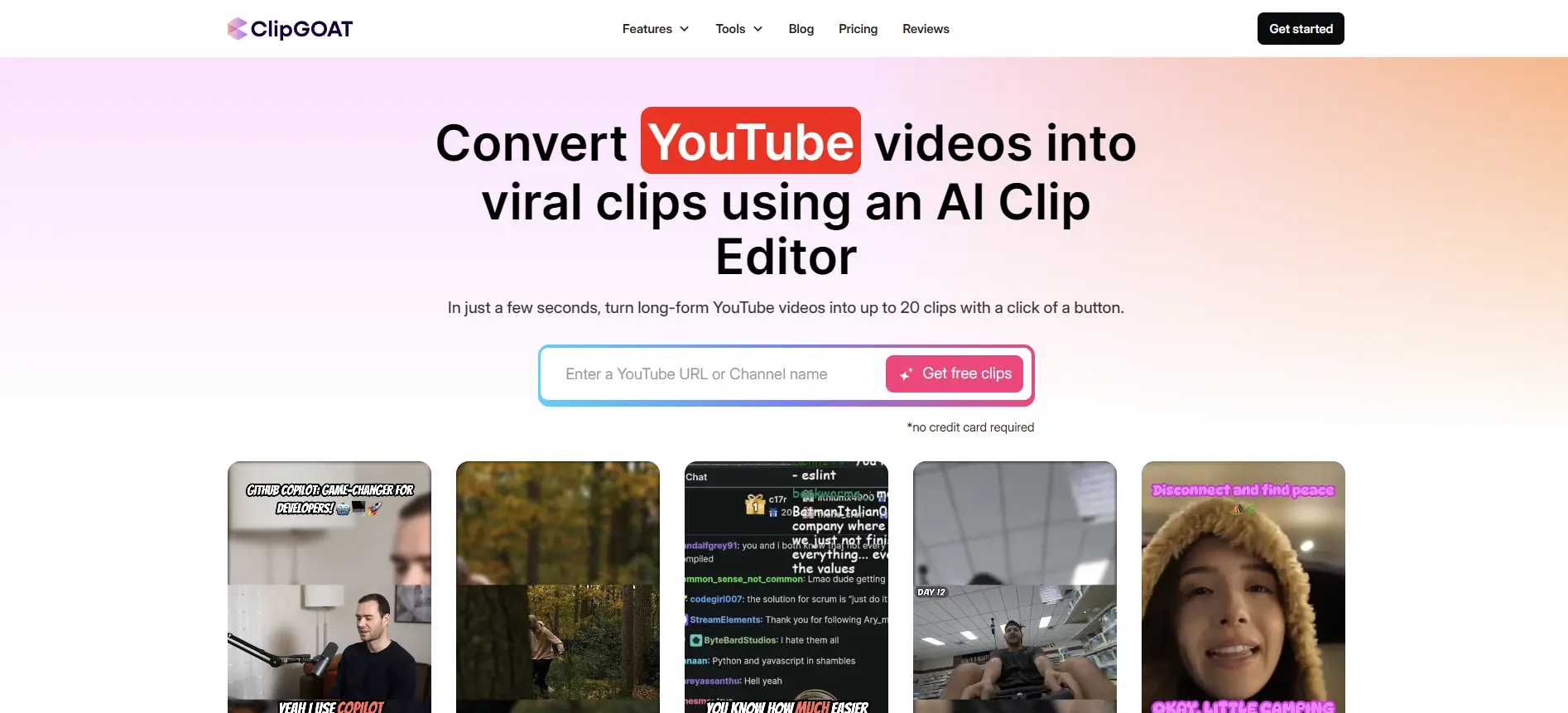
Video
ClipGoat
ClipGOAT is a AI-powered video editing tool designed to help content creators transform long-form videos, particularly from platforms like YouTube,→
Free
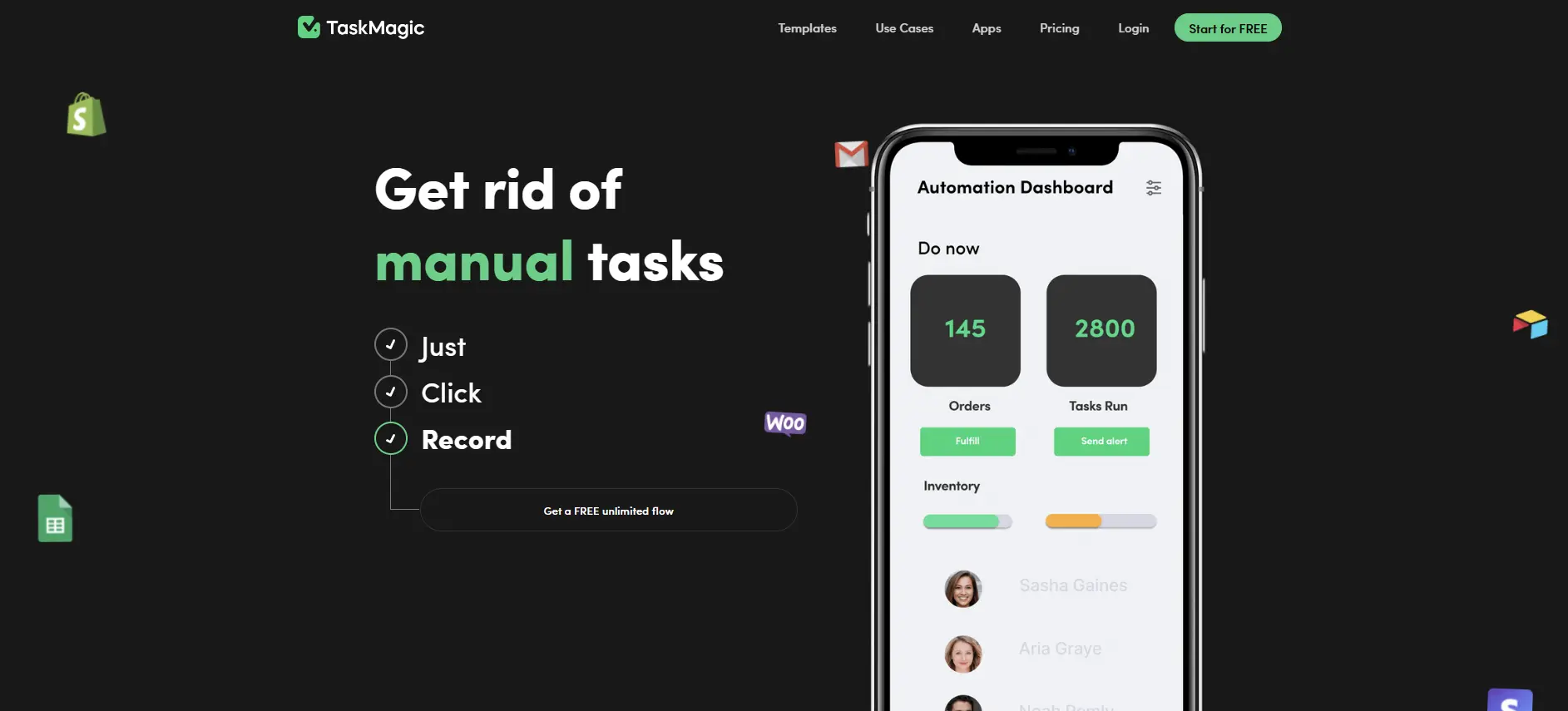
Automation
Taskmagic
TaskMagic offers a compelling solution for anyone looking to automate their workflows efficiently.
Free
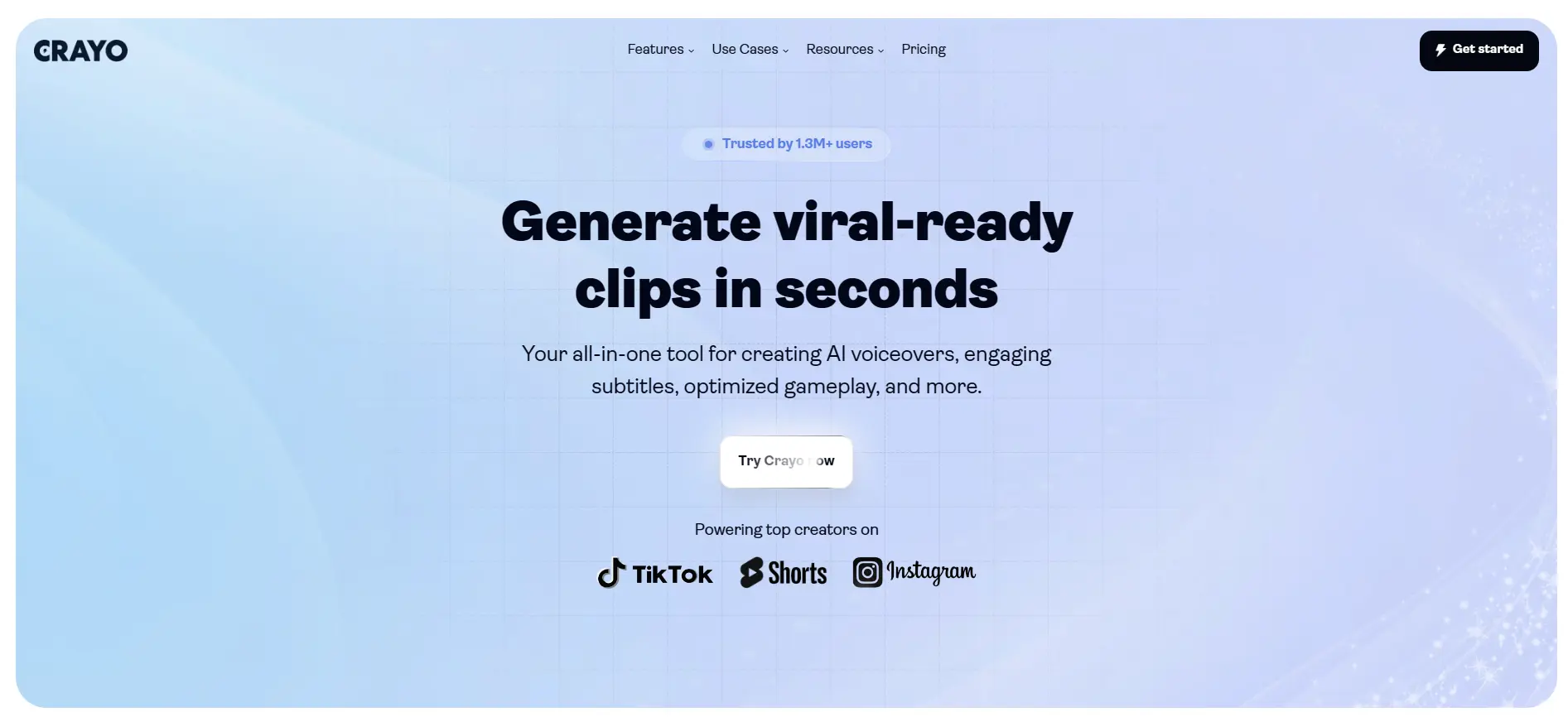
Video
Crayo AI
Crayo AI is an innovative tool designed for creating short-form videos rapidly and efficiently. This tool simplifies the video production→
Paid
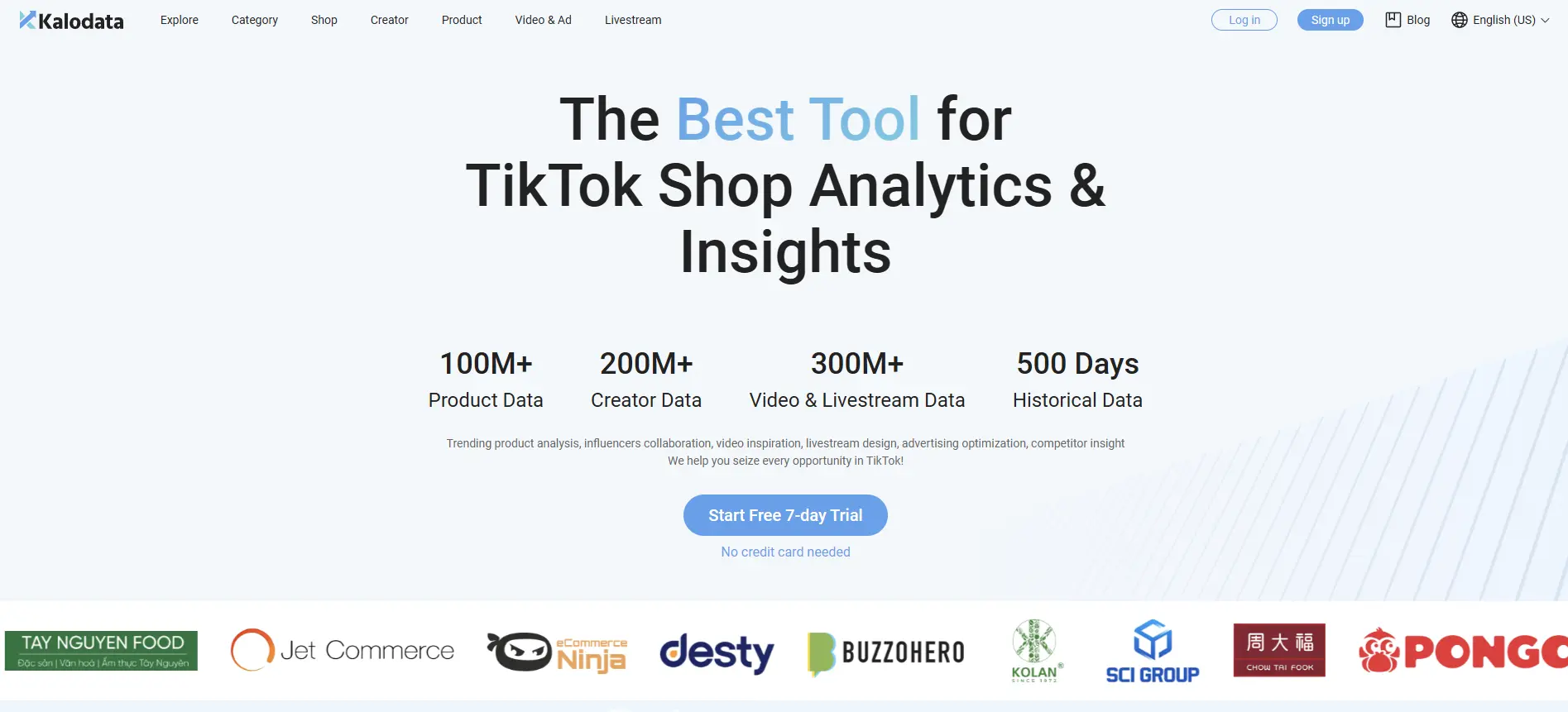
Ecommerce, Research
Kalodata
Kalodata is an innovative analytics platform tailored for TikTok Shop users, focusing on enhancing affiliate marketing efforts.
Freemium
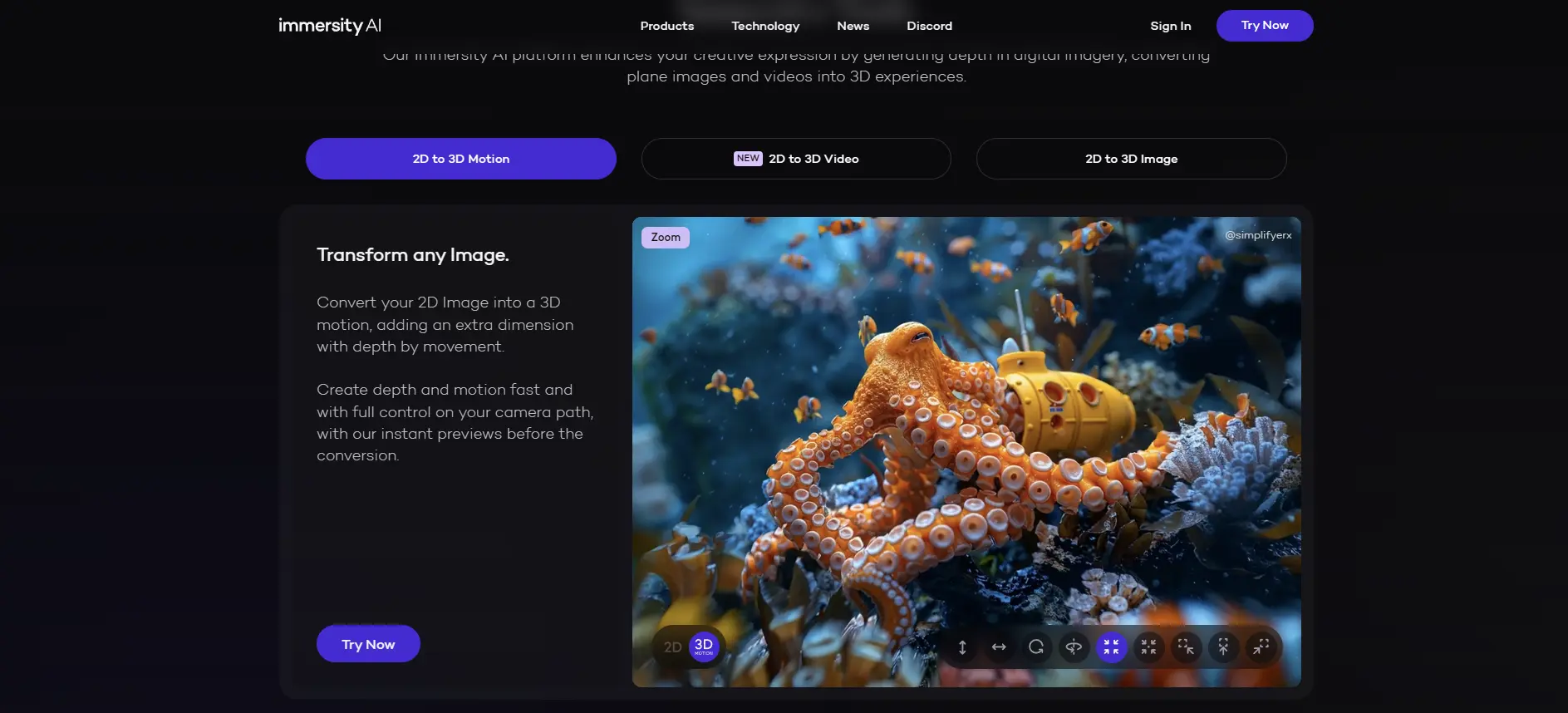
Image
Immersity AI
Immersity AI is a cutting-edge platform designed to transform 2D images and videos into immersive 3D experiences.
Freemium
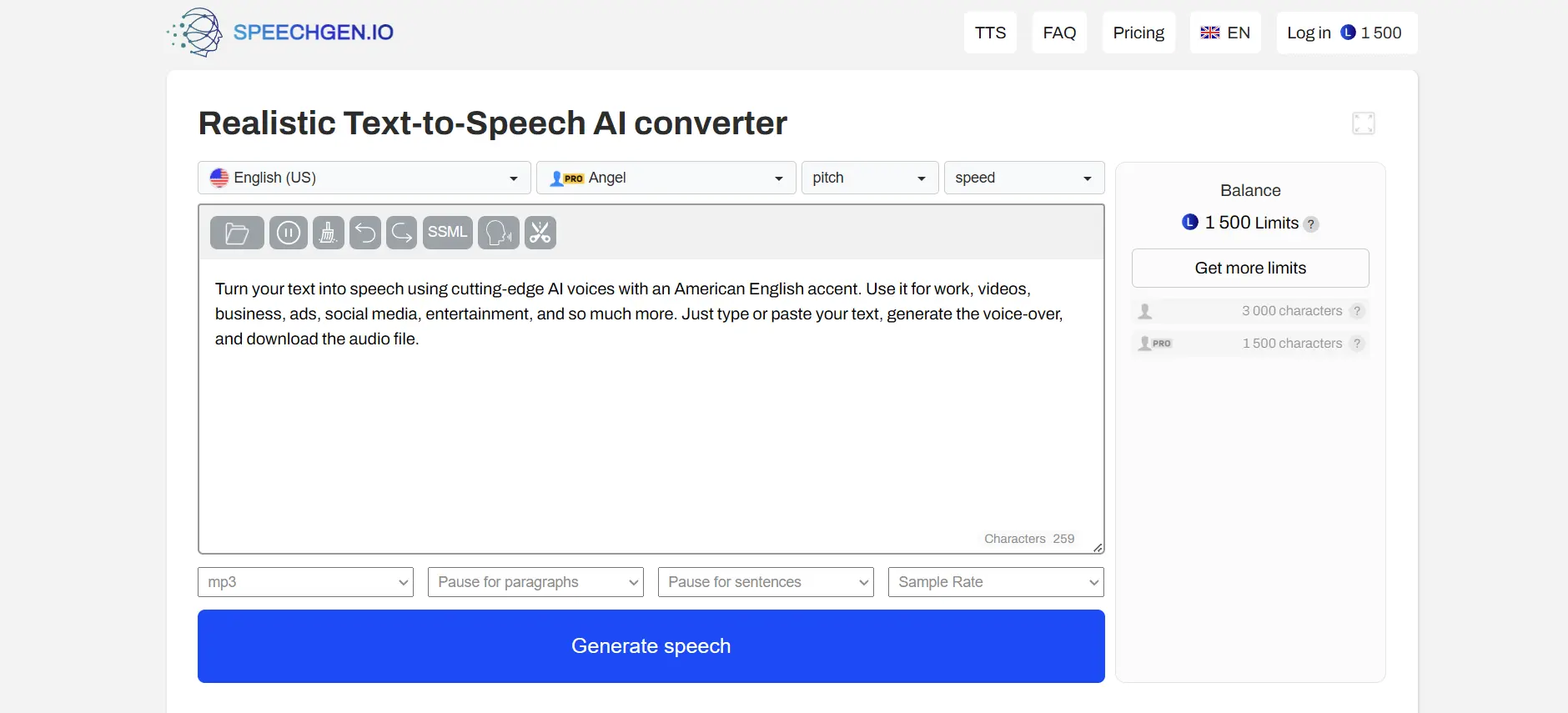
Audio
Speechgen IO
SpeechGen.io is an advanced AI-powered text-to-speech platform designed to convert written text into high-quality, realistic voiceovers.
Free
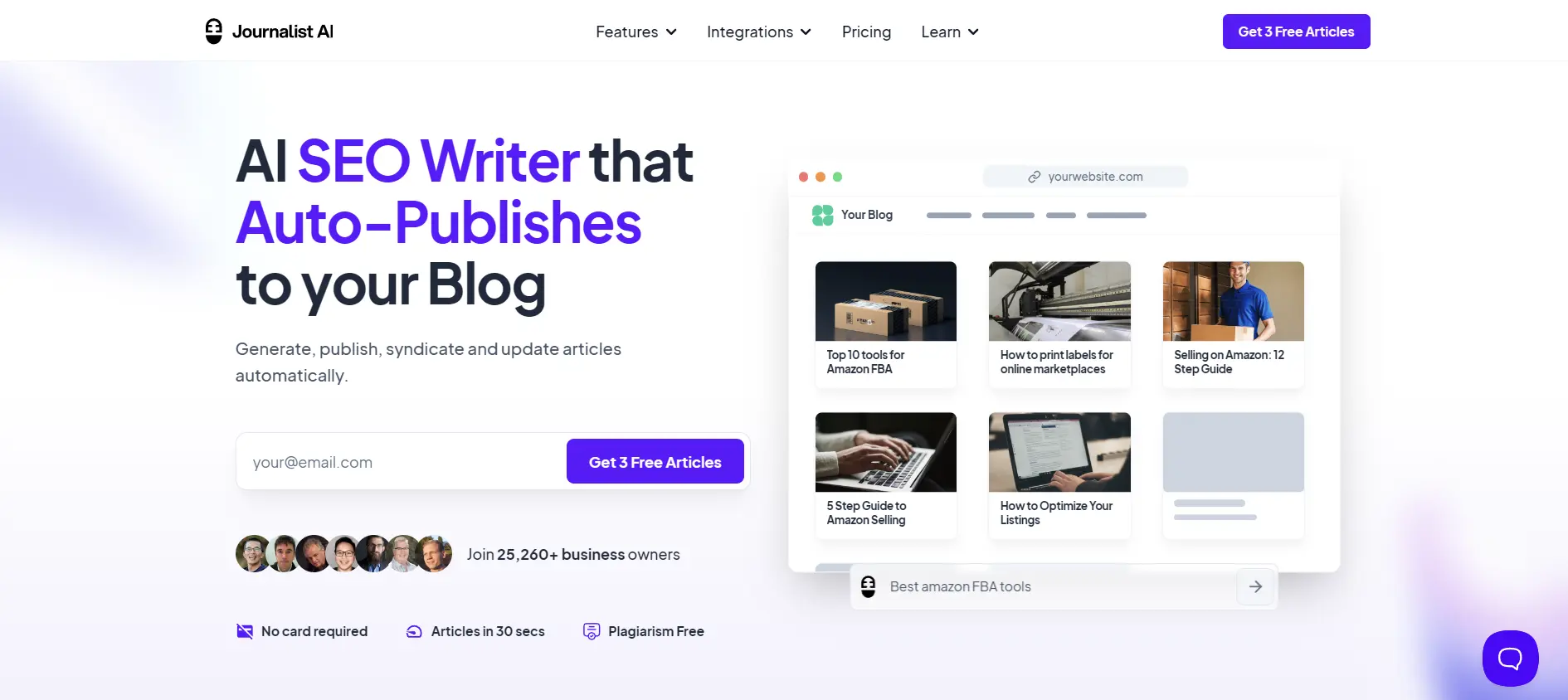
SEO
Journalist AI
The AI Journalist tool is designed to assist content creators, including journalists, bloggers, and students, in generating high-quality articles efficiently.
Freemium
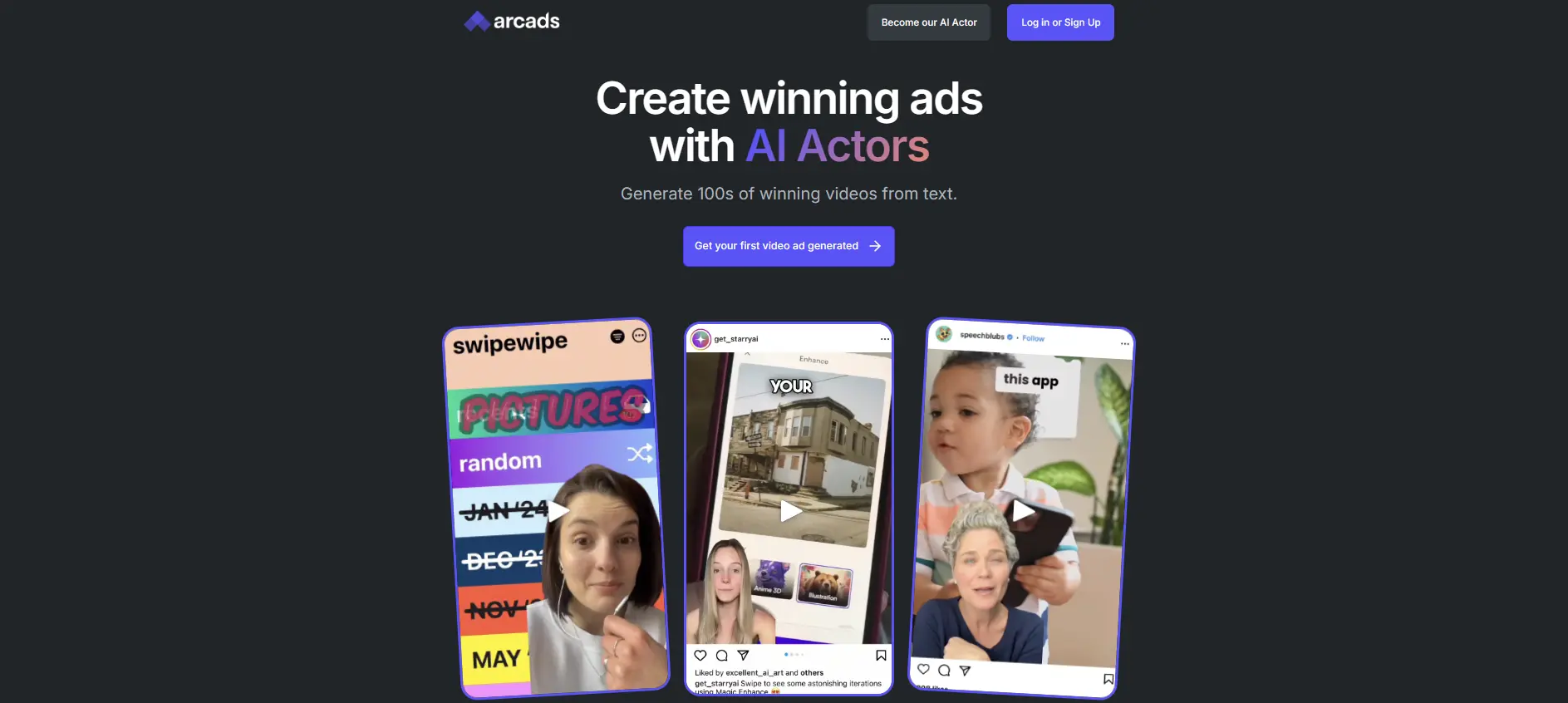
Marketing, Video
Arcads AI
Arcads is an innovative tool that simplifies the creation of video advertisements using artificial intelligence. Designed for marketers and businesses,→
Paid
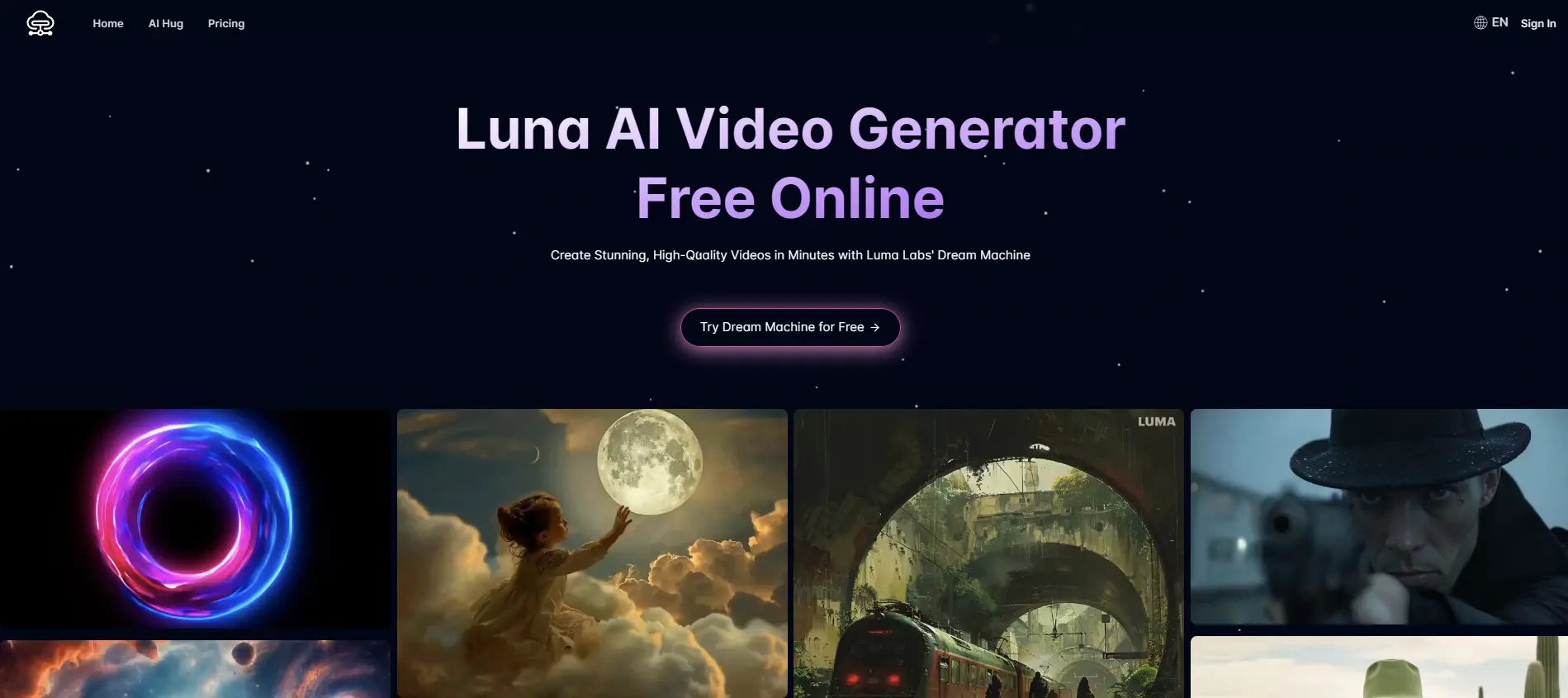
Video
Luna AI
Luna AI is an advanced AI video generation tool designed to transform text and images into high-quality, realistic videos.
Freemium
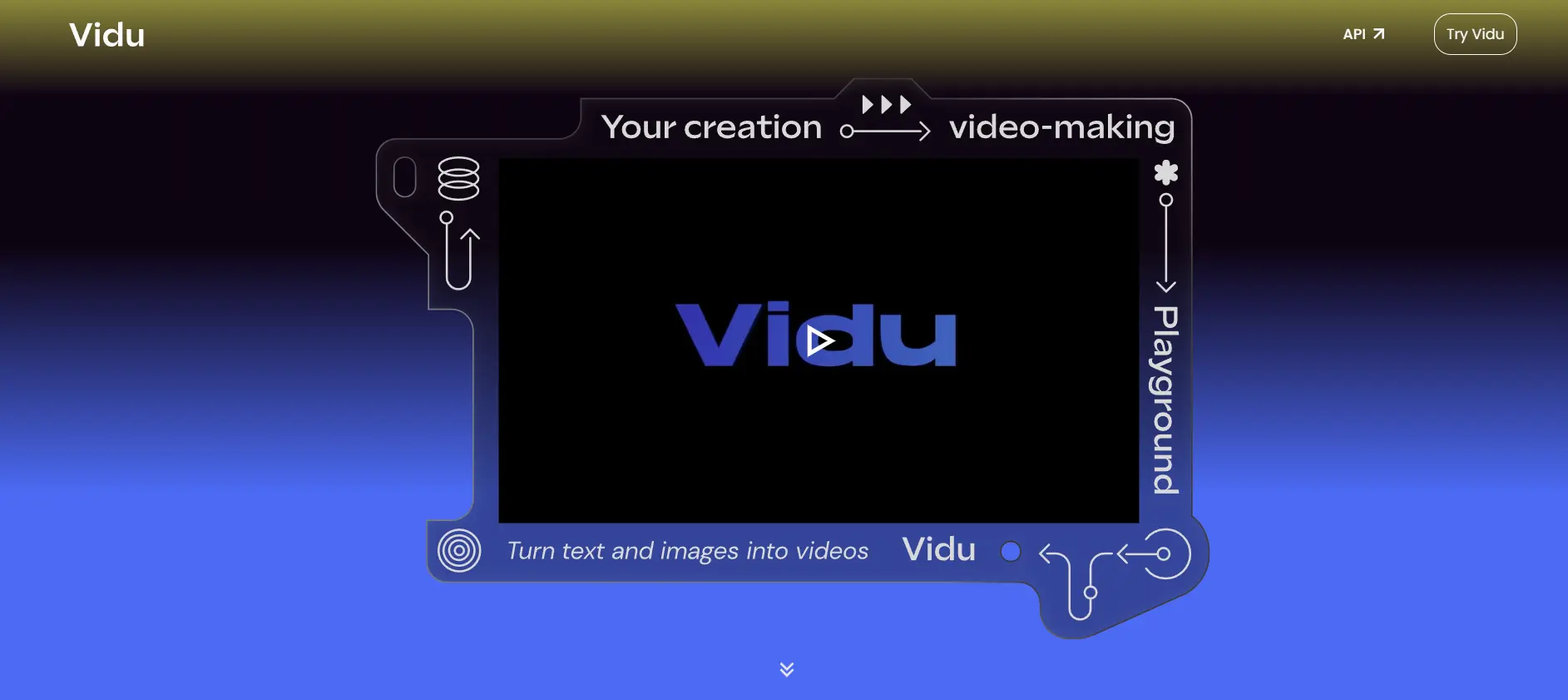
Video
Vidu Studio
Vidu Studio is an advanced AI-powered video creation tool designed to simplify the process of producing engaging video content. It→
Free
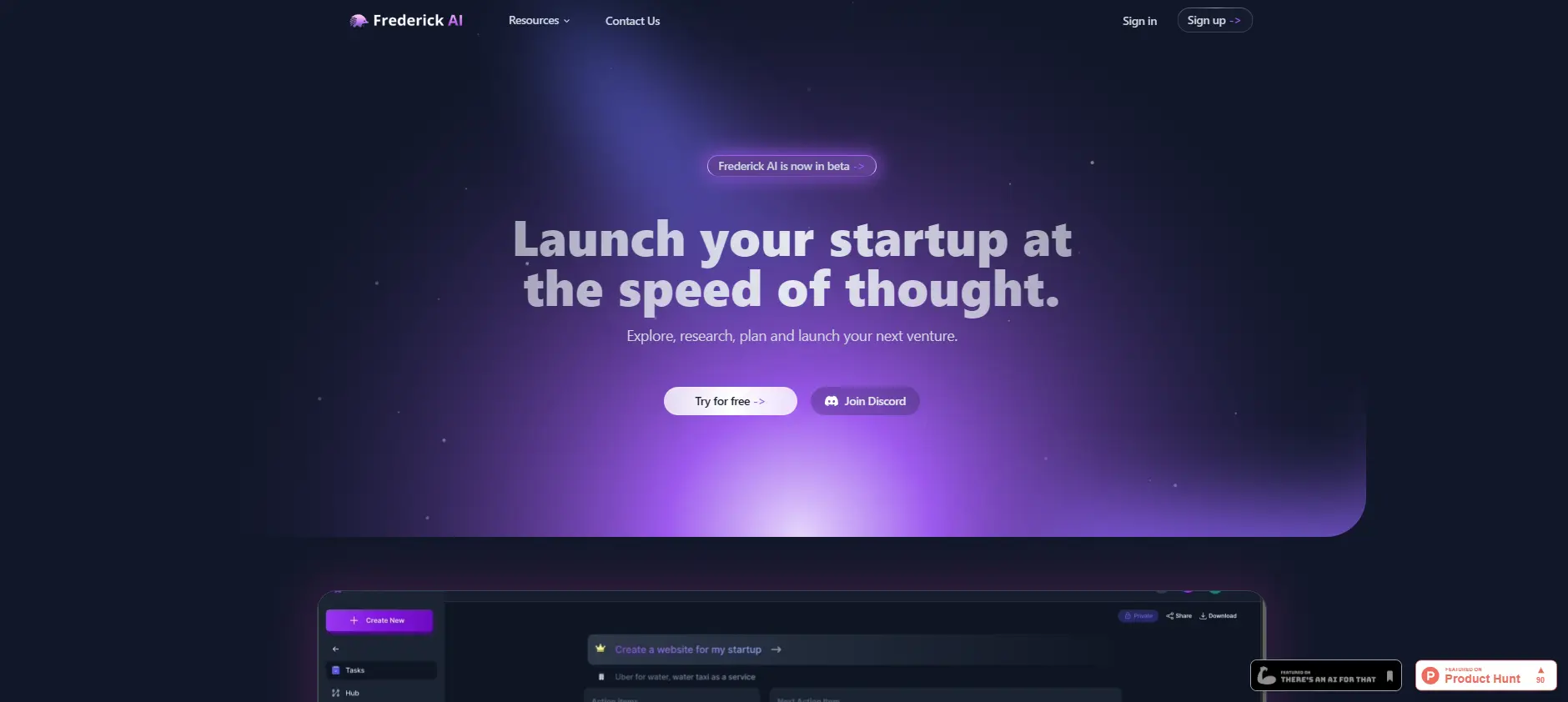
Research
Frederick AI
Frederick AI is an advanced AI-powered platform designed to assist startups in validating their ideas, creating business plans, and gaining→
Freemium
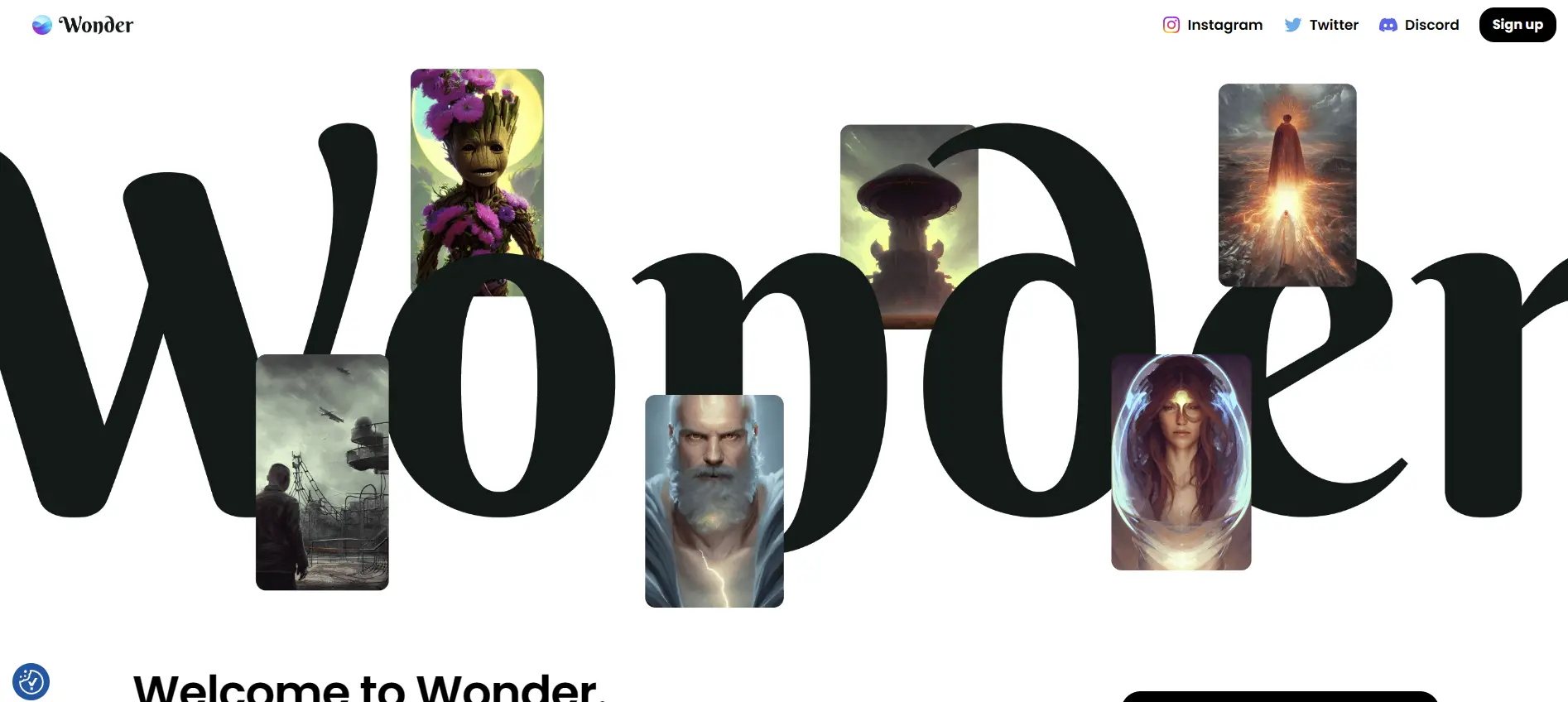
Image
Wonder AI
Wonder AI uses advanced machine learning algorithms, including Generative Adversarial Networks (GANs), to create unique digital artworks based on text→
Freemium
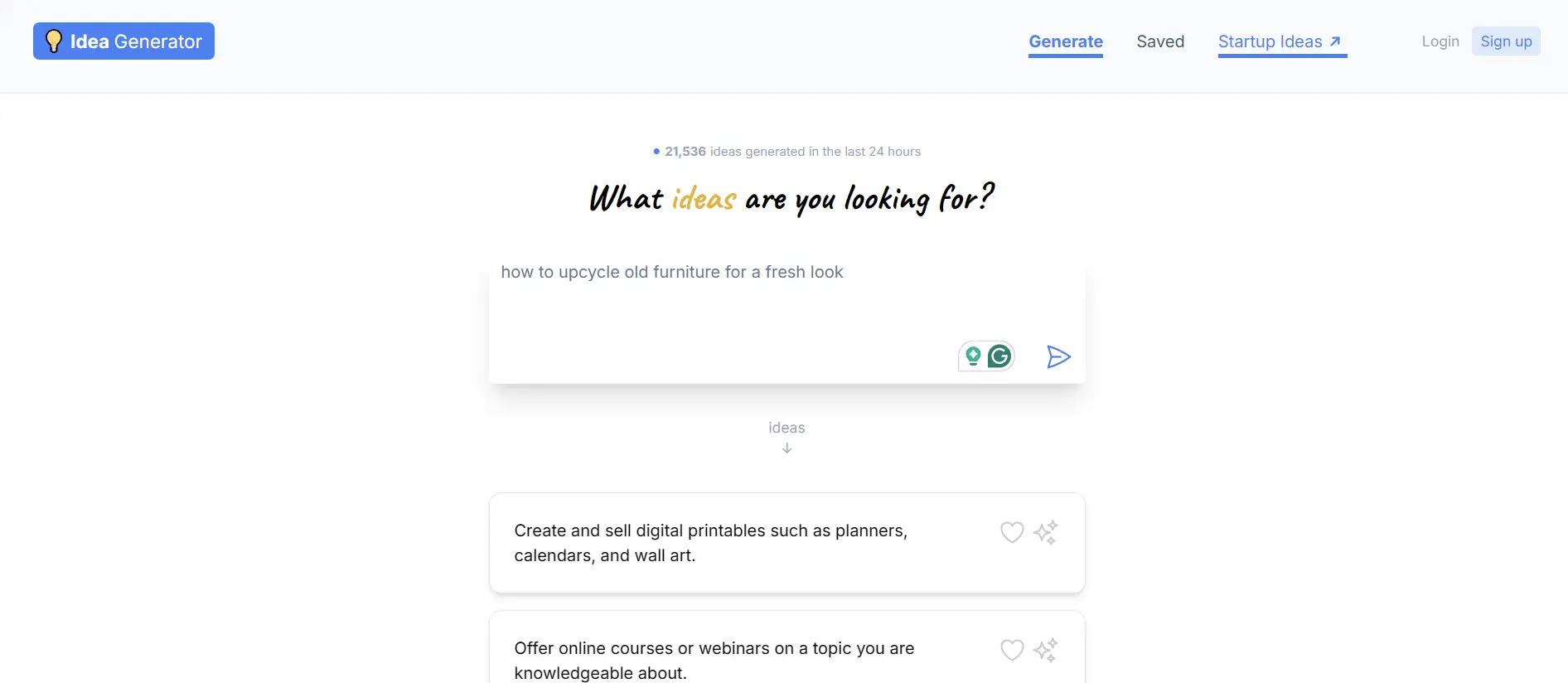
Research
IdeaGenerator
Idea Generator is a powerful tool that can spark creativity and innovation across different fields. By leveraging AI technology, it→
Free

Copywriting, Email
HoppyCopy
Hoppy Copy is a specialized AI-driven tool designed for email marketers. It focuses on generating effective email marketing content, including→
Freemium
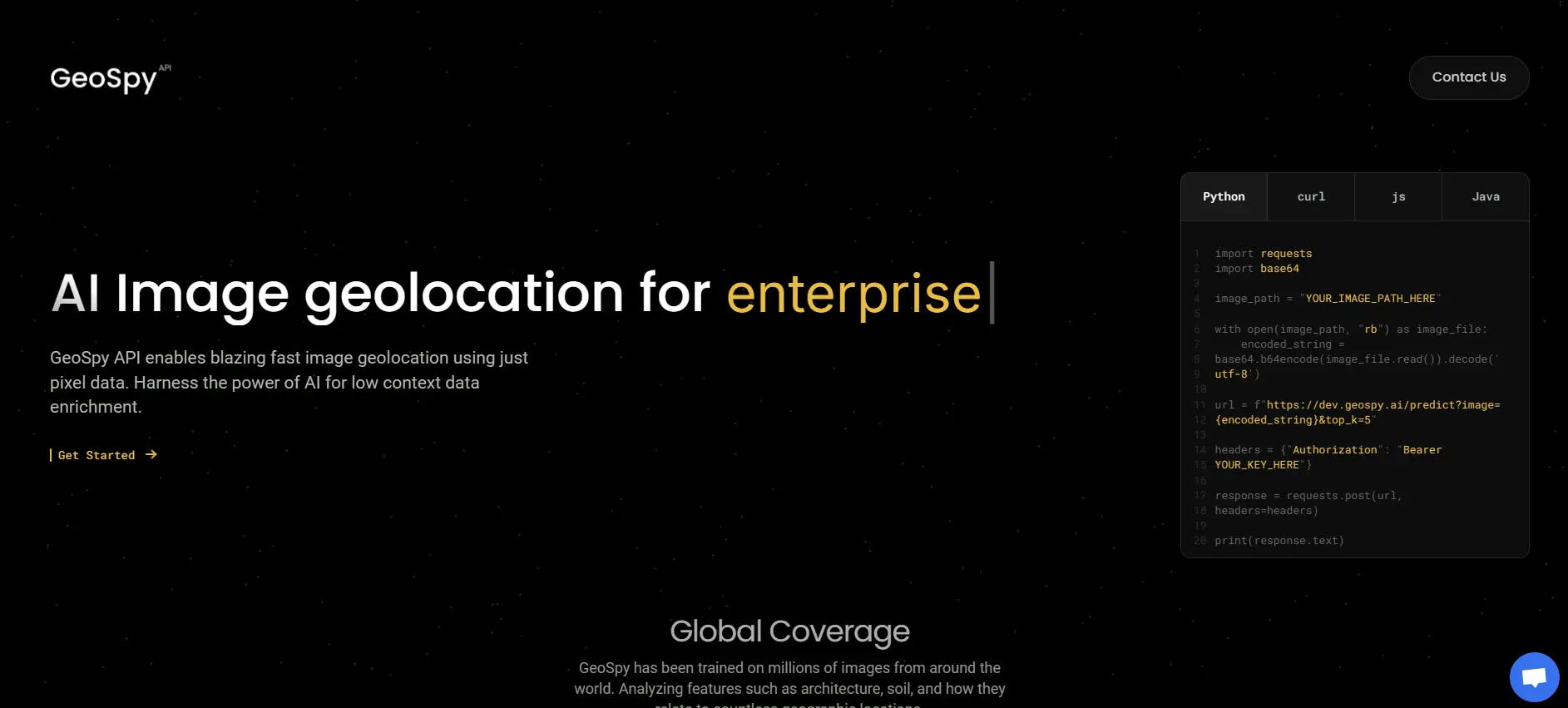
Image
GeoSpy
GeoSpy is an AI-powered geolocation tool that analyzes images to determine their likely geographical location.
Freemium
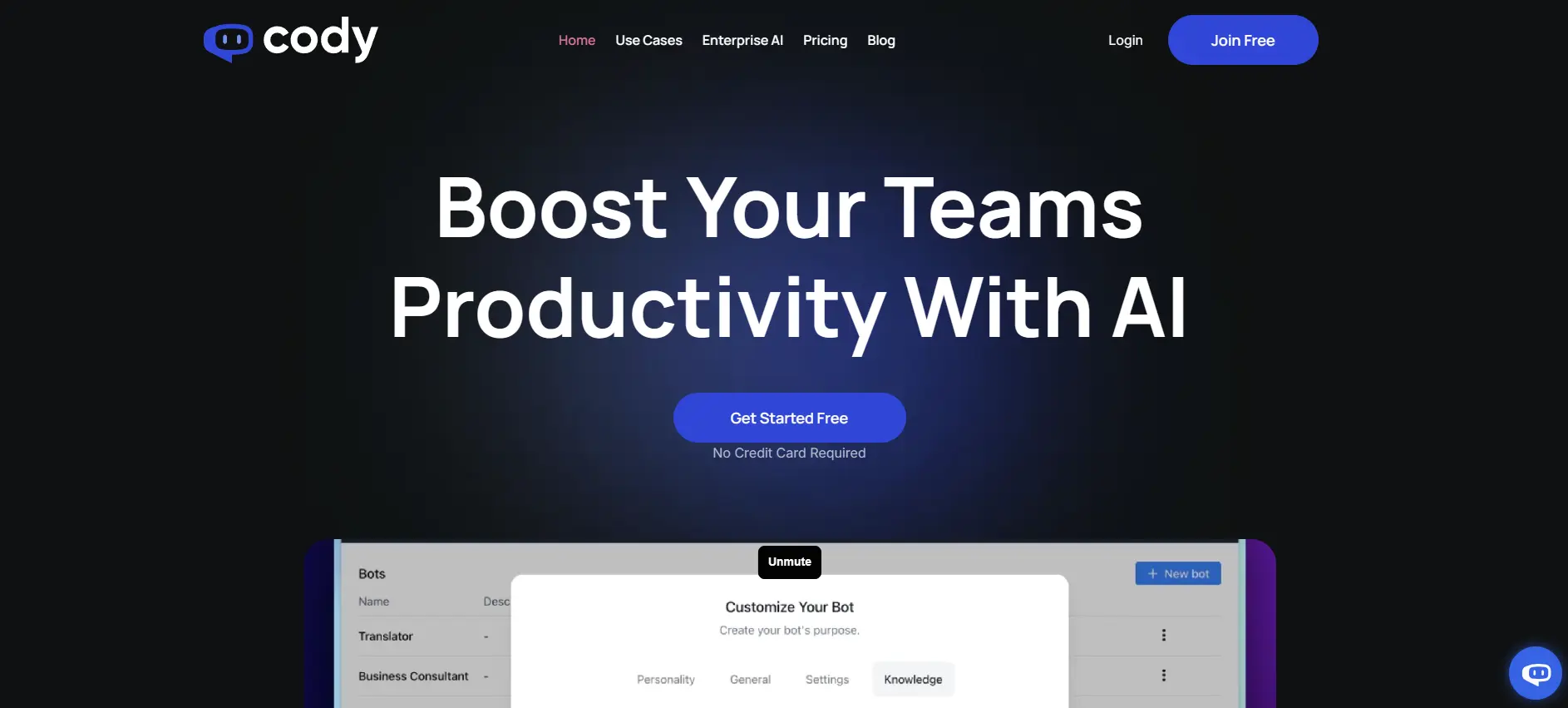
Generative Code
Cody
Cody is an intelligent AI tool designed to function as a virtual business assistant. It stands out by allowing you→
Paid
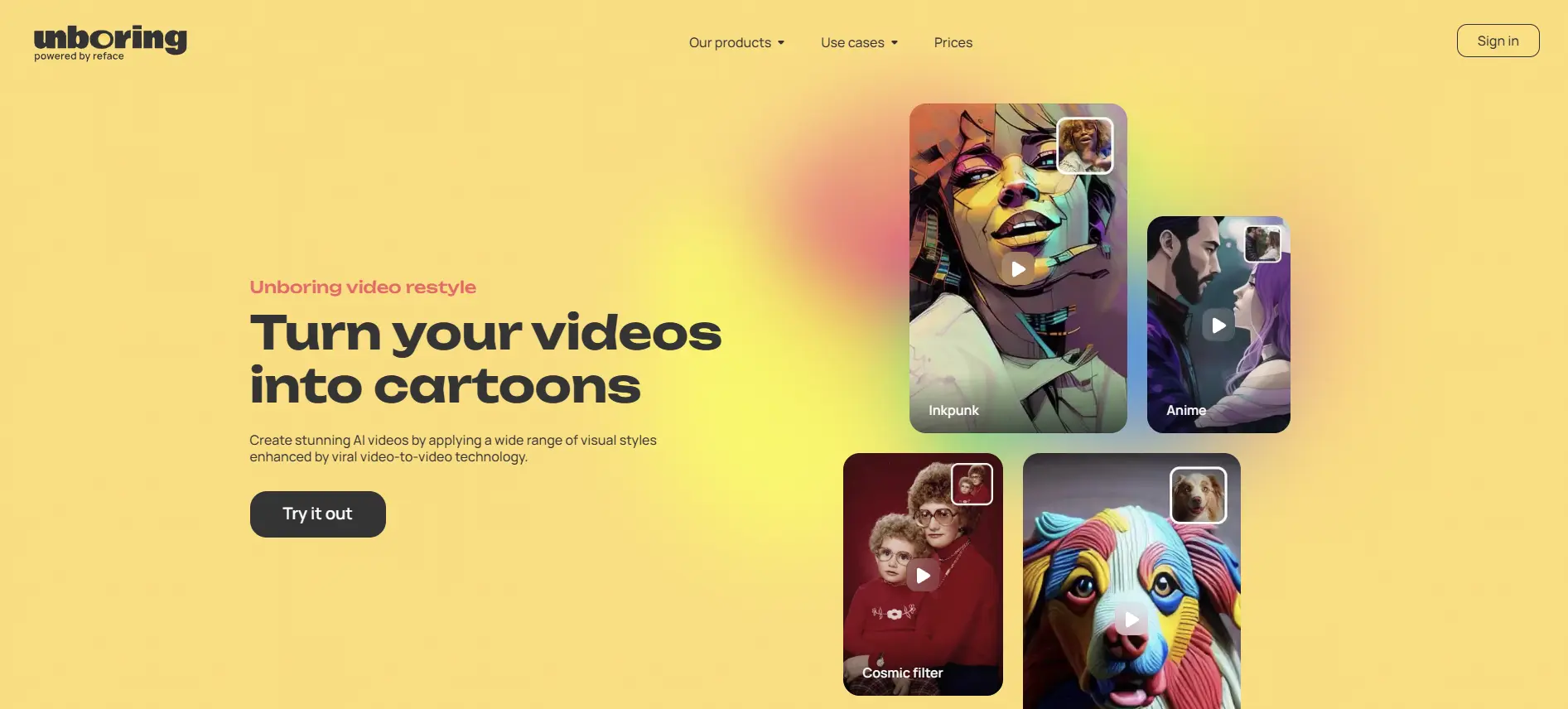
Avatar
Unboring
Unboring, developed by Reface, is an online tool that specializes in face swapping and photo animation using AI-powered technology.
Freemium
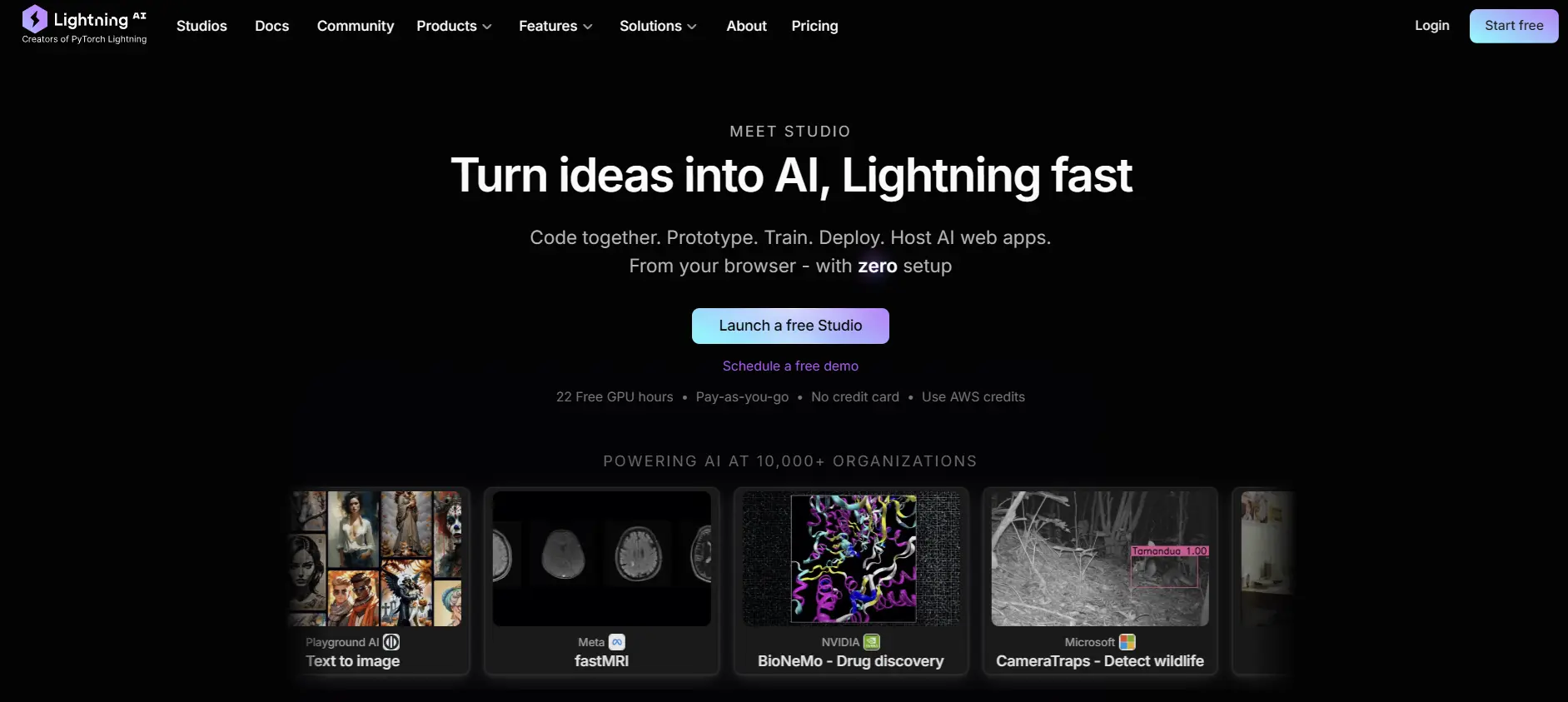
LLM
Lightning AI
Lightning AI is an all-in-one platform designed to streamline the development, training, and deployment of AI models.
Freemium
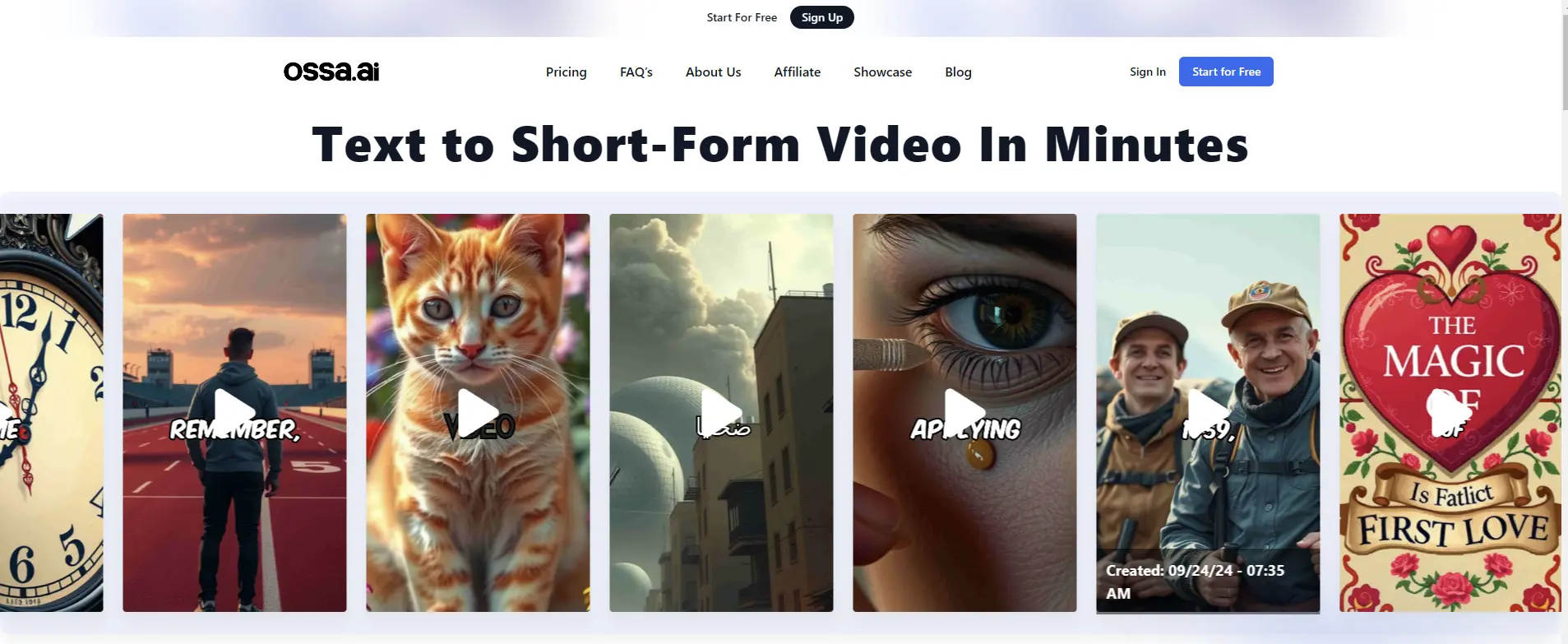
Video
OSSA.AI
OSSA.AI is an AI-powered video generation platform designed to simplify the creation of short-form videos for social media. It allows→
Freemium
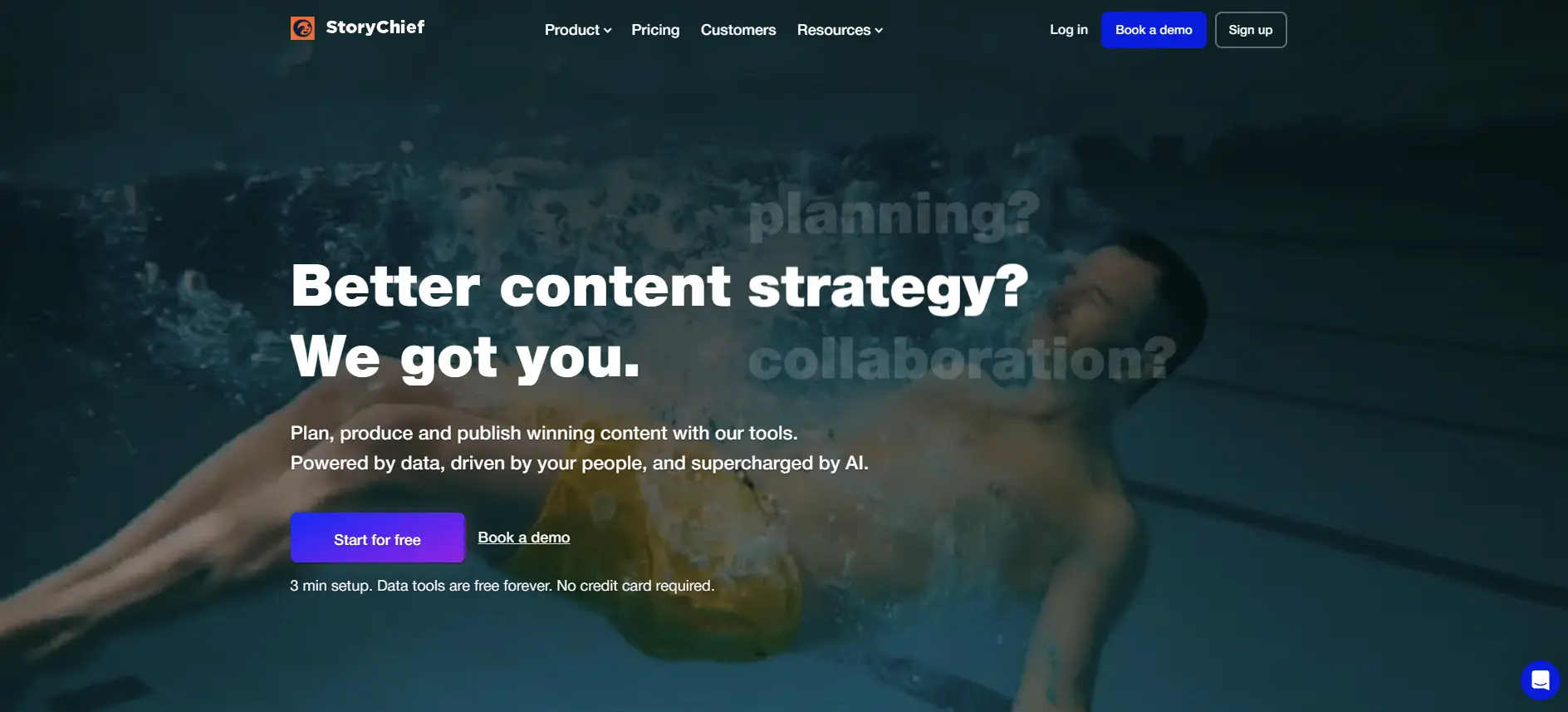
Content Creation
Storychief
StoryChief is an all-in-one content management platform designed to revolutionize your content marketing efforts. You’ll find it’s a powerful tool→
Freemium
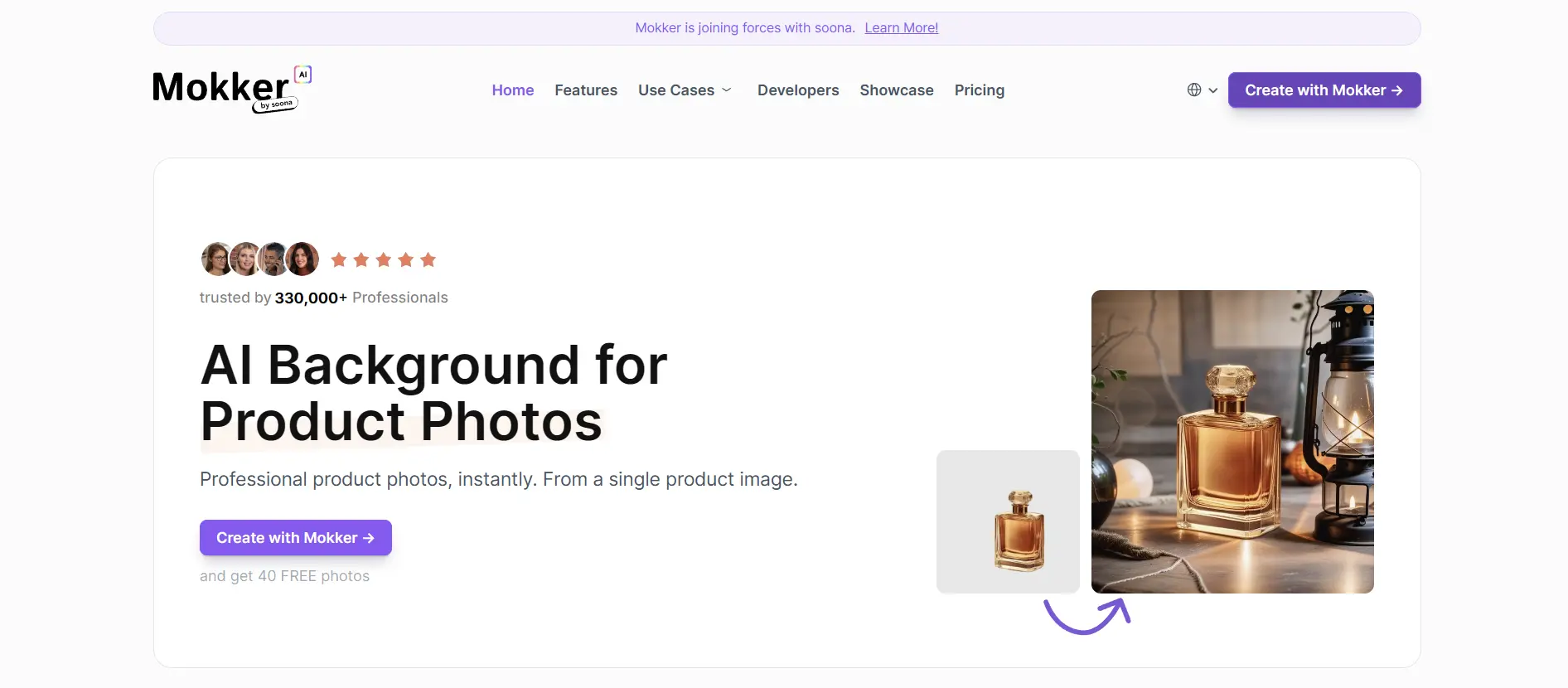
Image
Mokker AI
Mokker AI is transforming the way businesses approach product photography. By leveraging AI technology, it offers a cost-effective, efficient solution→
Freemium
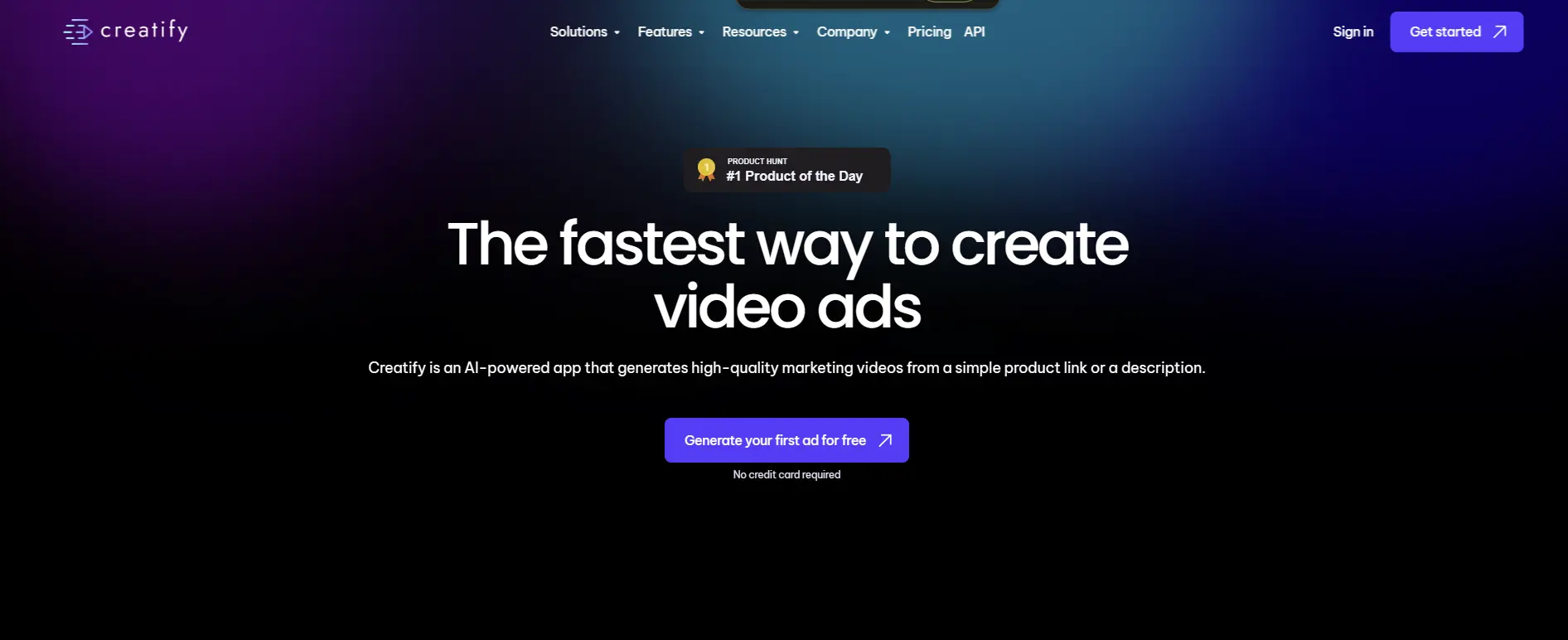
Video
Creatify
Creatify is an AI-powered app designed to revolutionize the creation of marketing videos.
Freemium
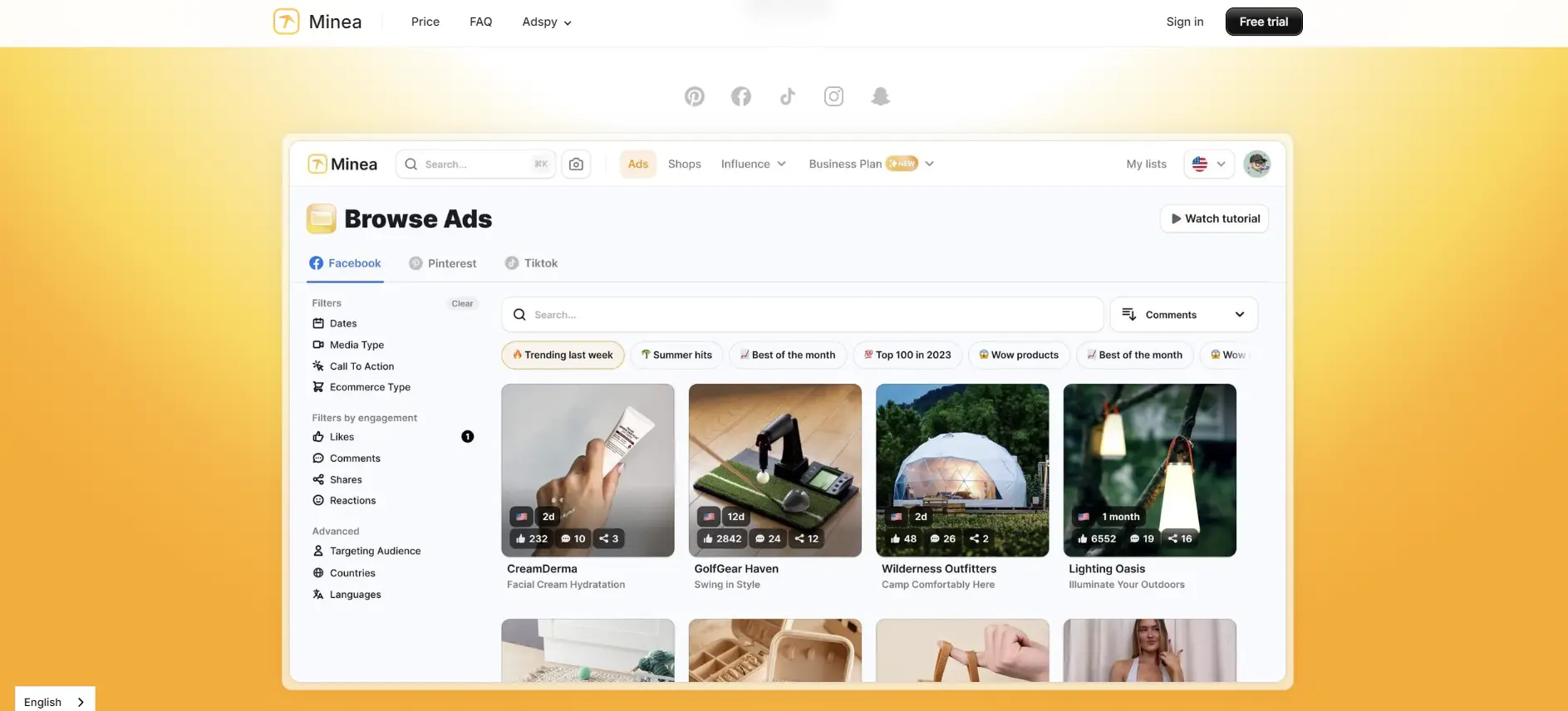
Marketing
Minea
Minea is a comprehensive tool designed for e-commerce and dropshipping businesses, primarily serving as an ad spy and product research→
Freemium

SEO
Sitechecker
Sitechecker is a comprehensive SEO and website analysis tool designed to help you improve your site’s search engine performance and→
Freemium
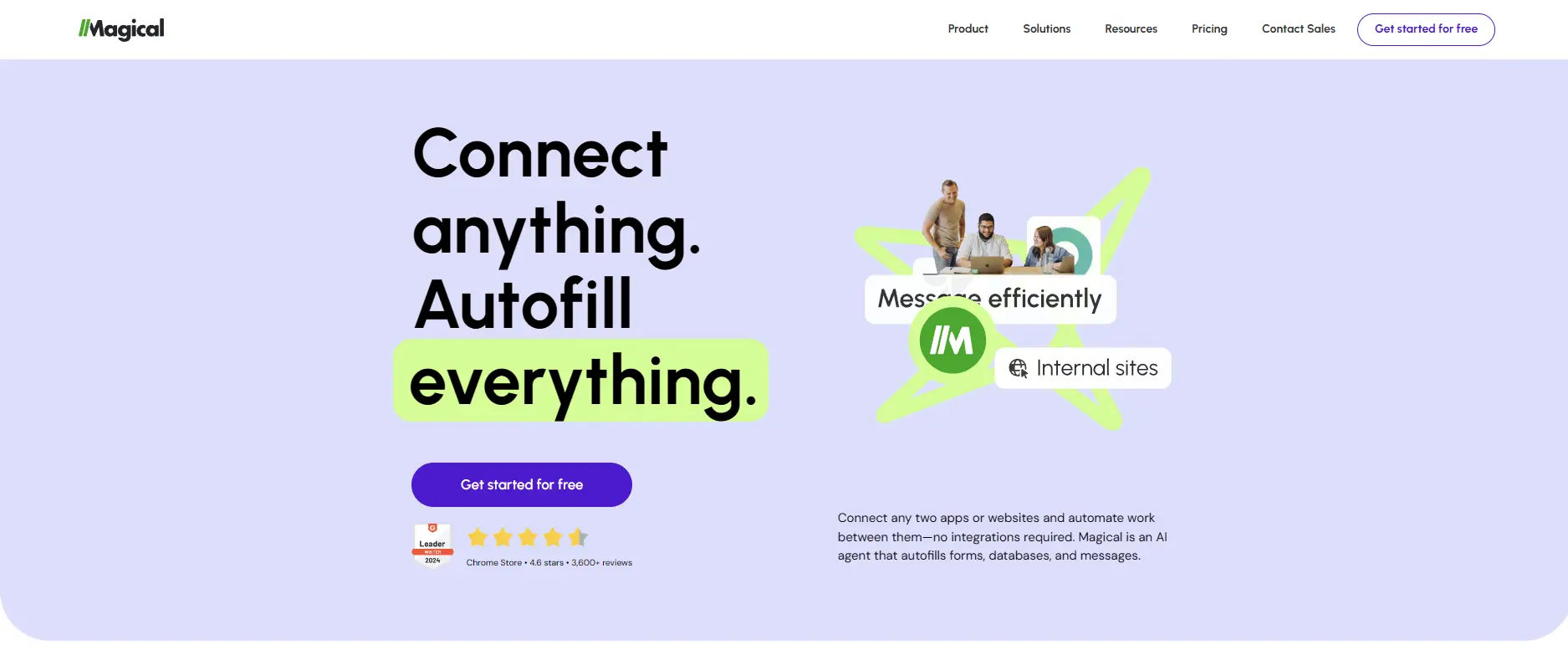
Automation
Magical AI
Magical is an AI-powered workflow automation and autofill tool designed to streamline repetitive tasks across various applications and websites.
Freemium
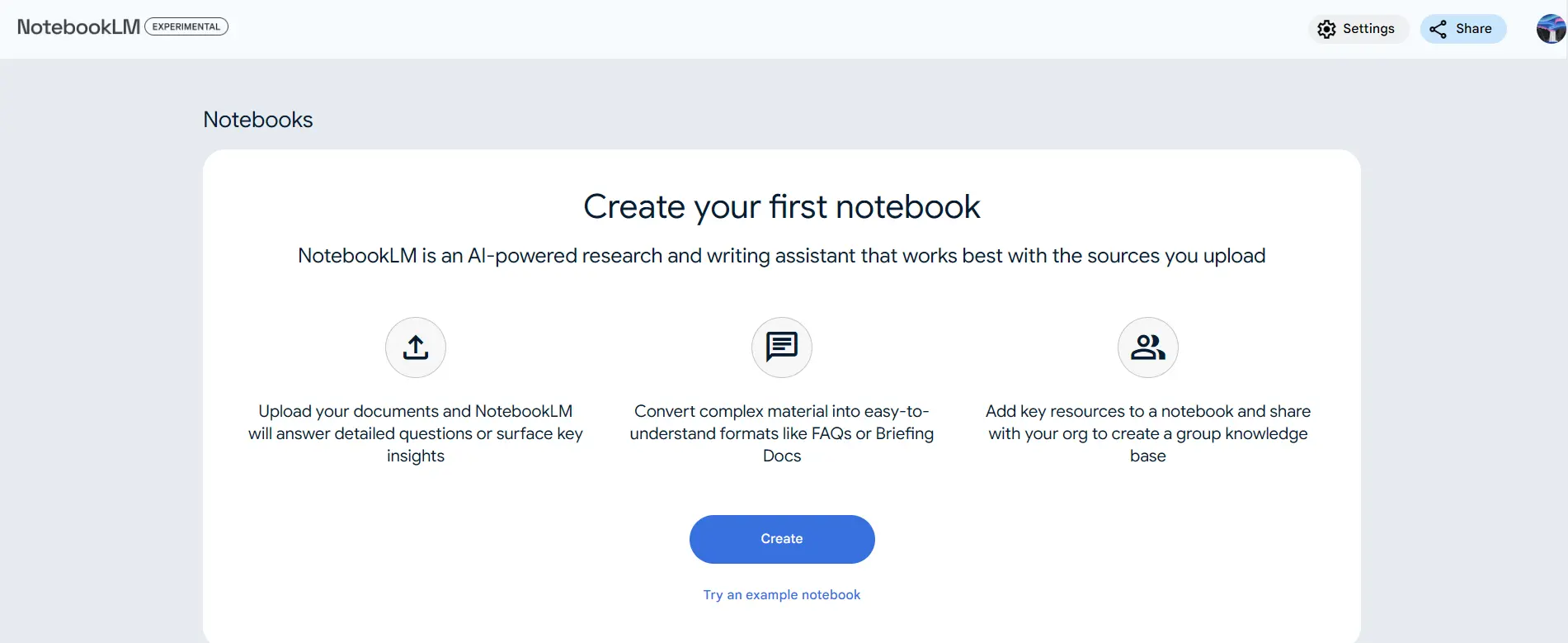
Podcasting
NotebookLM
NotebookLM is Google’s AI-powered research and note-taking assistant that’s designed to revolutionize how you interact with and understand complex information.
Free
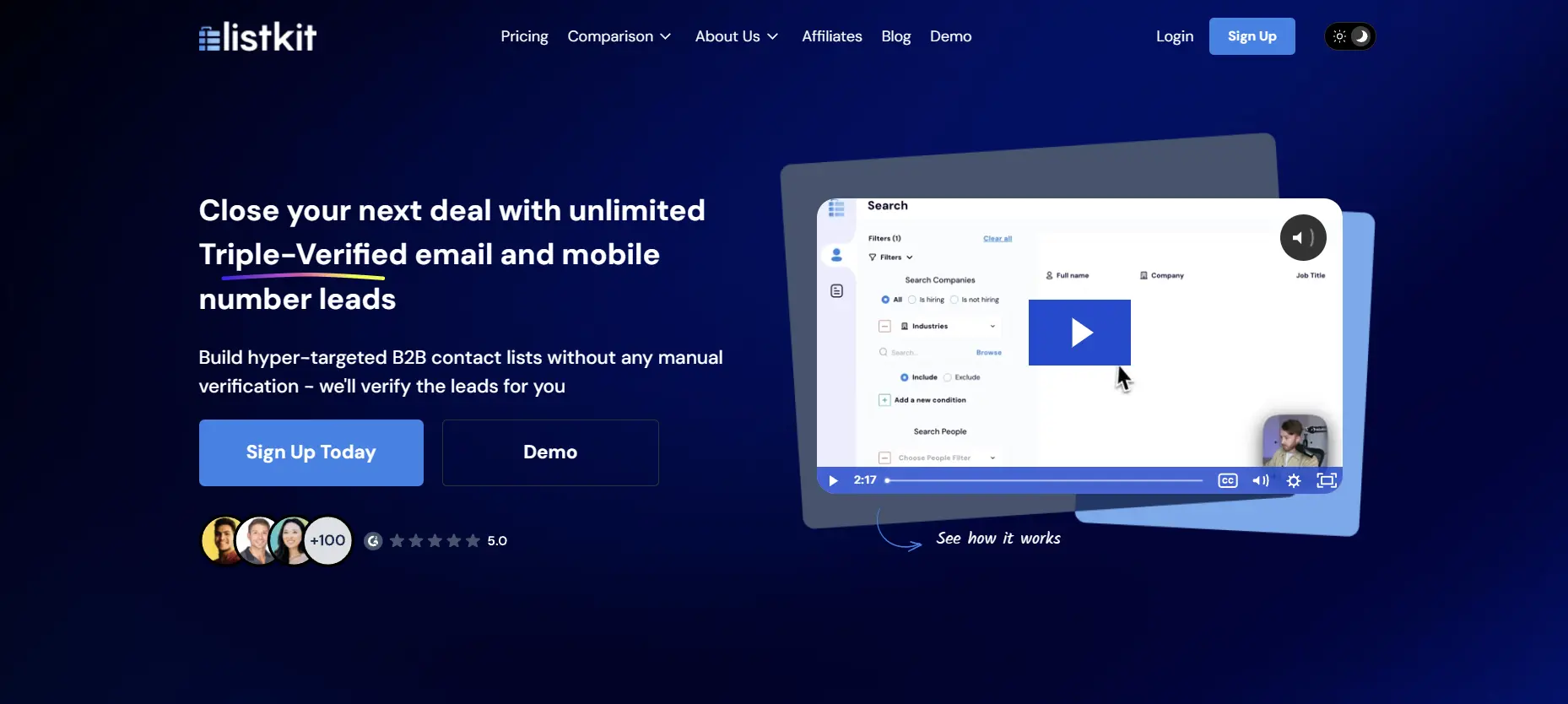
Outreach
ListKit
ListKit is an advanced B2B lead generation tool designed to help sales teams and agencies streamline their outreach efforts and→
Paid
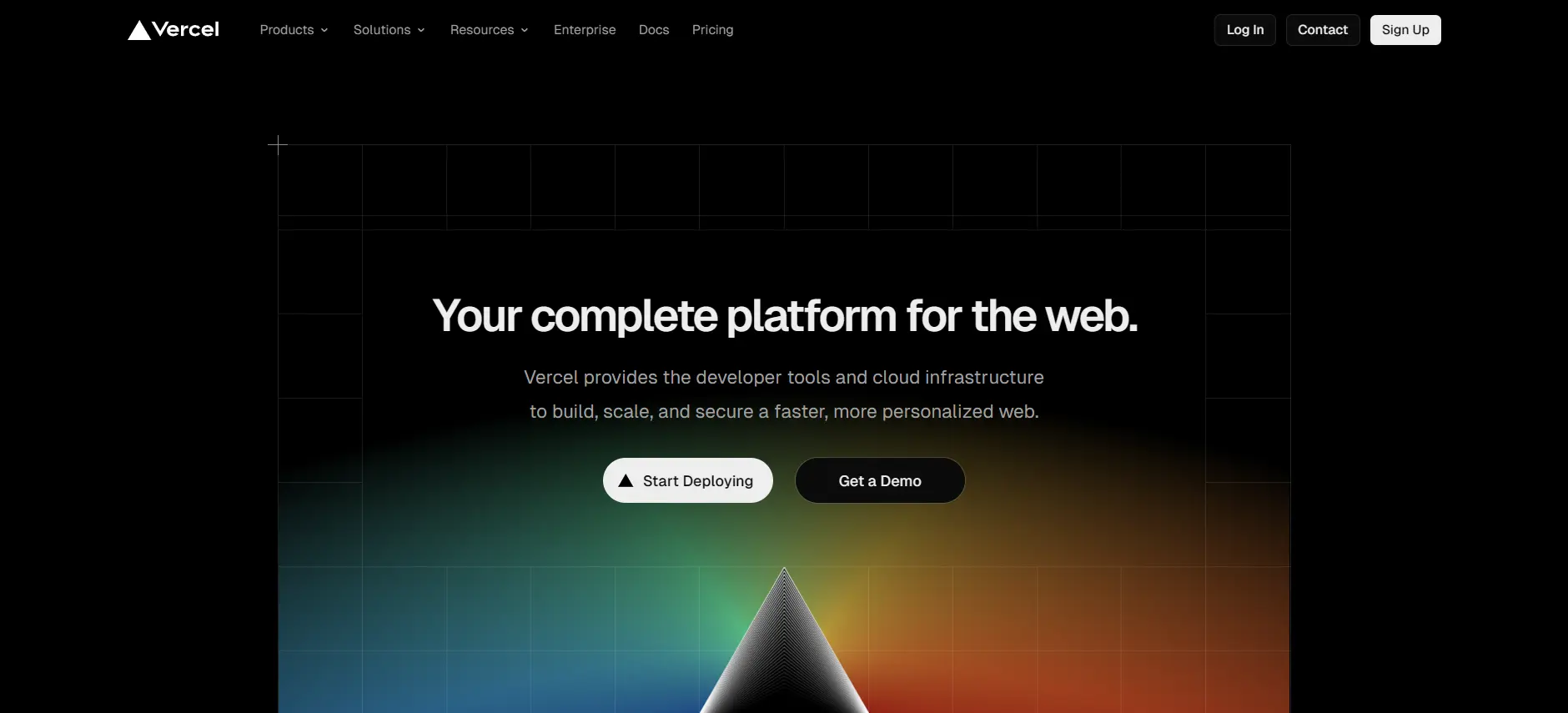
Generative Code
Vercel v0
Vercel v0 is an AI-powered tool designed to revolutionize the way you create user interfaces (UI) for digital projects. It→
Free
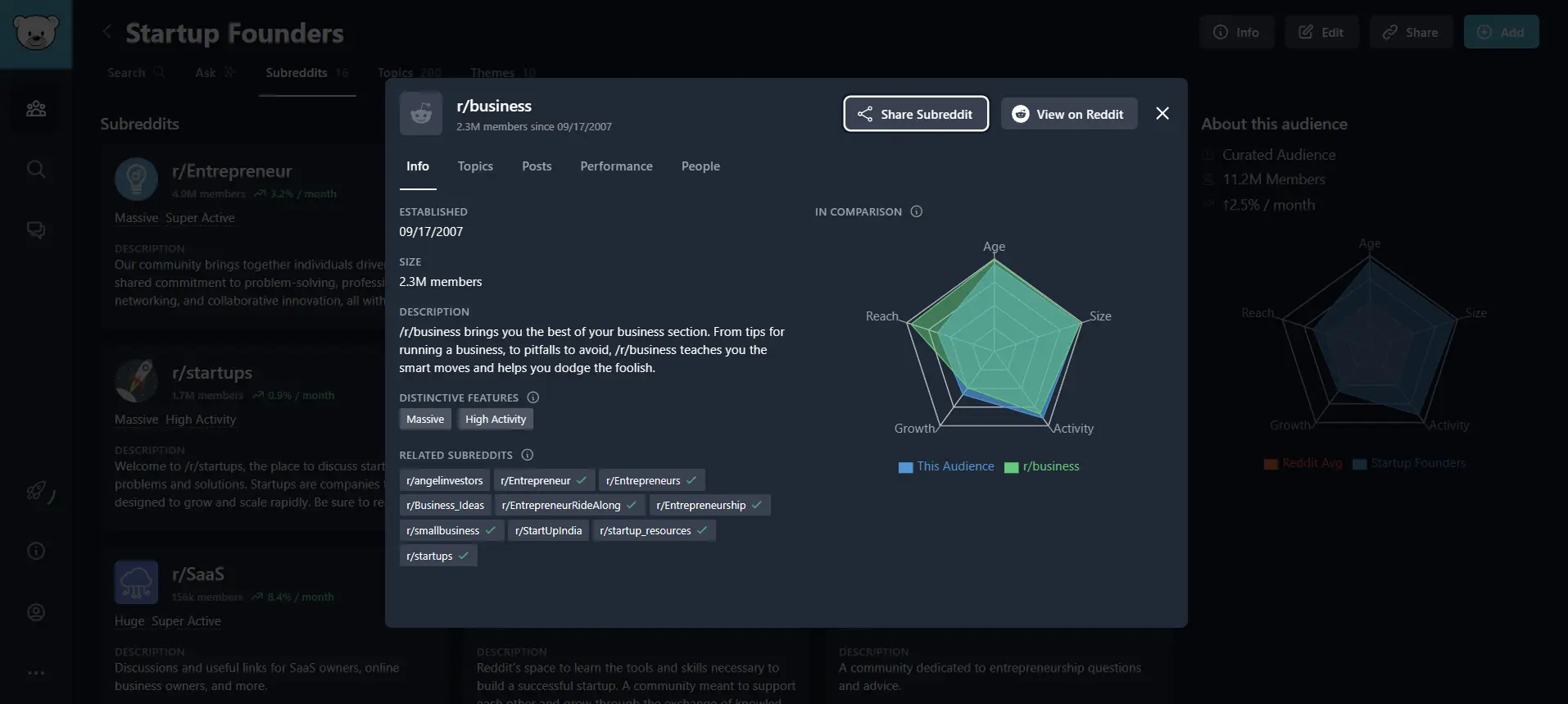
Research
GummySearch
GummySearch is an audience research tool that leverages Reddit conversations to provide valuable insights for businesses and content creators.
Freemium
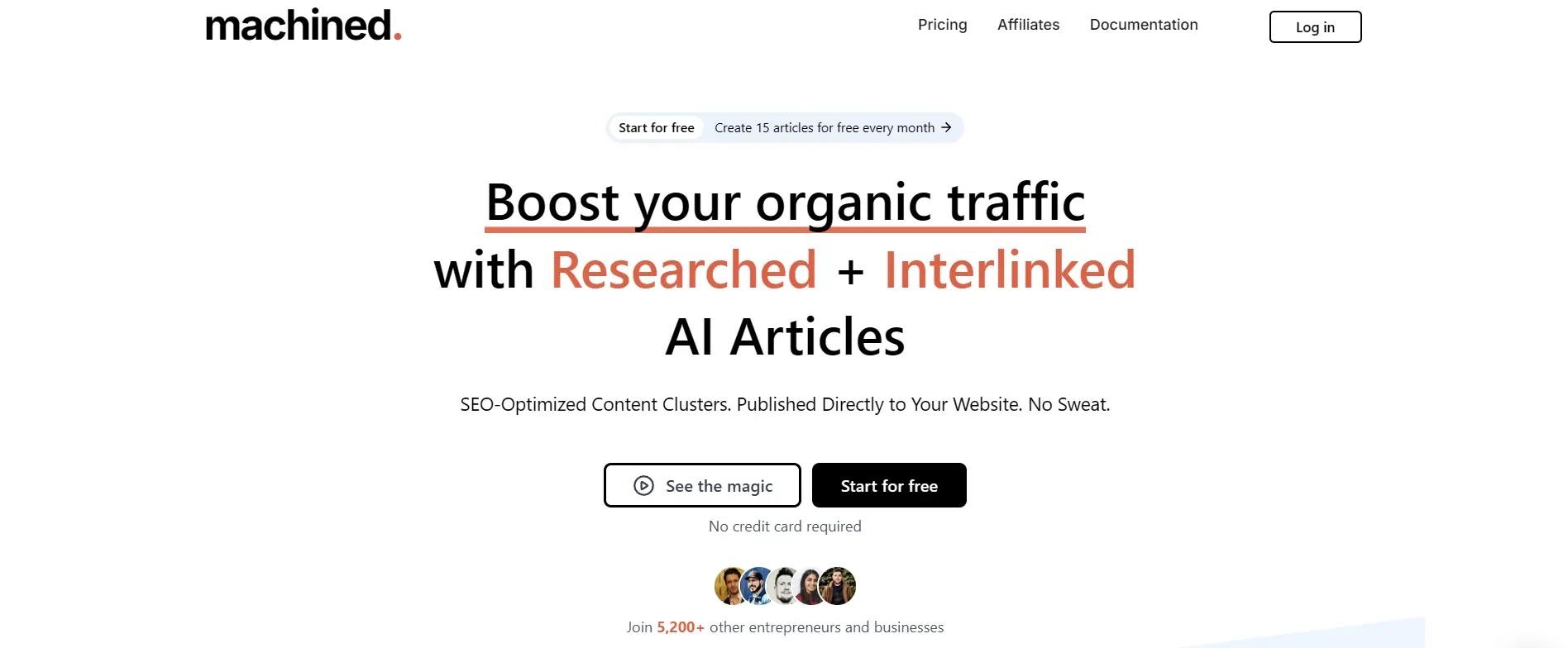
SEO
Machined AI
Machined.AI is a powerful tool designed to automate the creation of SEO-optimized content clusters.
Freemium
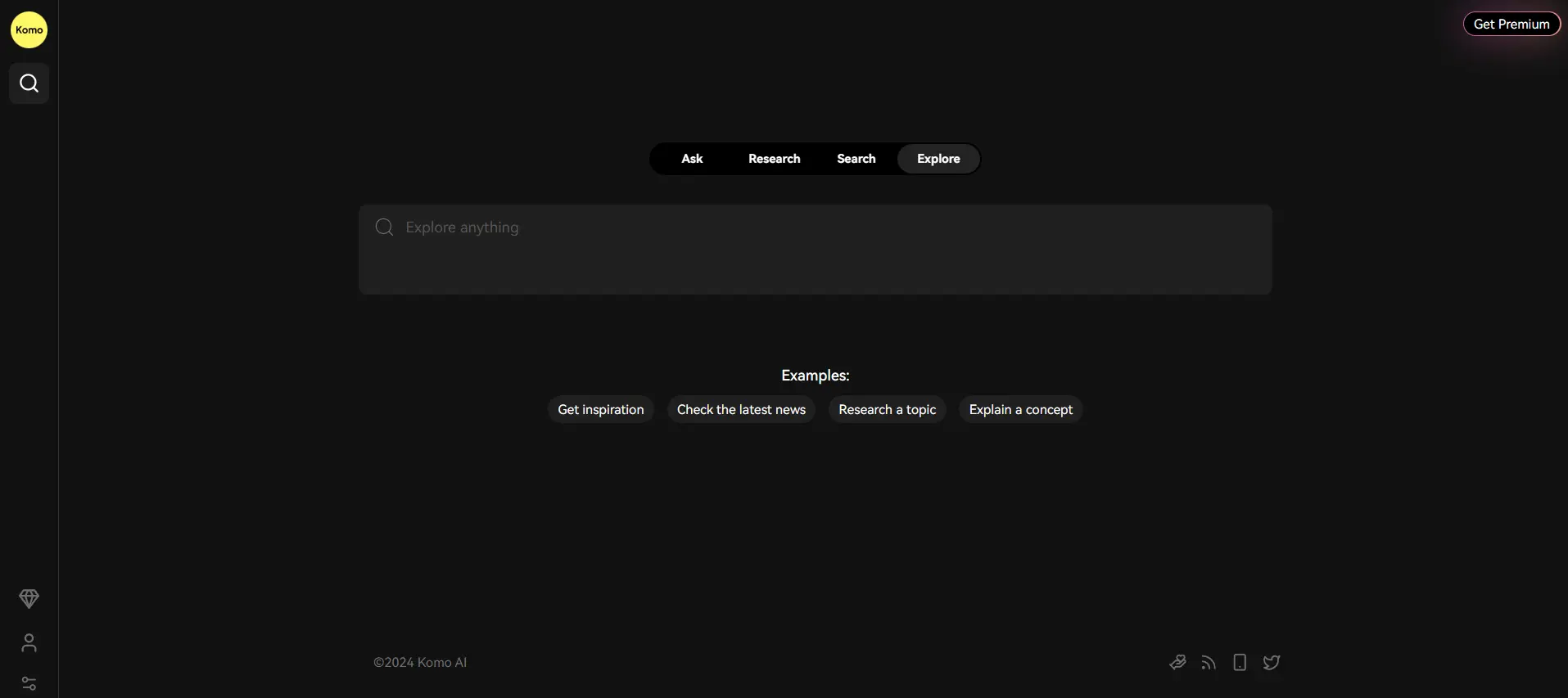
Search Engine
Komo AI
Komo.ai is an AI-powered search engine designed to enhance your online search experience. It offers a fast, private, and ad-free→
Free
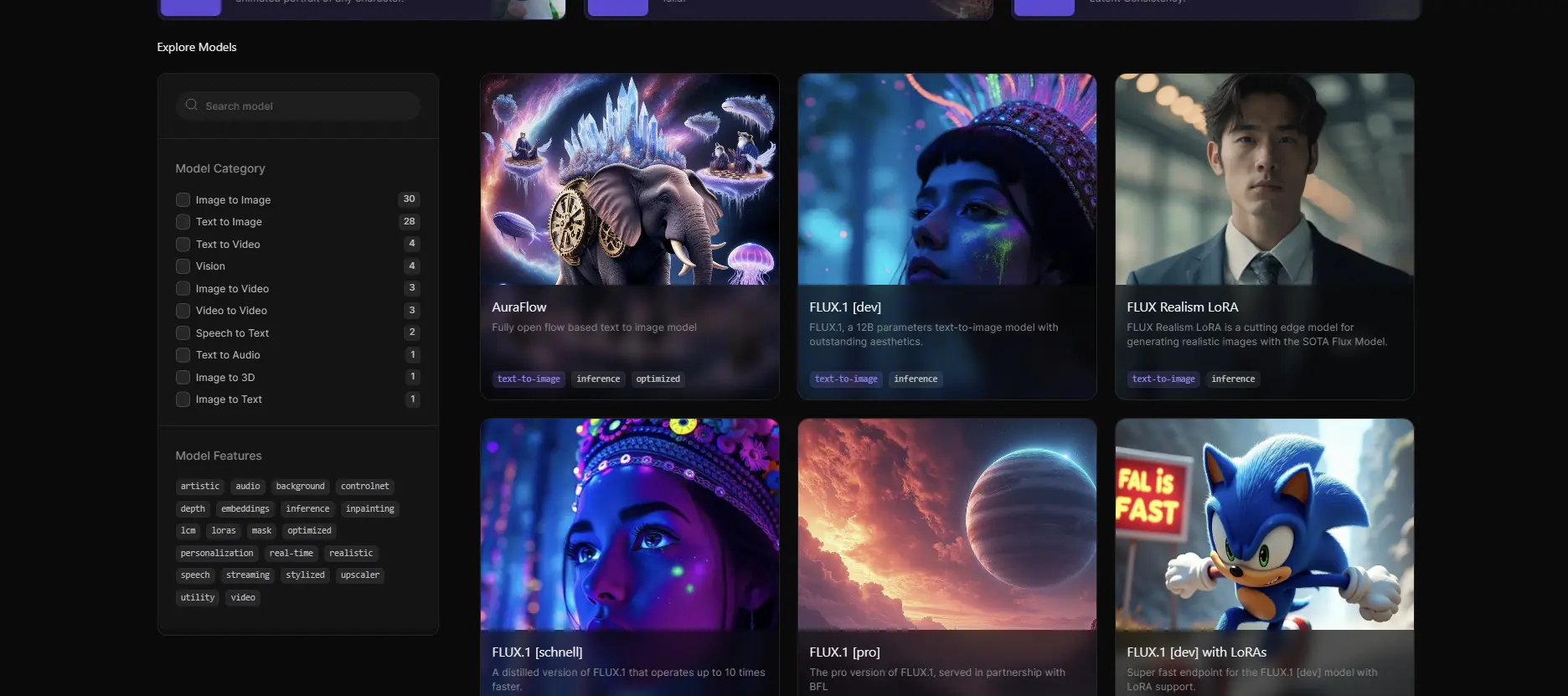
Image
Fal.AI
Fal.ai is a promising platform for developers seeking efficient and creative media generation solutions.
Paid

Video
Hotshot
Hotshot is a versatile tool designed for capturing and expressing creativity across various themes like food, animals, travel, and more.→
Freemium
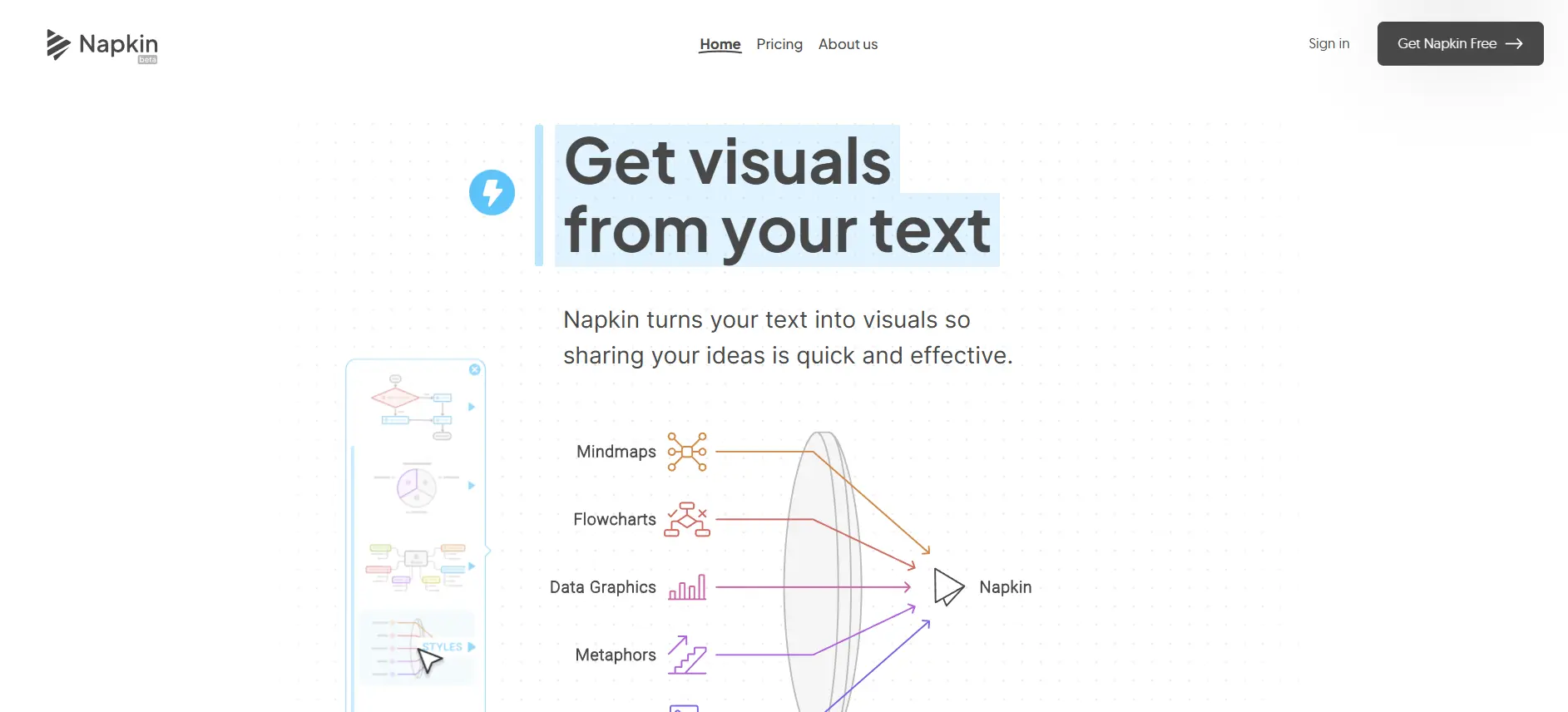
Design
Napkin AI
Napkin ai is a visual AI tool that can be used to create visuals from text content. Napkin ai can→
Freemium
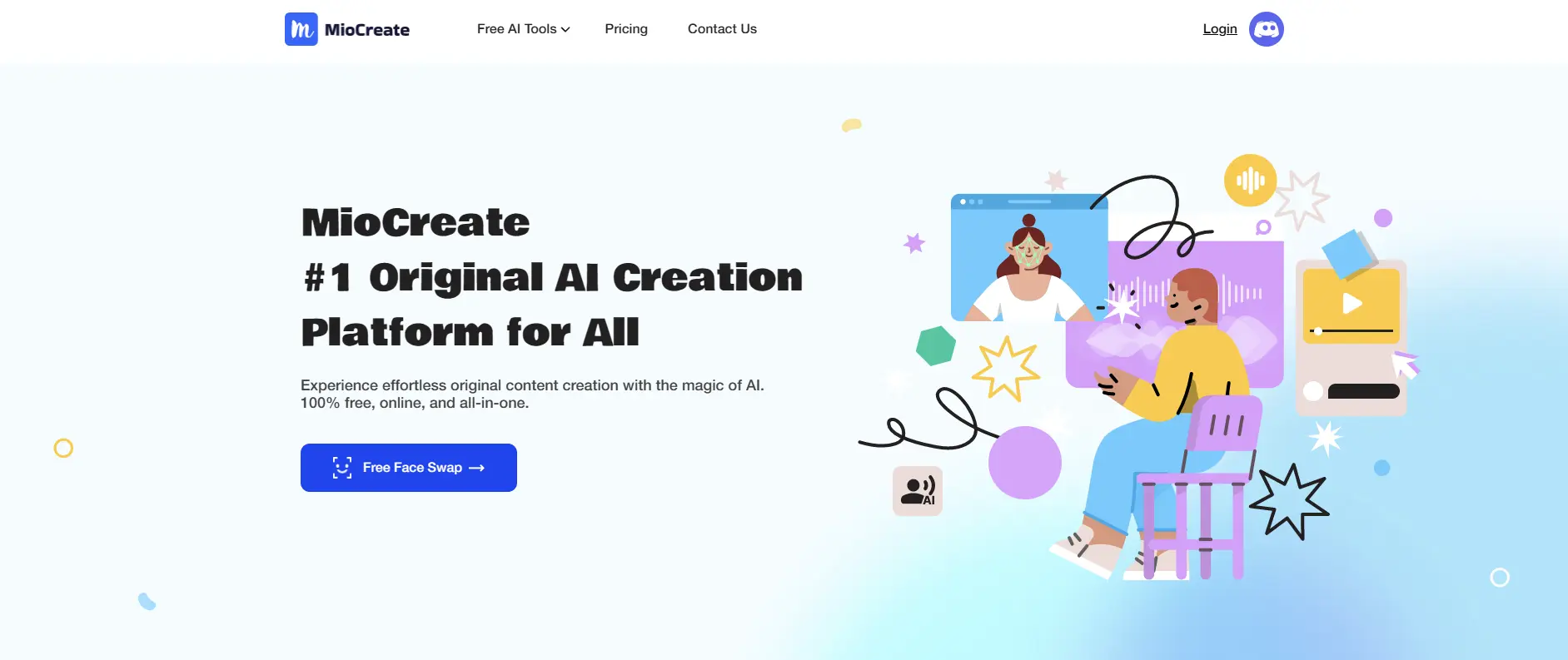
Content Creation
MioCreate
MioCreate is an all-in-one, free, online platform that uses AI to create original content. It offers a variety of free→
Freemium
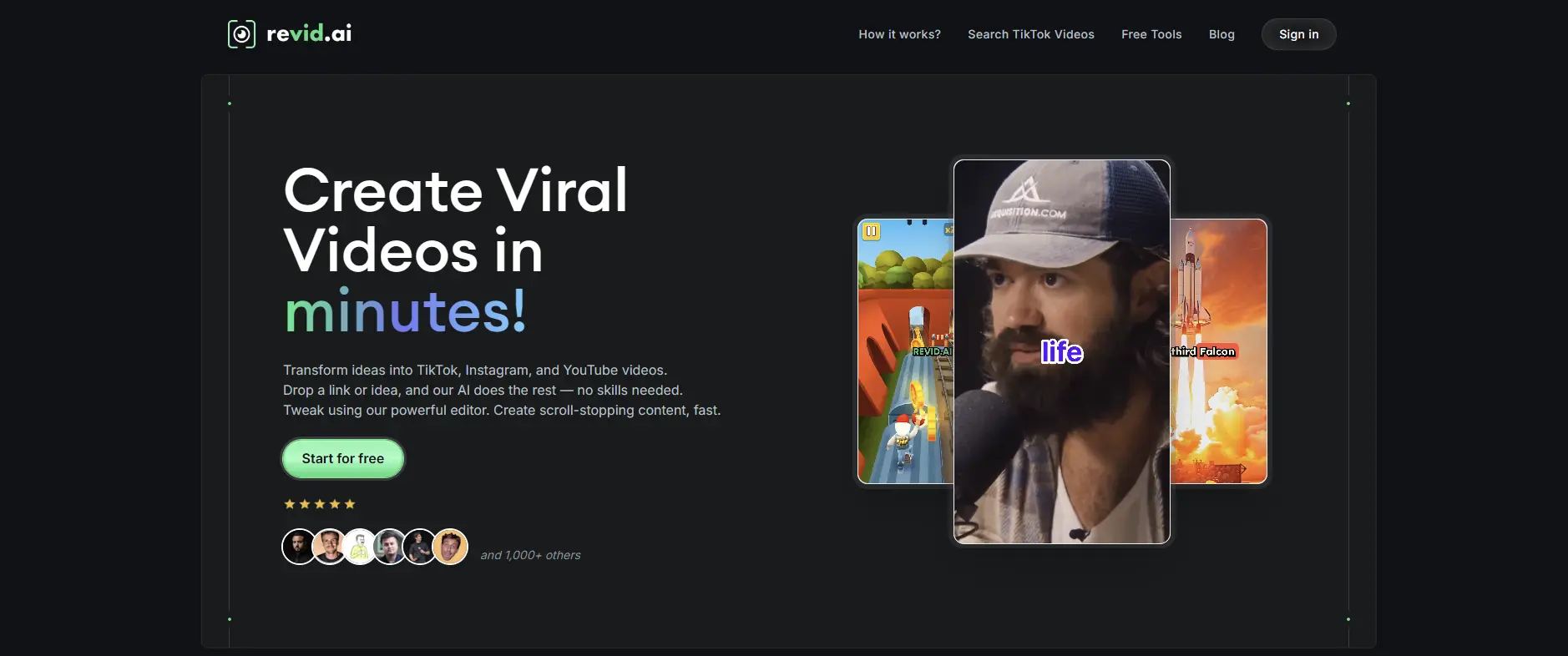
Video
Revid AI
Revid.ai is an AI-powered tool that helps users create short, engaging videos for social media platforms like TikTok, Instagram, and→
Paid
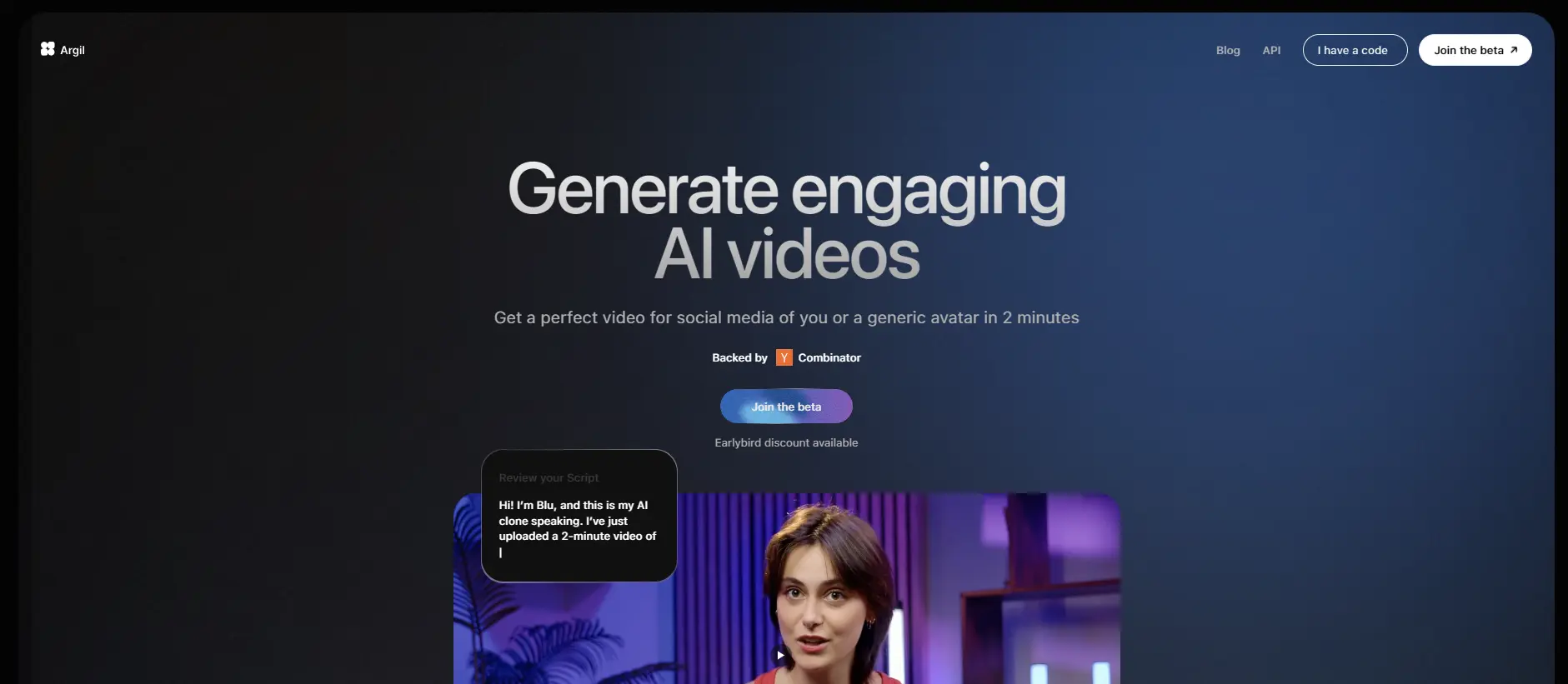
Avatar
Argil AI
Argil AI is an video creation platform powered by AI. It allows you to generate engaging short videos of yourself→
Freemium
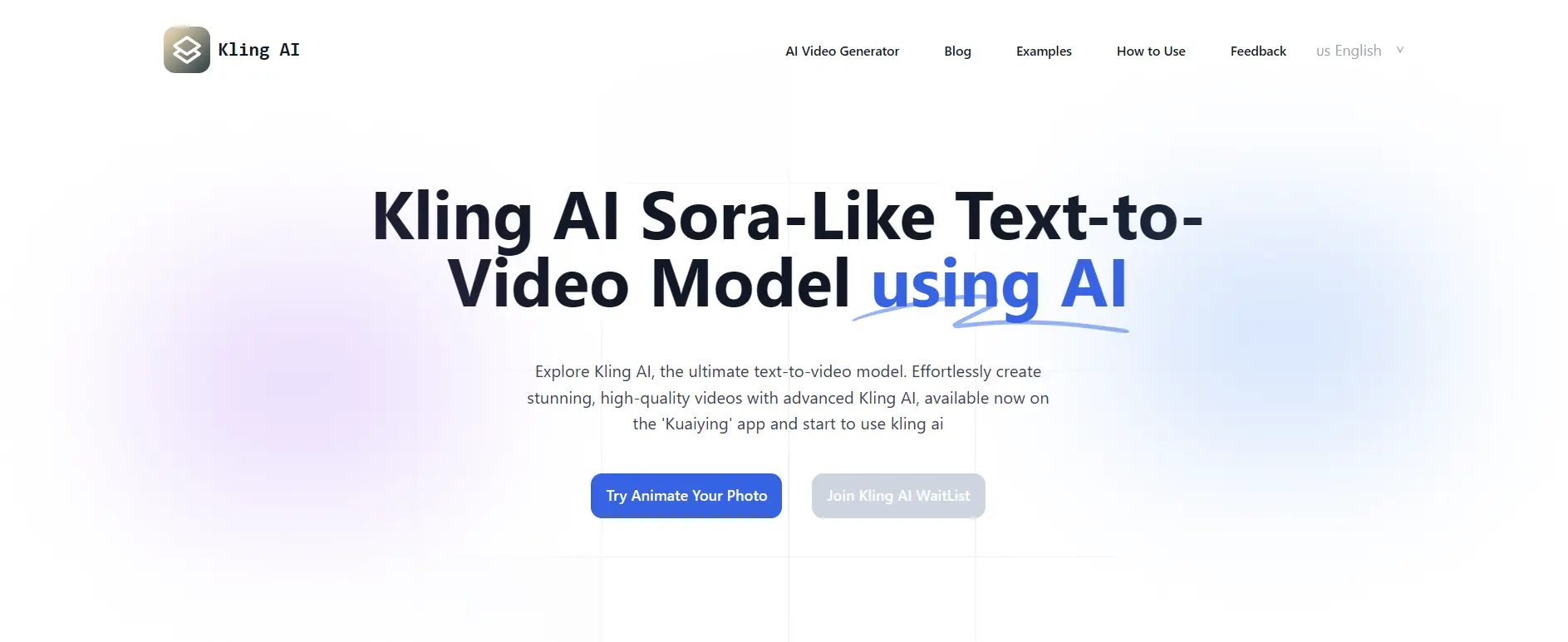
Video
Kling AI
Kling AI, developed by Kuaishou, is a powerful text-to-video generator rivaling OpenAI’s Sora. It creates high-quality videos up to 2→
Freemium
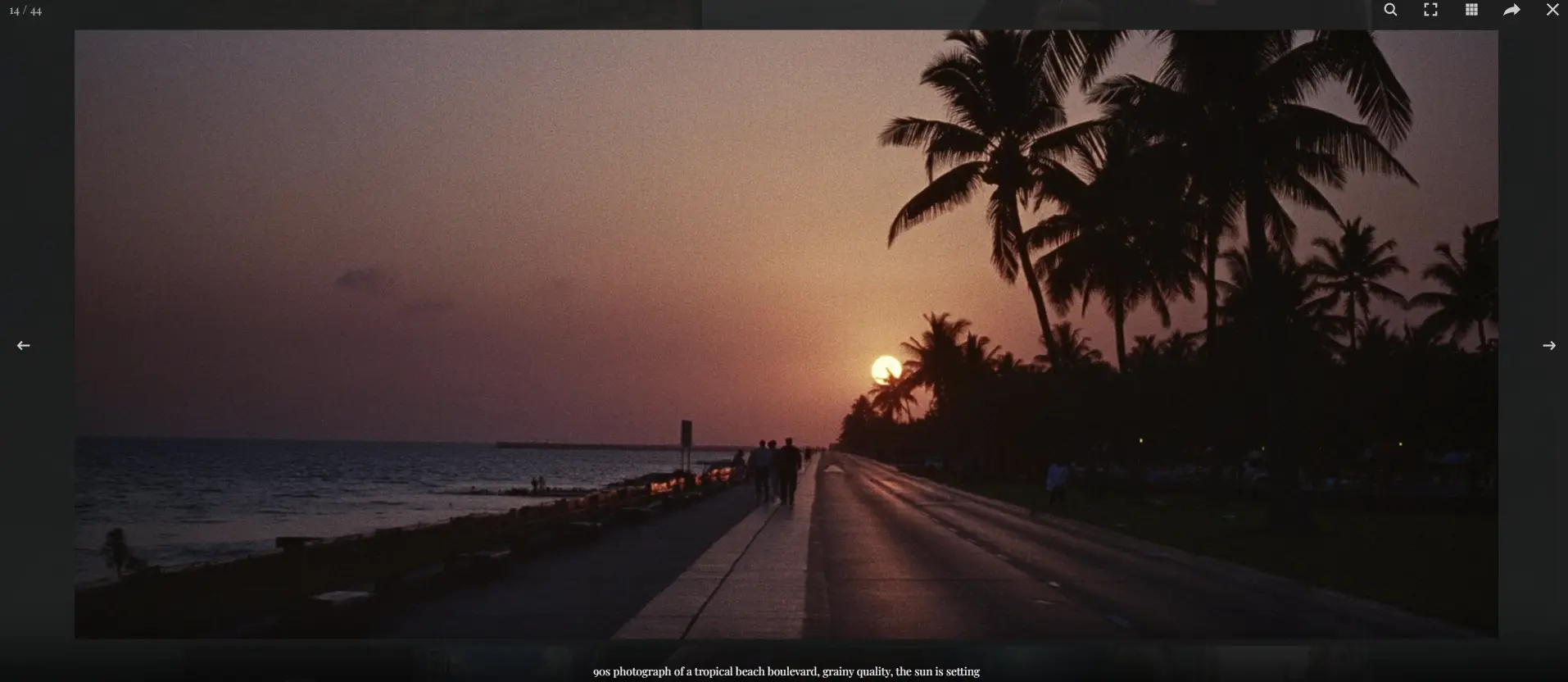
Image
Flux.1
FLUX.1 is an innovative AI image generation model developed by Black Forest Labs, offering cutting-edge capabilities for creating stunning visuals→
Freemium
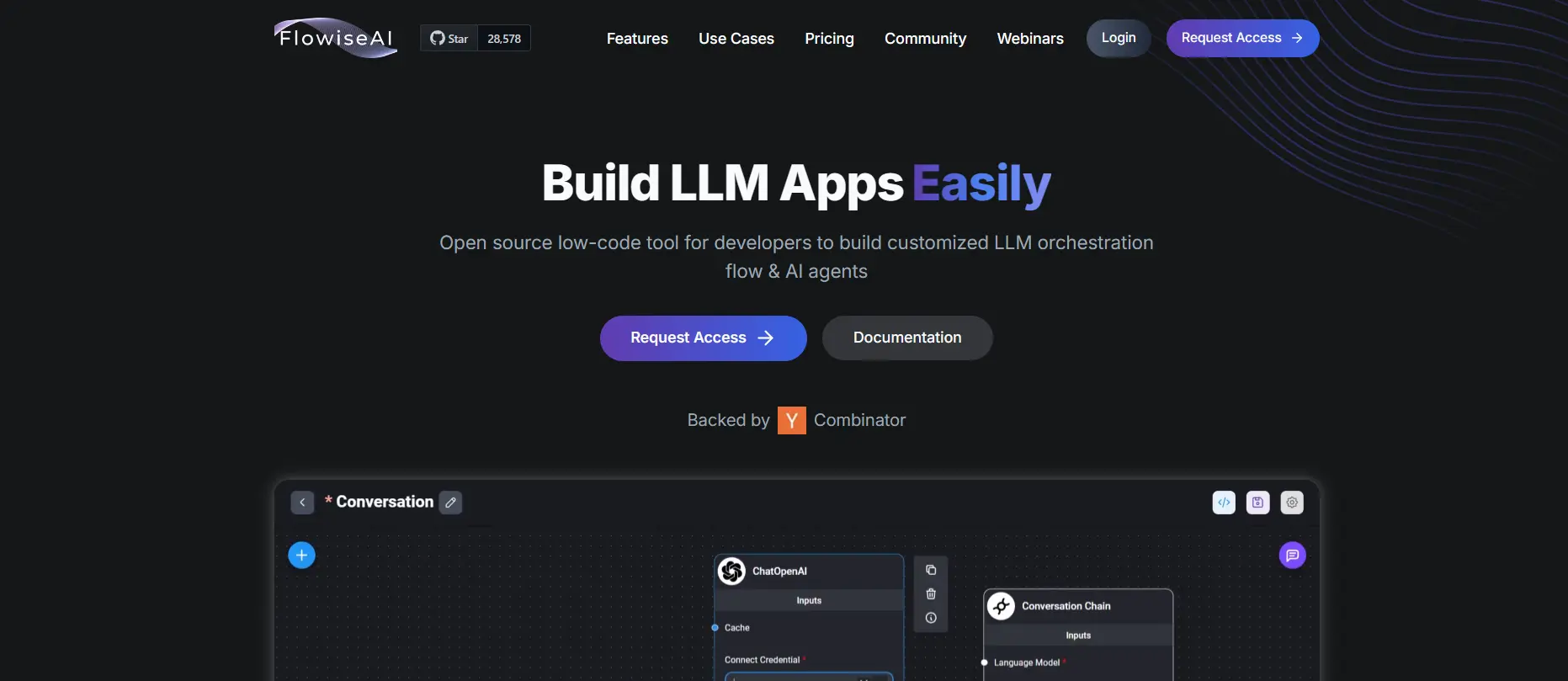
AI Agent, LLM
Flowise
Flowise is an open-source low-code tool for developers to build customized LLM orchestration flow & AI agents. It allows you→
Freemium