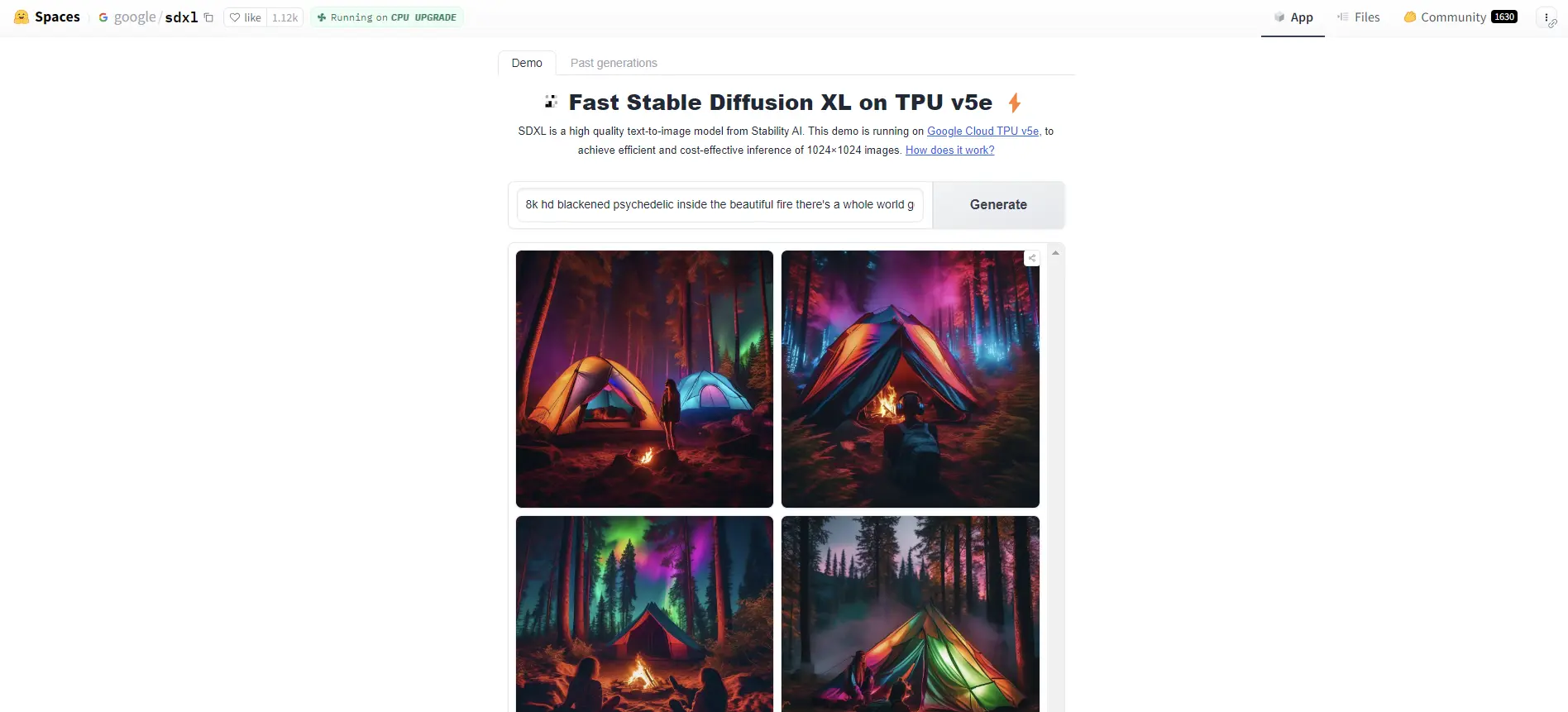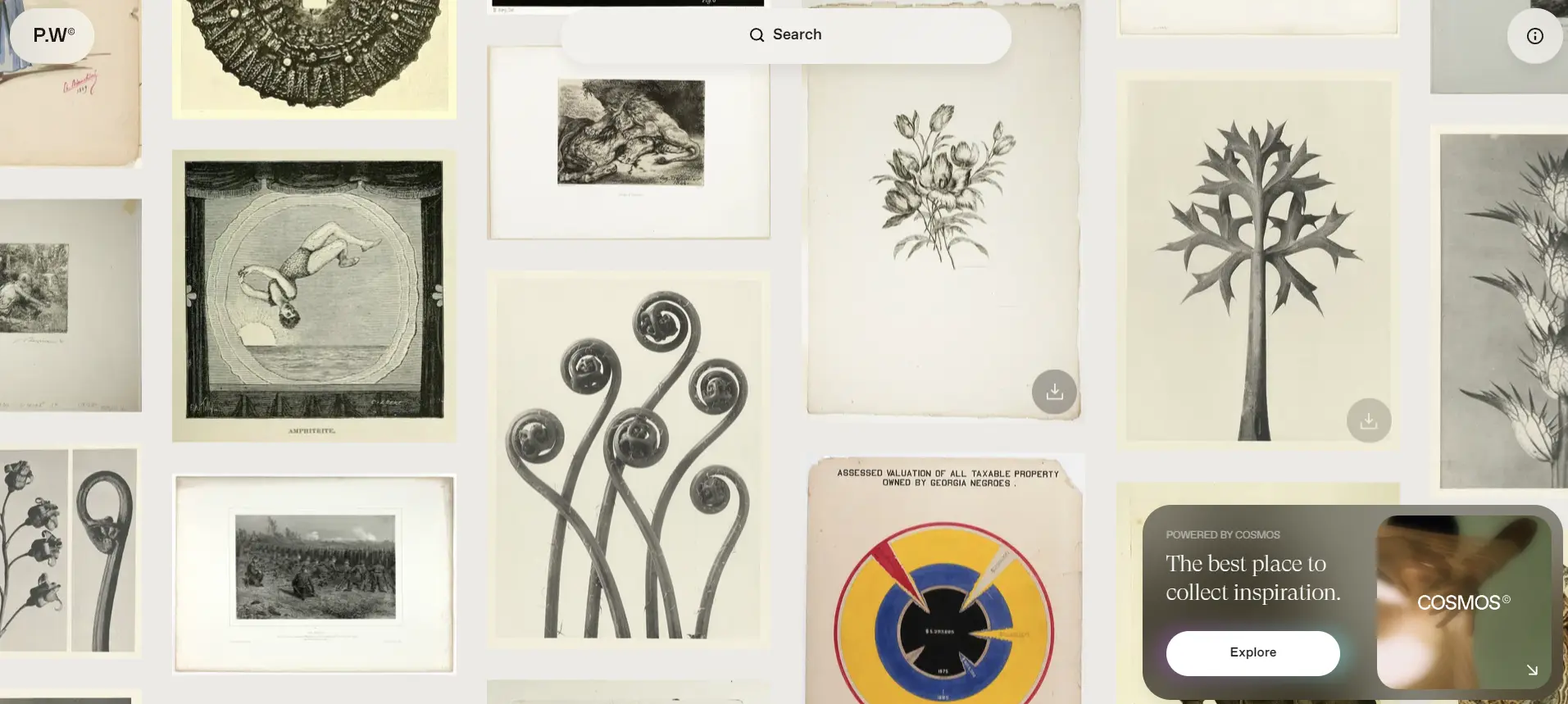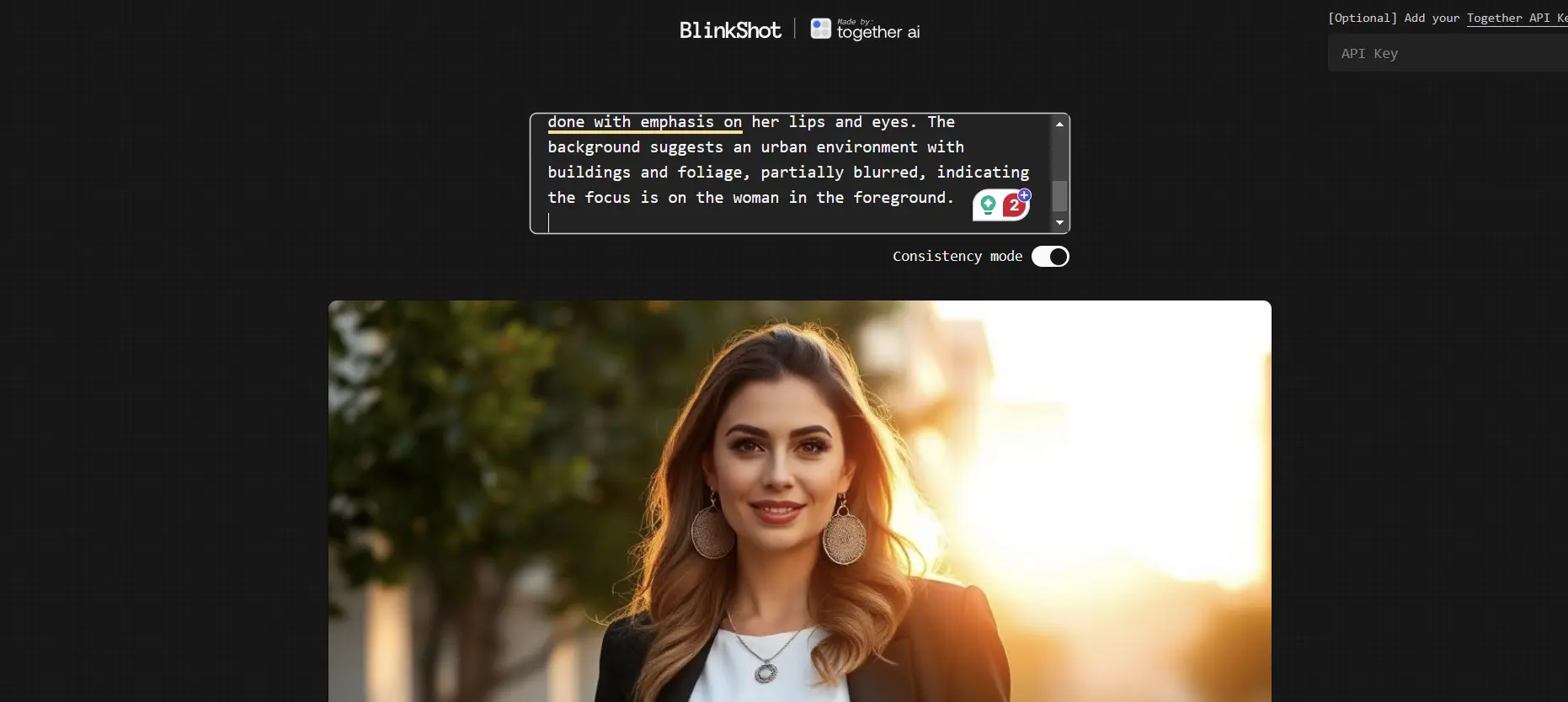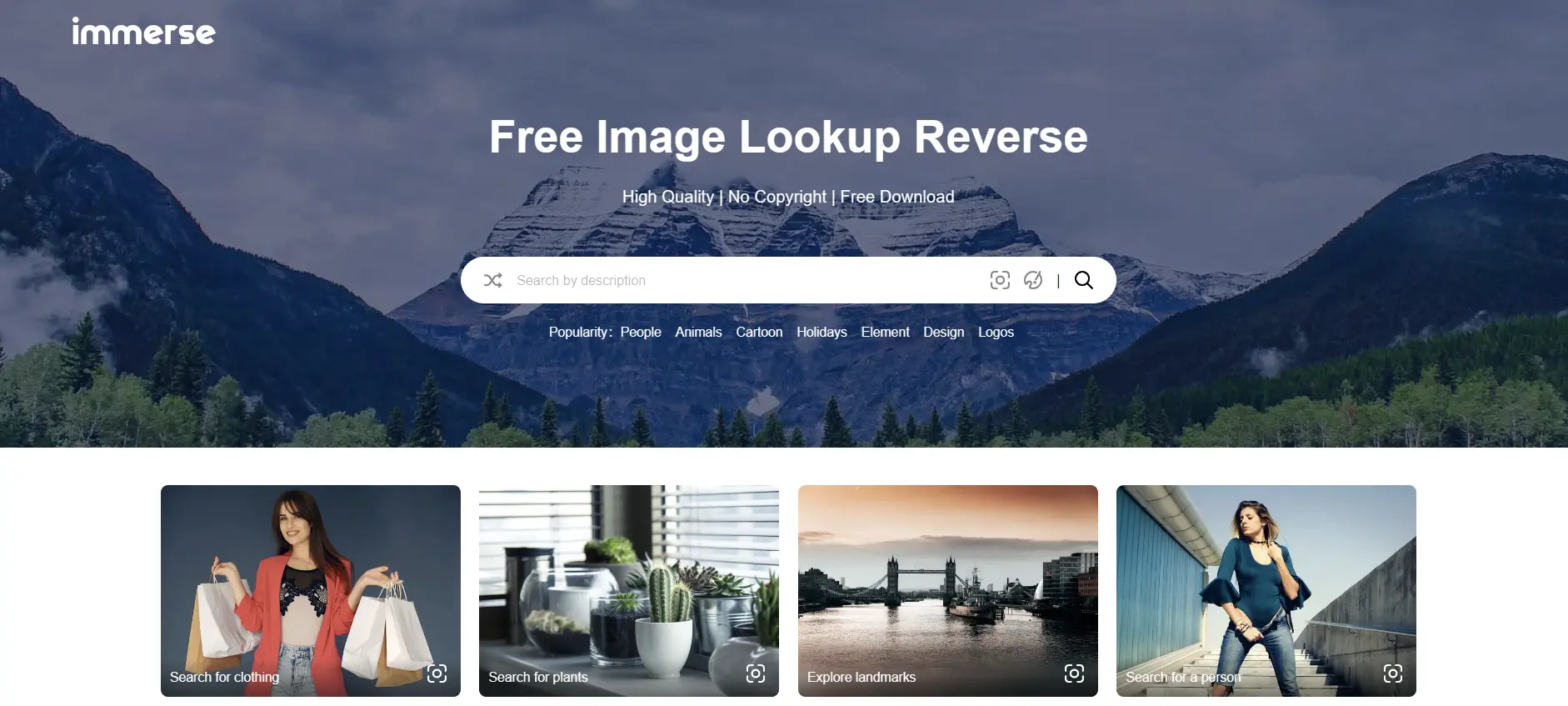Stable Diffusion XL on TPUv5e – A Hugging Face Space by Google
SDXL is developed by Stability AI, a research lab that focuses on developing and deploying generative models for various applications.
SDXL is based on the latest advances in diffusion models, such as Diffusion Models Beat GANs on Image Synthesis, Improved Denoising Diffusion Probabilistic Models, SDEdit: Image Synthesis and Editing with Stochastic Differential Equations, and Stable Diffusion XL: Text-to-Image Generation with Latent Diffusion.
What are the benefits and features of SDXL?
- Realism and diversity: SDXL can generate realistic and diverse images that match the text prompts, thanks to the use of pretrained text encoders and diffusion models. SDXL can handle complex and abstract prompts, as well as multiple objects and scenes. SDXL can also generate images with different styles and moods, depending on the tone and mood of the text input.
- Resolution and quality: SDXL can generate images with high resolution and quality, up to 512×512 pixels. SDXL can also produce images with finer details and sharper edges, thanks to the use of the refinement model and the SDEdit technique. SDXL can also handle different aspect ratios and cropping parameters, thanks to the use of negative conditioning.
- Speed and efficiency: SDXL can generate images in a matter of seconds, thanks to the use of TPUv5e, a powerful and efficient hardware accelerator. SDXL can also leverage the Hugging Face Spaces platform, which provides a user-friendly and interactive interface for text-to-image generation. SDXL can also run on CPU or GPU, depending on your preference and availability.
- Creativity and fun: SDXL can help you unleash your creativity and have fun with text-to-image generation. You can experiment with different prompts and see what images SDXL can produce. You can also modify and edit the images by changing the text input or using the SDEdit technique. You can also share your images with others and see their reactions.
How to use SDXL?
Using SDXL is very easy and intuitive, thanks to the Hugging Face Spaces platform. You just need to follow these simple steps:
- Go to the SDXL Space by Google and click on the “App” tab.
- Type your text prompt in the input box and click on the “Generate” button. You can also use the “Random” button to generate a random prompt.
- Wait for a few seconds and see the image generated by SDXL. You can also see the progress and the intermediate images in the “Files” tab.
- If you want to modify or edit the image, you can change the text input and click on the “Generate” button again. You can also use the SDEdit technique by adding the keyword “SDEdit” to the text input.
- If you want to save or share the image, you can right-click on the image and choose the “Save image as” or “Copy image” option. You can also use the “Community” tab to see the images generated by other users and leave your comments or feedback.
Conclusion
SDXL is a cutting-edge text-to-image generative model that can produce realistic and high-quality images from natural language inputs.
SDXL is fast and efficient, thanks to the use of TPUv5e and the Hugging Face Spaces platform.
SDXL is also creative and fun, thanks to the use of pretrained text encoders and diffusion models. SDXL is a great tool for anyone who wants to explore the possibilities of text-to-image generation and have a good time.