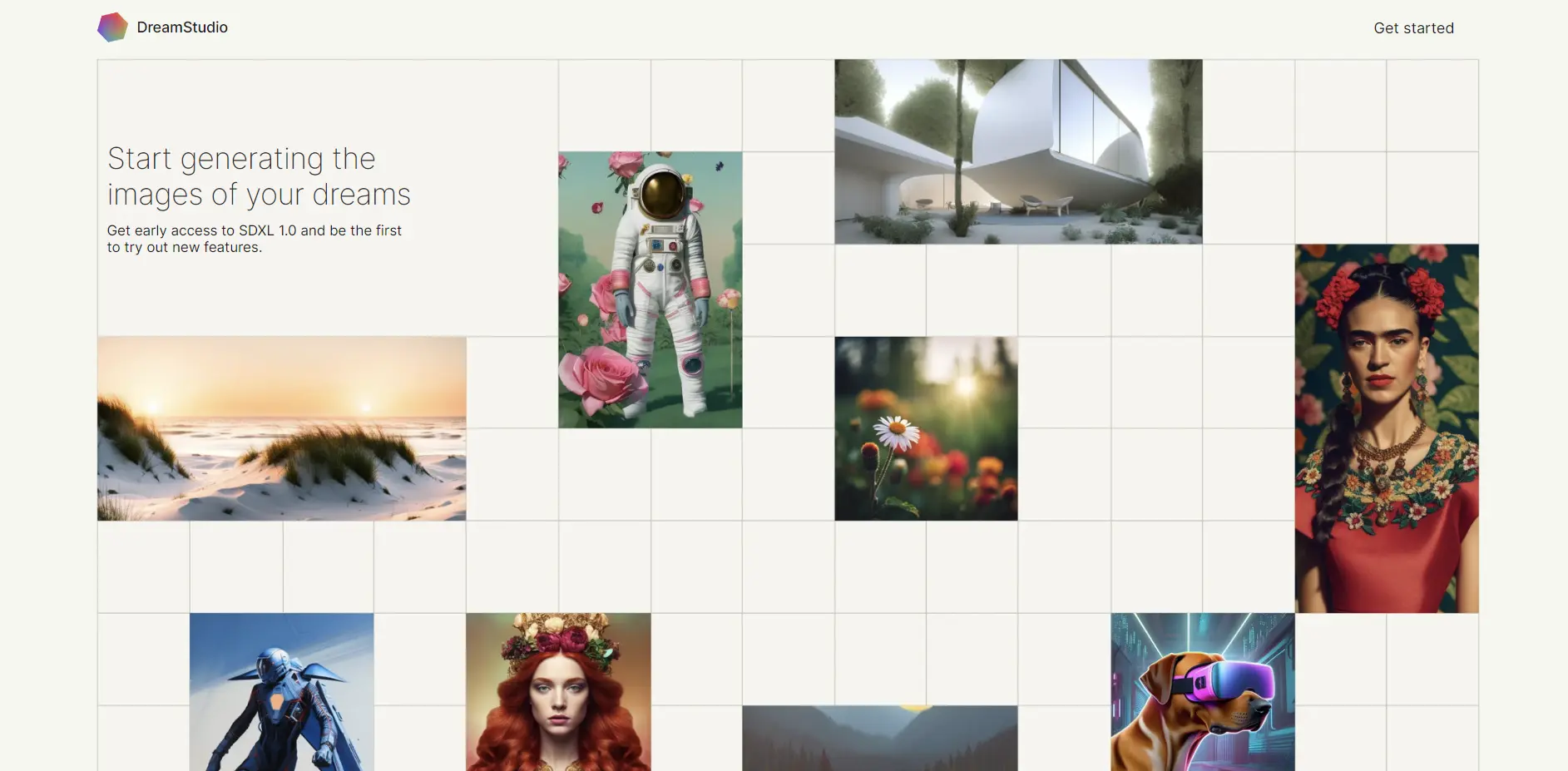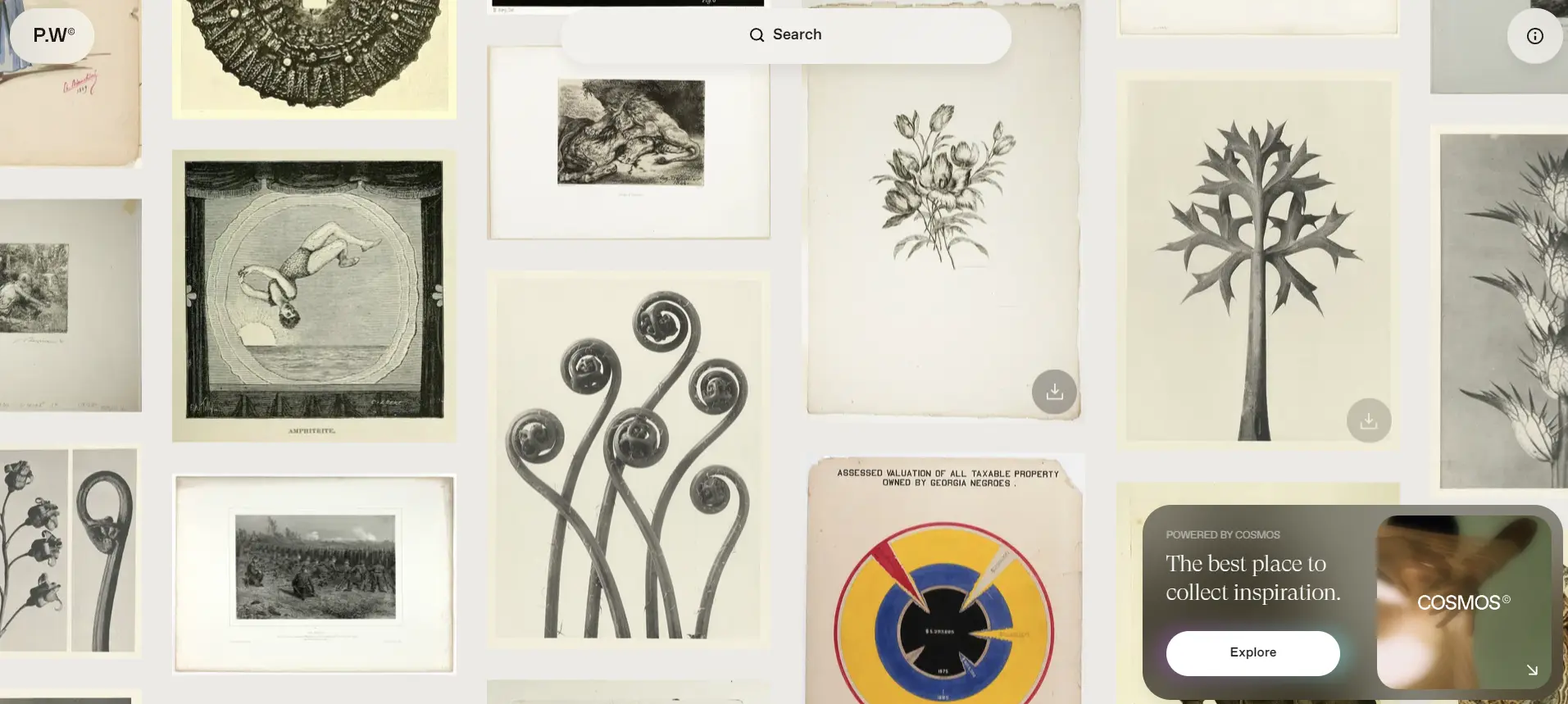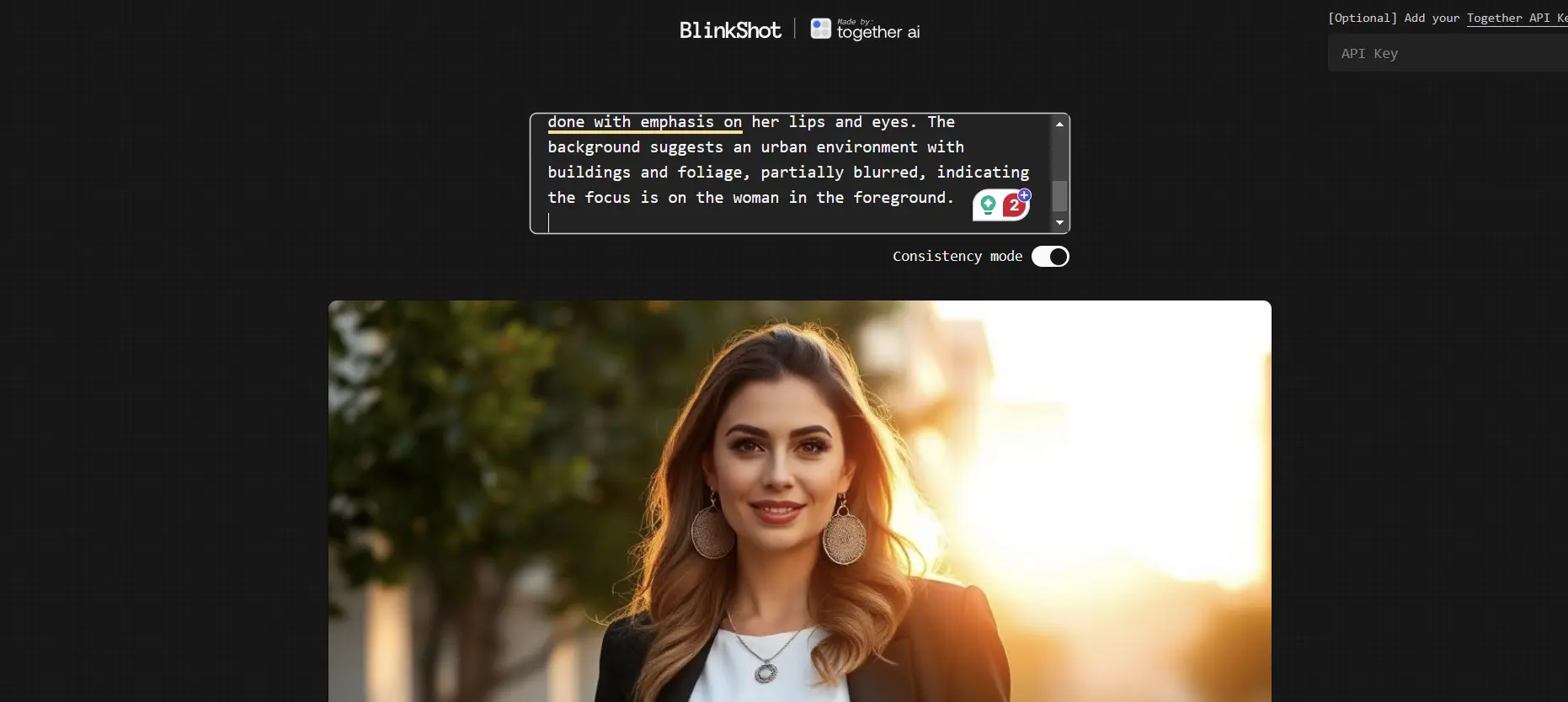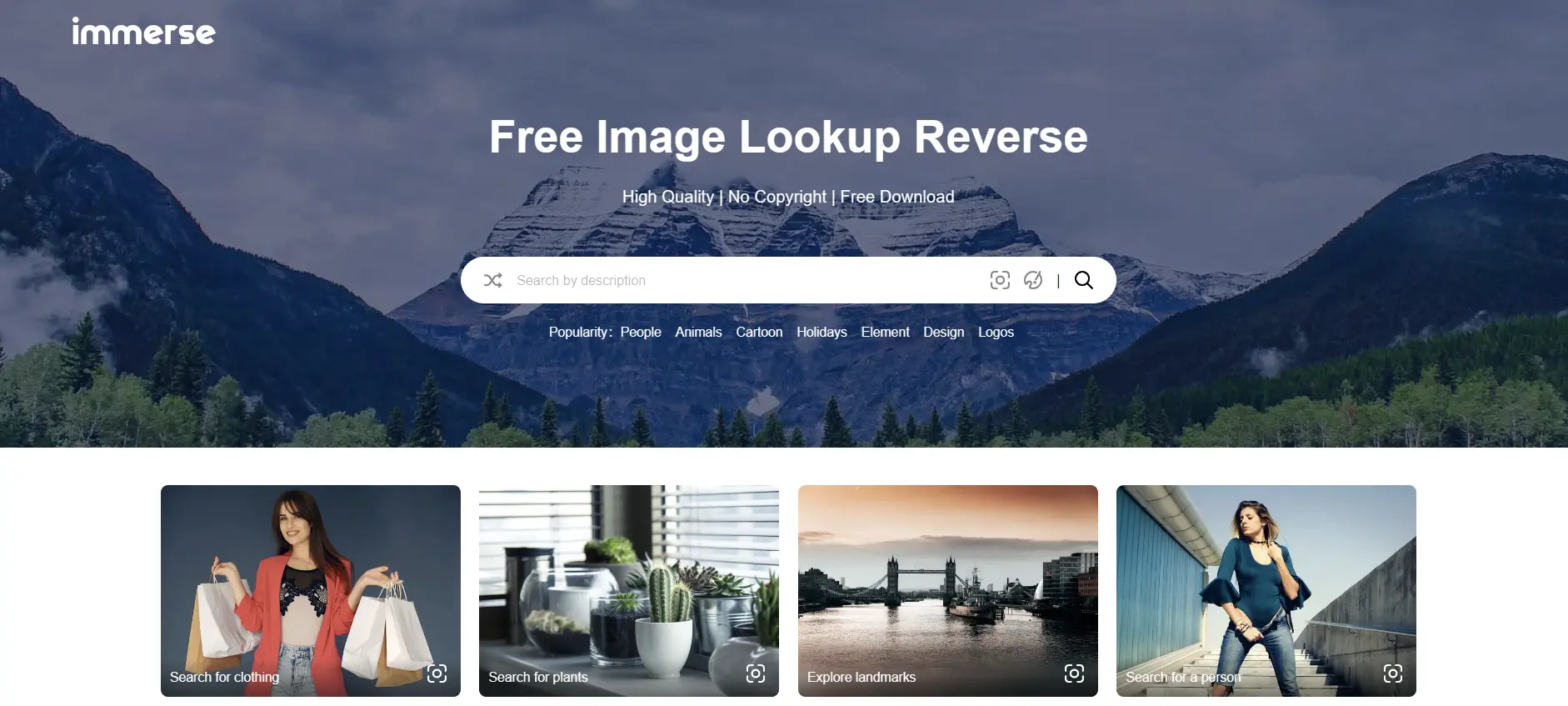DreamStudio: A Web Based Tool to Generate Images with AI
DreamStudio is a web-based tool that uses Stable Diffusion, a state of the art text to image model, to produce realistic and high-quality images from natural language prompts. You can use it for various purposes, such as:
- Creating storyboards, concept art, and illustrations for your projects
- Generating logos, icons, and graphics for your brand
- Exploring different styles, themes, and genres for your inspiration
- Having fun and expressing yourself creatively
How to Use DreamStudio
- Go to DreamStudio and sign up for a free account.
- Choose a style from the available options, or create your custom style.
- Type a prompt in the text box, describing what you want to generate. You can use keywords, phrases, or sentences. Be as specific or as vague as you like.
- Click on the “Dream” button and wait for a few seconds. DreamStudio will generate an image based on your prompt. You can adjust the settings to change the image size, quality, and diversity.
- Save, share, or edit your image as you wish. You can also generate more images with different prompts or styles.
Why Choose DreamStudio
- It’s fast and reliable. DreamStudio uses SDXL 1.0, the most advanced model from Stability.ai, the world’s leading open source generative AI company. SDXL 1.0 can generate images in seconds, with high resolution and detail.
- It’s flexible and versatile. DreamStudio can generate images for any domain, genre, or style. You can choose from the predefined styles, or create your own by mixing and matching different elements. You can also edit your images with the built-in tools, or export them to your favorite software.
- It’s affordable and accessible. DreamStudio offers a free plan that lets you generate up to 10 images per day. You can also upgrade to a premium plan for unlimited images and more features. DreamStudio is compatible with any device and browser, so you can use it anytime, anywhere.